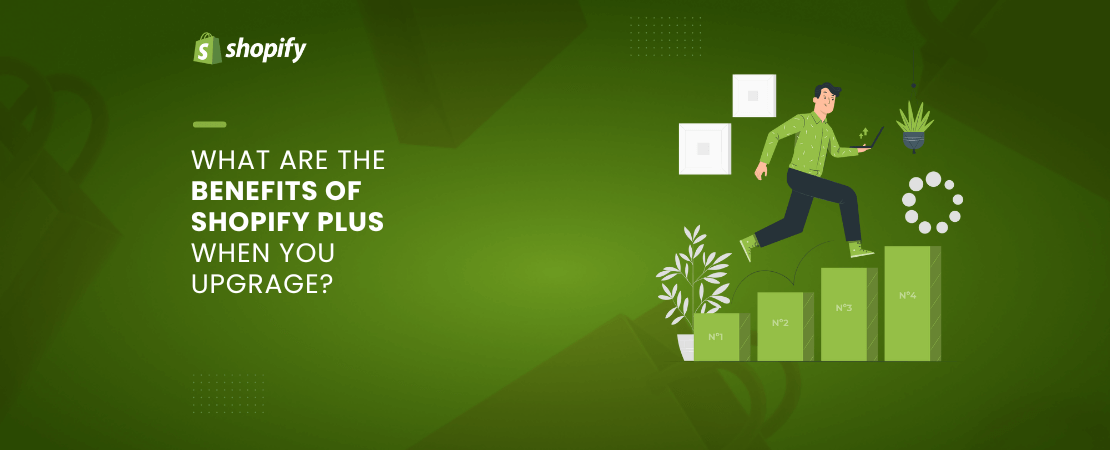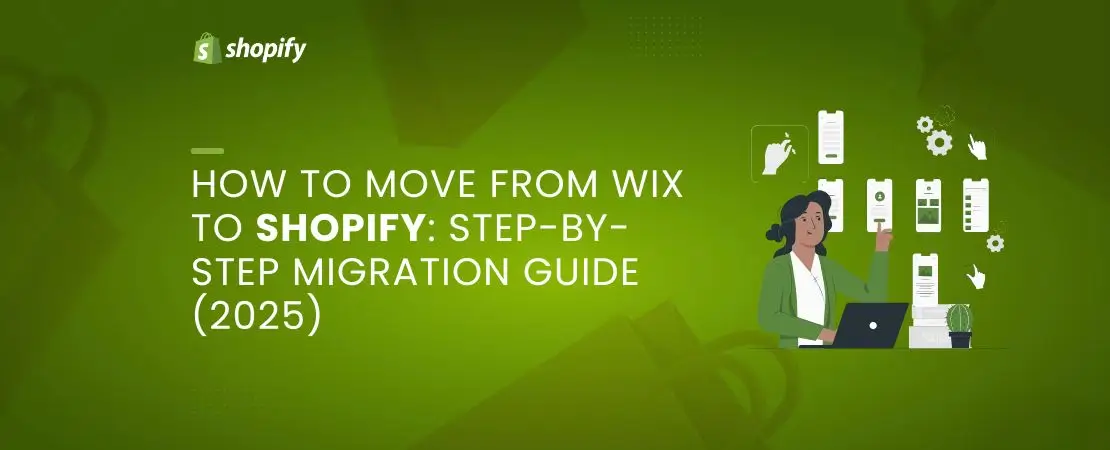Running a successful B2B operation requires more than just listing products online. You need dedicated tools that handle complex pricing structures, manage multiple buyer locations, and support various payment terms that wholesale customers expect.
Shopify B2B features transform the platform from a retail-focused solution into a comprehensive wholesale management system. Whether you’re launching your first B2B channel or scaling existing wholesale operations, understanding these capabilities helps you build efficient workflows that match how businesses actually buy from each other.
Now that we’ve established the foundation, let’s explore how Shopify’s core B2B capabilities set it apart from standard ecommerce platforms.
Summary
- Company Management: Create detailed buyer profiles with custom payment terms and multi-location support across your wholesale network
- Pricing Flexibility: Set customer-specific price lists and tiered discounts without third-party apps or complex workarounds
- Self-Service Portal: Enable B2B customers to place orders, track shipments, and manage accounts independently
- Advanced Workflows: Customize checkout logic, payment terms, and fulfillment processes for different buyer segments
- Global Expansion: Reach international wholesale markets with localized storefronts, multi-currency support, and automated tax handling
Core Shopify B2B Features: Building Blocks for Wholesale Success
Company Profiles and Buyer Management
Managing B2B relationships starts with organizing your customers effectively. Shopify’s company profile system represents multiple buyers and locations under a single parent account.
Key Capabilities:
- Create parent companies with unlimited subsidiary locations
- Assign unique payment terms to each location (Net 30, Net 60, or custom terms)
- Set location-specific tax exemptions and shipping addresses
- Control user permissions by role (purchaser, approver, admin)
Each location can have its own credit limits, catalogs, and pricing structures. This matters when you’re serving enterprise buyers with multiple purchasing departments or retail chains with distinct store locations. The system tracks order history, outstanding invoices, and credit utilization at both company and location levels.
Practical Application: A wholesale furniture supplier serves both independent retailers and multi-location chains. Independent stores get a single company profile. Chain stores receive a parent company with separate location profiles for each store, allowing regional managers to place orders while the corporate office maintains oversight and consolidated billing.
Customer-Specific Product Publishing
Not every B2B customer should see your entire catalog. Shopify’s inventory management system extends to B2B with granular catalog controls.
Catalog Management Options:
| Feature | Standard B2C | Shopify B2B Features |
| Product Visibility | Public or hidden | Customer-specific catalogs |
| Price Display | Single price point | Custom price lists per buyer |
| Minimum Orders | Store-wide rules | Buyer-specific minimums |
| Product Variants | Standard options | Restricted by customer type |
You can publish specific collections to individual companies or buyer groups. This creates curated buying experiences where distributors see bulk packaging options while small retailers view consumer-ready SKUs. Product-level restrictions ensure trade-only items never appear in public storefronts.
Moving beyond product access, the B2B experience itself requires distinct branding and functionality tailored to business buyers.
Personalized B2B Store Experience
The shopify b2b ecommerce platform features a separate wholesale storefront that maintains your brand while serving business-specific needs. Full Liquid theme support means you control every visual element.
Customization Areas:
- Dedicated B2B domain or subdomain (wholesale.yourstore.com)
- Custom navigation highlighting bulk categories
- B2B-specific content blocks (volume discount tables, shipping lead times)
- Tailored email templates for order confirmations and invoicing
- Business-focused checkout flow with PO number fields
Unlike third-party B2B apps that layer features onto consumer storefronts, native Shopify B2B features integrate directly into the platform architecture. This eliminates conflicting code, improves page load speeds, and ensures all features work together seamlessly.
Your development team works with familiar Liquid syntax rather than learning proprietary templating systems.
With the foundation in place, let’s examine the pricing and ordering tools that make B2B transactions efficient.
Advanced Pricing and Order Management
Quantity Rules and Purchase Requirements
B2B selling operates on a different logic than retail. The shopify plus b2b features include conditional rules that enforce business requirements.
Rule Types:
| Rule Category | Application | Example Use Case |
| Minimum Quantity | Product or variant level | “Office supplies: 10 unit minimum” |
| Maximum Quantity | Inventory protection | “Limited edition items: 50 per order” |
| Increments | Case pack requirements | “Must order in multiples of 6.” |
| Mixed Rules | Combined conditions | “Min 10 units, increments of 5, max 100” |
These rules prevent order errors before they happen. When a buyer tries ordering 7 units of a 10-unit minimum product, the system automatically adjusts the cart to 10. Case pack increments ensure products arrive in proper packaging without breaking master cartons.
The system applies rules during cart updates, quick order forms, and CSV bulk uploads. Error messages clearly explain requirements: “This product requires orders in multiples of 12. Your cart will be adjusted to 24 units.”
Price Lists Without Apps
Setting customer-specific pricing traditionally required complex discount code systems or expensive third-party apps. Shopify b2b ecommerce features include native price list functionality.
Price List Structure:
- Create unlimited price lists by customer segment
- Apply lists directly to company profiles (no tagging required)
- Override pricing at the product or variant level
- Set percentage discounts or fixed prices
- Schedule price list activation dates
Price lists work across all sales channels. A buyer logged into the B2B storefront sees their specific prices. The same pricing applies if they order through the draft order system or mobile app. This consistency eliminates confusion and prevents pricing errors.
Real-World Scenario: An industrial supply company maintains three price lists: Gold (40% off retail), Silver (25% off), and Bronze (15% off). New customers start at Bronze, automatically moving to Silver after $50,000 annual purchases and Gold at $150,000. The system updates pricing without manual intervention, and customers immediately see new pricing upon their next login.
From pricing to payment, B2B transactions require flexible financial terms that match industry standards.
Net Payment Terms and Credit Management
Cash flow management separates successful B2B operations from struggling ones. Shopify plus b2b commerce features include automated payment term handling.
Payment Term Options:
- Net 15, 30, 45, 60, or custom day counts
- Due on fulfillment (payment required before shipping)
- Due on receipt (payment due when the customer receives the goods)
- Deposit required (percentage upfront, balance on terms)
The system tracks invoices automatically. When orders become due, automated payment reminders go out based on your schedule. The admin dashboard shows aging reports: current, 30 days past due, 60 days, and beyond. This visibility helps collections teams prioritize follow-ups.
Credit limits prevent overextension. Set maximum outstanding invoice amounts per company. Once a customer reaches their limit, new orders automatically route to draft status, requiring approval before fulfillment.
Payment Process Flow:
- Customer places an order with Net 30 terms
- Order fulfilled, invoice generates automatically
- System marks due date (30 days from fulfillment)
- Automated reminders sent at day 25 and day 30
- Payment recorded in admin, credit limit restored
- Overdue orders trigger additional collection workflows
Now let’s explore how customers interact with these systems through self-service portals.
Self-Service B2B Features and Automation
Easy Reordering and Order History
B2B purchases follow patterns. The same products get reordered on regular schedules. Shopify automation capabilities extend to B2B with streamlined reorder functionality.
Reorder Tools:
- One-click reorder from previous invoices
- Saved shopping lists for routine purchases
- Quick order forms accepting SKU/quantity pairs
- CSV upload for bulk orders (upload spreadsheet, system validates and adds to cart)
- Shopping cart templates for seasonal or project-based buying
Order history remains accessible indefinitely. Customers filter by date range, product category, or invoice number. Each past order displays original prices, even if current pricing has changed. This transparency helps buyers reconcile their accounting records.
The quick order form deserves special attention. Rather than browsing categories, experienced buyers enter known SKUs directly. They paste SKU columns from their internal inventory systems, review quantities, and proceed to checkout. This workflow cuts order time from 20 minutes to under 2 minutes for repeat purchases.
Checkout to Draft and Approval Workflows
Not all B2B orders should be processed immediately. The shopify b2b ecommerce platform features a checkout-to-draft conversion system.
Draft Order Use Cases:
- Orders exceeding customer credit limits
- Custom quotes requiring sales team review
- Special requests needing fulfillment approval
- First-time customers pending credit approval
- Orders with unavailable inventory requiring backorder confirmation
When checkout converts to draft, the customer receives acknowledgment that their order is under review. Sales teams see pending drafts in a dedicated queue. They can modify quantities, adjust pricing, add notes, or convert to paid orders. The system maintains complete audit trails showing who approved what and when.
Approval workflows prevent costly errors. A customer accidentally orders 1,000 units instead of 100. The credit limit flag catches the mistake before warehouse picking begins. Sales contacts the customer, corrects the order, and converts it to a final invoice.
These features demonstrate how Shopify handles the operational side, but payment processing requires equal attention.
Vaulted Credit Cards and Payment Flexibility
B2B payment processing differs from consumer transactions in scale and security requirements. Shopify b2b features include vault storage for payment methods.
Payment Security:
- PCI-compliant card storage
- Customer-controlled card management (add, edit, remove)
- Default payment method selection
- Multi-card support for different departments
- Express checkout using saved payment
Customers add cards during initial setup or any time through their account portal. When placing orders, they select which card to charge or add new payment methods. The vault never exposes full card numbers, displaying only the last four digits and card type.
For larger orders, buyers can still opt for invoice payment on terms. The combination of vaulted cards and payment terms gives maximum flexibility: small rush orders charge immediately via saved card, while large planned purchases use Net 30 terms to manage cash flow.
Security Benefits:
- Eliminates emailing credit card numbers
- Reduces PCI compliance scope for buyers
- Prevents manual entry errors
- Enables subscription-style B2B arrangements
- Facilitates emergency reorders outside business hours
With payment infrastructure covered, let’s examine how companies customize the underlying business logic.
Customization and Advanced B2B Workflows
Company Metafields for Custom Data
Every B2B relationship involves unique data points beyond standard ecommerce fields. Company metafields extend Shopify’s data model.
Metafield Applications:
| Use Case | Metafield Type | Business Impact |
| Tax Exemption Certificates | File upload | Automatic tax removal with documentation |
| Customer Account Numbers | Text | Integration with legacy ERP systems |
| Sales Rep Assignment | Reference | Route orders to correct team members |
| Delivery Instructions | Text | Warehouse-specific handling notes |
| Credit Check Dates | Date | Trigger automatic credit limit reviews |
These fields appear on company profiles and integrate into order processing. A metafield storing delivery instructions automatically prints on pick lists. Sales rep assignments route new orders to correct email addresses. Certificate uploads tie directly to tax calculation rules.
Metafields sync with external systems through Shopify’s APIs. Your ERP system can push customer account numbers to Shopify, ensuring order data includes references your accounting team needs for reconciliation.
Customizable B2B Logic with Shopify Functions
Standard checkout rules don’t accommodate every B2B scenario. Shopify Functions let you build custom business logic.
Function Types:
- Order Discounts: Calculate volume breaks based on cart totals
- Shipping Methods: Show expedited shipping only for premium customers
- Payment Options: Hide payment terms for customers with overdue invoices
- Delivery Dates: Calculate lead times based on inventory location and customer address
Functions execute server-side during checkout, modifying available options based on your business rules. Unlike client-side apps that can be bypassed, Functions enforce rules at the platform level.
Example Function: A manufacturer offers free freight on orders over $5,000. Below that threshold, shipping calculates normally. A Shopify Function checks cart totals during checkout. When the total reaches $5,001, the function returns a zero-cost shipping option labeled “Free Freight (Earned)”. If the customer removes items dropping below $5,000, free freight disappears, and standard rates reappear.
These customization options support unique workflows, but global expansion requires additional considerations.
Global Expansion and Localization
B2B rarely stays local. The shopify plus b2b features support international wholesale operations without separate stores for each market.
International B2B Capabilities:
- Multi-currency pricing and invoicing
- Local language storefronts with Liquid translations
- Region-specific payment methods (SEPA, ACH, wire transfers)
- Automatic tax calculation by jurisdiction
- Cross-border tax exemption handling
- Localized shipping carrier integrations
Shopify Markets connects B2B features to international infrastructure. A Canadian manufacturer selling to US, UK, and Australian buyers sets up three markets. US buyers see USD prices and domestic shipping options. UK buyers see GBP with VAT (or no VAT for trade customers with exemption certificates). Australian customers see AUD with GST handling.
The system manages complexity behind the scenes. Your product catalog remains unified. Pricing rules apply across markets. A Gold-tier customer receives 40% off regardless of location. Currency conversion happens automatically based on current exchange rates or fixed rates you define.
Regional Compliance:
- EU GDPR for customer data protection
- UK VAT MOSS for digital goods
- Canadian GST/HST provincial rules
- US state-specific exemption certificates
- Australian GST registration requirements
Now that we understand customization capabilities, let’s compare standard Shopify with the B2B-enhanced version.
Shopify Standard vs Shopify B2B: Understanding the Differences
Feature Comparison Table
| Capability | Shopify Standard | Shopify B2B (Plus) |
| Customer Management | Individual consumer accounts | Company profiles with multiple locations |
| Pricing | One price for all customers | Customer-specific price lists and tiered discounts |
| Payment Terms | Immediate payment only | Net terms (15, 30, 60 days) with credit management |
| Order Minimums | Store-wide rules only | Customer and product-specific requirements |
| Product Catalogs | Single public catalog | Segmented catalogs by customer type |
| Tax Handling | Standard tax rates | Tax exemption certificates and verification |
| Checkout Flow | Direct to payment | Draft order option with approval workflows |
| Reordering | Browse and add to cart | One-click reorder, quick order forms, CSV upload |
| Reporting | Consumer sales analytics | B2B-specific metrics (customer lifetime value, aging reports) |
| API Access | Standard API | Extended B2B APIs for ERP integration |
Pricing Considerations
Shopify B2B comes included with Shopify Plus subscriptions (starting at $2,000/month). The investment makes sense when:
- Monthly B2B revenue exceeds $25,000
- Managing 50+ wholesale accounts
- Processing orders with complex payment terms
- Requiring custom pricing for different buyer segments
- Needing integration with existing ERP/accounting systems
Businesses below these thresholds often start with Shopify Standard plus third-party B2B apps. As wholesale revenue grows, migrating to native Shopify Plus B2B features eliminates app costs while gaining deeper functionality.
Understanding the platform differences helps, but real-world implementation reveals the true value.
Real-World B2B Implementation Success Stories
Scaling Wholesale Operations
A home goods manufacturer previously managed B2B orders through email and phone. Annual wholesale revenue: $2M across 200 accounts. Order processing consumed 15 hours weekly.
Shopify B2B Implementation Results:
- Order processing time: 15 hours → 3 hours weekly
- Order accuracy: 92% → 99.2%
- Average order value: +23% (customers saw the full catalog)
- Customer satisfaction scores: +31% (self-service convenience)
- Time to implement: 6 weeks with minimal custom development
The company created three customer tiers (Premium, Standard, Budget) with distinct price lists. Premium customers received 40% off retail, Standard 25%, and Budget 15%. Net 30 terms apply to established accounts, while new customers are paid via credit card until reaching $10,000 lifetime purchases.
Quick reorder functionality proved most valuable. Customers placed repeat orders in under 90 seconds using saved shopping lists. This convenience drove order frequency from 2.3 to 3.1 times per month per active account.
Multi-Location Enterprise Management
A commercial cleaning supply distributor serves janitorial companies with 3-50 locations each. Managing location-specific pricing, delivery addresses, and approval workflows required custom development.
Before Shopify B2B:
- Manual order routing to correct locations
- Pricing errors from outdated spreadsheets
- No visibility into location-level purchasing patterns
- 4-6 hour delay between order and fulfillment start
After Implementation:
- Automatic order routing by location profile
- Real-time pricing updates across all customer accounts
- Location managers track their spending independently
- Orders reach the warehouse within 15 minutes
The distributor configured parent accounts for each cleaning company, then added location profiles for individual buildings. Corporate buyers could see aggregated spending across locations.
Location managers accessed only their assigned profiles. The system prevented locations from exceeding their monthly purchase budgets, automatically routing over-budget orders for corporate approval.
These examples show practical benefits, but successful B2B operations require more than just platform features.
Key Takeaways
- Company profiles organize complex B2B relationships with multi-location support, user permissions, and independent payment terms per location
- Native price lists eliminate third-party apps while providing unlimited customer segments, scheduled pricing changes, and variant-level control
- Payment term automation reduces collections effort through auto-generated invoices, aging reports, and credit limit enforcement
- Self-service portals cut order processing time by 70-80% through quick reorder forms, saved shopping lists, and CSV bulk uploads
- Shopify Functions customize checkout logic for volume discounts, customer-specific shipping methods, and conditional payment options
Frequently Asked Questions
What Is the Difference Between Shopify and Shopify B2B?
Shopify B2B is included with Shopify Plus subscriptions and adds wholesale-specific features to the standard platform. Core differences include company profiles (vs individual accounts), custom price lists (vs single pricing), payment terms (vs immediate payment only), and wholesale-specific checkout workflows, including draft orders and approval processes.
Can I Run B2C and B2B on the Same Shopify Store?
Yes. Shopify Plus supports both retail and wholesale operations from a single admin. B2B customers log in to access their custom pricing and catalogs. Regular consumers shop the public storefront. The platform routes orders to appropriate fulfillment workflows based on customer type.
How Do Shopify B2B Features Handle International Sales?
Shopify Markets integrates with B2B features for multi-currency pricing, localized storefronts, regional payment methods, and automatic tax calculations. Set customer-specific pricing in their local currency, handle tax exemptions by jurisdiction, and offer region-specific shipping options.
What Payment Terms Can I Offer B2B Customers?
Standard terms include Net 15, 30, 45, and 60 days. You can also set due on fulfillment (payment before shipping), due on receipt, or custom day counts. The system automatically tracks invoices, sends payment reminders, and manages credit limits to prevent overextension.
Do I Need Shopify Plus for B2B Features?
Native Shopify B2B features require a Shopify Plus subscription. Businesses on standard Shopify plans can use third-party B2B apps from the app store, though these offer less integration depth and may have feature limitations compared to native functionality.