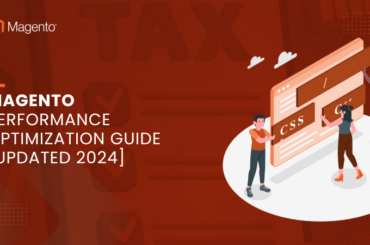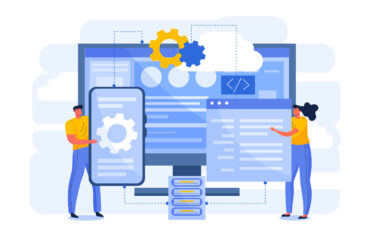A Complete Guide to Magento Maintenance Mode: Best Practices and Tips
Last Updated | October 31, 2023
Table of Contents
When it comes to managing your Magento online store, regular maintenance is key to keeping your website running smoothly and ensuring a seamless shopping experience for your customers. Whether you’re performing routine updates, adding new features, or making significant changes to your Magento store, it’s essential to understand and utilize Magento Maintenance Mode effectively. In this comprehensive guide, we’ll walk you through best practices and provide expert tips to help you make the most of Magento Maintenance Mode.
What Is Magento Maintenance Mode?
Magento Maintenance Mode is a feature that allows you to temporarily take your online store offline while you perform essential maintenance tasks. It serves as a “maintenance under construction” page, displaying a message to visitors that the site is currently unavailable due to scheduled maintenance. This prevents customers from accessing a site that may have broken functionality or incomplete changes during the update process.
When Should You Use Magento Maintenance Mode?
You should consider enabling Magento Maintenance Mode in the following situations:
- Software Updates: When you’re installing Magento updates, extensions, themes, or security patches. This helps prevent conflicts and issues during the update process.
- Theme Customization: If you’re making significant changes to your store’s design or layout, it’s a good practice to use Maintenance Mode to avoid displaying a half-finished website to your visitors.
- Adding New Features: When you’re adding new functionality or features that require database changes or other alterations to your website.
- Database Maintenance: During database maintenance tasks, such as optimizing, repairing, or reindexing, to prevent data corruption or inconsistencies.
Enabling Magento Maintenance Mode
Enabling Maintenance Mode in Magento is relatively straightforward. Here are the steps:
- Access Your Server: You can enable Maintenance Mode by connecting to your server using FTP, SSH, or a file manager from your hosting control panel.
- Locate the .maintenance.flag File: In your Magento root directory, you’ll find a file named
.maintenance.flag. This file controls whether Maintenance Mode is active or not. - Enable Maintenance Mode: To enable Maintenance Mode, simply create an empty file named
.maintenance.flagif it doesn’t already exist. - Display a Custom Message (Optional): You can create a custom HTML file named
maintenance.htmlin your Magento root directory to display a personalized maintenance message to your visitors. - Disable Maintenance Mode: When your maintenance tasks are complete, delete the
.maintenance.flagfile to take your store out of Maintenance Mode.
Best Practices for Using Magento Maintenance Mode
To ensure a smooth transition into and out of Maintenance Mode, consider the following best practices:
- Inform Your Customers: Prioritize communication by notifying your customers about scheduled maintenance in advance, ideally through email or social media. Let them know when the site will be back online.
- Create a Custom Maintenance Page: Design a user-friendly, branded maintenance page with a clear message explaining the situation. Include an estimated downtime if possible.
- Avoid Lengthy Downtimes: Plan and execute maintenance tasks efficiently to minimize the time your store is in Maintenance Mode. Extended downtime can lead to customer frustration and lost sales.
- Backup Your Website: Before making any significant changes, always back up your website to safeguard against data loss or unexpected issues.
- Test in a Staging Environment: Test updates, changes, or new features in a staging environment before applying them to your live site. This reduces the risk of errors.
- Monitor for Issues: Keep an eye on your website during and after maintenance to detect any issues that may arise. Resolve them promptly.
- Optimize for Mobile: Ensure that your maintenance page is mobile-responsive, as visitors may access your site from various devices.
- Use Redirects (If Necessary): If you’re changing URLs or restructuring your site, set up proper redirects to maintain SEO and prevent broken links.
Expert Tips for Magento Maintenance Mode
To further enhance your use of Magento Maintenance Mode, consider these expert tips:
- Implement a Maintenance Mode Scheduler: Use Magento extensions or server-side scripts to schedule maintenance tasks during low-traffic periods to minimize disruptions.
- Personalize the Message: Customize the maintenance message to reflect your brand’s tone and personality, making it more engaging for visitors.
- Collect Visitor Information: Consider adding a subscription or lead generation form on the maintenance page to capture visitor information for future marketing efforts.
- Monitor SEO Impact: Keep an eye on your site’s SEO performance after maintenance to address any negative impacts promptly.
- Regularly Review Extensions: Check for extension compatibility with your Magento version before updating. Incompatible extensions can cause issues.
- Document Changes: Maintain a detailed record of all changes made during maintenance for reference and troubleshooting.
- Security Measures: While in Maintenance Mode, use the opportunity to perform security checks and updates to protect your site from vulnerabilities.
In conclusion, Magento Maintenance Mode is a valuable tool for keeping your online store in top shape. By following best practices and expert tips, you can ensure that your maintenance periods are as smooth as possible, minimizing disruptions for your customers and maintaining a positive user experience. Remember that effective communication and planning are key to successful maintenance mode usage.