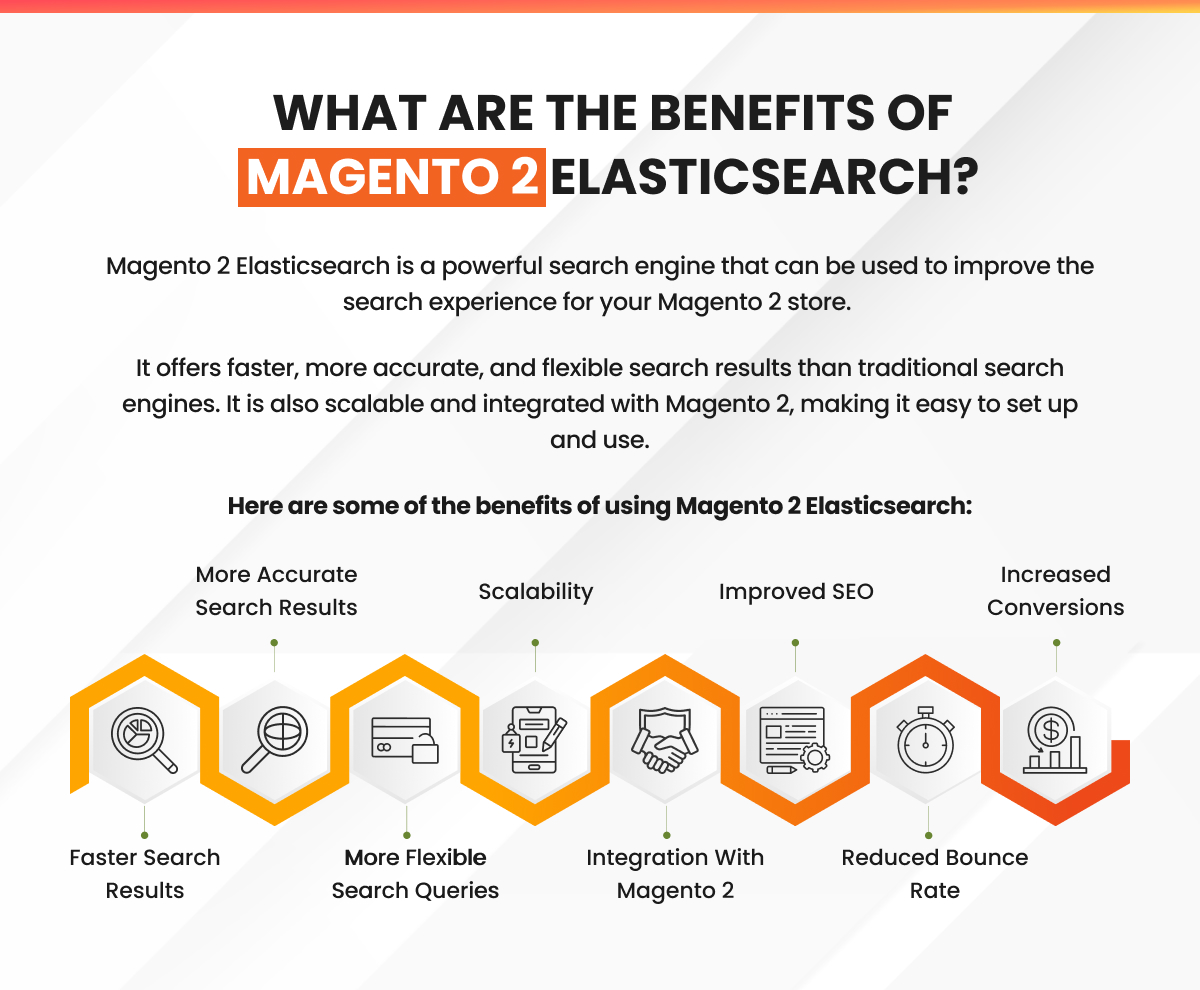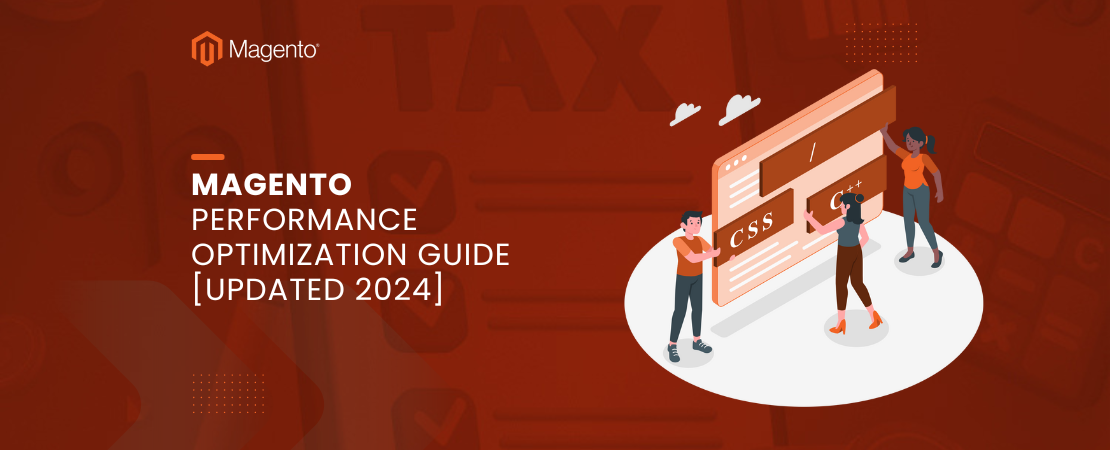Magento 2 is an e-commerce platform used to create online stores. It is an updated version of Magento 1 and is open-source, built using PHP. Magento 2 also includes Magento ElasticSearch, a search engine based on Apache Lucene.
Magento 2 holds about 30% of the e-commerce market share today. To get the best results for your store, it’s a good idea to hire a Magento development company. They can professionally set up your platform while you focus on your products.
To boost your sales and improve user satisfaction, consider integrating your Magento 2 store with a powerful search engine. This will enhance the search experience for your users and help increase your revenue.
Read Also: How to Set Up and Integrate Cloudflare with Magento 2
What is Magento 2 ElasticSearch?
Magento 2 ElasticSearch is a powerful search engine with a web interface. It is free and helps with both searching and analyzing information.
When integrated with Magento 2, ElasticSearch improves how information is displayed to users. It provides accurate search results, showing products that users are interested in. This helps increase sales because customers can quickly find what they need and make purchases right away.
ElasticSearch is one of the most popular search engines for Magento 2. To get the best performance for your store, consider hiring professional services for Magento 2 support. These experts can ensure your store meets high standards and stays competitive.
What are the benefits of Magento 2 ElasticSearch?
The ElasticSearch search engine will fetch relevant results for the user which allows for better human interaction with your Magento 2 e-commerce store. This ensures that your users can search for relevant products. Some important benefits provided by ElasticSearch search engines, which subsequently make your store more interactive, are:
Data secured and saved.
- It is important to encrypt all hard disks used for Magento 2.These disks should also be set up following safety protocols. Encryption helps protect the data on the hard drives from unauthorized access.Data on the hard drives has snapshot targets, which prevent unprivileged users from accessing it. Even though it is rare for these disks to be compromised, any unauthorized user would face extremely strong encryption that could take up to 100 years to break.
-
ElasticSearch uses API security features to control access.
These features restrict unauthorized users from accessing sensitive parts of your store. This includes important information like your revenue details.
For example, if you add a new product to your Magento 2 store, you can upload it, but it won’t be visible to visitors until you decide to make it available
A versatile and efficient data store.
- Our data can be shown in various formats.This includes letters, numbers, alphanumeric combinations, shapes, date/time series, histograms, charts, and both structured and unstructured custom fields. Users can view data in different ways depending on how it is presented.For example, if you list a used car on the Magento 2 platform, you can include a character field for its name, a numeric field for the model, a date for when you bought it, and a numeric field for its price. You can also add a structured field for features and a histogram to show its kilometers traveled over time. This organized format helps users view data from different perspectives, such as by price, model name, or color.
- ElasticSearch uses custom data structures like inverted indexes.These structures help organize and link store content to various locations, documents, and lists. This makes searching for data very fast and efficient.With this setup, search times are reduced, and users get results quickly. If users have to wait too long for results, they might leave your store for a faster one, so it’s important to keep the search process smooth and quick.
-
Data can be stored in various ways, including unconventional methods.
One way is to use columnar formats. In ElasticSearch, data values are stored in an on-disk structure, allowing for different ways to access the data.
This setup helps ElasticSearch perform well in analyzing your store’s time and metrics, making it effective for presenting detailed insights.
If you want to make the most of your resources and processes, it’s best to work with a Magento development company for your Magento 2 setup. They’ll ensure your store is built on strong, efficient code, making it easier to manage.
Read Also: Magento Performance Optimization Guide 2024
Efficient data management.
- ElasticSearch uses data dictionaries to manage data. These are collections of nodes that store data and help with searching and indexing. This system helps reduce maintenance costs for Magento 2 by making data management more efficient.
- Clustered indices are also used. They consist of multiple nodes that work together to store data and provide indexing and searching across servers. This setup allows data to be scaled easily and managed through REST APIs and user interfaces.
- You can take backup snapshots of your cluster and store them in a shared file repository. This keeps a copy of your data in a different location for safety.
- For memory savings, you can take source-only data snapshots. These snapshots include only the stored fields and index metadata, without the indexes, making them non-searchable but useful for backup.
- ElasticSearch also helps manage storage costs by offering rollup indices. These indices store summaries of data searches, allowing you to analyze trends at a lower cost. This way, you can keep valuable data for future use without high storage expenses.
Data embellishment into other forms.
- ElasticSearch can convert data into different formats to make searches faster. It uses tokens to split data into smaller pieces, which helps in recording and showing relevant information.
- If a user makes a spelling mistake, ElasticSearch can correct it. It adjusts the incorrect characters and still finds the right results. This way, users can find what they’re looking for even if their search input has errors.
Provides help in navigation.
- ElasticSearch on Magento 2 has a useful auto-complete feature. This helps users by suggesting possible searches, making it easier for them to find what they need without typing everything out.
- It also includes a “did-you-mean” feature that suggests corrections if users make spelling mistakes or can’t remember the exact search terms. This helps users quickly find the right products.
- If users enter misspelled words, ElasticSearch corrects them. It adjusts the spelling and searches for the right tokens, ensuring users see relevant results.
Why do you need Magento 2 ElasticSearch for your store?
Magento 2 ElasticSearch presents you with various benefits. These are useful for you as a Magento 2 store owner and for your consumer. Notable reasons why you should use this search engine for Magento 2 are:
1. Provides scalability to data structures to ensure that even after data growth everything is manageable.
Every second, new data is being uploaded on Magento 2. The data keeps on piling up, thus, we require efficient data management for our information. To match with the exponential growth, ElasticSearch ensures that the search engine is scalable.
A scalable structure can handle queries instantaneously. Structures can be distributed horizontally to decrease the resources needed for fetching the data and handle the queries equally well.
If your store is not scalable it will be bound to fail at a point, so if you note that your store business is growing, be sure to use Magento support services from expert companies that possess certified Magento developers and years of experience in the field of e-commerce solutions.
2. Variable search options make viewing, storing, and editing data easy.
ElasticSearch functionality of converting words in variable forms allows for relevant results to be displayed. ElasticSearch can search custom words, provide word stemming, search in text form, and auto-complete searches allowing viewing data quickly.
If you wish to change the data you are complemented by auto-fill features. The search engine has the capacity to foresee a word based on the previous record of the user whilst he searches for a new word.
3. Multi-tenancy for the users of your Magento 2 ElasticSearch.
Multiple users can have their own collections of documents, but they all share the same physical storage system. Multi-tenancy helps keep these collections separate.
ElasticSearch uses index limits to ensure each user has their own index. While the total number of indexes might increase, having one large ElasticSearch index is more efficient than many smaller ones. This approach helps reduce your Magento 2 resource costs
4. Answer complex queries easily.
ElasticSearch incorporates a powerful JSON-based DSL that allows the developers to produce complex queries and fine-tune them in such a way as to get the most precise results from a search.
This means any complexity of queries can be dealt with by breaking down the search words. This way our search engine will almost always have a satisfying answer for complex queries.
5. Data visualization of items and real-time updates on products.
A rapid and efficient code ensures that ElasticSearch rapidly updates all data. This ensures that your Magento 2 data is synced correctly. ElasticSearch algorithms can manage up to 1000 queries per second for your Magento 2 store.
With the installation of a few plugins, you can even monitor traffic, and track visitor accounts, and most recent queries. This ideal Magento 2 ElasticSearch elaborates why the store owner should make use of the ElasticSearch search engine.
6. Real-time Security algorithms executing.
ElasticSearch provides security features that are in execution even before a security threat is detected. This makes this search engine extremely secure.
Analysis in real-time allows uncovering threats such as an attack on web locations, detecting broken links, dealing with web server problems, and blocking unauthorized access attempts.
How to configure Magento 2 ElasticSearch?
To use ElasticSearch with Magento 2, you need to have Magento 2.4x installed on your system. Here’s how to configure it:
- Log in to the Admin Panel: Sign in to your Magento 2 admin page with administrator credentials.
- Navigate to Search Settings: Go to
Stores>Settings>Configuration>Catalog>Catalog Search. - Select ElasticSearch Version: In the list of search engines, choose the version of ElasticSearch you want to use.
- Test the Connection: Click on
Test Connectionto ensure that it connects successfully. It should show a success message if everything is set up correctly. - Additional Configuration (Optional): Depending on your needs, you might also want to configure advanced settings like index settings, timeouts, or specific search features to optimize performance for your store.
By following these steps, you can successfully integrate and configure ElasticSearch with your Magento 2 store, enhancing your search capabilities and improving user experience.
What are the best ElasticSearch Extensions?
Magento 2 has several extensions for ElasticSearch which you can install to enhance your Magento 2 store operations even better.
| Extension | Key Features |
|---|---|
| Layered Navigation |
|
| Rewards Point |
|
| Affiliate Extension |
|
| One-step Checkout |
|
These ElasticSearch extensions for Magento 2 can significantly improve your store’s functionality and customer experience.
Conclusion
Using a custom search engine like ElasticSearch for your Magento 2 store is a smart choice. It enhances the customer experience with features like auto-correct, auto-fill, quick search, real-time updates, and visualized data.
Read Also: Magento 2 Checkout Customization – A Step By Step Development Tutorial
It’s also important to work with Magento 2 development companies. These companies have skilled and experienced developers who can build your store professionally. A well-developed store will stand out and offer the best service to your customers.
FAQ’s
1. What is Elasticsearch in Magento?
Elasticsearch is a search and analytics engine used in Magento to improve search speed and relevance. It helps users find products quickly by providing features like auto-complete, real-time indexing, and advanced search capabilities.
2. How does Elasticsearch improve search performance in Magento?
Elasticsearch speeds up search queries by indexing data and allowing fast searches across large datasets. It uses techniques like tokenization and inverted indexing to deliver relevant search results quickly.
3. What are the key features of Elasticsearch in Magento?
Key features include auto-complete suggestions, spell correction, real-time updates, and advanced filtering options. These features enhance the search experience by making it faster and more accurate.