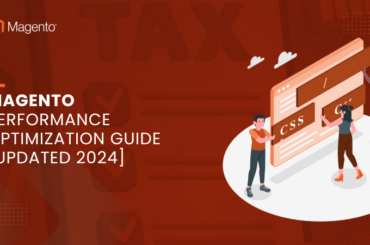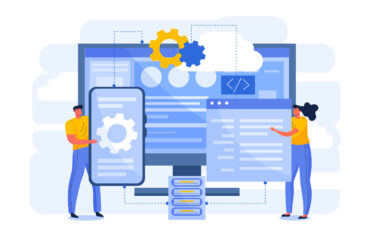Best Magento Websites: How to setup Online Business with Magento?
Last Updated | July 27, 2023
Table of Contents
Why We Use The Best Magento Websites?
Bill Gates has already stated your business useless if it isn’t trading through the internet, sounds scary, right? Well, Bill Gates cannot be wrong, and that’s one reason we are telling you how to use setup online business by using the Magento website in this blog. But before we dive into the details, you have to create a free account on Magento. So, let’s get started by learning to create an online store and exceptional customers’ shopping experience, shall we?
Reviewing the Requirements
To begin with, Magento has a specific set of prerequisites that must be met by the server for hosting the platform. Before you start subscribing to a hosting provider through Magento development company, you must consider these prerequisites to ensure seamless operations and functionality. For using Magento, you have to have the following systems;
- The operating system must be Linux x86-64, but you can also use virtualizations on Windows OS and Mac
- The web server is essential, so choose between nginx and apache
- The RAMP must be a minimum of 2GB
- The database must have MySQL version 5.6 and MySQL version 5.7
- The PHP must be at least version 7.3
- SSL certification
Having an understanding of these prerequisites will ensure that the hosting plan works fine after the implementation. Also, it will ensure that working with Magento becomes easier.
Choosing the Domain Name & Web Host
Once you’ve collected the prerequisites, you need to look for the web host. The majority of web hosts will offer the tools and equipment for operating Magento. Generally, web hosts include Bluehost, Hostinger, and DreamHost. We suggest that you compare the pricing plans of different companies, along with security and performance factors.
Whichever web host you choose, must have SSL certificates, so don’t forget to check that detail. The security certificate will be mandatory if you have to integrate the payment gateways. Also, you have to register for the domain name since it works as the branding name and website address. The majority of Magento B2B extension development and web hosting companies offer domain registration as well.
Magento Open Source Downloading & Installation
Now that you’ve purchased the web hosting and domain name, you have to set up the account, and you can download and install Magento Open Source for this purpose. For this purpose, just hit the get started button and tap on the download open-source button from the upcoming window. As a result, the Magento Tech Resources page will open up.
From this page, you will be able to access different downloading methods, but it’s best to use Composer. Also, it’s best to choose the updated file with sample data. Once the platform is downloaded, you can initiate the installation process, but you’ve to configure the admin settings for this purpose.
Configuring the Admin Settings
Well, we suggest configuring the admin settings (username and password) before the Magento is installed. Coming back to the point, you have to outline if Magento will be installed live on the server and what the URL path to the admin login page should look like. Once the settings are customized, hit on the install button.
When you receive the confirmation message, use the administrative URL for logging in (you have to use the username and password that you created earlier). As a result, the Magento dashboard will open up, so you can work on building the website!
The Theme
Now that the Magento dashboard is ready, you can choose and install the desired theme for the eCommerce store. The theme will determine how the website will look. We suggest that you modify the theme that complements the branding. You can search on Magento Marketplace for the themes, but you will have to retrieve the access keys.
The access keys are available in the user account. From the access keys page, you can create new keys and assign a new name to each of them. Once the access keys are assigned with names, you have to copy the keys (private as well as public keys). That being said, open the extension manager from the web setup wizard from settings (through the Magento dashboard).
With the extension manager, you can add and enter the access keys, and it will connect the keys with the admin panel. The installed themes will appear in the list of extension managers. In the next step, open the extension manager again and click on the review and install option. From this page, you will be able to check the themes that can be installed.
So, you can simply skim through the available themes and right-click on the theme to press the install button. Once you press the install button, you can go through the readiness check to ensure the website and eCommerce store are compatible.
Customization Of Theme
Now that you have installed the new theme, you have to access it by checking the configuration option from content. From this tab, you can modify the theme settings, and the interface can be used for uploading or customizing the logo. Even more, you can edit the widgets, blocks, and pages from the elements tab of content. The features like the SEO panel are great, so add that while you can!
Exploring the Extensions
The eCommerce stores can never get enough functionality. So, once you have worked with the theme, you can start exploring the extensions because they can enhance the functionality (you can hire services of a reputed Magento B2B development company for integrating advanced extensions). The extensions range from checkout options to widgets. The extensions can be downloaded and installed just like themes.
The users have the liberty to filter out the extensions according to different factors, such as price and features. Once you choose one, just download and install it. As far as the extensions are concerned, you can use the marketing extension, security extension, payment gateways, analytics tracking, and shipping. These aren’t the essential extensions but will enhance the performance, so why not?
Store Settings
Before you start adding products to the eCommerce product, you have to modify the store settings. For this purpose, you have to open settings from the stores and open the configurations tab. In this case, you have to set the transaction notification email address, time zone, location, currency, customer account settings, price scope, payment, and shipping options. Once you choose the right store settings, just press the save configuration button!
Setting Up the Product Pages
While setting up the product pages, you have to add the prices and images of the products. For this purpose, you have to open the catalog and move to products. From the appearing window, you will see the “add product” option, and you can add the products by clicking on it. The users can add configurable products, simple products, virtual products, grouped products, downloadable products, and bundle products through Magento.
However, you will need to add the product name, SKU number, and price. As for the optional information, it includes the stock quantity, dimensions, weight, and product description. Once done, you can upload the videos and photos of the merchandise. Once you’ve added all the details, just hit the save button on the upper corner, and you are done!
Payment & Shipping
Now that you’ve added the product information, you can select the payment and shipping details. These factors will directly influence the number of customers purchasing the products online through the eCommerce store. With Magento development company and store owner, the users have access to multiple payment and shipping options.
The users can configure the payment methods from the configurations tab of settings. The configuration tab will list down different payment methods, so you can choose the suitable one for your store. However, you will need to press the configure button for every different payment gateway.
Launching the Website
In case you were creating the website or store locally, you have to push the files to the webserver. For this purpose, you can implement the FTP client. That being said, just launch the website, and you can start catering to online orders!
The Bottom Line
Magento has become an ultimate option for businesses that want to create an eCommerce platform that is just growing on. We tried to be as accurate as possible with the setup guidelines, so best of luck and move with the process!