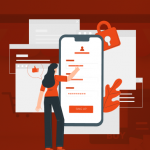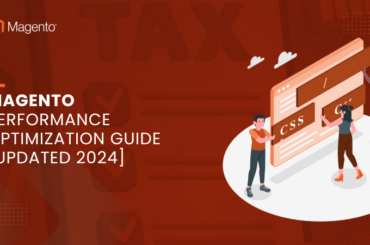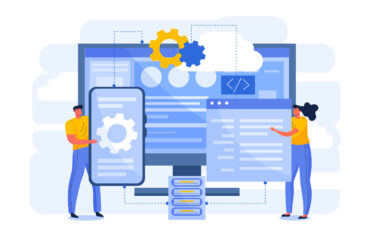How to increase Magento website speed?
Last Updated | July 11, 2023
Table of Contents
What is Magento?
In today’s information age, there are several options for choosing eCommerce platforms such as Shopify, Woo-commerce, and Magento. Perhaps, the most popular and widely used platform has to be Magento 2 because of its robust performance, flexibility, and the ability to act as the best usability performance for the users. This is why Magento is always to go-to choice for e-commerce startups.
However, one can still run into problems on Magento 2, and perhaps the most noticeable one is the slow speed it operates on sometimes. If you know where the problems lie, you can correct them to make your store perform quicker. You can even make use of Magento speed optimization services to ensure that your store performs consistently and leaves no risk of failures as the companies providing these services specialize in providing e-commerce solutions.
How to speed up Magento2 Website?
There are several ways to speed up the performance of your Magento store.
Choose the fastest hosting services that you can afford.
The speed of your Magento 2 store is directly related to the hosting services you make use of. If you do not have an adequate host, your website is bound to be slow. Magento has specific hardware requirements that allow it to perform optimally. An example would be having 2Gigabytes of RAM (Random Access Memory) at a minimum and having an SSD (Solid State Drive).
If you do not have powerful hardware at your disposal, you should not expect your store to operate quickly. A strong hosting service will allow your store to work effectively and decrease latency issues. If you are unsure about how much storage and bandwidth your store requires, you can consult Magento Web development services that can guide you with the best services and make your store operable.
Turn on caching.
Caching is critical for decreasing the loading time of your Magento store. A cache is a tool utilized by website browsers to speed up the process of loading the page. It is able to store the most frequent processes that operate on your store and allow them to be accessed quicker instead of waiting for a response from the host. You should go to the back-end of your store, select cache management, and check the settings.
They should all be green. If they are not, you should enable the cache. Your cache can be turned off due to several reasons such as third-party developers or integrators or perhaps you forgot to turn it on. So if you notice that your website is becoming slow. Check the cache settings.
Enable production mode on your store.
Magento 2 has three modes of functioning. The default, developer, and production modes. The quickest one is the production mode. The other two modes are used for testing and error detection purposes. A live website should never be working on the default or developer mode.
In order to get access details from your hosting providers, you can send commands and get your required information. Their response will inform you about which mode you are running at the instant. Run this command on the root Magento folder.
php bin/magento deploy:mode:show
After this, issue this command that will set the production mode for your Magento store.
php bin/magento deploy:mode:set production
The configuration will take some time depending on your system settings.
Use the built-in cache, skip Varnish.
Magento 2 has two default options for full-page caches. One is the built-in application and Varnish. The requirements for Varnish require additional software to be installed and utilized on the server. You can choose either of the two at Stores > Configuration > Advanced > System (If you are on Magento 2.2.2 then you must switch to developer mode to make the switch)
You should avoid using Varnish due to three major reasons:
- It acts as an additional point of failure as it is a 3rd party software that can break due to software failure and also require special maintenance and upgrades.
- Secure Socket Layers make our surfing on the internet safe and secure. Varnish is difficult to use with all the traffic. You may face serious difficulties whilst trying to set up Varnish over SSL.
- It also provides random access to the visitors to pages that are not always cached.
Enable the CSS/JS Minification.
This useful Magento 2 feature was absent in the first edition of Magento. You can minify the JavaScript/CSS (Cascading Style Sheet) without any further requirement for 3rd party extensions.
Enable JS minification:
- Put Magento on production mode.
- Go to Stores > Configuration > Advanced > Developer.
- Then set the Minify JavaScript files button to yes.
- Save the configuration.
- Flush the cache at system > Cache management page.
Enable CSS minification:
- Put Magento on production mode.
- Go to Stores > Configuration > Advanced > Developer> CSS settings.
- Then set the Minify CSSS files button to yes.
- Save the configuration.
- Flush the cache at system > Cache management page.
Do not make use of JS bundling.
JavaScript bundling is another special feature of Magento 2. It cuts down several HTTP requests required to load a page by grouping together the JavaScript files. It is supposed to be beneficial for performance but in reality, it is not able to deliver this result. If the Javascript bundling is activated, it will generate a file of 5-10 Megabytes with all the code. This file would detrimentally affect the page loading time.
These elements on the webpage would be problematic but all the Magento2 web hosting now run SSL and HTTP2. You can double-check if the JS bundling feature is turned off by going to the backend menu stores > Configuration > Advanced > Developer and disabling the feature. On Magento 2.2+ these settings are only visible in the developer mode.
Examine every activated 3rd party plugin and extension.
The platform code for Magento2 is developed by programming experts. This means that there is very minimal room for improvement. This however is not the case with the plugins or extensions a person buys. This means inefficient coding, bugs, and unsafe code affect the speed of your store detrimentally.
You should examine these extensions, make use of combinations by turning on/off extensions, clearing caches, and noting whether the working speed of the platform is affected. Runs tests on the types of pages such as front page, category page, product page, and extension pages. If you note a change in the operating speed of the store as you turn off and extension, this means you have found one of the reasons your store slowed down. You can even contact the developer of the plugin and relay the information so they can try to solve this performance problem.
You can write reviews letting the other users know your experience and match to see if you face the same problems. To turn off the extension you will require SSH access. Hosting companies allow access of servers via SSH and inform you of all the required credentials. Once you are logged in issue this command
php bin/magento module:disable VendorName_PluginName
In VendorName enter the name of the vendor and in PluginName enter the name of the extension. In case you want to enable an extension, all you need to do is replace the disable with enable.
It is a good practice to delete any unused extensions or plugins from your system to decrease slow loading and security risks. These are just some of the many features that affect the speed of your website. You can make use of Magento speed optimization services to deal with this problem once and for all, that to expertly ensure the shortfall is not repeated.
How Does Slow Website Speed Affect your sales?
To understand how slow website speed affects sales, we need to understand human psychology. Humans are impatient when it comes to technology. Technology advanced at exponential levels and so did user expectations from technologies. The digitization of everyday actions gave us the joy of instant gratification.
This means we do not like to wait for anything when it comes to technology. Your customers will form their opinion instantaneously about your business majorly based on your website. Users expect quick, accurate, and relevant results and become immediately disappointed if they are not satisfied. One of the major reasons that cause people to abandon stores is the slow loading speed. Users perceive that your slow website is a reflection of your business model. Even though this is not based on any evidence, but people infer these reasons.
They infer that you barely care about your standards of business and 4 out of 10 people will share their experience with their peers and your company reputation being poor will spread like wildfire. Similarly, if your website performs well, your reputation will benefit as well. A slow webpage leads to a lack of sales conversions that results in the loss of potential customers and decreases the traffic of your store.
It would be safer to use Magento speed optimization services and deal with the problem instantly. At times, it’s faster for a customer to switch to another store instead of waiting for your store to respond, so people almost always click on to other stores to be redirected and have their queries entertained. Store owners can take steps to ensure that this loading time is decreased. Make sure that your Magento2 store has a quick response rate so it can entertain the users.
Remember to make use of highly convertible for other electronic hardware so the users can view the store optimally with respect to their device. Always remember to make use of Magento web development companies so that your store performs consistently well. These companies also provide attractive Magento B2B pricing packages that are viable for startups and businesses.
You can grab your mobile right now, search for your favorite restaurant and count how much time is required for you to access their menu, and notice how your patience wavers off as the time passes. You will eventually be tempted click on to a new restaurant page. This is the same process that goes through your customer’s mind whilst he is using a slow Magento store.
What are the advantages of Magento speed and performance optimization?
The speed and performance optimization for your Magento store serve as pivots to your company’s profitability for your e-commerce business.
- Updating your store to the most recent and updated version will bring better performance, lesser bugs, and security fixes. The most recent version will perform better than the previous versions and allow a better user experience and a friendly interface.
- Ensure that your server capacity is enough to handle your users. If this is taken care of, you can handle several thousand queries in parallel fashions keeping all your users entertained and providing them with the information they require. This way you can handle them quickly and keep the traffic rolling.
- Make use of HTTP/2. Since they can handle several queries by processing them in a parallel manner in one connection. This will compress headers, handle multiple requests at an instant, and work in parallel on a single connection and saving time by not setting up new connections. This will make your connections stable and increase the speed of your Magento store services.
- Switch to using an optimal PHP version. If you are using PHP versions below the 7th We recommend that you upgrade to PHP 7.3 or 7.4. These perform better than the previous version making your store functioning quicker and better.
- Once you clear irrelevant and slow extensions, your store can work smoothly and even get you your plugin refund depending on the vendor.
- The optimization will make users feel welcome. They will be able to navigate through your product line and product mix. They will be able to view your products and since your website will be performing well, they will eventually buy a product from your store. Remember to make the checkout quick by using one-stop checkouts so the users do not abandon the cart at the last moment.
- If your website is quick to load, it can also deal better with conversion rates. If a new device accesses your store, the quick loading speed will compensate for the waiting a customer may face. Highly convertible themes are able to manage traffic as per user devices such as laptops, computers, and mobile devices. Different electronics will display your store differently to users. They will be able to view the store optimally and enjoy the experience of your store.
- A quick response rate to user actions will make their interaction with the store enjoyable. Imagine you click on next, but you are not redirected to the next page due to slow loading times. You will instantly press the next button violently and multiple times out of frustration, even though it would not make a difference and rather ruin the user’s experience.
- The development/ optimization Magento 2 cost is a very good trade on your end. You can receive a 250% return on investment. This is because a robust website will attract users. Your competitors will not be able to match their services to yours, so automatically, users will prefer to buy items off your store because of better services.
What is the cost of Magento Website speed optimization?
Magento web development companies offer Magento B2B pricing at very affordable costs. The optimization services can start from $1000 and go up to $20,000. This investment is a wise one as once your store is able to please the customers and has the relevant equipment to handle them, your business becomes scalable and can allow your increased customer base to purchase your products easily.
How is Folio3 the best company for Magento Website speed optimization?
If you have been involved in the e-commerce business actively. You definitely must have heard the name of Folio3 pop-up. Folio3 is a California-based software development company that helps entrepreneurs and large corporations build innovative and world-class software solutions.
They can do this by providing offshore application development and support to its customers. Folio3 offers Magento speed optimization services that enable your Magento e-commerce store to work smoothly. Their Magento services include both off-the-shelf and custom Magento solutions to speed up your store.
Folio3 has a Magento development agency which means they have all the capability to ensure your Magento e-commerce store is up to international quality standards. Several reasons make Folio3 to be the best company for Magento speed optimization services. Some prominent features are:
- They have 50+ certified Magento professionals.
- They have optimized over 500 Magento e-commerce stores for enterprises and clients.
- They have 20+ years of experience.
- They have 30+ active extensions for Magento that are verified by Magento itself.
- They make use of efficient coding practices that decrease extra costs.
- They are able to provide solutions in less time than other service providers.
Conclusion
A Magento store owner needs to make sure that their customers find the store welcoming. The store should handle the customers efficiently and effectively to ensure the best customer experience. You should make sure that your store has good operational speed and bandwidth to cater to your customer base. Make sure that you use the latest version of Magento, have a good hosting service, have relevant extensions, and have enabled the cache.
Also prefer to make use of Magento speed optimization services from professional companies such as Folio3, as they have 20+years of experience, certified Magento developers, and an outstanding reputation in the field of providing e-commerce solutions.
FAQs:
Q) How to increase Magento Website speed?
You can increase the speed for Magento2 to allow a higher download speed. You can use these techniques to increase the download speed:
- Postpone the loading ad executing of JavaScript code to make content appear on your screen faster.
- Load the critical CSS style sheets first. It would be better to isolate this part and load it first. You will manually have to compose different pages. For example, homepage, category, checkout page, cart, and products.
- Use compression techniques for your scripts to reduce your page sizes by up to 70%.
- Optimize the image sizes and their quality to reduce weight here and allow the download of high-priority features.
It is better to use the services of Magento web development companies to remove any chances for errors. Companies such as Folio3 provide affordable Magento 2 cost packages for support services.
Q) What is the cost of Magento performance optimization?
Magento B2B pricing plans for speed optimization begin from $1000 and can go up to $50,000. If you have an established store and are looking to expand, it would be a good choice to invest in Magento speed optimization services. This will help you deal with more clients and give you a return on investment rate of about 250%.
Q) How to Improve Mobile Speed for Magento 2?
You can make use of several techniques to make the Magento 2 store experience better by increasing its speed.
- You can integrate AMP into store pages. This new technology will be able to combine parallel loading, asset-independent layouts, the utilization of iframes, and static layout screens can exponentially increase the speed of your Magento 2 store.
- Prioritize a lighter design for mobile users. Since mobile phones have inferior hardware as compared to PC or laptop users, their hardware can load less information at the same time as compared to PC users. This allows users to navigate your store quicker and reach conclusions of what to purchase and purchase it and prevent cart abandonment.
- Separate the loading screens with your CSS files. This will allow users to optimize each group separately on their device.
- You can use the translate3d function to transform your CSS into another form. This form will directly make use of the device’s hardware instead of the browser’s software acceleration. This will allow animations to function smoothly on mobile devices.
About 40% of traffic on e-commerce stores is generated on mobile phones. So try to pay special attention to this domain to not miss out on potential customers. Use Magento speed optimization services provided by Folio3 to ensure that your website decreases its cart abandonment rates and so that you do not miss out money on the table to your competitors.
Q) Why is Magento too slow?
Your Magento store can become extremely slow due to several factors such as inefficient coding, poor hosting services, lack of optimization knowledge, high loading times, and a slow interface. Your store must meet the hardware requirements for Magento 2 stores or else it will be an additional factor to slow loading of your store.
Enable the cache. Make use of safe and secure extensions to make sure they do not affect the functioning of your store. If your store is slow make use of Magento speed Optimization Services.