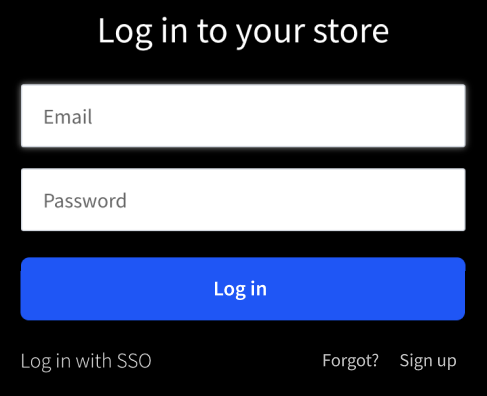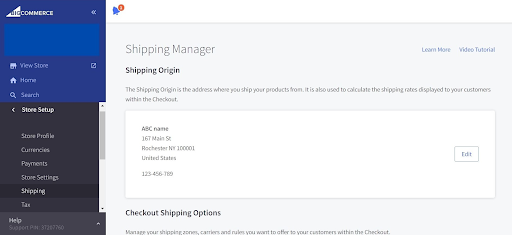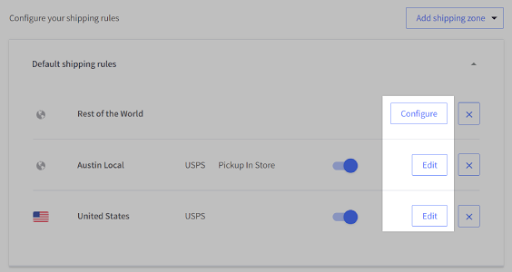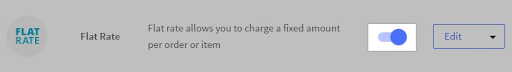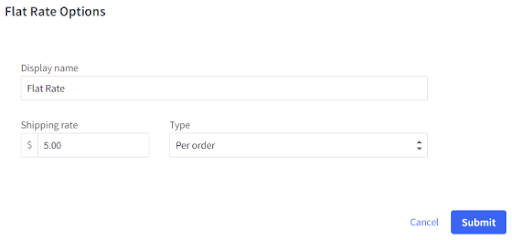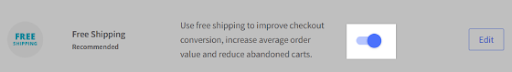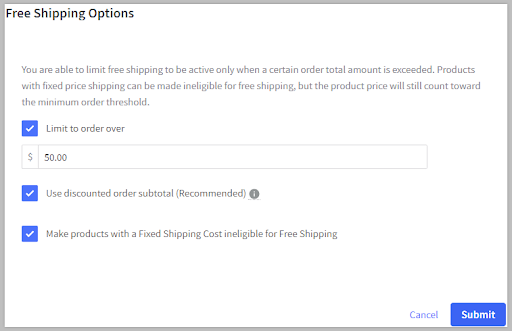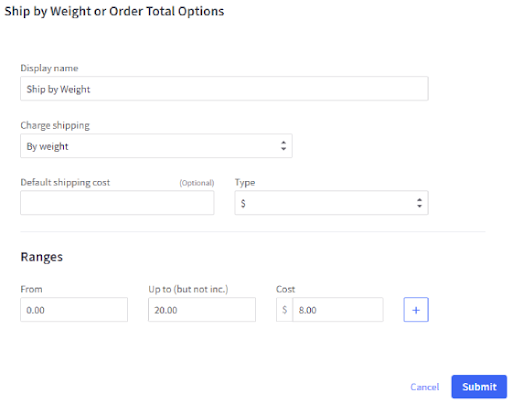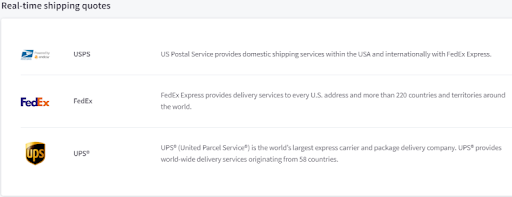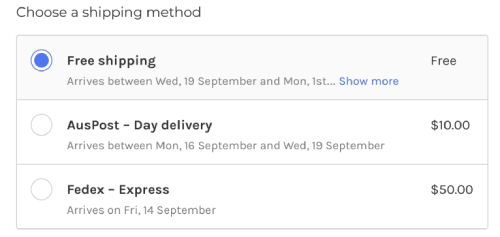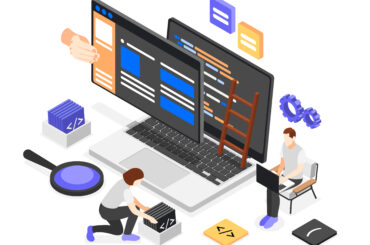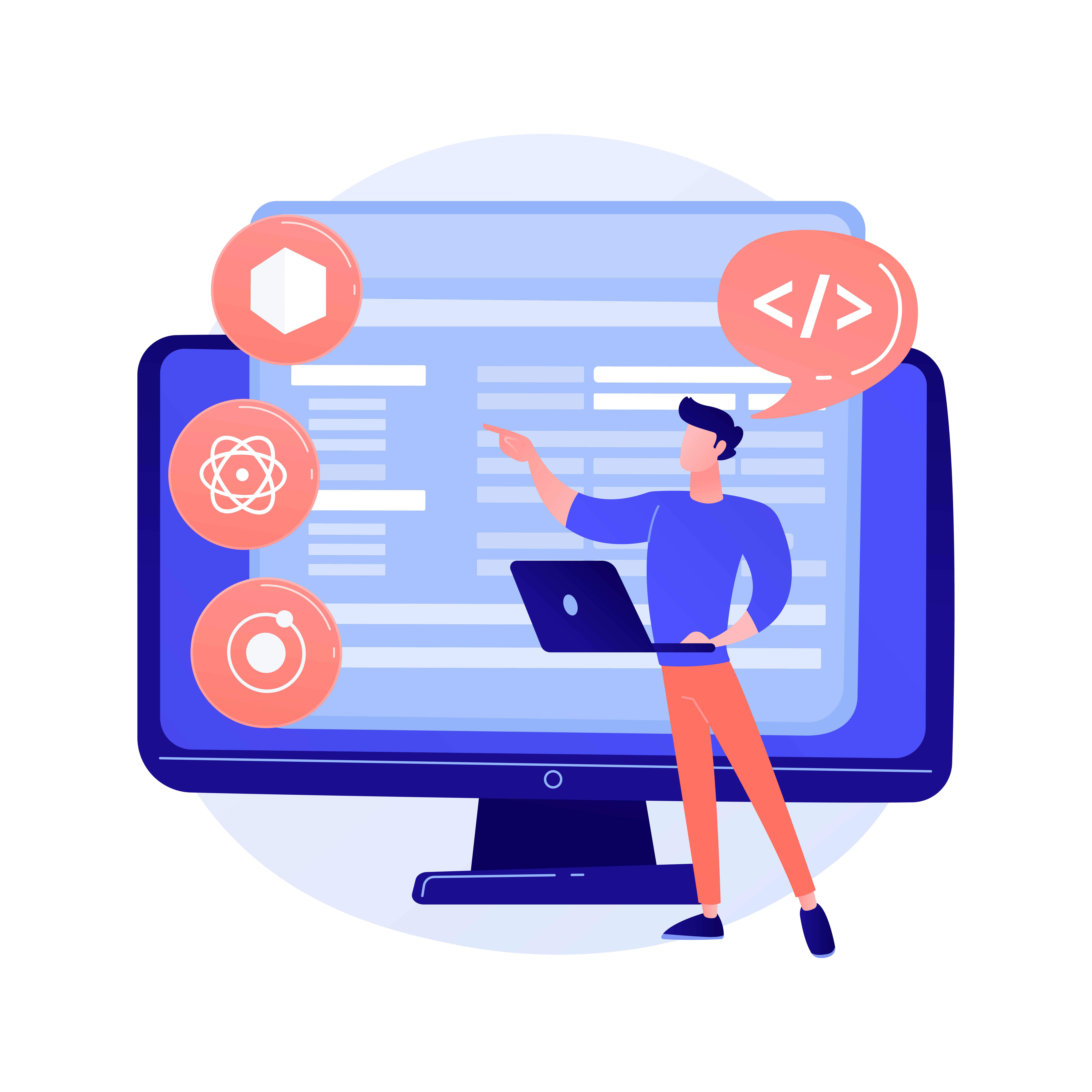How To Set Up Shipping Options For BigCommerce?
Last Updated | May 17, 2023
Table of Contents
If you’re running an online store, it’s essential to provide your customers with multiple shipping options that are flexible and cost-effective. With BigCommerce headless commerce, you can easily set up and manage your BigCommerce shipping options to make the shipping process smooth and hassle-free for your customers.
In this blog, we’ll go over step-by-step instructions on how to set up BigCommerce shipping options for your BigCommerce store. From configuring shipping options to creating shipping zones and setting up shipping rates, we’ll cover all the essential aspects of setting up the perfect shipping experience for your customers. So let’s dive in and get started!
- As per Hotjar, 22% of the user abandon their cart due to delivery options.
- According to Store Leads, BigCommerce has seen a growth of 1000 stores each quarter.
- BigCommerce explains that the total eCommerce sales have surpassed 740 billion dollars in the US only.
Benefits of Setting up Shipping in BigCommerce
Shipping is one of the most crucial aspects of eCommerce businesses and also the most expensive as well. Sometimes the cost of shipping can be more than the product itself. Hence, businesses use Shipping options to calibrate and streamline the supply chain.
The following benefits focus specifically on the business expansion which BigCommerce shipping options provide:
Enhance Customer Experience
When it comes to creating a positive shopping experience, convenience is key. Offering multiple BigCommerce shipping options to your customers can help them quickly and easily choose the shipping option that works best for them.
This can lead to happier customers who are more likely to complete their purchase, leave a positive review, and return to your store for future purchases. Usually, this option required BigCommerce integration services, but now you can handle it natively.
Increase Sales
One of the most significant benefits of providing flexible BigCommerce shipping options is that it can help increase sales. If you offer options such as free shipping on orders above a certain threshold, customers may be more likely to add items to their cart in order to reach that minimum.
Furthermore, if your shipping rates are affordable and competitive, customers may be more willing to complete the checkout process.
Reduce Cart Abandonment
Cart abandonment is a common challenge for online retailers, and high shipping costs are one of the primary reasons. By providing affordable BigCommerce shipping options, you can help to reduce cart abandonment rates and keep customers engaged through the checkout process.
For example, offering options like flat-rate or free shipping can help to incentivize customers to complete their purchases. This can be a good option for businesses to opt for BigCommerce migration.
Improve Profit Margins
By setting up shipping zones and rates, you can better control your shipping costs and, as a result, improve your profit margins. For example, you can charge higher shipping rates for customers in distant locations or for items that require special handling or packaging. On the other hand, you can choose to offer lower shipping rates for customers in nearby areas or for items that are easier to ship.
Step-by-Step Guide
The process of setting up BigCommerce shipping options in BigCommerce involves a few simple steps, including configuring BigCommerce shipping options, adding shipping zones and rates, and testing your shipping settings.
Follow these steps to ensure that your customers receive flexible and reliable BigCommerce shipping options for their orders:
Step 1: Configure BigCommerce Shipping Options
- Log in to your BigCommerce account.
- Navigate to the “Store Setup” option in the left-hand menu.
- Select “Shipping” to configure your options.
- Now in the Shipping Manager section, you can see the Shipping origin, which will be the address of your warehouse. You can edit it as well.
Step 2: Add Shipping Methods
- Click “Add Shipping Zone” to create new geographic areas to ship items to.
- Enter the name and description of your shipping zone.
- Add any ZIP/postal codes associated with the zone.
- Save your changes.
- After you have created a shipping zone, you can click on “Configure” then “Edit” to add Shipping methods.
Step 3: Set Up Shipping Rates
To add rates for each shipping method, click on the “edit” button right in front of the shipping method to which you want to add the rate.
Now there are several types of shipping rates that you can select and edit.
Static
In the static method, you will see three types of pricing systems.
- For Flat Rate
Toggle the checker on your preferred method.
It will open up a prompt for you to add a rate and click on save to finalize that fee for the chosen. shipping method.
- For Free Shipping
Once you turn on the free shipping, you can have the below options:
You’ll have following option once you access to the free shipping option.
- For Weight Based
Once you turn on the weight-based shipping option, you can have the following options.
Real-Time
In this section, you will have various integration like FedEx, USPS, UPS, and many more.
The rates for these will depend on your Shipping origins above, as these will work as your main warehouses for delivery. These integrations will provide a real-time quote for each order.
Once you’re done with this step, the final part will look like the below to the customers:
Step 4: Test Your BigCommerce Shipping Options
- Add a test product to your store and begin the checkout process
- Verify that shipping options and costs are displayed correctly
- Test multiple BigCommerce shipping options and verify that each is working as expected
By following these steps, you can set up flexible and cost-effective options for your BigCommerce store. Be sure to periodically test and adjust your shipping settings to ensure that they remain accurate and effective for your customers.
If you find this a little complex for you, then you can hire BigCommerce developers to get with BigCommerce development services and BigCommerce website design.
Conclusion
In conclusion, setting up shipping options for your BigCommerce store is an essential aspect of creating a positive and convenient shopping experience for your customers. By providing multiple BigCommerce shipping options that are flexible, affordable, and reliable, you can increase customer satisfaction, boost sales, reduce cart abandonment rates, and improve your profit margins.
If you prioritize shipping options and ensure that they align with your customer’s expectations, you can differentiate your store from your competitors and create a loyal customer base. Thus, making an effort to set up shipping options for your BigCommerce store is a worthwhile investment in your business’s success.
FAQs
Following are some FAQs about setting up shipping options for BigCommerce:
What Are Shipping Zones?
Shipping zones are geographic areas that you can define for shipping rates. You can add zones for specific countries, regions, or ZIP/postal codes. You can learn about them via BigCommerce support and maintenance services.
Can I Offer Free Shipping With BigCommerce?
Yes, BigCommerce allows you to offer free shipping for certain items, orders above a minimum amount, or specific shipping zones.
Can I Offer Real-Time Shipping Rates In BigCommerce?
Yes, BigCommerce has integrations with various shipping carriers that can provide real-time shipping rates to your customers.
How Can I Control My Shipping Costs?
You can control your shipping costs by setting up different shipping rates for different zones and by choosing the most cost-effective shipping carriers.
Can I Create Custom Packaging Rules In BigCommerce?
Yes, BigCommerce allows you to add custom packaging rules that specify the dimensions and weight of your products, which can help ensure accurate shipping rates.
How Do I Test My BigCommerce Shipping Options In BigCommerce?
You can test your BigCommerce shipping options by adding a test product to your store and beginning the checkout process to check that the shipping options and rates are displayed correctly.
Can I Track Shipments And Send Shipping Notifications To Customers In BigCommerce?
Yes, BigCommerce allows you to track shipments and send shipping notifications to customers via email or through the online store’s built-in messaging system.