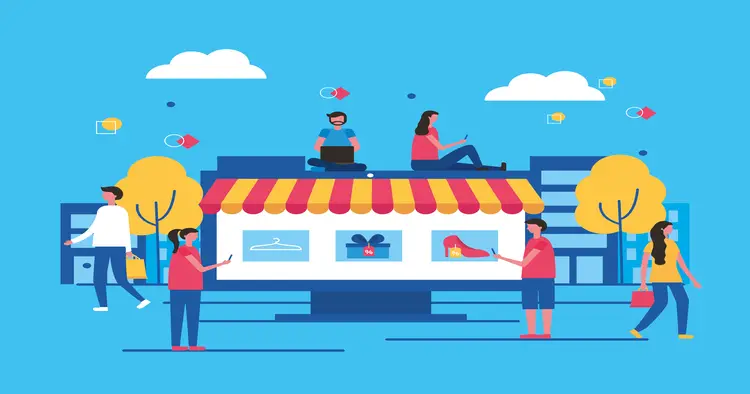Email marketing delivers an average return of $36 for every dollar spent. When you connect BigCommerce with Mailchimp, you unlock automated workflows that turn casual browsers into loyal customers. This integration synchronizes your store data with Mailchimp’s marketing platform, enabling personalized campaigns, abandoned cart recovery, and customer segmentation without manual data entry.
The BigCommerce Mailchimp integration is straightforward to set up and delivers immediate value through automated customer syncing and behavior-based email triggers. Whether you’re managing a growing store or scaling to an enterprise level, this connection streamlines your marketing operations while providing the data insights needed to make informed decisions.
Summary
The BigCommerce Mailchimp integration connects your eCommerce platform with one of the industry’s leading email marketing tools. Here’s what you’ll gain:
- Step-by-step instructions for connecting BigCommerce to Mailchimp in under 10 minutes
- Configuration options for syncing customer data, order information, and purchase behavior
- Best practices for automated email workflows that increase conversion rates
- Troubleshooting solutions for common integration challenges
- Advanced segmentation strategies using synchronized store data
- Practical tips for maximizing ROI through targeted campaigns
What Is BigCommerce Mailchimp Integration?
BigCommerce Mailchimp integration creates a direct connection between your online store and Mailchimp’s marketing automation platform. This integration automatically transfers customer data, order history, and shopping behavior from BigCommerce to your Mailchimp audience.
When a customer makes a purchase or signs up for your newsletter, their information flows directly into Mailchimp without manual uploads or CSV imports. This real-time synchronization ensures your email lists stay current and your marketing campaigns reach the right people at the right time.
The integration works through BigCommerce’s API 3.0, which provides secure, reliable data transfer. Unlike older legacy systems that required manual configuration, the modern Mailchimp BigCommerce setup uses a single-click installation process accessible directly from the BigCommerce App Marketplace.
How the Integration Works
The integration establishes a one-way data sync from BigCommerce to Mailchimp. Customer profiles created in your store automatically appear in your selected Mailchimp audience. Each profile includes essential information like email addresses, names, order history, and purchase dates.
When customers complete transactions, Mailchimp receives order details including product names, prices, and quantities. Newsletter subscribers are marked as subscribed contacts eligible for all marketing communications. Customers who opt out of marketing appear as non-subscribed contacts, though their purchase history remains visible for analysis.
The system updates continuously as your store processes orders. Any changes made to contacts in Mailchimp won’t sync back to BigCommerce, maintaining your store’s data integrity.
Why Connect BigCommerce to Mailchimp
Connecting these two platforms transforms how you engage with customers throughout their buying journey. The automation capabilities eliminate repetitive tasks while delivering more personalized experiences.
Marketing Automation That Scales
Mailchimp offers pre-built automation templates designed specifically for eCommerce stores. Welcome series automatically greet new subscribers with your brand story and best-selling products. Abandoned cart emails remind customers about items they left behind, recovering potentially lost revenue. Post-purchase sequences thank customers and recommend complementary products based on their order history.
These automations run continuously in the background. Once configured, they send the right message to each customer based on their specific actions. Studies show automated emails generate up to 7x more orders compared to standard bulk campaigns.
Advanced Customer Segmentation
The integration enables sophisticated audience segmentation using actual purchase data. You can create segments for customers who spent above a certain threshold, bought specific product categories, or haven’t purchased in 90 days. VIP customer segments help you reward your best buyers with exclusive offers.
These targeted approaches increase email relevance, leading to higher open rates and conversion rates. For stores expanding to multiple channels, selling on Amazon through BigCommerce requires similar segmentation strategies to reach different audience types.
Real-Time Performance Tracking
Mailchimp’s eCommerce reporting shows exactly how your email campaigns impact revenue. The platform tracks which campaigns drive purchases, calculates revenue per email, and identifies your most valuable customer segments. Revenue attribution connects specific purchases back to the campaigns that influenced them.
Cost-Effective Solution for Growing Stores
Mailchimp’s free tier supports up to 2,000 contacts and 10,000 monthly sends, making it accessible for new and small businesses. The free plan includes essential automation features, performance reports, and behavioral targeting.
The Essentials plan starts at $9.99 monthly for 50,000 contacts and includes custom branding plus A/B testing capabilities. Premium plans provide enterprise-level features including unlimited audiences and comparative reporting.
Prerequisites for Integration Setup
Before beginning the integration process, confirm you have the necessary access and accounts in place.
Required Accounts and Access Levels
You need an active BigCommerce store with administrator access. The integration requires permission to install apps from the BigCommerce marketplace and modify store settings.
Your Mailchimp account must have Manager access or higher. Both platforms should be on compatible plan levels. While Mailchimp’s free tier works with the integration, some advanced features require paid plans.
Important Considerations Before Connecting
Review your existing email marketing setup. If you’re currently using legacy Mailchimp integration or another email platform, disconnect it first to avoid data conflicts. Duplicate integrations cause syncing errors and may send multiple emails to the same customers.
Plan your audience structure. The integration connects one BigCommerce store to one Mailchimp audience. Decide whether to create a new audience or use an existing one.
Check your BigCommerce notification settings. If you plan to use Mailchimp’s order confirmation or shipping notification automations, disable the corresponding notifications in BigCommerce to prevent duplicate transactional emails.
Step-by-Step Integration Guide
Setting up the BigCommerce Mailchimp integration takes approximately 10 minutes.
Installing Mailchimp from BigCommerce Marketplace
Log in to your BigCommerce control panel using your administrator credentials. Navigate to the left sidebar and click “Apps” to access your app management dashboard.
Click “Marketplace” to browse available integrations. The BigCommerce App Marketplace opens in a new window. Use the search bar to find Mailchimp quickly.
Type “Mailchimp” into the search field. The official Mailchimp for BigCommerce app appears with the recognizable Mailchimp monkey logo. Click on the app listing to view detailed information.
When ready, click the “Get This App” or “Install” button. BigCommerce displays a permissions request screen showing what data the app will access.
Connecting Your Mailchimp Account
Read through the permissions carefully. Check the box confirming you’ve reviewed the terms and conditions, then click “Confirm” to proceed.
BigCommerce redirects you to a connection screen. Click the “Connect” button to initiate the authentication process. Enter your Mailchimp email address and password in the authentication form.
Mailchimp displays a permission request asking to allow BigCommerce access to your account data. Click “Allow” to grant the necessary permissions.
Configuring Sync Settings
After authorization, Mailchimp presents an audience selection screen. Choose the audience you want to sync with your BigCommerce store.
Click “Next” to proceed to field mapping. This crucial step determines how BigCommerce data fields correspond to Mailchimp merge tags. The system automatically maps common fields like email, first name, and last name.
Review each field mapping carefully. Common mappings include email address to EMAIL, first name to FNAME, last name to LNAME, and phone number to PHONE.
Adjust mappings by clicking the dropdown next to each Mailchimp merge tag and selecting the corresponding BigCommerce field. Once field mapping is complete, click “Start Sync” to begin the initial synchronization.
Verifying Successful Integration
After the initial sync completes, navigate to your Mailchimp dashboard to verify the integration. Open your connected audience and check the contact count.
Click on a few contact profiles to examine the activity feed. Successfully synced contacts show order information including products purchased, order dates, and transaction amounts.
Test the real-time sync by creating a test order in your BigCommerce store. Use a unique email address not currently in your Mailchimp audience. Wait a few minutes, then search for the test email in your Mailchimp audience.
Disconnecting Legacy Mailchimp Integration
Stores using the older legacy Mailchimp integration must disconnect it before installing the new app.
Identifying Legacy Integration
Legacy Mailchimp integration appears in your BigCommerce control panel rather than the app marketplace. Navigate to “Marketing” from the main menu, then select “Email Marketing” from the submenu.
Look for the “Email Integration Settings” section under the “General Settings” tab. If Mailchimp appears as a checkbox option here, you’re using the legacy integration.
Removing Legacy Connection
In the Email Integration Settings section, locate the Mailchimp checkbox. If it’s currently selected, click it to deselect Mailchimp. Scroll to the bottom and click “Save” to apply changes.
If your store uses a Blueprint theme, check your theme’s footer or custom scripts section for any Mailchimp-related code. Remove these scripts to complete the disconnection.
Setting Up Automated Email Workflows
Once integration is complete, configure automated workflows to engage customers without manual intervention. These email automations respond to specific customer actions and contribute directly to your overall ecommerce conversion rate optimization strategy.
Welcome Series for New Subscribers
Create a welcome automation that sends when someone subscribes. The first email should introduce your brand and showcase bestselling products. Schedule follow-ups for 3-4 days later with testimonials and educational content.
Abandoned Cart Recovery
Mailchimp’s abandoned cart automation triggers when customers add items but don’t complete checkout. The first reminder sends 1 hour after abandonment, followed by a second email 24 hours later with incentives.
Post-Purchase Engagement
Order confirmation and shipping notification emails have exceptionally high open rates. Follow up with product review requests 7-10 days after delivery and cross-sell campaigns 30 days post-purchase.
Advanced Segmentation Strategies
Leverage synchronized purchase data to create sophisticated customer segments.
Behavioral Segmentation
Create segments for customers who haven’t purchased in specific timeframes. A “Lapsed Customers – 60 Days” segment identifies previously active buyers who may need re-engagement. High-engagement segments track customers who frequently open emails but haven’t purchased.
Purchase-Based Segments
Build segments around order value thresholds. Customers who’ve spent over $500 become “VIP” segment members. Product category segments group customers by purchase history for more relevant campaigns.
Lifecycle Segments
New customer segments capture recent first-time buyers within their first 30-90 days. Repeat customer segments identify your most loyal buyers who deserve special treatment through loyalty programs.
Maximizing Integration ROI
Strategic use of integrated data dramatically improves email marketing effectiveness. Just as developing a BigCommerce custom payment gateway requires careful integration planning, your Mailchimp connection needs continuous optimization.
Personalization Beyond First Names
Use purchase history to personalize product recommendations. Dynamic content blocks change based on each recipient’s buying patterns and adjust email frequency based on engagement levels.
A/B Testing for Optimization
Test subject line variations, send times, and call-to-action buttons to identify what resonates with your audience. Small improvements compound significantly over time.
Revenue Attribution and Analysis
Monitor Mailchimp’s eCommerce dashboard to track campaign performance. Focus on revenue per recipient rather than just open rates and identify which automated workflows generate the most revenue.
Troubleshooting Common Integration Issues
Sync Delays or Failures
If contacts aren’t appearing in Mailchimp after several hours, check the integration status in BigCommerce at Apps > My Apps > Mailchimp. Verify your Mailchimp audience hasn’t reached its contact limit (2,000 for free plans).
Duplicate Contact Issues
Duplicate contacts result from running multiple integrations simultaneously. Use Mailchimp’s duplicate contact management tools to merge or remove duplicates. Ensure only one active integration exists.
Missing Order Data
If contacts appear but order information doesn’t sync, verify field mapping in the integration settings. Confirm your integration uses BigCommerce API 3.0 and that orders are completed and paid.
Authorization Errors
Authorization failures mean permissions have expired. Re-authorize the integration by visiting the Mailchimp app in BigCommerce. Verify you’re using the correct Mailchimp account.
Comparing Alternative Integration Solutions
While direct integration works well for most stores, specialized needs may benefit from alternative approaches.
Native Integration vs. Third-Party Tools
The native Mailchimp BigCommerce integration provides reliable, officially supported connectivity with no additional costs beyond Mailchimp subscription fees.
Third-party integration platforms like Zapier, iPaaS.com, and Patchworks offer additional flexibility for complex workflows including bi-directional syncing and advanced data transformations.
Consider middleware solutions if you need custom field mappings beyond native integration or want to sync data to multiple Mailchimp audiences.
Klaviyo and Alternative Email Platforms
Klaviyo offers deeper eCommerce-specific features including sophisticated segmentation and SMS marketing capabilities, but costs significantly more at higher contact volumes.
Mailchimp excels at ease of use, affordable pricing, and a broader marketing suite. For stores prioritizing simplicity and cost-effectiveness, BigCommerce Mailchimp integration is optimal.
Best Practices for Long-Term Success
Sustainable email marketing success requires ongoing optimization. Just as ecommerce returns management streamlines post-purchase operations, proper email list management ensures long-term deliverability and engagement.
List Hygiene and Management
Regularly clean your email list by removing unengaged subscribers. Contacts who haven’t opened emails in 6 months harm deliverability. Monitor bounce rates and remove hard bounces immediately.
Compliance and Permission
Always use double opt-in for newsletter signups to ensure high-quality, engaged subscribers. Include clear unsubscribe links in every marketing email.
Respect customer preferences for email frequency. Overwhelming subscribers with daily emails leads to unsubscribes and spam complaints.
Content Quality Standards
Write compelling subject lines that create curiosity without resorting to clickbait. Design mobile-responsive emails since over 60% of email opens occur on mobile devices. Apply ecommerce website design best practices to ensure your email templates deliver seamless experiences across all devices.
Balance promotional content with valuable information. Mix in educational content, industry news, and entertainment rather than pure sales pitches.
Continuous Testing and Improvement
Establish key performance indicators beyond open rates. Track click-through rates, conversion rates, revenue per email, and unsubscribe rates.
Document test results and learnings to build institutional knowledge. Stay updated on email marketing trends and platform features.
Key Takeaways
Setting up BigCommerce Mailchimp integration streamlines your email marketing by automatically syncing customer data and purchase history. The connection enables sophisticated automated workflows that engage customers throughout their journey while providing data-driven insights for strategic decision-making.
Focus on segmentation to send relevant messages to specific customer groups rather than generic blasts to your entire list. Implement abandoned cart recovery and post-purchase sequences as foundational automations that directly impact revenue. Monitor performance metrics consistently and optimize based on actual results rather than assumptions.
The integration’s real value emerges over time as accumulated customer data enables increasingly precise targeting and personalization. Start with basic automations, then expand sophistication as you learn what resonates with your specific audience.
Ready to transform your email marketing results? Our team specializes in eCommerce platform integrations and marketing automation strategy. We can help you implement and optimize your BigCommerce Mailchimp integration for maximum ROI. Contact our integration experts today to discuss your specific needs and goals.
Frequently Asked Questions
How Does BigCommerce Integrate With Mailchimp?
BigCommerce integrates with Mailchimp through a native app available in the BigCommerce App Marketplace. Install the Mailchimp app, connect your Mailchimp account, select an audience, map data fields, and start syncing. The process takes approximately 10 minutes and requires no technical expertise.
How Much Does Mailchimp Cost With BigCommerce?
Mailchimp offers a free plan supporting 2,000 contacts and 10,000 monthly sends. Paid plans start at $9.99 monthly for Essentials (50,000 contacts), $14.99 for Standard, and $299 for Premium. No additional charges apply for the BigCommerce integration beyond your regular Mailchimp subscription.
Can I Use Mailchimp With Multiple BigCommerce Stores?
Each BigCommerce store requires a separate Mailchimp audience connection. You can connect multiple stores to a single Mailchimp account by creating distinct audiences for each store. This keeps customer data organized and prevents mixing audiences.
What Data Syncs From BigCommerce to Mailchimp?
The integration syncs customer contact information including names and email addresses, order history with product details and purchase amounts, newsletter subscription status, and customer lifetime value metrics. Purchase timestamps and product categories also transfer to enable behavioral segmentation.
Do Updates in Mailchimp Sync Back to BigCommerce?
No, the integration uses one-way syncing from BigCommerce to Mailchimp. Changes made to contact profiles in Mailchimp don’t reflect back in your BigCommerce customer records. This prevents accidental overwrites of store data.
How Long Does the Initial Sync Take?
Initial sync duration depends on your store size. Stores with a few hundred customers typically complete within 5-10 minutes. Larger stores with thousands of customers may require 30 minutes to an hour. Subsequent syncs happen in real-time.
Can I Segment Customers Based on Purchase History?
Yes, Mailchimp’s segmentation tools allow filtering by total orders, order value, specific products purchased, purchase recency, and product categories. You can create unlimited segments combining multiple criteria to target precise customer groups.
What Happens if a Customer Unsubscribes?
When customers unsubscribe from your Mailchimp emails, their status updates to unsubscribed in Mailchimp. They no longer receive marketing emails but remain in your audience with their purchase history intact. Their BigCommerce customer record remains unchanged.
Does the Integration Support Abandoned Cart Emails?
Yes, Mailchimp provides pre-built abandoned cart automation that triggers when customers add items to their cart but don’t complete checkout. The automation sends reminder emails with cart contents and can include dynamic discount codes.
What’s the Difference Between Legacy and New Mailchimp Integration?
Legacy integration used BigCommerce’s older API and required manual configuration through the Marketing settings panel. The modern app-based integration uses API 3.0, offers single-click setup, and provides enhanced eCommerce features including abandoned cart recovery and product recommendations.
Can I Track Which Emails Drive Sales?
Yes, Mailchimp’s eCommerce reporting connects purchases directly to the campaigns that influenced them. The platform tracks revenue per campaign, items purchased from email clicks, and return on investment for each campaign.
How Do I Handle Customers in Multiple Countries?
Create segments based on customer location data synced from BigCommerce. Use these geographic segments to send region-specific campaigns accounting for language preferences, local holidays, and cultural considerations. Mailchimp supports multiple currencies and languages.