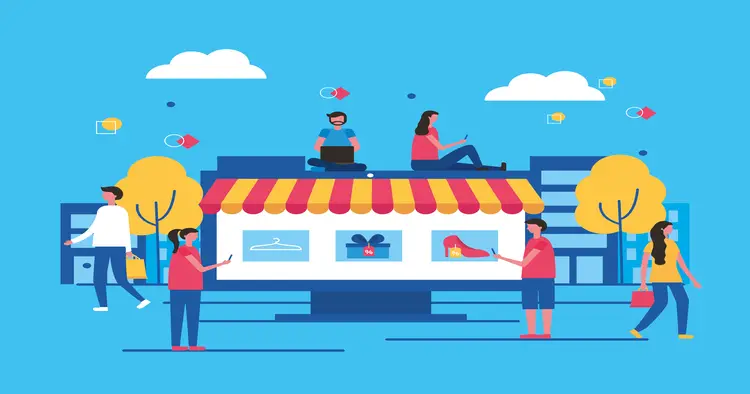If you have an online store on BigCommerce, which is up and running, you would always be on the lookout to enhance your customer’s shopping experience with your store. Creating a pleasant experience for your customers would always want them to shop again from your store. In eCommerce, order fulfillment is an umbrella term, and the process starts way before a customer even places an order with your store. This includes sourcing your inventory from the supplier/manufacturer, storing your products in an organized fashion, and picking, packing, and shipping your orders timely.
WHAT IS THE BIGCOMMERCE FULFILLMENT EMAILS TO CUSTOMERS?
When a customer places an order with your online store on BigCommerce, they have every right to know the whereabouts of their package. To keep your customer in the loop, BigCommerce provides its customers with order fulfillment emails. These emails are sent to the customer’s email address, updating them about the current location/process of their package. As soon as you update the status of the package in your dashboard, BigCommerce sends out a fulfillment email to the customer.
PROCESS TO CUSTOMIZE BIGCOMMERCE FULFILLMENT EMAILS TO CUSTOMERS
The Bigcommerce Development Companyt offers the Emails that are automatically sent out to customers, such as invoices or order status updates, can be customized. You can customize your email templates according to your requirements and create a better experience for your customers. The process of editing and customization, and enabling and disabling of an email template have been listed down below.
- EDITING AND CUSTOMIZATION OF EMAIL TEMPLATES
—Go to Storefront from the control panel and open Email Templates.
—Here, you will see a list of emails sent automatically by the store. Click on Edit to edit any file. These emails are generated by variable and snippet codes. A few of the template files and snippet codes, along with their descriptions, are listed done below:
- abandoned_cart_email.html — sent when a customer abandons a shopping cart. This option is available on selected BogCommerce price plans.
- account_details_changed_email.html — this is sent when a customer makes a change on their account. It adds to the security of their account.
- giftcertificate_email.html — this email is sent to the recipient of a gift certificate.
- OrderTrackingLink.html — sent to customers, with a tracking number, when items are shipped.
—Now, you can edit the templates in the What You See Is What You Get (WYSIWYG) Editor or by editing the HTML directly. The WYSIWYG Editor is used to edit your store’s content, without touching the code; neither does it allow you to edit the theme files or theme styling. You can edit the HTML directly by clicking on the Edit HTML Source button, found on the second row in the WYSIWYG Editor.
- ENABLING AND DISABLING AN EMAIL TEMPLATE
This is a useful option, especially if you are using third-party apps (like transactional email services) to send emails to your customers for order updates. Disabling snippets from here would stop BigCommerce from sending any emails to your customers, and the third-party app, which you have integrated with your BigCommerce store, can send emails to your customers. One such example of an app available on the BigCommerce app store is Mailchimp. With no upfront and recurring fee, this free Bigcommerce Integration is used by millions of users, to reach out to countless customers and help grow their business. Mailchimp automatically syncs your store data into your Mailchimp account, and use it for better customer relationship management. There are numerous other apps available on the app store, such as Privy, Justuno, Omnisend, and Marsello, just to name a few.
—Go to StoreFront from the control panel and open Email Templates
—You can now see the Email Templates are listed, with a Sending column. You can check or uncheck the specific email template. Unchecking any template would prevent BigCommerce from sending that particular email to your customer.
- REMOVING “POWERED BY BIGCOMMERCE” FROM EMAILS
—Go to Storefront from the control panel and open Email Templates.
—Click on the + icon found on the left side of Snippets.
—Search for EmailFooter.html, and then click on Action and then on Edit. Found on the right of this snippet.
—Locate and delete the entire line with Powered by BigCommerce in it.
—Once done, save your changes.
Once you have made the desired changes, you would have to carry out a test order, so that you can preview the changes you have made to the email templates. This is because, currently, there is no native preview feature that could allow you to view the changes you have made.
PLANNING YOUR ORDER FULFILLMENT STRATEGY
For your business to flourish, having a good order fulfillment strategy is a must. In business, it is better to have long term planning to reach your goals. In eCommerce, your customers’ satisfaction is your main goal and also earning good profit simultaneously. A good, well-planned strategy is deemed necessary for your business’s growth and success. The basics for a good order fulfillment strategy have been discussed below.
- Your location matters.
Your location would determine your delivery speed and charges. It is better to be based in an urban center so that you can reach your customers timely, and also cut down on the shipping charges. Customers are always looking out for stores that provide faster shipping, as nobody likes to wait for their parcels for too long. If you do not provide quick shipping, you will lose customers.
- Inventory management and location.
It is better to split your inventory to multiple locations to reach out to many customers efficiently. This way, you would be able to access more customers in a shorter period of time. Just having an inventory is not enough; the inventory has to be organized in such a way that everything would be easily accessible by the staff. This would help in saving up on time and energy, as the staff would not have to spend hours looking for products to ship to the customers. Furthermore, the inventories should be updated daily to keep the stock record up-to-date, and orders for products are made accordingly with the suppliers. Also, any out-of-stock items have to be updated on the web store, to prevent customers from ordering it till it is restocked.
- Technology integrations.
Speaking of updating the stocks and inventories, it would be a better idea to rely on software that can integrate between BigCommerce and other marketplaces, such as Amazon, where you are selling your products. This software can manage orders on all your sales channels, without any manual uploads or duplicate data entry errors. There are many apps available on the BigCommerce app store which allow seamless integrations, which reduce the chances of any stock related errors, and also any poor customer relations. One such app is Skubana, which is a distributed order management platform, which helps in order fulfillment, inventory, and business intelligence. You can manage your product listings, inventories, retailers, and wholesalers from a single dashboard on your BigCommerce store. Another such app is ShipBob, which manages your inventories and also looks after the order management, including return management. It lets you share tracking details with your customers via email. The key to having a successful business is to offer quality customer service.
- Ship fast.
Customers are more satisfied with stores that offer quick deliveries. Competitors, such as Amazon and Walmart, offer 2-day shipping, and even same-day delivery. However, shipping is not free. Offering free shipping on inexpensive products would make you lose money, and increasing the cost of the product would make you lose your customer. To combat this issue, you can set a minimum spend threshold for free shipping to increase the average order value.
FINAL THOUGHTS
Same as bigcommerce web design company flexibility there is also a customizing the BigCommerce fulfillment emails to customers is not a necessity, but having a proper strategy for carrying out your order fulfillment is very important. Bigcommerce Support Services already offers pre-set snippets for email templates that can be sent to your customers. These templates usually suffice, and there is no such a major requirement of customization. However, you can enable and disable the snippets of the email templates and customize your emails accordingly. If you are looking to provide a custom experience to your customers, then you can carry out the processes which have been discussed above.
FAQ’s
Which one has a cost-effective solution?
When it comes down to offering cost-effective solutions, Shopify wins the bait because they have more cost-effective. Besides, Shopify has five pricing plans along with a 14-day free trial. On the contrary, BigCommerce has four pricing plans but they have a 15-day trial period.
What programming language does BigCommerce use?
Regular CSS.
BigCommerce uses a regular CSS framework and utilizes HTML as a base markup language, as opposed to Shopify that uses SCSS and is grounded in SASS.
BigCommerce migration vs Shopify migration which one has a cost-effective solution?
BigCommerce and Shopify offer identical plans for their customers. But there are additional costs included that can steal a large portion of your budget without you realizing it. Shopify charges a transaction fee ranging from 0.5% – 2% depending upon the plan you choose. Whereas, BigCommerce charges no transaction fee. These small amounts could bring down your billing significantly at the end of the month. Therefore, BigCommerce proves to be more cost-effective than Shopify.
Can web designers specializing in Shopify help with BigCommerce store designing?
Yes, specialized web designers may help design the BigCommerce stores. However, before you give them the go-ahead, you should check their portfolio and past work to ensure they have enough experience designing the BigCommerce stores.
Why is customizing BigCommerce fulfillment emails important for enhancing customer experience?
Customizing BigCommerce fulfillment emails allows businesses to tailor communication to individual customers, making interactions more personal and enhancing overall satisfaction.
What are some common elements that can be customized in BigCommerce fulfillment emails?
Common elements that can be customized include order confirmation messages, shipping notifications, delivery updates, tracking information, and post-purchase recommendations.
How does customizing BigCommerce fulfillment emails contribute to brand loyalty?
Personalized and informative fulfillment emails make customers feel valued and cared for, fostering a positive perception of the brand and increasing the likelihood of repeat purchases and brand advocacy.
Are there any tools or features in BigCommerce that facilitate customization of fulfillment emails?
Yes, BigCommerce offers built-in features and integrations that enable businesses to customize fulfillment emails, such as email templates, automation tools, and third-party apps.
What best practices should businesses follow when customizing BigCommerce fulfillment emails?
Businesses should focus on maintaining consistency with brand messaging, providing relevant and timely information, optimizing for mobile responsiveness, and periodically reviewing and updating email content based on customer feedback and behavior.