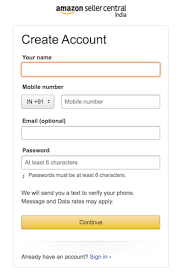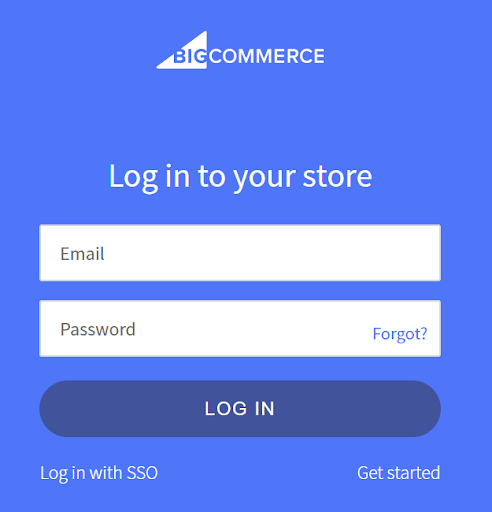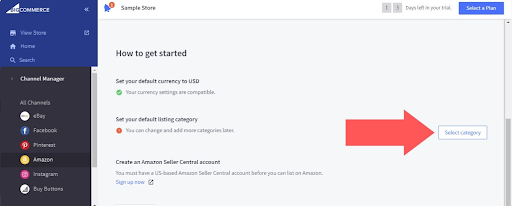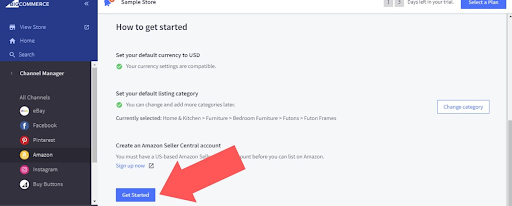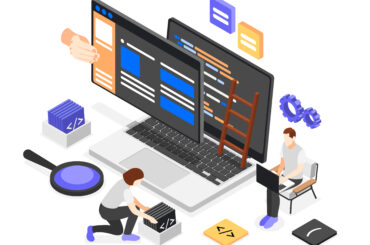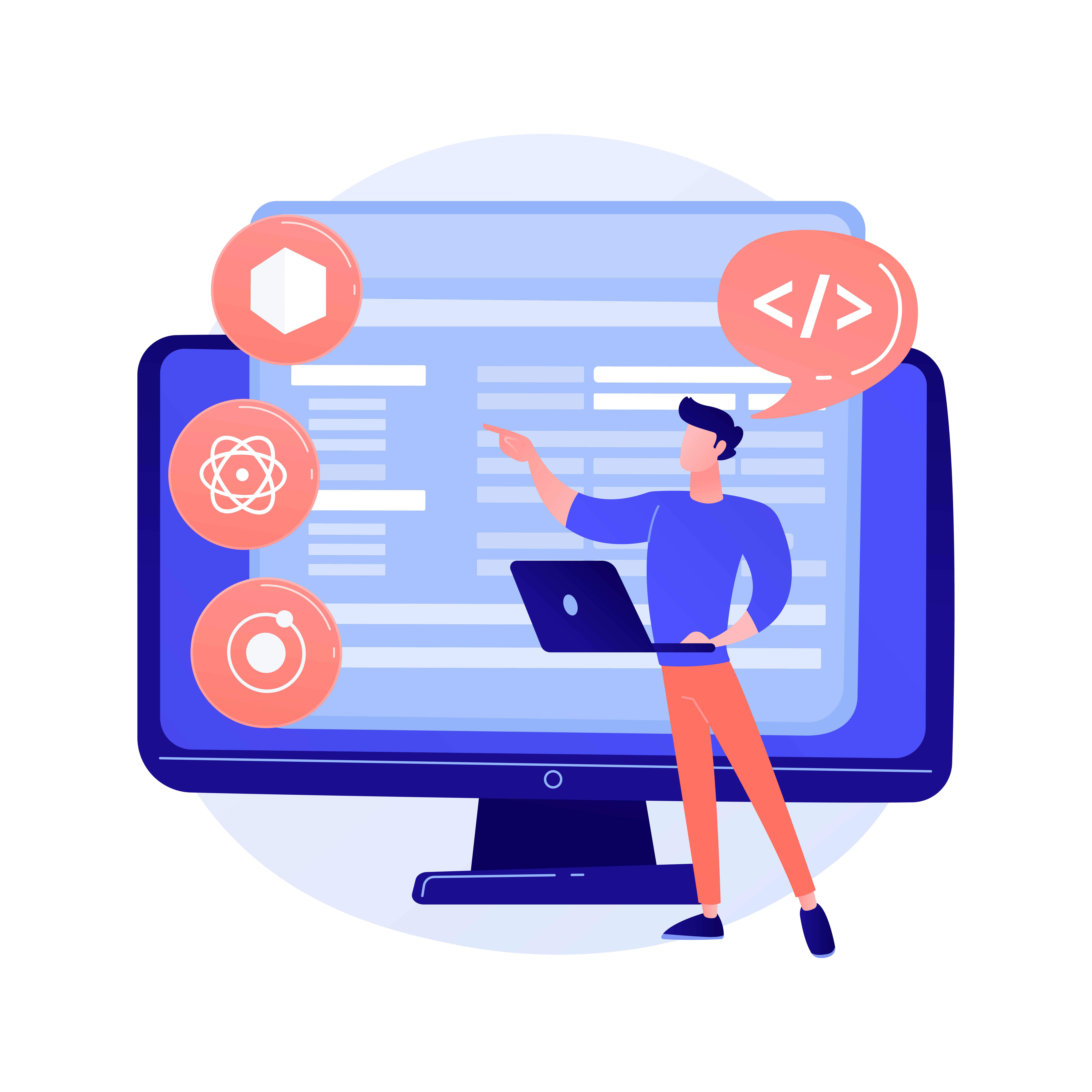Selling on Amazon through BigCommerce: Complete Walkthrough
Last Updated | March 28, 2024
Table of Contents
Selling on Amazon can be a lucrative opportunity for businesses looking to expand their reach and tap into a massive customer base. However, if you’re a new seller, then creating a seller central account and selling your products on Amazon can be a bit of a complex process. Fortunately, BigCommerce offers a powerful platform that can help businesses sell on Amazon with ease.
In this blog, we will discuss the benefits of BigCommerce Amazon integration and the requirements for getting started. We will also provide a step-by-step guide to BigCommerce Amazon integration as well.
Whether you’re a seasoned e-commerce professional or just getting started, this guide will provide you with the information to succeed on Amazon with BigCommerce.
- According to Statista, Amazon hit 514 Billion dollars in revenue worldwide last year.
- Repricerexpress states that Amazon has 45% of the eCommerce market share in the USA.
- Investing.com stated that Amazon has around 1.2 million employees.
Benefits of BigCommerce Amazon Integration
Centralized Inventory Management
With BigCommerce, merchants can manage their inventory across multiple sales channels, including Amazon. This centralized inventory management helps merchants to avoid overselling and underselling, which can lead to lost sales and customer dissatisfaction. By keeping track of inventory levels in real-time, merchants can ensure that they always have enough stock to fulfill orders.
Automated Order Fulfillment
BigCommerce can use automated order fulfillment for Amazon orders, which means that merchants can process and ship their Amazon orders directly from the BigCommerce platform. This automation helps merchants to save time and reduce the risk of errors.
Otherwise, the automation only would have been possible by a BigCommerce development services provider which has mastery in BigCommerce headless commerce.
By automating the order fulfillment process, merchants can focus on other aspects of their business.
Multi-Channel Selling
BigCommerce provides support for multi-channel selling, which means that merchants can sell on Amazon and other marketplaces, as well as their own website. This multi-channel selling approach helps merchants to reach a wider audience and increase their sales.
By selling on multiple channels, merchants can diversify their revenue streams and reduce their reliance on any one sales channel.
Advanced Reporting
BigCommerce has advanced reporting and analytics, which can help merchants to track their Amazon sales performance and make data-driven decisions to improve their sales. By analyzing sales data, merchants can identify trends and opportunities to optimize their Amazon sales strategy.
You can also use any BigCommerce integration services to integrate third-party web analytics tools as well like Google Analytics, for better results.
Requirements For Amazon BigCommerce Integration
If you’re considering selling on Amazon with BigCommerce, there are several requirements that you’ll need to meet to get started. These requirements are broken down into three categories: Merchant Setup, Products, and BigCommerce Store.
Requirements for Merchant Setup
To sell on Amazon with BigCommerce, you’ll need to have a professional seller central account on Amazon.
You may also need an Amazon MWS developer account, which will allow you to integrate your BigCommerce store with Amazon’s marketplace.
Finally, you’ll need a BigCommerce store owner account, which will give you access to the BigCommerce platform and its integration capabilities.
Requirements for Products
To sell products on Amazon, they must be eligible for sale on the platform. This means that they must comply with Amazon’s product policies and guidelines, which cover everything from product descriptions to packaging and labeling requirements. Additionally, each product must have a unique identifier.
Requirements for BigCommerce Store
Your BigCommerce store must meet several requirements to integrate with Amazon. First, it should be on the latest version of the BigCommerce platform and use the Stencil framework. You’ll also need to have a valid SSL certificate installed for your website, which will ensure that your customers’ data is secure. Your store should be live and accepting orders, and you should have an established payment gateway and shipping carrier in place.
Meeting these requirements is essential to selling on Amazon with BigCommerce. By ensuring that you meet these requirements, you can set yourself up for success and start selling your products to Amazon’s massive customer base.
Step-By-Step Guide To BigCommerce Amazon marketplace integration
Here is a step-by-step guide to BigCommerce Amazon marketplace integration:
Step Number 1: Amazon Seller Account
Sign up for a seller central account on Amazon. You will need to provide basic information, including your name, mobile number, and email.
Step Number 2: BigCommerce Login
Sign up or log in to your existing BigCommerce account.
Step Number 3: Channel Manager
In your BigCommerce dashboard, click on the channel manager. It will open up another list of channels.
Step Number 4: Select Amazon
You will see a list of options to channel; simply click on Amazon.
Step Number 5: listing Categories
After clicking on Amazon from the list, you will see a “Select Category” button on the right side of the “Set your default category” option. Click on the button and choose the categories you want to sell on Amazon, and it will sync the products in those categories with Amazon.
Step Number 6: Connecting
Scroll down a little now, and you will see a button called “Get started”. Click it, and it will open up a prompt where you will see a button called “Connect” right in front of Amazon. Click on it, and it will take you to the AWS login page.
Step Number 7: Finalizing
Log in to your AWS central account. As soon as you log in, Amazon will show you a prompt asking for permission to connect with Bigcommerce. Click on “Agree,” and your Amazon account will be connected with BigCommerce.
Step Number 8: Tracking Sales
Once your products are listed, you can manage and track your sales through the Amazon seller dashboard.
That’s it. Now you can efficiently run your Amazon store on BigCommerce, manage all your inventory, and order from BigCommerce’s powerful tools.
If you get stuck at any point, you can contact BigCommerce support and maintenance services to
Conclusion
In summary, utilizing BigCommerce to sell on Amazon presents a significant opportunity for businesses seeking expansion and revenue growth. Through harnessing the robust platform of BigCommerce and its seamless integration with Amazon, businesses can streamline their operations, enhance their product listings, and tap into a vast customer pool.
Nevertheless, it’s crucial to adhere to Amazon’s selling requirements and adopt industry best practices to ensure success. By meeting these standards, businesses can position themselves for sustained growth and profitability in the long run. Whether embarking on the journey or aiming to elevate existing Amazon sales, BigCommerce equips businesses with the necessary tools and support for achieving their goals and thriving in the competitive e-commerce landscape.
FAQs
Can I Use My Existing BigCommerce Website To Sell On Amazon, Or Do I Need A New One?
Yes, you can use your existing BigCommerce website to sell on Amazon. BigCommerce offers Amazon integration capabilities that allow businesses to connect their BigCommerce store with Amazon’s marketplace. This means that businesses can manage their Amazon sales directly from their BigCommerce dashboard, without the need for a separate website.
What Are Some Best Practices For Selling On Amazon Using BigCommerce?
Some best practices for selling on Amazon using BigCommerce include optimizing your product listings for Amazon’s search algorithm, offering competitive pricing and shipping options, and providing exceptional customer service. It’s also important to monitor your sales performance and adjust your strategy as needed to maximize your results.
Do I Need To Hire BigCommerce Developers To Sell On Amazon, Or Can I Do It Myself?
While it’s possible to set up Amazon integration on your own, hiring BigCommerce developers can help ensure that the integration is done correctly and that your store is optimized for maximum performance. BigCommerce developers can also provide ongoing support and maintenance services to help you optimize your sales and revenue.
What Are Some BigCommerce App Development Options That Can Help Me Sell On Amazon?
There are several BigCommerce App development options that can help you sell on Amazon, including apps for inventory management, order fulfillment, and analytics and reporting. These apps can help you streamline your operations and gain insights into your sales performance and customer behavior.
What Kind Of Support And Maintenance Services Are Available For BigCommerce Sellers On Amazon?
BigCommerce offers a range of support and maintenance services for sellers on Amazon, including technical support, and ongoing maintenance and optimization services. These services can help you maximize your sales and revenue and ensure that your store is always performing at its best.
How Can BigCommerce Website Design Impact My Amazon Sales?
BigCommerce website design can impact your Amazon sales by providing a seamless customer experience and optimizing your store for maximum performance. A well-designed website can help you build customer loyalty, increase your chances of repeat business, and enhance your reputation in the marketplace.