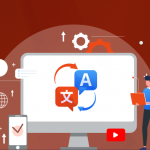How to create Multi Language Website in Magento 2
Last Updated | July 27, 2023
Table of Contents
Why is it important to create Magento 2 Multi Language Websites?
Why is it important to create multi-language websites? You would think one will only understand the importance of Magento 2 multi-language website when you scale your eCommerce store to have a reach a more global audience. Actually, that’s not necessarily true. What if the majority of your core audience is Spanish? Will you make the whole eCommerce store in Spanish or will you accommodate the global English language to be able to cater to more people in your niche?
It is important to create multilingual websites so that people feel more comfortable purchasing from your online store by communicating in a language that they are familiar with. Customers connect with the store more when there’s no language barrier and they don’t have to try hard to understand. Magento has premium features that make it easy for you to turn your store into a multi-language store without too much of a hassle and in this blog, we will tell you exactly how to go about it.
How To Configure Your Magento 2 Multi Language Websites?
Let us discuss in detail the steps you will need to take to configure a multilingual Magento 2 eCommerce store. If, however, you already have an existing store, you can still achieve this in three ways:
- Create a brand new website. This gives you the ability to build multiple stores and even store views for each of the stores you create. There are only a few steps required to “create a new website”.
- 1. Log in to your Magento 2 admin panel and click on Stores and then All Stores.
- 2. Click on the button “Create Website”.
- 3. Fill in the details required about the website information including the website name, code, and the sort order.
- 4. Simply save your website and it should appear on the Stores grid.
- Create a brand new store. This option gives you more control than a multilingual store view without the hassle of creating a new website.
- 1. Log in to your Magento 2 admin panel and click on Stores and then All Stores.
- 2. Click on the button “Create Store”.
- 3. Fill in all the required store information such as the parent website, the name of the store, and the root category.
- 4. Simply click on “Save Store” to save your settings, and your new store should also appear on the Stores grid.
- Create a brand new store view. Simply show your customers the same website in another language. This method requires the least amount of time and effort because you aren’t building anything new.
- 1. Log in to your Magento 2 admin panel and click on Stores and then All Stores.
- 2. Click on the button “Create Store View”
- 3. Fill in all the required information for store view such as choosing the store for which you need the specific store view, a name for the store view, store view status for instance whether you want to enable it or disable it, and finally the sorting order that will be displayed on your store grid.
- 4. Click on Save Store View and your store view will appear on your Stores grid.
How To Set The Language
Once you have created your store view, you still have to manually set the language or “locale” you want. You can do this by doing the following steps:
- Log in to your Magento 2 admin panel and click on Stores and then Configuration.
- Then click on Store View and then choose the one that you wish to localize.
- Then go to the General section and click on Local Options.
- Set the language you want for your store view and other options such as the first day of the week, unit for weight, and weekend days.
- Simply click on “Save Config” to save your settings.
What is Magento 2 Language Pack and How to Install it?
Now that you have a localized version of your Magento eCommerce store, you will now need to take the following steps in order to finalize your website.
- Install the Magento 2 Language pack which will help you with translating everything on your store.
- Now you can translate everything one by one, starting with your CMS page and block.
- Translate your category pages, product pages, and email templates.
- Translate your product attributes and other attribute options.
The GeoIP Redirect Extension
Install GeoIP Redirect extension so that you are able to automatically redirect your website visitors to a more localized view for them based on the location in their IP addresses. Otherwise, users would have to switch manually.
How to configure MOB Multi Language Extension in Magento 2?
This is an extension module for those of you who are using Odoo Bridge for Magento 2 to connect their store with their ERP and/or CRM. Since Odoo bridge only lets you sync your data in one language, this extension is useful for those who want to run Magento as well as Odoo in more than one language.
The MOB multi-language extension has the following salient features:
- It is compatible with the newest versions of both Odoo and Magento 2.
- It lets you update/export the translations for all the categories and products.
- It also lets you export translations for attributes and options.
- It enables you to export the customer’s language according to the chosen Magento store.
What Is the Importance Of Multi-Language Magento Store?
Multi-language Magento stores help store owners capture the global audience from different countries. That being said, such multi-language extensions will provide localized and personalized shopping for every customer, irrespective of what language they use. In particular, the product information and content will be available in their native language.
In addition, having a multi-language Magento store will increase the conversion rate and customer retention. If you want to add multi-language support, you can call Magento or Shopify app development services.
That’s it, You’re All Done!
After completing all the action items stated above, you should then reindex Magento 2 and then clear the cache. Wasn’t that easy? If you found the steps hard to understand, you can always hire a Magento customization company to not just make your website multilingual but customize and build your entire store just like you would want. If you are a B2B company, no worries about that either! There are dedicated companies offering Magento B2B development services custom-designed for B2B companies. Just choose your Magento 2 development company and you are good to go!
FAQs:
1. What is the cost of a Magento 2 multi language website?
The cost of a basic no-frills Magento 2 multi language website would be around $30,000 to more than $55,000. This is because Magento website development pricing takes into account a lot more than just whether it’s multi language. There are many other factors to consider which is why there is such a big range.
2. How much time does a development agency take for developing a Magento 2 multi language website?
This really depends on the functionality and features needed in the Magento store that is being developed. The more complex the store and its functionality will be, the more time it will take to develop the website. It also depends on the number of extensions one wants, the number of integrations one needs, not to forget the number of customization’s one has to do to finish the Magento store. Finally, it also depends on the skills and expertise of the developers who are making the website for you. Even if one looks at a range, it would have to be as low as 20 hours for a basic website to upwards of 1000 hours.
3. How to find a good developer for the Magento 2 Multi Language website?
A good developer for a Magento 2 multi language website would be one that understands all the languages that you wish to include in your store. But more than that, it would be a company that understands exactly how you want your store to look like, as well as perform. Folio3 is a certified Magento B2B development company that is known best by its customers for delivering exactly what they are promised.
It also has a diverse set of employees from all over the world which gives it the advantage of being well versed with several languages. Furthermore, Folio3 delivers value for your buck and never leaves you disappointed.
4. Is Magento 2 multi language website cost effective?
A Magento 2 multi language website is extremely cost-effective because it is giving you and your customers a great many more options at a fraction of the price. The cost of operating a single language Magento store and a multilingual store is nearly the same. Hence, the additional customer base you get due to the multilingual aspect only adds to the cost-effectiveness of your new Magento 2 multi language website.
5. What are the best Magento 2 multi language extensions?
Some of the best Magento 2 multi language extensions are Magento 2 Auto Language Switcher Extension, the GeoIP Redirect Extension, and the Magento 2 Translation Extension only to name a few.