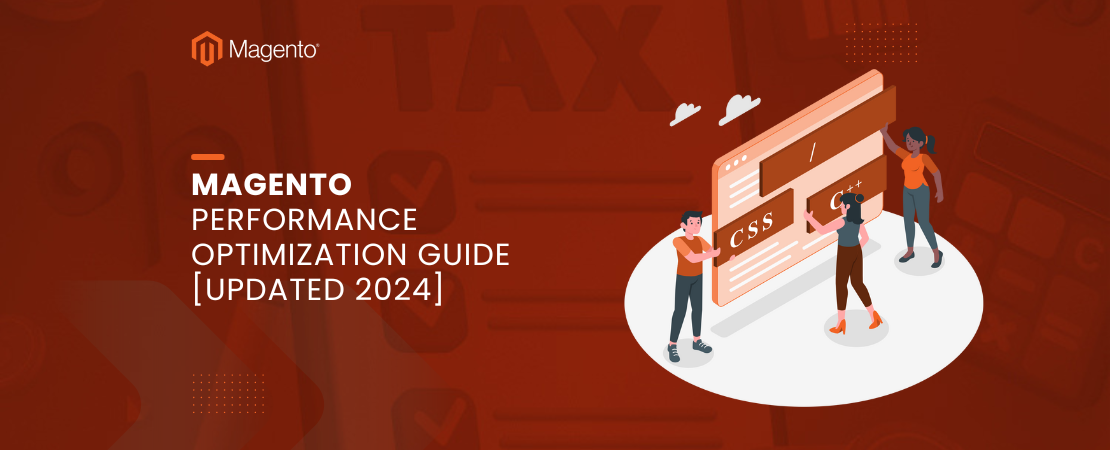WooCommerce to Magento 2 Migration
A WordPress plugin called WooCommerce completely transformed e-commerce. It quickly rose to fame as among the most well-known e-commerce systems for businesses of all sizes due to its simplicity of use and installation. But there are always drawbacks to simplicity, especially when compared to more durable alternatives like Magento. You’ve reached the right place if you wish to break free of the restrictions and switch to a system with more features. The most natural method of WooCommerce to Magento 2 migration are covered below.
How to Migrate from WooCommerce to Magento 2?
Moving from WooCommerce to Magento is made possible by ultimately improving eCommerce opportunities, more potent functionality, enterprise-level solutions, and numerous other features. There are other times when you can switch from Magento to WooCommerce. Unfortunately, you can’t do it using Magento 2’s default import-export tools because they don’t support all the entities that can be found on an eCommerce website.
However, we’ve developed a solution which not only incorporates the lacking import and export procedures but also eliminates the issue of inconsistent attribute standards and offers the option to automate all data transfers. Additionally, it will assist you in integrating the Magento 2 website with numerous external systems, including databases, marketplaces, CRMs, and ERPs.
Your go-to assistant for moving any data to or from your eCommerce website is the Improved Import & Export Magento 2 extension with WooCommerce Migration Add-on. With just a few clicks, it can instantly transfer all data between WooCommerce to Magento 2. Two methods for doing so are introduced by Improved Import & Export which are;
- By using data file transfers, or
- By using API connections
Why do we need WooCommerce to Magento 2 Migration Services?
The sector of eCommerce is growing and spreading its roots as the eCommerce development platforms do.
WooCommerce and Magento are the most popular systems used to set up and manage an eCommerce store. WooCommerce is not the platform for the business if it expands rapidly, offering a wide range of goods and services while simultaneously trying to meet the needs and wants of its customers.
Magento is the best option if your company wants to make a significant move in the online market. Despite the fact that both are open source and suited for eCommerce businesses, there are several things that Magento offers that WooCommerce does not.
Read More: How to Migrate Lightspeed to Shopify
- Things That make Magento A Better Choice Than WooCommerce
- The greatest eCommerce platform for new or small businesses is WooCommerce.
- One of the most helpful plugins for WordPress makes a WordPress site into a fully functional store.
- However, its powers are constrained, making it ideal for businesses with a small clientele, a narrow range of goods, and a single online store.
- If someone tries to increase a store’s capacities from hundreds to thousands or even millions, it does not match the bill.
How To Perform WooCommerce To Magento 2 Migration?
Under this heading, we are actually going to discuss the two aforementioned processes for WooCommerce to Magento 2 Migration
- WooCommerce To Magento 2 Migration Through Data Files
- Install an extension to allow XML or CSV export of your WooCommerce website’s products, orders, customers, catalogue, and other entities. We advise utilising Soflyy’s Export WordPress data to XML/CSV.
- Go to your Magento 2 admin once your WooCommerce store has been divided up into different data files. Create a new task under System -> Improved Import / Export -> Import Jobs.
- Depending on the demands of your company, configure General Settings, Import Settings, Import Behavior, and Import Source.
a) You can define a job title and make a timetable to perform updates automatically under General Settings;
b) Choose the entity you wish to transfer from WooCommerce to Magento 2 in Import Settings. You can import products, clients, orders, and addresses with our add-on. Be aware that some entities activate extra functionality. For instance, you can eliminate outdated product categories or relationships;
c) Choose a validation approach and one of the available import behavior options in Import Behavior. Next, list all required separators;
d) Choose the source and import file type in Import Source. Set up other settings, upload the file, and validate it. You can use CSV and XML files with the WooCommerce Migration Add-on.
e) You may now use mapping to match Magento 2 attributes to WooCommerce attributes.
- Remember to create and set up a unique import task for every entity.
- Utilize several import procedures to move data files from WooCommerce to Magento 2.
-
WooCommerce To Magento 2 Migration Through An API
Alternately, you can use the Improved Import & Export Magento 2 plugin to connect straight to WooCommerce. Since everything is transferred directly from the old store to a newer one through REST or SOAP API, the module allows you to avoid file transfers.
- Create a new job under System -> Improved Import / Export -> Import Jobs in your Magento 2 admin.
- General settings, import settings, import behaviour, and import source configuration are required.
a) Set up an updated schedule and a job title under General Settings;
b) Set “Use API” to “Yes” in the Import Settings and choose the entity you wish to move from WooCommerce to Magento 2. It can be Products, Categories, Customers, Advanced Pricing, Orders, Attributes, Cart Price Rules, CMS Pages, or CMS Blocks, as was already indicated. This section may have extra functionality depending on the entity you choose. For instance, you can eliminate outdated product categories or relationships;
c) Choose one of the import behaviour options and validation techniques offered in Import Behavior. Next, list all required separators;
d) Choose your import file’s type (it can be XML or JSON) and source under Import Source (it can be REST or SOAP). Set up other settings and check the file.
e) Applying mapping to match WooCommerce attributes to Magento 2 attributes is now feasible.
- Make and set up a unique import job for every entity.
- Run numerous import procedures using the API to switch from WooCommerce to Magento
Why Folio3 Is The Best Choice For WooCommerce to Magento 2 Migration Services?
Folio3 has been around for almost two decades, 15+years, serving quality content to all their customers worldwide. Our team, experts, and certified eCommerce platform developers are striving for the best every passing day, learning something new with our customers and for our customers.
When clients approach us for WooCommerce to Magento 2 migration we offer them the best of the breed and certified developers and engineers who first understand the client’s needs and their business needs. After learning about the client and the business needs they consult and establish a persuasive hypothesis for the client to visualize and get the plan implemented within 32 hours.
Hence, internationalized us and made Team Folio3 one of the leading eCommerce Platforms Partnered Agency around the globe.
Read Also Square to Shopify Migration
What is Magento Pricing?
The Magento business is available for $22,000. Although some expenditures, such as hosting and extra features, are included in the starting price of the Magento commerce cloud, there are still ongoing charges that would push the price above $30,000 to $50,000.
- $50 to $500 for a Magento extension
- Magento Themes start from 0 to 200 dollars
- The total predicted starting price is $15000
Final Words
Fast, logical, and user-friendly WooCommerce to Magento 2 Migration is possible. You no longer have to painstakingly recreate your previous WooCommerce store for hours on end. If you utilize the Improved Import & Export addon, data transfers for all businesses are no longer a problem. With the help of our module, you can totally automatically transport data back or import it from the outside platform to the new e-commerce website, syncing the two systems. Primary Keyword:
FAQs:
Q. What is Magento?
A. One of the top eCommerce platforms is Magento. It was developed by its designers using open-source software. This allows users to alter the appearance, features, and content of the online store without affecting the purchasing experience. Additionally, Magento offers a wide range of functional tools and capabilities to its consumers. Tools for marketing, SEO, and catalogue management are all included.
Overall, any size store can use the platform. Magento provides both a free Magento Open Source and a feature-rich Magento Commerce, so the platform can grow and adapt with your business whether you serve just a few or a million consumers. As their operations expand, firms frequently need to switch platforms.
However, Magento makes it simple to remain in one place while expanding. Additionally, the platform gives users a selection of plug-ins and themes to choose from so they may customize their websites as they wish. Additionally, they can strengthen client relationships and improve client experiences. But here’s a catch for this ease, you still need a Magento Development Services company – like Folio3, to cater to all your Magento needs and integrate all the technicalities seamlessly.
Read Also How to Migrate OpenCart to Shopify?
Q. Is migration to Magento easy?
A. There is no yes or no answer to this, as it is easy and yet very difficult to migrate from one eCommerce platform to Magento at the same time. You need Magento 2 Migration Services to help in order to save your time, efforts, and money while at the same time getting the migration process seamlessly and swiftly. You can outsource your resources without even knowing if you attempt to do it all by yourself, unless you are a tech geek, you might end up messing things up and losing your precious data causing a huge setback for your business. And we know you wouldn’t want that to happen, right?
So reach out to team Folio3 right now and hire Magento 2 developers to cater to all the Magento 2 customization or migration needs today.