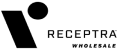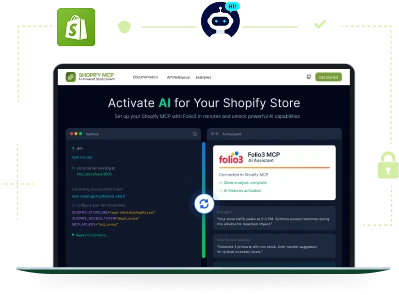Shopify Migration Services
Scale Your Business by Migrating to Shopify with a Certified Partner
We provide end-to-end Shopify migration services, helping you move to a better, more scale-friendly platform while safeguarding your data and launching a faster, cleaner storefront primed for growth.
- Zero‑downtime and rollback plans to minimize launch risk.
- Validated data migration with audit trails
- Faster storefronts with CDN optimization
Members

Common Shopify Migration Challenges We Solve for Businesses
Challenge
Migrating to Shopify from a legacy platform can result in missing orders, customer data, or product information, risking business continuity and customer trust.
Solution
- Provide full-fidelity migration with data validation
- Backup all data before migration
- Ensure accurate organization and transfer of assets

Challenge
Platform migration often leads to downtime, which disrupts sales and impacts customer experience during the switch to Shopify.
Solution
- Ensure smooth migration with zero downtime
- Provide post-launch support for quick fixes
- Minimize performance issues during migration

Challenge
Platform switches often come with unique challenges, like incompatible features or system conflicts, which can lead to disruptions and lost sales.
Solution
- Tackle platform-specific issues with custom solutions
- Ensure a seamless transition to Shopify
- Provide ongoing support to resolve any migration-related challenges
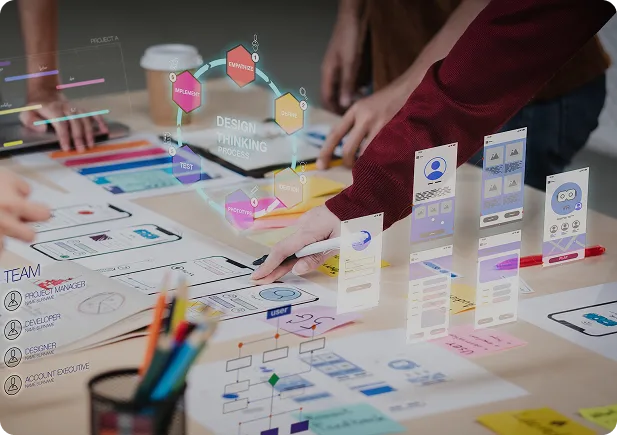
Request a Free Quote Today!
Connect with our representatives to discuss how our Shopify migration services can help you. We’ll provide you with a free estimate for your project and the right solution for your migration needs.
Our Case Studies
Explore our portfolio of Shopify solutions that’ve helped many eCommerce brands boost conversion and engagement rates.
- MANUFACTURING
- SHOPIFY
Custom Tier Pricing App for Airbag Man
Discounts
Payments
- FOOD & AGRICULTURE
- SHOPIFY PLUS
Cold Chain Safe Checkout and Scheduling for Agri Beef
Efficiency Gain
- RETAIL & MANUFACTURING
- SHOPIFY PLUS
Enterprise Shopify Plus Support for Screwfix EU Operations
Proactive Support Partner
Stable Multi-Market Performance

- Retails & Manufacturing
- Shopify Plus
Migrating HFF Custom Rods to Shopify Plus
Search Visibility
Site Speed

- Cosmetics
- Shopify
Boosting Conversions & Upsells with Custom Product Bundles
in Sales

- Beauty & Haircare
- Shopify Plus
Creating a Unified Platform for B2B and B2C Commerce
in Conversions
Operational Costs

- Retail
- Shopify
Upgrading to Shopify 2.0 for Better Performance & Usability

- Jewellery
- Shopify Plus
Seamless Shopify Migration & Customization
in Traffic

- Manufacturing
- Shopify
Developing a Custom Clickwear Shopify App
Sales Value
Closed Deals
Choose Folio3 for Shopify Migration if…
You want a smooth Shopify migration without any disruptions
Our skilled Shopify migration expert seamlessly transfers your entire ecommerce operations to Shopify with no downtime. We move your products, customers, orders, and sales history without causing disruptions.
You want your data to stay secure and intact
We use robust protocols and technologies to guarantee end-to-end security of your sensitive business data during the migration. Our secure process complies with all data protection policies, maintaining the integrity of your database.
You want to access cutting-edge Shopify features
Our Shopify migration experts and developers unlock all the latest features the platform offers to help fully optimize your new store’s performance. We integrate the app, customize themes, optimize speed, and introduce automation to let your business utilize Shopify’s full potential.
You want to partner with a Shopify migration company that understands your business
With in-depth expertise in diverse industries, our Shopify migration experts first understand your specific ecommerce needs before tailoring a migration plan for your unique business requirements.
Our Shopify Migration Services
Explore our suite of Shopify migration services that help eCommerce brands transition their online storefronts to the best eCommerce platform.
End-to-End Shopify Migration
We offer comprehensive end-to-end Shopify store migration services to fully transition your eCommerce business to Shopify. Our skilled team of Shopify migration experts seamlessly moves your entire website, including products, customers, orders, reviews, etc. We also migrate your themes, content, URLs, and analytics.
Our solutions encompass:
- Full Website Migration
- Theme Replication & Enhancement
- URL Redirection & SEO Preservation
- Payment Gateway Setup
- Shopify Plus Migration
Data Migration
Our secure Shopify data migration process safely transfers your complete database while retaining its integrity. We use robust tools and methodologies to export data from your existing platform and import it into your new Shopify store without causing any data loss.
We provide:
- Products & Categories Migration
- Customer & Order Data Transfer
- Data Integrity Assurance
- Secure Migration Protocols
Shopify Theme Development
Our talented Shopify developers craft high-converting custom themes that beautifully showcase your brand on Shopify. We study your old website design and replicate an enhanced version on the new platform using the latest features. Our themes are mobile-friendly, fast, SEO-optimized, and built to boost sales.
Our solutions include:
- Custom Theme Design
- Responsive & Mobile-Friendly Design
- Conversion-Focused Features
Content Migration
We properly format and migrate all your website content, including product descriptions, blogs, and static pages, to your Shopify store. Our team makes sure the content transition doesn’t impact rankings. You can rest assured that your content will be safe, relevant, and accurate during migration.
Our solutions include:
- Product descriptions transfer
- Blog content migration
- Static pages migration
- Metadata preservation
Multi-Store Shopify Migration
For businesses managing multiple online stores, we provide specialized support for bulk migration of your entire ecommerce ecosystem to Shopify. Our coordinated process allows central management while retaining individual store identities with customized themes.
We provide:
- Centralized store management setup
- Custom theme for each store
- Data synchronization
- Localized settings
Payment Gateway Integration
Our Shopify experts integrate your preferred payment gateway with advanced features like recurring billing, pre-orders, etc. We also optimize checkout for higher conversions. You can count on us for smooth payment integration during migration so you never lose a sale.
Our solutions include:
- Preferred Gateway Integration
- Recurring Billing & Subscriptions
- Secure Checkout Optimization
- Fraud Prevention Protocols
We’re Official Partners with
We're proud partners with Shopify, BigCommerce, and Magento, providing tailored solutions and access to the latest tools for your eCommerce success.







Why Migrate and Build on Shopify?
Migrating to Shopify can be a decision that accelerates your online store’s growth and conversions. Here’s why eCommerce leaders worldwide choose Shopify.
01Fully Customized Shopify Stores
Shopify allows you to create completely customized online stores tailored to your brand. Our expert Shopify developers help unlock unique store designs, user journeys, and experiences to differentiate your business.
02Experienced Shopify Developers
Our talented team brings proven Shopify expertise, having built and optimized thousands of stores. We possess deep knowledge of the latest Shopify features to build fast, conversion-focused, and responsive stores that delight visitors across devices.
03Sell Globally with Ease
Shopify makes it easy for eCommerce businesses to natively support global sales. Our Shopify solutions come commerce-ready with capabilities like localized checkout, international payment processing, and location-based tax calculation. Start selling worldwide from day one.
04Reliable eCommerce Infrastructure
With high-end servers, advanced analytics, and dedicated support, Shopify offers one of the most robust and scale-ready ecommerce infrastructures. Stores built on Shopify handle high traffic loads during peak seasons without crashing or slowing down.
05Diverse Shopify Integrations
Shopify offers thousands of integrations with marketing, accounting, fulfillment solutions, etc. Our Shopify specialists help connect the right apps to streamline operations and boost business performance, utilizing this diverse ecosystem.
06 Rapid, Sustainable Innovation
With sophisticated merchants and independent developers constantly pushing boundaries, Shopify rapidly evolves, adding new features monthly. Our Shopify approach focuses on utilizing the latest innovations sustainably so your business stays ahead of the competition.
Choose the Right Shopify Store Migration Model
Fixed Price
Opt for our fixed-price Shopify migration services to get our full-spectrum expertise at a one-time cost agreed upfront.
Monthly Retainer
For brands needing ongoing post-launch support, our monthly retainers offer a budget-friendly way to receive specialized expertise.
Build Your Own Team
We provide experienced Shopify migration experts who help retailers scale the capabilities of their in-house eCommerce teams.
Frequently Asked Questions
What is Shopify data migration, and what does it consist of?
Shopify data migration involves moving your existing online store’s information to a new Shopify store seamlessly. This includes products, customers, orders, reviews, images, pages, blogs, etc. We transfer everything without causing disruptions so sales remain unaffected.
What makes Folio3 a leading Shopify migration company?
Folio3 is an award-winning Shopify agency bringing extensive migration experience across eCommerce platforms and diverse industries. We boast certified experts, proprietary tools, and a near-perfect project success rate, making us a leading Shopify migration company.
Can I migrate product categories to Shopify?
Absolutely! Our specialized migration process transfers all your product categories and associated attributes from the old system into your new Shopify store perfectly.
Will customer data and credentials be migrated to Shopify?
Yes, we securely migrate your entire customer database, including contact information, order history, and passwords, to Shopify without causing any data loss. Their accounts get automatically created in the new store with original credentials, so customers notice no difference.
Do you offer Shopify Plus migration services?
We are a certified Shopify plus development agency and Shopify Plus partners offering dedicated migration solutions tailored for high-volume enterprise brands. Our experts help complex businesses utilize Shopify Plus tools optimally through customized migrations.
Do you offer Shopify website migration services?
Yes, we are a one-stop shop for complete Shopify website migration, covering store transition along with redesigning and optimizing themes, content, pages, apps, and settings. We recreate high-performing sites so businesses extract maximum value.
Book a discovery call with our Shopify migration experts.
Send in your details to get instant access to our calendar and book a convenient slot.
Please ensure to send sufficient details about your project so our experts can provide you the most value in the free consultation.