Add unique features and functionalities to your store with our custom Shopify integrations. We help you:
Operating across disconnected platforms creates data silos and inefficiencies. Manual syncing between systems increases errors, slows operations, and limits visibility across inventory, orders, and customers.
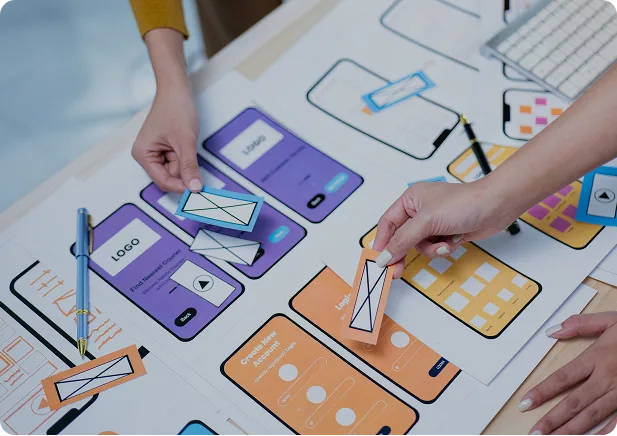
Unreliable or limited payment integrations cause checkout friction. Failed transactions, slow processing, and limited options increase cart abandonment and directly reduce completed purchases.

Standard integrations cannot support complex workflows or proprietary systems. Businesses need custom API connections to extend Shopify functionality and automate specialized backend processes.
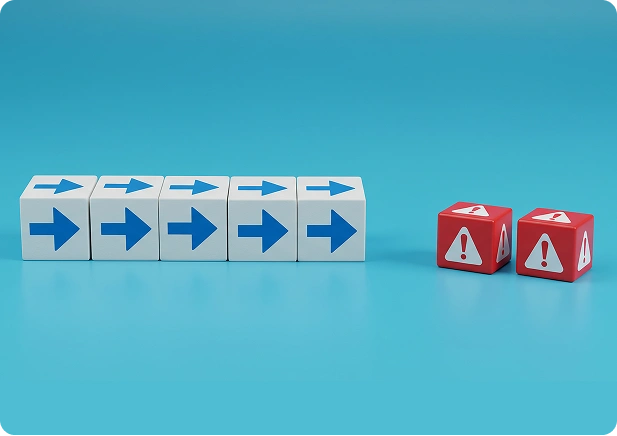
Managing physical and online stores separately creates inventory mismatches and fragmented customer data, leading to inconsistent experiences across sales channels and fulfillment operations.

Explore our premier Shopify solutions that have accelerated conversion rates and growth for eCommerce brands worldwide.






Contact our representatives to get a free project estimate and explore how our tailored Shopify integration solutions can streamline your online store.
Realize better business decision-making by connecting your Shopify store with advanced analytics tools. We integrate Power BI, Google Analytics, and custom dashboards so you gain valuable insights from one unified view.
We build custom integrations to sync your documents, accounting, shipping, and ERP systems. Real-time accuracy across sales orders, inventory, finances, and more enables better transparency across processes.
We consolidate billing, global payment processing, localized tax compliance, and customized invoicing into one streamlined Shopify integration. With a single, intuitive dashboard, handle all customer transactions smoothly.
For well-defined integration projects, we provide clear pricing plans to connect, synchronize, or enhance your Shopify ecosystem within an agreed budget.
For ongoing integration management and optimization, our Shopify integration specialists offer reserved hours each month to maintain and enhance your connected systems.
Our Shopify integration experts work alongside your existing teams, contributing specialized integration knowledge.
Consolidate all your data with our Shopify integration service and kill silos that are keeping your business functions segregated, not only hurting productivity and efficiency but also your customer experience.
Integrate your store with ERP and CRM systems with our Shopify integration service to provide a unified database and establish a single source of truth. If data is entered and stored in the ERP or CRM, it will be automatically entered and recorded in Shopify in real time, avoiding manual data entry. Our developers ensure the right fields from the ERP are synced to the right data points in Shopify.
Avoid stock discrepancies and make accurate decisions regarding purchases with custom integrations with inventory management systems and across multiple sales channels. When an order is fulfilled by the warehouse, inventory is updated in real time in all other platforms including the ERP and Shopify platform so that the right inventory level is displayed across all platforms. With this system, businesses can accurately predict and forecast sales and avoid overstocking and understocking.
B2B punchout integrations enable seamless procurement by linking Shopify stores directly with buyers' procurement systems. This eliminates manual order entry, reduces errors, and speeds up purchasing processes. Beyond punchouts, integrations with ERP systems, CRM platforms, and inventory management solutions ensure real-time data synchronization, personalized pricing, and efficient order management.
Customers today are buying on multiple platforms like Amazon, eBay, Facebook, Instagram, TikTok and more. With multi-channel Shopify integrations, you can connect all your channels, marketplaces, and social media platforms wherever you sell online, to manage your products, inventory, orders, and customer data across multiple platforms from one central hub—your Shopify dashboard.
Connect your store with leading shipping carriers and fulfillment services, streamlining the entire order delivery process. These integrations automate tasks like real-time shipping rate calculations, label generation, and tracking updates, reducing manual effort and enhancing accuracy. Customers benefit from clear delivery timelines, multiple shipping options, and automatic tracking notifications, creating a better post-purchase experience.
Integrating Shopify with tools like Mailchimp, Klaviyo, Omnisend, Active Campaign, Google Ads, and HubSpot streamlines marketing by syncing customer data and automating campaigns such as abandoned cart recovery and personalized recommendations. These integrations save time, enhance targeting, and provide actionable insights, helping businesses refine strategies and maximize ROI.
Headless Shopify integrations decouple the front-end and back-end of your eCommerce store, enabling unmatched flexibility in design and functionality. By integrating Shopify’s robust back-end with custom front-end frameworks like Next.js, Gatsby, or React, businesses can create unique, high-performing user experiences tailored to their audience.
Instead of relying on a monolithic setup, Shopify integrates seamlessly with specialized tools for content management (e.g., Contentful, Strapi), search and merchandising (e.g., Algolia, Searchspring), payments (e.g., Stripe, Adyen), and marketing automation (e.g., Klaviyo, HubSpot). This modular approach allows businesses to innovate rapidly, swap out components as needs evolve, and create unique customer experiences.
Integrating ChatGPT with Shopify enhances customer engagement by automating FAQs, product recommendations, and order tracking. Tools like Tidio or Zendesk leverage ChatGPT for 24/7 support, while merchants benefit from AI-generated product descriptions, emails, and insights, streamlining both customer service and operational tasks.
We're proud partners with Shopify, BigCommerce, and Magento, providing tailored solutions and access to the latest tools for your eCommerce success.







eCommerce is done simply better on Shopify. Here’s why this platform is trusted by millions of brands worldwide.
Shopify gives you total design flexibility. We create completely customized storefronts that reflect your brand with pixel-perfect accuracy, right down to matching fonts, colors, and assets from your existing channels.
Shopify powers over 5.7 million businesses with a huge global partner network. We utilize the latest platform innovations and expertise from across the highly supportive Shopify developer community.
Sell your products globally with Shopify’s localization features spanning languages, currencies, taxes, and international shipping. We configure stores for global growth and handle complexity as you expand across borders.
Shopify handles heavy online traffic, security, speed, and scalability so you can focus on your business. Their infrastructure never slows down your store's performance. Support any volume of products, traffic, and orders with ease.
We seamlessly connect advanced tools for smoother operations via custom APIs and single sign-on. Our goal is to help you deliver a feature-rich shopping experience across every channel you’re targeting.
Regular platform updates mean you stay ahead. Shopify’s pace of innovation leaves competitors behind. We utilize the latest features for a future-proof, continuously optimized store. Keep up with your customers’ changing needs to ensure they keep coming back.

We have been working with Folio3 since 2018. We are extremely fortunate to have found such a fantastic team of people. They are professional, organized, time-sensitive, and their work is stellar. Most recently, we needed support with dynamic schema mark-up and GA4 event integrations.
![]()

As you know our project is quite complicated & involves some fairly intricate customizations. Overall we are very happy with the progress so far. We feel that your team understands our requirements very well & also anticipates issues & provides effective solutions.
![]()

The Folio3 team is a pleasure to work with. During the project, they were responsive and their turnaround time was always stellar.
![]()
Shopify Integration refers to the process of connecting Shopify, a leading eCommerce platform, with other tools, systems, or platforms to enhance functionality, improve efficiency, and streamline operations for online businesses. Integration allows data, such as inventory, customer information, and orders, to flow seamlessly between Shopify and other systems, reducing manual work and improving overall business performance.
Shopify Integration services are essential for eCommerce businesses that want to maximize efficiency, streamline processes, and enhance customer experiences. These services help you connect Shopify with other tools, systems, or platforms your business relies on, ensuring that all operations are seamlessly integrated. You need Shopify integration service if:
The time varies based on complexity:
Pre-built apps are faster, while custom solutions require more time for development and testing.
Yes, Shopify can be integrated with most CRMs or ERPs, such as Salesforce, HubSpot, SAP, or Oracle. Depending on your requirements, we can use pre-built tools or develop custom solutions using Shopify’s APIs to sync data like customer information, inventory, orders, and more. Let us know your specific CRM/ERP, and we’ll provide a tailored integration plan.
Properly implemented Shopify integrations should not negatively impact your store’s performance. Using optimized apps or well-built custom solutions ensures seamless functionality without slowing down your site. However, poorly configured or excessive integrations may affect load times. We recommend choosing efficient tools and testing thoroughly to maintain optimal performance.
The Shopify integration cost varies based on the complexity:
Costs include setup, customization, and testing. Contact us for a tailored estimate based on your needs.
Yes, Shopify uses robust security measures like encryption and secure APIs to protect your data during integration. By partnering with Folio3’s experienced Shopify developers and using trusted apps, you can ensure your data is handled safely, with minimal risk of breaches or loss.
You can integrate Shopify with popular marketplaces like:
These integrations allow seamless inventory management, centralized order processing, and consistent product listings across channels.
If an integration stops working, it’s typically due to API changes, app issues, or misconfigurations. We offer ongoing support and maintenance for all integrations. If an issue arises, our team is ready to diagnose and resolve it promptly, ensuring minimal disruption to your operations. Regular monitoring and updates help keep everything running smoothly.
Talk to our Infrastructure Specialist!
3080 Yonge Street, Suite 6060, Toronto, Ontario M4N 3N1
Amado Nervo #2200, Edificio Esfera 1 piso 4, Col. Jardines del Sol, CP. 45050, Zapopan, Jalisco, Mexico
C/- Prime Partners Level 4 1 James Place, NORTH SYDNEY New South Wales 2060
160 Bovet Road, Suite # 101, San Mateo,
CA 94402 USA
6701 Koll Center Parkway, #250 Pleasanton, CA 94566
Tel: +1 (408) 412-3813
Export House, Cawsey Way, Woking, Surrey, GU21 6QX
Tel: +44 (0) 14 8339 7625
Folio3 FZ LLC, UAE, Dubai Internet City,
1st Floor, Building Number 14, Premises 105, Dubai, UAE
Tel: +971 04 2505173
49 Bacho Kiro Street, Sofia 1000, Bulgaria
Folio3 Pvt. Ltd, Folio3 Tower, Plot 26, Block B,
SMCH Society, Main Shahrah-e-Faisal, Karachi.
Tel: +92-21-3432 3721-4
First Floor, Blue Mall 8-R, MM Alam Road Gulberg III, Lahore
Corporate 7 by Maaksons, Executive Block, Civic Center 1, Gulberg Green, Islamabad
Tel: 0333 5657425
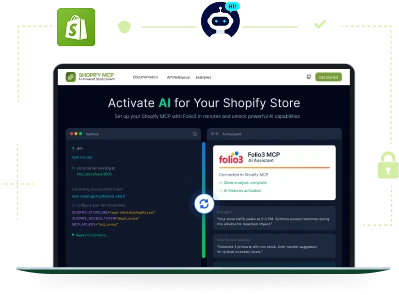
Set up your Shopify MCP with Folio3.