Upgrade your eCommerce store by migrating from Magento to Shopify with Folio3. We help you:

Magento requires specialized developers, frequent security updates, and costly hosting. Ongoing maintenance drains resources, slows innovation, and distracts teams from scaling revenue-focused initiatives.

Magento’s complex data architecture slows page loads and hurts mobile performance. Even optimized stores suffer cart abandonment, poor responsiveness, and inconsistent customer experiences at scale.

Magento struggles during high traffic events. Scaling requires costly upgrades, delayed deployments, and infrasructure planning that often fails during peak demand periods.

Connect with our reps to discuss your Magento to Shopify migration requirements and challenges. We’ll provide you with a free estimate for your project and the right solution for your migration goals.
Explore our portfolio of Shopify solutions that’ve helped many eCommerce brands boost conversion and engagement rates.






Switch from Magento to Shopify’s user-friendly interface with Folio3. Our migration experts use proprietary tools to swiftly and securely transfer your products, customers, orders, and more to Shopify.
Unlike Magento, Shopify allows easy scaling to handle traffic spikes. Our optimized migration paves the way for your business to support higher sales volumes without costly hosting upgrades.
Our end-to-end migration services help tap into Shopify’s suite of superior marketing, SEO, and management apps and integrations, helping drive more traffic and handle operations on autopilot.
Explore our suite of Magento to Shopify migration services and solutions, helping you make a seamless transition while ensuring your processes keep functioning flawlessly and your data and assets stay intact.
Let our dedicated migration specialists handle your entire store’s migration from Magento to Shopify. We seamlessly transfer your products, customers, orders, content, and more without any hassle.
Our proprietary tools securely migrate your entire product catalog, customer information, order history, reviews, and other data from Magento to Shopify quickly and accurately, preventing revenue losses from data gaps.
We develop pixel-perfect Shopify themes matching your brand style guide and features list, ensuring a superior post-checkout experience and repeat purchases.
Our team migrates and optimizes all your site content, including product catalogs, blogs, images, and videos, to Shopify while retaining SEO ranks and fast page speeds for sustained traffic. We also fix broken links and duplicate pages.
We offer multi-store support to merge, migrate, and manage your network of multi-channel, multi-domain Magento stores into a unified yet decentralized Shopify ecosystem.
We set up secure payment gateways, enabling fast, secure, and convenient global transactions across all your offline and online storefronts.
We're proud partners with Shopify, BigCommerce, and Magento, providing tailored solutions and access to the latest tools for your eCommerce success.







Here are some reasons why global eCommerce brands are transitioning from Magento to Shopify.
Our Shopify-certified developers customize every aspect of your online storefront to match your brand identity with pixel-perfect themes containing templates, sections, and advanced add-ons for optimal customer conversion.
Get access to our seasoned Shopify experts offering rapid support across store setup, theme design, app integration, migration, and beyond. We simplify the entire migration process, allowing you to focus on sales and business growth.
Shopify allows our optimized stores to natively support multiple languages, currencies, and payment methods spanning borders to help brands grow internationally. Our Shopify stores are optimized to perform well across different regions worldwide.
Our configured stores tap into Shopify’s robust cloud infrastructure offering built-in redundancy, load balancing, and near-perfect uptime for smooth site performance. Say goodbye to unexpected crashes, unscalable infrastructures, or costly hosting.
Shopify’s ever-expanding library of apps and advanced APIs makes growth easy for store owners. Our experts identify and integrate the best marketing, automation, order, and delivery tools tailored for your needs.
Shopify’s trusted platform upgrades itself, avoiding costly development and testing on your end. Our custom themes smoothly adopt cutting-edge commerce capabilities as they emerge, allowing your store to innovate and grow consistently.
Get guaranteed results with our fixed-cost migration solutions with clearly-defined timelines, deliverables, and stringent quality standards for maximum cost efficiency and flexibility.
Enjoy steady, seamless growth on Shopify utilizing our proven expertise with an affordable recurring fee covering store monitoring, customer support, maintenance, marketing optimization, and new feature rollouts.
Hire and manage our specialized talent across designers, developers, and experts to shape your brand’s vision your way with flexible hours and budgets through our extended teams model.
Our Magento to Shopify migration cost starts from $2,500 based on store complexity and number of products. We offer complete flexibility across fixed-cost and dedicated retainer models to match your budget and needs. Get an instant quote after discussing requirements.
Yes, we are eCommerce migration experts offering seamless transitions from any platform to Shopify, including Magento, BigCommerce, WooCommerce, and more, while ensuring zero data loss and no downtime during this switch.
Absolutely. We use advanced proprietary tools and manual processes for encrypted, secure data transfer, maintaining full integrity across products, customers, orders, reviews, and other information when migrating your Magento store to Shopify so you never lose revenue or trust.
We fully understand Magento's complexities. Our migration process begins with auditing your current setup. We then create an equivalent Shopify store, match the theme design, and migrate data, assets, and apps seamlessly. Extensive testing ensures your new Shopify store matches the existing Magento one before the switch. We also provide post-launch support.
Send in your details to get instant access to our calendar and book a convenient slot.
Please ensure to send sufficient details about your project so our experts can provide you the most value in the free consultation.
3080 Yonge Street, Suite 6060, Toronto, Ontario M4N 3N1
Amado Nervo #2200, Edificio Esfera 1 piso 4, Col. Jardines del Sol, CP. 45050, Zapopan, Jalisco, Mexico
C/- Prime Partners Level 4 1 James Place, NORTH SYDNEY New South Wales 2060
160 Bovet Road, Suite # 101, San Mateo,
CA 94402 USA
6701 Koll Center Parkway, #250 Pleasanton, CA 94566
Tel: +1 (408) 412-3813
Export House, Cawsey Way, Woking, Surrey, GU21 6QX
Tel: +44 (0) 14 8339 7625
Folio3 FZ LLC, UAE, Dubai Internet City,
1st Floor, Building Number 14, Premises 105, Dubai, UAE
Tel: +971 04 2505173
49 Bacho Kiro Street, Sofia 1000, Bulgaria
Folio3 Pvt. Ltd, Folio3 Tower, Plot 26, Block B,
SMCH Society, Main Shahrah-e-Faisal, Karachi.
Tel: +92-21-3432 3721-4
First Floor, Blue Mall 8-R, MM Alam Road Gulberg III, Lahore
Corporate 7 by Maaksons, Executive Block, Civic Center 1, Gulberg Green, Islamabad
Tel: 0333 5657425
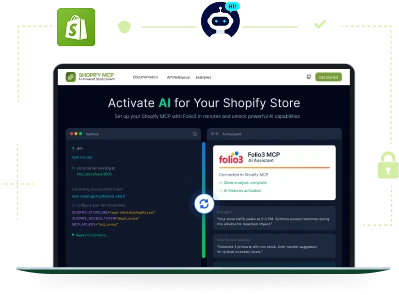
Set up your Shopify MCP with Folio3.