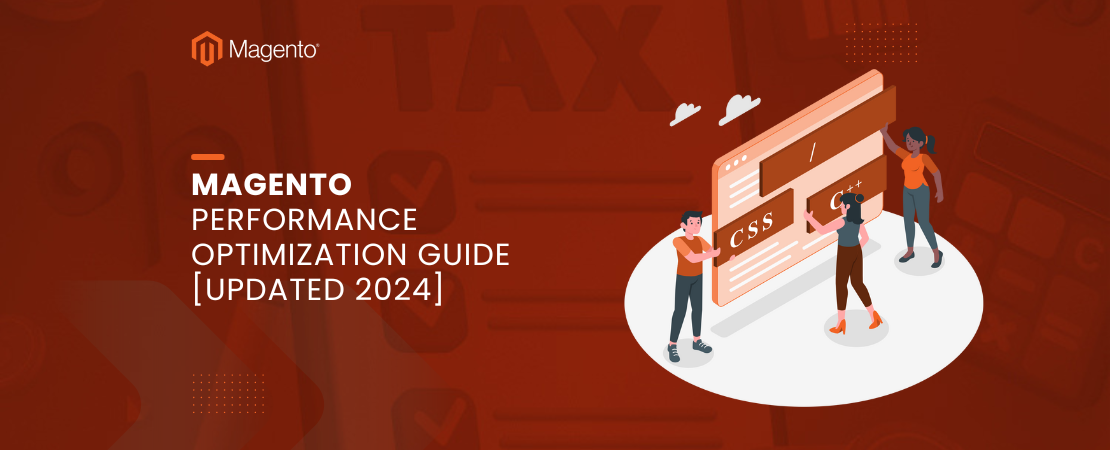Magento 2 Installation: User Guide
For the sake of this article, let us assume you have absolutely no idea how to go about a Magento 2 installation because we are about to tell you every little detail. After reading this blog, you will know as well as your development team how you can install Magento 2.
However, only development experts can ensure that there are no glitches and kinks in the system and for that, you will have to hire some experienced Magento development services company to handle the installation and related tasks for you.
The Powerful World of Magento 2
It wouldn’t be wrong to call Magento 2 an entirely different dimension altogether. That is how powerful it is widely known as and it is why it can hardly be compared to the other development platforms. The trust it has gained and managed to sustain has proven to be exemplary for all other platforms.
You can verify the power of Magento by the simple realization that there is not one eCommerce merchant who will not know about it, even with so many new platforms sprouting up every day. It’s a scalable, high-performance solution that promises the most powerful features and functionality. Moreover, the best part about it is the close-knit Magento community it has built which keeps adding new functionality and features to make it even better.
Whether you wish to migrate to Magento from an entirely different platform, or are looking for an upgrade to Magento 2 from Magento 1, this article will surely help you understand the basics of a Magento 2 installation and how to go about it.
The Prerequisites for a Magento 2 Installation
There are several ways to go about a Magento 2 installation and in this article, we will be discussing one of them. However, we would like to point out here that different methods may have different prerequisites. The prerequisites for this particular method are only to ensure that you have done the following steps:
- Make sure that the server you have set up meets the system requirements for Magento 2.
- Make sure that you have created your Magento file system owner.
STEP 1: Download The Magento 2 Software
All you need to download the software package is access to the Magento Commerce downloads and resources page to be able to choose the build version you would like to download. Here, you choose your required version and format and also select whether or not you want to download the software along with sample data.
STEP 2: Set Up Your FTP
For this step, you will first require an FTP account to be able to transfer the Magento 2 archive to your managed server directory. If you don’t already have an account then you would have to consult with the technical support department of your hosting provider or check in the documentation that you were provided.
After creating an FTP account, you have to install and set up a file transfer protocol (FTP) to help you transfer the Magento 2 archive files from your computer to your managed server directory. FileZilla is a recommended open-source FTP solution that works equally well for Windows as well as Mac OS systems.
STEP 3: Transfer Your Magento 2 Archive Onto Your Hosted Server System
1. Use your FTP account details to sign in to your managed server.
2. Browse and locate your Magento 2 archive files on your local computer system and transfer the archive onto the public_html directory either by drag and drop or by choosing Upload via the drop-down menu that appears after you right-click on the folder.
3. After having successfully transferred the Magento 2 archive onto your server, you can use your preferred program to extract it so that you can move along further in your Magento 2 installation by running the setup wizard.
For instance, if you choose to use cPanel to extract the software, then you have to follow the steps below:
- Log in to cPanel.
- Choose and click on Files Manager in the Files Menu.
- Choose and click on Web Root.
- Click on Go for the File Manager to open in a separate tab or window.
- Right-click on the Magento archive folder after locating it in the public_html. directory, and then click on Extract to extract the files.
- Wait for the extraction to complete.
STEP 4: Run The Magento 2 Setup Wizard
This multi-page wizard enables you to enable as well as disable modules even before you install the Magento 2 software. The wizard, however, only lets you go back and forth one page at one time without letting you skip any page. This means you have to enter all the information that is required on each page to be able to proceed to the next one.
- Open your web browser.
- Enter this URL in your browser’s location bar:
http://<Magento IP or host>/<path to Magento root>/setup
- On the first page, click on “Agree and Set Up Magento”.
- Click on “Start Readiness Check”.
- Then you add your database and all relevant information by clicking on “Add a Database”.
- Start the Web Configuration. You will be prompted to enter information such as your eCommerce store URL address as well as your Magento admin portal URL address, and then click on Next.
- Then you will be prompted to customize your store by selecting your time zone, default language, default currency, and click on “Advanced Modules Configuration” to manually enable and disable the modules before finalizing your Magento 2 installation.
- After this, you will have to create the admin account and enter the information required such as username, email, and password. Then you will be prompted to click on “Next” to continue.
- You will finally click on “Install Now” and you will be done once it installs. You may click on “Launch Magento Admin” to be able to check the result of your installation.
Do You Need A Video Tutorial To Learn How to Install Magento 2?
In case you are more of a visual learner, we have the perfect step-by-step video tutorial for you to watch and learn from.
Are You All Set?
Do you have everything you need to know? As mentioned before, the power of Magento 2 is unparalleled and it is far more versatile and scalable than all other eCommerce platforms. We hope this article told you everything you needed to know about how you can install Magento 2 and start your journey towards success.
If you need any further services, whether they would be regarding Magento B2B development or B2C, your best bet would be to hire a good Magento customization company to handle the development of your eCommerce store.
FAQs:
1. Is Magento 2 Installation easy?
Magento 2 installation is really easy if you follow the steps as we have explained in the article. If you have any issues with the installation, you can always contact Magento support for assistance or hire Magento development services to install the Magento platform and develop your eCommerce store for you with you being able to oversee it all.
2. How to install Magento 2 with Sample Data?
To install Magento 2 with sample data, you simply have to choose to download the software along with sample data when you are prompted to make a choice right at the beginning of the installation when you choose which version and format you wish to download.
3. How to Install Magento 2 on Localhost?
All the steps remain the same as explained in this article on how to install Magento 2. However, the difference arises when you are creating a database while running the setup wizard. Since your server has the same hosting as your web server, you simply have to enter localhost where you have to enter the IP address or hostname.
4. What is the cost of Magento Installation in UAE?
This depends on what version of Magento you are installing. The installation of the Magento Community Edition is free wherever you install it in the world. However, Magento website development pricing may vary depending on where you are located in the world and who you hire as your Magento development company. For a simple website, you can be charged up to $25000 for the community edition whereas the enterprise edition starts at $20000.
5. How to find a Magento professional to Install Magento 2 in Australia?
All you have to do is find a good Magento development company in Australia with clients that can vouch for them and with the experience and expertise needed to fully grasp Magento’s potential. Folio3 is one of the best certified Magento development companies in Australia and has successfully delivered a large number of Magento projects.
6. Is Magento 2 Installation affordable for everyone?
Keeping the hosting cost aside and any service fee in case you hire a Magento development company, Magento 2 installation is basically free if we choose the Magento Community Edition. So yes, the installation is definitely affordable for everyone.
7. How is Folio 3 the best company to Install Magento 2?
The best Magento development company is defined as a company that has enough Magento experience to be able to understand the true potential of Magento and be able to fully leverage it. The company should also manage to understand your requirements to the tee and design and develop your eCommerce store exactly the way you envisioned it. Moreover, it should manage to do so at a price that you can afford.
Folio3 safely claims to be the best company because it actually fulfills all of those conditions. It is a certified Magento 2 development company with over 15 years of Magento experience and a dedicated Magento design and development team. The best part about us is our customer testimonials and success stories because customers never lie. Installing Magento 2 is very easy and quick for us. We always ensure that we deliver exactly what you had in mind and that you can afford it.
8. Can we hire Shopify mobile app development companies to set up Magento store?
Some Shopify apps development companies do offer Magento store development services. However, you must ensure that they are certified to handle Magento store development and setup.