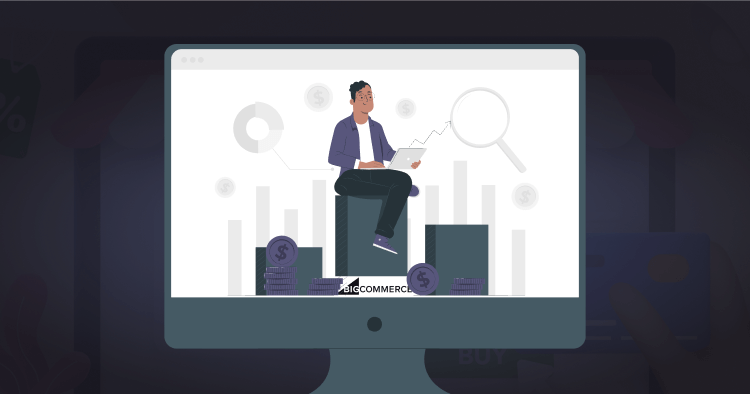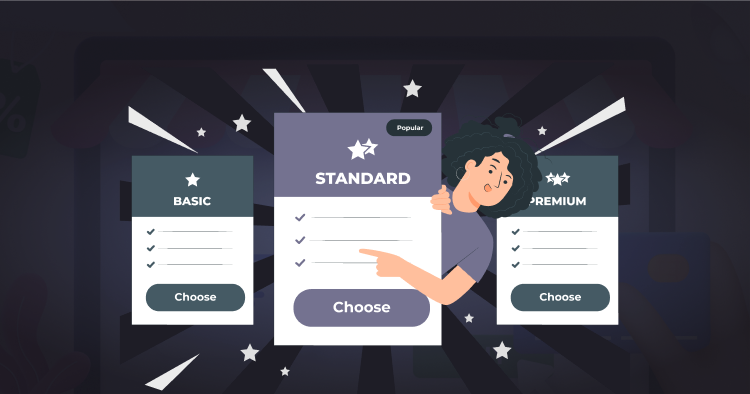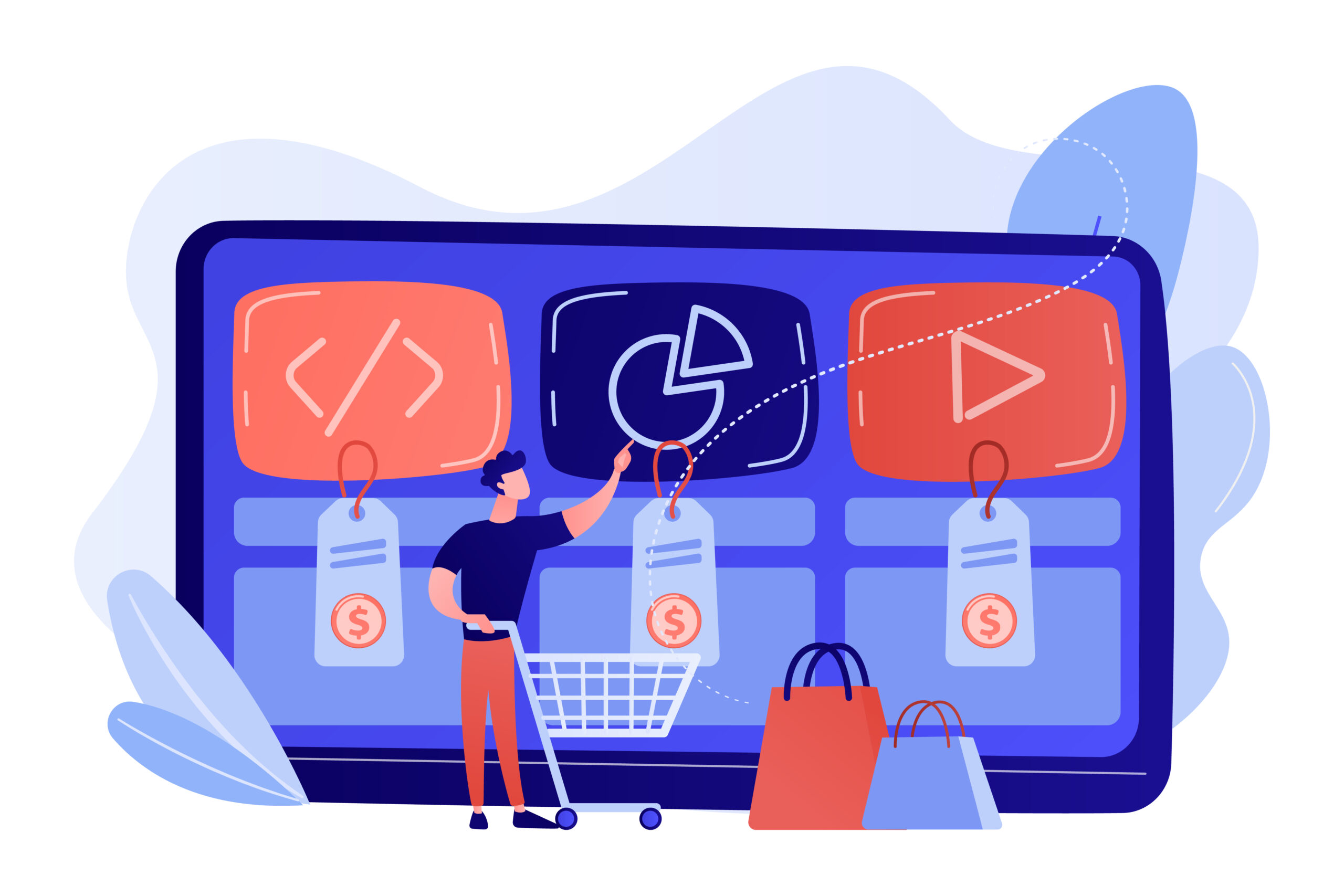With its robust features and user-friendly interface, BigCommerce empowers businesses to create an engaging online shopping experience tailored specifically for kitchen enthusiasts.
The platform’s customizable themes, such as Kitchenary, allow for seamless product organization and navigation, ensuring customers can easily find their needs.
Using BigCommerce’s advanced functionalities, including drag-and-drop menu builders and responsive design, store owners can focus on effectively showcasing their products.
This enhances customer satisfaction and drives sales through improved visibility and accessibility.
See Also: How a BigCommerce Development Company Can Enhance Your Ecommerce Strategy
Why You Should Pick BigCommerce for A Kitchen Supplies Store
BigCommerce is known globally as one of the best e-commerce platforms for all business sizes, and with good reason.
Kitchen supplies stores stand to immensely benefit from what BigCommerce offers to its users, including:
Support for Scalability and Flexibility
BigCommerce stores are built for every business size, from small startups to multinational enterprises, ensuring a diverse customer base.
The BigCommerce store infrastructure is designed to handle all traffic and sales volumes, ensuring the platform doesn’t struggle if the store starts growing.
Kitchen supplier stores have large product catalogs that BigCommerce efficiently manages, as well as various order volumes and shipping complexity.
A BigCommerce store scales with the business, ensuring it has a robust and reliable platform to build its store.
Various Advanced E-commerce Features
Building an e-commerce store involves much more than designing it, uploading products, and expecting sales to occur.
With BigCommerce, kitchen supplies stores benefit from advanced e-commerce features such as:
- Native search engine optimization (SEO) tools that help the store rank higher in search engine result pages, e.g., automated sitemaps, personalized URLs, and specific keyword optimization.
- Multi-channel selling support helps the BigCommere stores integrate with various sales channels and social media platforms, allowing the business to expand its reach and sell in multiple places.
- Data analytics and reporting tools help the store track essential business metrics such as customer behavior, sales performance, marketing campaign effectiveness, product reviews, and more. For example, detailed product data and search visibility can make it easier for customers to find specific items like a Compact cold press juicer when browsing or searching across channels.
Combining these three features helps a kitchen supplies store rank high against staunch competition, sell on different channels with as many eyes on the business as possible, and learn how the company is doing – all using native BigCommerce features.
Extensive Customization and User-friendly Features
BigCommerce doesn’t just do the background heavy lifting well; it also helps the store’s front end look and run right.
BigCommerce kitchen supplies stores are relatively easy to use and navigate and do not need extensive technical expertise to get off the ground.
An intuitive interface makes it incredibly easy to manage the store, update your products, and make changes to the website whenever required.
Additionally, store owners can pick from various themes and templates, adjust layouts, fonts, and colors, and build unique brand identities for the business.
Kitchen supply stores need an identity that makes them feel familiar, homey, and unique.
The Essential Features of BigCommerce for Kitchen Supplies Stores
BigCommerce provides businesses with various essential features required to operate at the best level and in a competitive market.
These three essential BigCommerce features include:
Inventory Management Tools
Hundreds, if not thousands, of kitchen supplies come in different shapes, sizes, materials, and price points.
A proper inventory management tool is essential for these large product catalogs, and integrating third-party inventory management tools helps keep inventory in check.
Integration of inventory management tools helps with efficient tracking of stock levels and better catalog organization, which allows customers to find what they need.
For example, categories like “baking,” “cooking,” and “dining,” and subcategories like “pots & pans,” “small appliances,” and “tableware” make browsing intuitive
Other benefits of integrating BigCommerce with inventory management tools include:
Real-time Tracking:
- BigCommerce stores provide real-time updates on inventory levels across different sales channels, meaning you always have an accurate picture of what’s in stock and selling out.
- Real-time tracking prevents overselling and ensures customer satisfaction by managing expectations around product availability.
Low Stock Alerts:
- The store can set up alerts to be notified when inventory levels of specific products fall below a certain threshold.
- Low stock alerts help proactively reorder stock, preventing stockouts and potential lost sales.
Multiple Warehouse Support:
- If you operate from multiple warehouses, BigCommerce can track inventory across different locations.
- This helps you fulfill orders from the closest warehouse, reducing shipping costs and delivery times.
Integration with Third-Party Apps:
Third-party inventory management apps for more advanced features like:
- Predictive inventory tools help forecast demand based on historical sales data.
- Purchase order management helps streamline the ordering process from suppliers.
- Dropshipping integration helps manage inventory and orders for products you don’t stock directly.
Product Categorization Tools
Large product catalogs need proper organization, and with kitchen supply stores that have hundreds of products, you want a well-organized product catalog with categories and subcategories.
For example, “Kitchen” is the main category, “Cookware” is the first subcategory, “pans” is the second subcategory, and “skillets” is the third subcategory.
A well-designed and organized product catalog immediately provides what customers need, allowing them to shop for longer and add more items to their carts.
Additionally, placing keywords on the product listings saves customers time while shopping by making it easier for them to find what they are looking for—a key component of a great customer experience.
Powerful Design Templates
BigCommerce store templates are a great, ready-made way to launch your kitchen supplies store without requiring extensive design and development experience.
Using responsive design templates helps fit different screen sizes and types (mobile, tablet, laptop, desktop), ensuring the customer has a consistent and enjoyable experience on any device.
Having multi-device functionality is essential because the vast majority of e-commerce is done on mobile devices.
If the kitchen supplies store is not optimized for mobile, it will miss out on many potential customers and revenue, which is 100% avoidable with proper theme design and development.
Combining a great product or service with a well-designed storefront that is available and usable on different platforms exponentially increases the chances of conversions and sales.
Using Secure Payment Gateways
Stores built on BigCommerce integrate with various popular payment gateways, such as Stripe, PayPal, and Square, to ensure they use secure and reliable payment gateways.
Customers see a reliable name and feel more comfortable paying online because of how much fraud exists nowadays.
Read Also: How a BigCommerce Development Company Creates a Captivating Online Shopping Experience
How To Setup Your BigCommerce Store
We’re finally at the business end of the article – setting up your kitchen supplies BigCommerce store.
Setting up a BigCommerce Kitchen Supplies Store
The BigCommerce store setup process includes:
Sign Up:
Begin by creating a BigCommerce account and pick a plan that suits your business needs and budget.
Know the scale and requirements of your business before plan selection because you do not want to overpay for something you’re not immediately using.
Choose a Theme:
Pick a visually appealing and mobile-friendly store theme; BigCommerce offers free and paid themes.
Study your direct competitors’ store designs to see what type of menus, fonts, colors, and media they’re using, and try to replicate it with your personal touch.
Customize Your Store:
Customize the look and feel of your store by adjusting colors, fonts, and layouts that the potential customers will like and ones that emulate your branding.
Adding personalized logos and branding elements allows the company to build an identity connecting people with your business.
BigCommerce’s extensive personalization features help businesses with a solid branding strategy.
Set Up Your Store:
Begin by configuring basic store settings, such as currency, language, and taxation.
You want the basics set up properly because a strong foundation is essential if you wish to the store to run and grow as planned.
Add Products:
Next, start adding products to your store with high-quality images, detailed descriptions, and relevant keywords.
Ensure each image is detailed, well-lit, and shows the product from multiple angles and in different use case scenarios.
Add accurate and detailed product descriptions using keywords that people most commonly use to search for the product.
Set Up Shipping and Payment Options:
Configure shipping methods and costs and integrate with secure payment gateways like PayPal, Stripe, and Square.
Add Contact Information:
Include your contact information (address, phone number, email address) in your store’s footer or a dedicated contact page.
Test Your Store:
Thoroughly test your store on devices (desktops, tablets, and smartphones) to ensure everything functions correctly.
Useful Plugins and Integration for your Kitchen Supplies Store
BigCommerce stores come loaded with features out of the box, but they can be made better with additional plugins and integrations that take a good platform and make it great.
Here are the best plugins and integrations to consider for a kitchen supplies store:
For Customer Experience & Engagement
Product Reviews & Social Proof:
- Yotpo: Powerful platform for collecting, displaying, and marketing customer reviews.
- Judge.me: Excellent for user-generated content (UGC), like photos and videos alongside reviews.
Live Chat:
- Tidio: User-friendly and affordable live chat with AI-powered chatbots.
- Zendesk Chat: Robust platform with advanced features for larger teams.
For Marketing & Sales
Email Marketing:
- Mailchimp: A popular and user-friendly platform for creating email campaigns, managing subscribers, and analyzing results.
- Klaviyo: This more advanced platform, with powerful segmentation and automation features, is ideal for e-commerce.
Social Media Marketing:
- Social Media Auto Poster: Schedule and publish posts across various platforms.
Abandoned Cart Recovery:
- ReConvert: Reclaim lost sales by sending automated email sequences to customers who abandoned their carts.
For Inventory & Operations
Shipping Label Printing:
- ShipStation: Streamlines shipping processes with features like batch printing, automated order imports, and carrier integrations.
Inventory Management:
- Orderhive: Helps manage inventory across multiple channels, track orders, and automate order fulfillment.
Building A Great User Experience (UX)
The user experience is a key component for all e-commerce stores, expanding on whether customers found what they wanted, scrolled through the store quickly, and liked what they saw.
Building a high-quality user experience includes:
User-Centered Design:
- Understand the target audience’s needs, pain points, and motivations by conducting user research (surveys, interviews, usability testing) to gain insights.
- Organize your website’s content clearly and intuitively with a consistent navigation structure and clear CTAs.
- Ensure your website is easy to use and navigate with little-to-no friction points, and make it easy for users to find what they want.
- Design your website to be accessible to people with disabilities and ensure it’s compatible with screen readers and other assistive technologies.
Visual Design:
- Avoid clutter and distractions using whitespace effectively to improve readability and visual appeal.
Maintain consistent branding throughout your website using brand colors, fonts, and logos.
- High-quality visuals, i.e., images and videos that are relevant and engaging.
- Design the website with mobile devices in mind. Ensure it’s responsive and looks great on all screen sizes.
User Feedback:
- Regularly collect user feedback through surveys, website analytics, and social media monitoring.
- Analyze user feedback to identify areas for improvement and make necessary changes.
- Continuously iterate your website design based on user feedback and data.
Performance Analysis and Scaling
Your kitchen supplies store’s success hinges on its performance in a competitive market.
BigCommerce offers various performance analysis tools that help the company understand its target audience, what’s working and what isnt, and where improvements are needed.
Here’s how a kitchen supplies store benefits from BigCommerce’s performance analysis tools:
Website Analytics:
- Track key website metrics, such as traffic, bounce rate, conversion rate, and time on site.
- Run website data analysis to identify areas for improvement and optimize your website’s performance.
- Use real-world data-driven insights to inform your website design and marketing decisions.
A/B Testing:
- Test different website designs and features to see what works best.
- Analyze the results of A/B tests to identify the most effective design elements.
- Continuously optimize the website based on A/B testing results.
Scalability:
- Ensure the website and infrastructure can handle increased traffic and sales volume.
- Consider using cloud hosting to ensure your website is scalable and reliable.
- Optimize your website’s speed and performance to improve user experience and search engine rankings.
Conclusion
Building a kitchen supplies store with BigCommerce positions you for success in the competitive e-commerce landscape.
The platform’s powerful tools and features enable you to create a visually appealing and functional online store that resonates with your target audience.
You can effectively showcase your products and drive sales by prioritizing user experience and leveraging BigCommerce’s capabilities.
As you progress, focus on optimizing your store for search engines and engaging with customers through compelling content and promotions.
With dedication and the right strategies, your kitchen supplies store can thrive, attracting loyal customers and establishing a strong brand presence.
Embrace the potential of BigCommerce to transform your vision into reality.
Learn More About: BigCommerce Development Services Trusted by World’s Top Brands