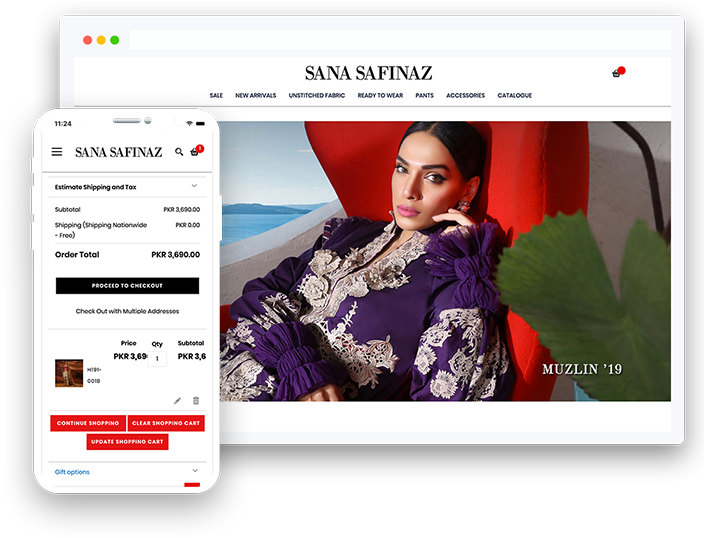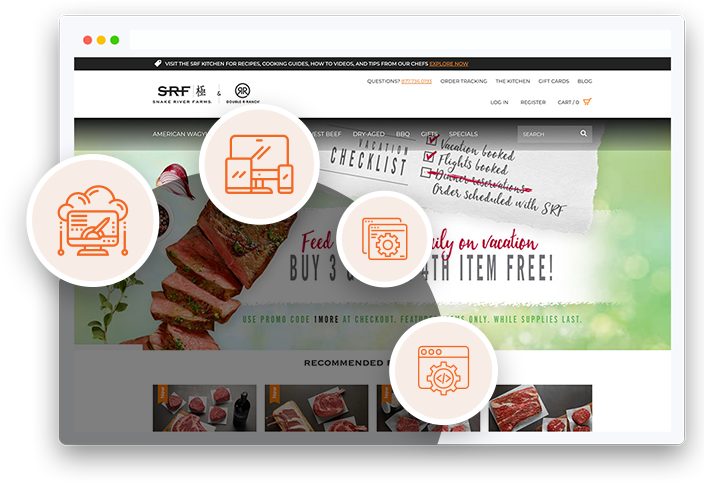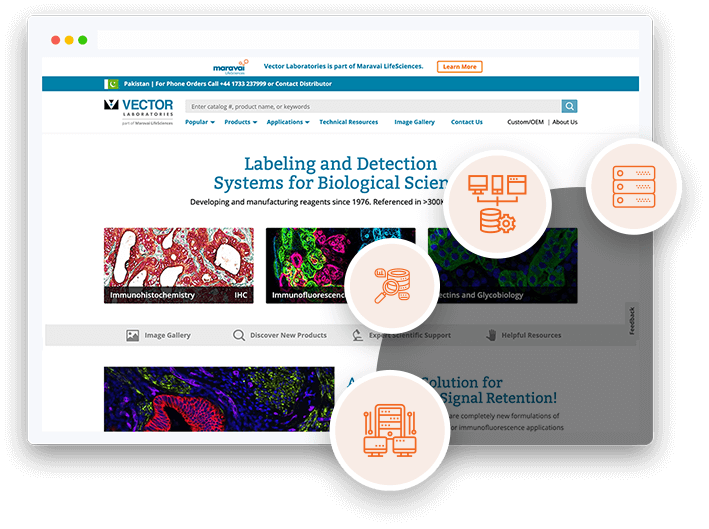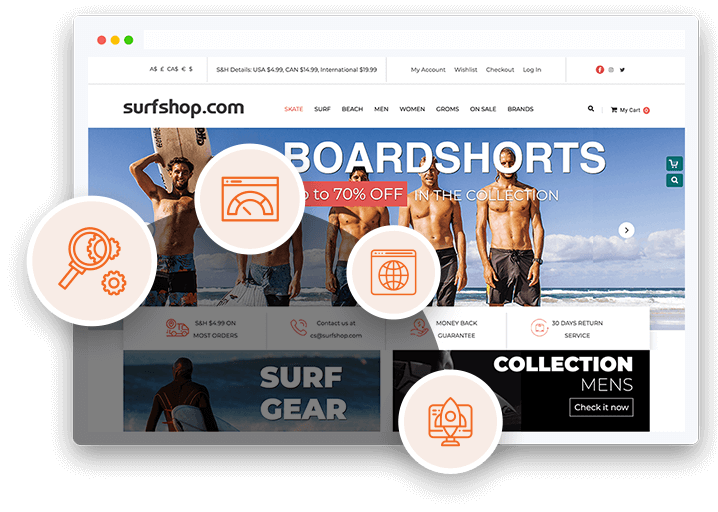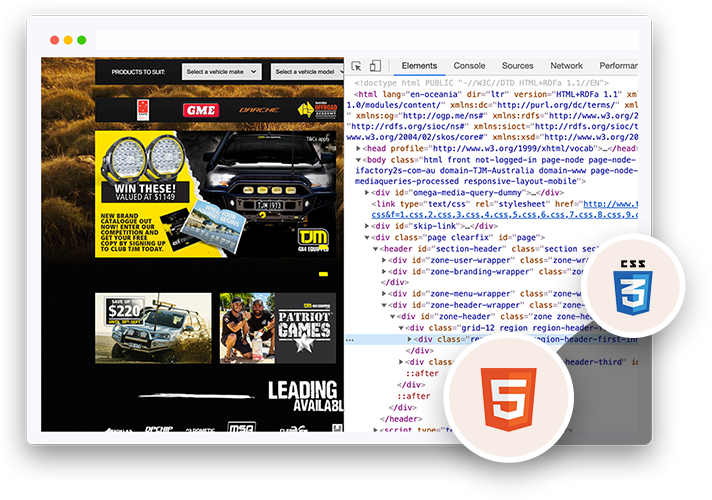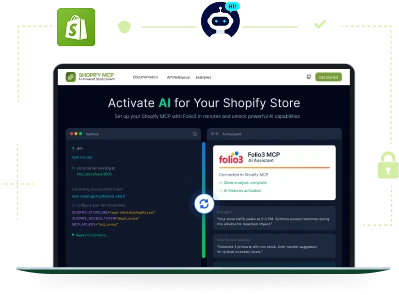Seamless Magento 2 migration from Magento 1.x
Our certified experts utilize custom tools for the seamless migration and upgrade of your store. You can confidently choose our services for migrating from Magento 1 to Magento 2, which includes 50 hours of free development support.
Connect with Our Magento Experts
Get Free 2-Hour Consultation!