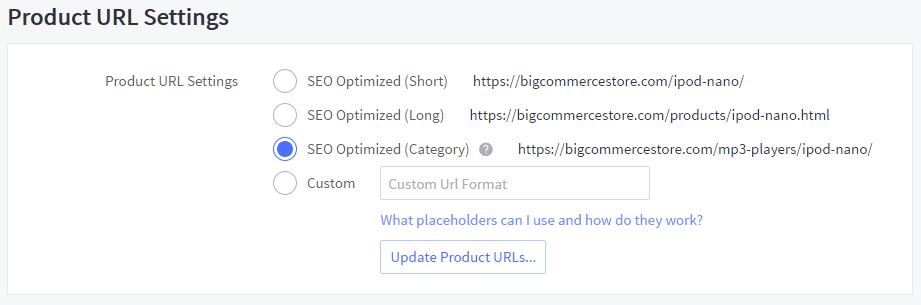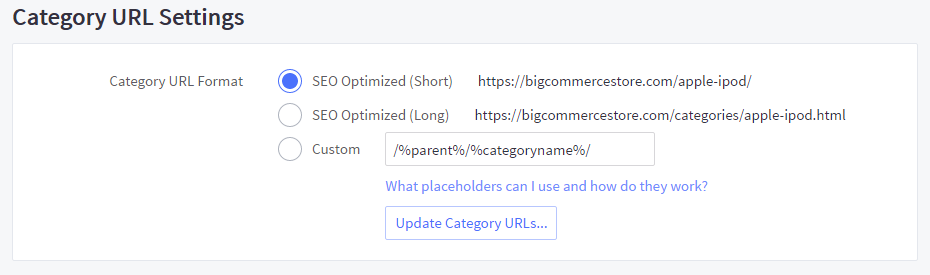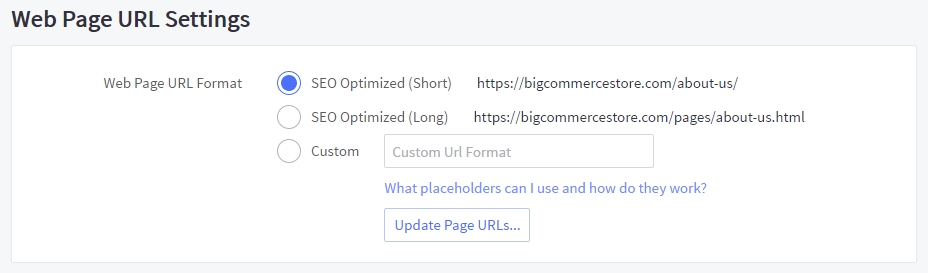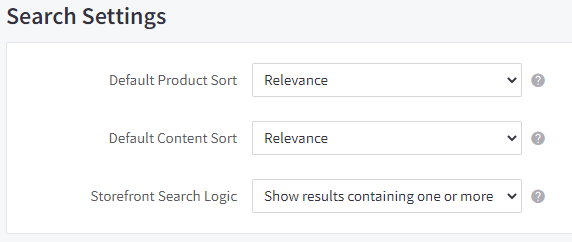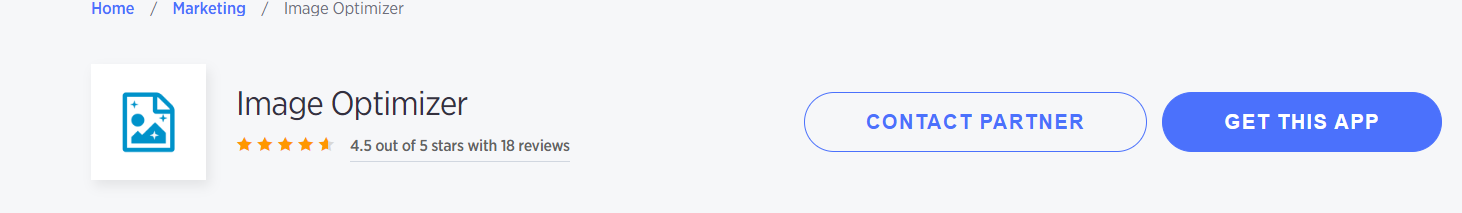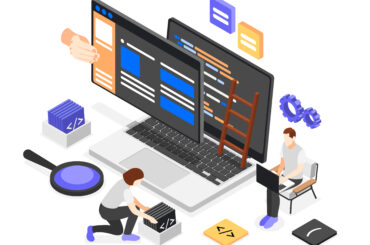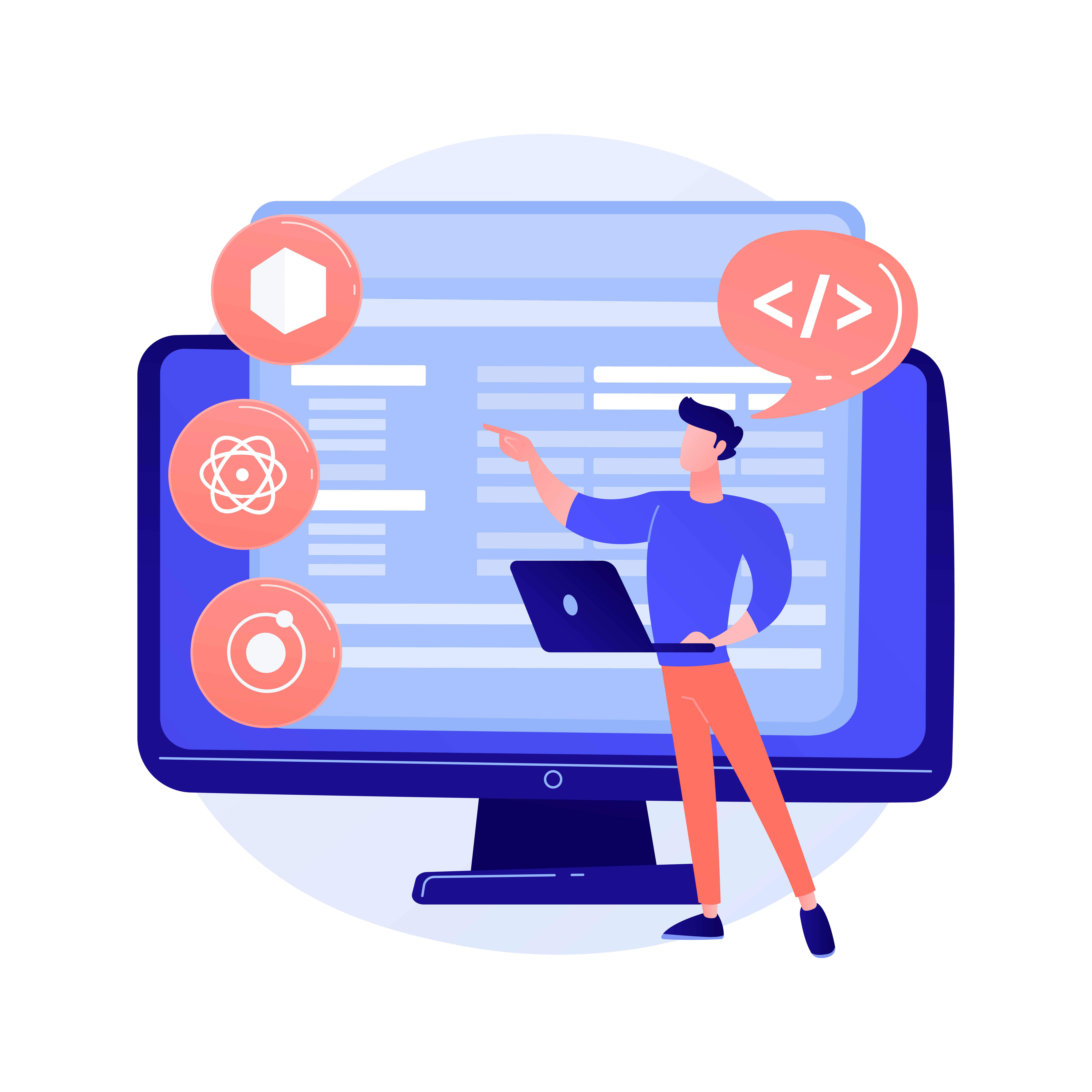How To Optimize Your Store with BigCommerce Support
Last Updated | August 21, 2023
Table of Contents
BigCommerce is one of the most used platforms on the internet for SaaS businesses and online stores.
Both of these have a tonne of load on them, and the traffic they face is also in huge numbers, which can usually cause quite a lot of problems for merchants and customers on BigCommerce. However, now you can optimize your store with BigCommerce support due to their exceptional support service!
In this blog post, we are going to talk about the step-by-step guide to optimizing your BigCommerce store, the benefits of optimizing, and the impact of the optimization.
- BigCommerce is one of the most acclaimed CMS platforms, with more than 1 million merchants and businesses.
- BigCommerce is exceptional at improving SEO scores as it has a built-in powerful SEO optimizer.
- Businesses that use BigCommerce tends to be medium to large business with at least 10 employees.
3 Ways To Improve Your BigCommerce Site’s Optimization
Following are the three basic ways you can optimize your store with bigcommerce support and maintenance services. All of these do not include BigCommerce Headless Commerce implementation as it requires customization and development.
SEO Feature
Your website’s position in search engine results can be improved by making use of the built-in SEO features provided by BigCommerce. This includes options for optimizing page titles and meta descriptions, as well as setting up redirects and creating custom URL structures.
You can improve the visibility of your website in search results by optimizing these elements, which will make it simpler for search engines to understand the content that is located on your website.
Responsive
Using a design that is responsive ensures that your store will have an appealing appearance on all devices. With a responsive design, the layout and elements of your website are able to adjust automatically to fit the screen size of the device that is being used, regardless of whether it is a desktop computer, a tablet, or a mobile phone.
The overall quality of the user experience is enhanced, and the likelihood of conversions is raised as a result.
Third-Party Apps
BigCommerce’s app marketplace provides a wide variety of supplementary features that can be integrated into your store in order to expand its capabilities. This includes a variety of choices for email marketing, integration with social media, and even more.
You should download some compressing and optimizing apps like Image Optimizer, BigCommerce Cache, and others to improve your site’s status.
Step By Step Guide To Optimizing Your BigCommerce Store Via Support
BigCommerce provides a huge library and various ways of support for their customers in the form of FAQs, documentation, and chat support.
Moreover, if you want to optimize your BigCommerce store to the fullest, then opt for a BigCommerce Development Company and if you want to have some questions, then contact BigCommerce support services.
However, in this guide, we are going to talk about how to Optimize Your Store with BigCommerce Support via documentation.
Step Number 1: Set URL Structure
URL structures work as permalinks for BigCommerce. These define what your site’s link looks like, and it highly affects your SEO score and store optimization.
Head to Setting > General, and there you should see several URL settings like Product URL, Category URL, and WebPage URL. In order to change the URL structure, click on the “SEO Optimized” options.
Step Number 2: Optimizing Search Setting
In order to optimize the search option on your BigCommerce site, head to Settings> General, and you should see the settings under the “Search” tab.
Change the options to as shown in the image above.
Step Number 3: Optimizing Your Store’s Speed
Following are the ways you can increase your site’s speed.
- Turn off the recent blog post option. This option is available in the blogs section of your dashboard.
- Enable Google AMP. this is an API that can be connected to your site seamlessly and provide fast loading for already cached webpages. In order to implement it, you have to opt for a BigCommerce web design company.
Step Number 4: Compress Images
Head to the BigCommerce store and download “Image Optimizer.”
After downloading it, head to your BigCommerce dashboard, and there should be an option called Image Optimizer in your dashboard. Click on it and select all the images, then click on “Compress.”
This should significantly optimize your site. BigCommerce provides its customers with support that is available around the clock, seven days a week, ensuring that you can get the assistance you require whenever you may require it.
This support may include things such as technical assistance, assistance with customizing your store, and guidance on how to use the various features and tools that BigCommerce provides for its customers.
Benefits Of Optimizing your BigCommerce Store
There are a lot of benefits to Optimize Your Store with BigCommerce Support. Some of the most important ones are presented below:
An Increase In Revenue
Optimizing your store with the assistance of BigCommerce can help you increase conversions and boost sales. This is accomplished by supplying you with the tools and features necessary to create an online store that is both effective and engaging.
You can quickly and easily create a store with BigCommerce that has a professional appearance and is optimized for conversions. In addition, you can use features such as abandoned cart recovery and product upselling to increase your sales.
Enhanced Interaction With The Product
BigCommerce provides a wide variety of customization options and features, all of which can contribute to improving the overall user experience that customers have when they shop at your store. These include features that allow customers to easily find what they are looking for, such as customizable product pages, simple navigation, and advanced filtering options.
In addition, the mobile optimization that BigCommerce offers guarantees that your store will appear and operate superbly on any device, thereby providing a streamlined experience for customers regardless of the mode in which they choose to conduct their shopping.
Increased Visibility Within Search Engines
The built-in SEO features of BigCommerce have the potential to help improve the visibility of your store on search engines, thereby making it simpler for prospective customers to locate your products.
These features, which can help improve the visibility of your store on search engines, include things like customizable meta tags and sitemaps, as well as the ability to create custom URLs for your products. In addition to this, BigCommerce integration services offer guidance on how to improve the visibility of your store’s content and images by optimizing the content and images.
Mobile Optimization
Because the platform provided by BigCommerce integration is tailored specifically for use on mobile devices, you can rest assured that your online shop will appear and perform admirably regardless of the device being used.
This includes features such as touch-optimized buttons and forms that make it easy for customers to navigate and interact with your store on mobile devices. Responsive design is another feature that is included in this category. This feature adjusts the layout of your store to fit the screen size of the device currently being used.
In-Depth Analytics
BigCommerce migration offers advanced analytics and reporting tools that can assist you in tracking the behavior of your customers and identifying areas in which your business could be improved. These tools provide you with an in-depth understanding of how your store is performing and the areas in which you can make changes to improve it.
Some examples of these tools include detailed sales reports, customer segmentation, and real-time analytics.
Scalability
BigCommerce provides a highly scalable platform and can easily adapt to meet the requirements of companies of varying sizes. This enables you to start with a modest store and expand it along with your company’s expansion without worrying about outgrowing your e-Commerce platform’s capabilities.
Security
BigCommerce takes data protection very seriously and offers a wide range of security features to protect your store and customers’ information.
This includes safety measures such as SSL encryption, detection of fraudulent activity, and daily backups, all of which work together to keep your store safe at all times and guarantee the safety of your data in the event of an emergency.
Conclusion
Now you know everything about the ways to Optimize Your Store with BigCommerce Support.
Obviously, you cannot edit the code and optimize it to its fullest without any coding knowledge. However, if you follow all the steps above, then your store will be able to handle a sizeable amount of traffic with the utmost responsiveness.
If you think we missed out on anything and want us to add more information, then suggest us in the comment section!