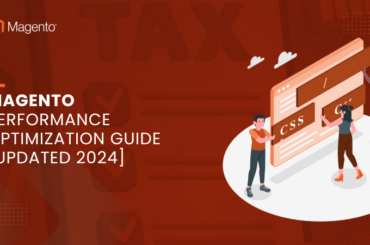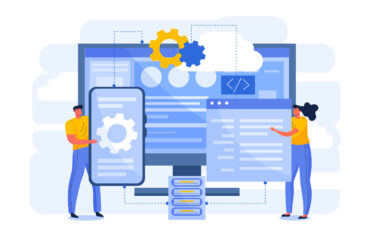Magento 2 Inventory Management: Extension Selection Guide
Last Updated | October 30, 2023
Table of Contents
Magento 2 Inventory Management Extension
Looking to gain the competitive edge for your Magento 2 store? With the right inventory management extension, you can capitalize on seamless store operations and dedicated customer experience to achieve greater brand recognition and sales. Read on to know how you can choose the right Magento 2 inventory management extension for your store…
Do you fret looking at the mess that is your Magento inventory?
Many Magento 2 store owners share your problem; however, most of them aren’t sure of the right solution.
While Magento 2 does offer some credible features and tools for inventory management, these are simply not enough to accommodate the needs of a rapidly expanding business. And that’s where Magento 2 inventory management extension comes into play!
Magento 2 inventory management extension offers a simple and out-of-the-box solution to online merchants, enabling them to leverage state-of-the-art inventory management practices to streamline their store operations and gain a competitive advantage. However, not all extensions are developed equally.
This means you need to be considerate when choosing Magento 2 inventory management extension for your store.
Below, we will try to devise the right approach to choose the best Magento 2 inventory management extension that can assist your store’s expansion strategy. So, without any delay, let’s get started…
What is the best Magento Inventory Management Extension?
As an online retailer, two of the most common data that you will be dealing with include; inventory data and item data.
Why do we mention this?
Because any extension you intend to integrate with your Magento 2 store should be able to efficiently and seamlessly manage these two data types. No, we aren’t saying that the other data types shouldn’t be considered. But as the most frequently used data, make sure you choose the right extension that is able to effortlessly handle these data types.
Just to make things easier for you, here are a few things features that any worthy Magento 2 inventory management extension should have:
| Feature Description | Details |
|---|---|
| Automatic Update of Product Availability | Updates the product availability on the store based on the current stock amount. |
| Auto Notification for Low Stock | Sends automated notifications when the stock levels of products fall below a certain threshold. |
| Complete Support for Drop-Ship Suppliers | Provides comprehensive assistance and integration capabilities for drop-ship suppliers. |
| Seamless Product Data Import | Allows for effortless import of product data from a Magento 2 store or a CSV file. |
Honestly, these are the very basic functions any inventory management extension should be able to perform. However, in reality, the extension should be able to achieve much more; in fact, it should act as the central data repository for all your data.
This means that as you sell 1 shirt from the inventory, the extension shouldn’t only be subtracting that piece from the inventory but also update the customer’s record. Similarly, it should be able to create purchase orders for warehouses and vendors.
That’s one reason why you shouldn’t choose an extension that only solves one part of the puzzle. Rather, choose an extension that can connect all the pieces.
Contrarily, down the road, you will eventually face bumps and be left wandering in mess.
What’s the best way out?
Well, go for a professional Magento 2 development company that can help you with Magento custom extension development. This way, you can be sure to connect all requisite pieces of the puzzle, effortlessly.
Why do you need an Inventory Management Extension?
Well, now that we have covered the basics of choosing the Magento 2 inventory management extension, let’s move on to see why you actually need to integrate the extension.
Have you ever felt the embarrassment of selling an out-of-stock item?
Surely that’s a feeling no online merchant wants to experience.
But without a robust inventory management system, you are in real trouble to repeatedly encounter this experience.
Enters Inventory Management Extension…
These systems are developed to sync your inventory data in real-time, so you never fall for selling out-of-stock items to your customers.
Ok wait, we have some additional problems to tackle…
Nowadays, few online merchants rely on just a single selling channel. Most of the retailers prefer to sell on multiple channels, like Magento 2 store, Facebook, Instagram, Amazon, and others.
Things start to get complicated here…
If you are selling on multiple channels, the best way out is to go with an extension that is able to integrate seamlessly with all marketplaces and web stores you maintain your presence.
Again, the best way out is to hire Magento 2 developers, who can help you with custom development solutions to integrate all selling channels.
If you aren’t selling on any other channel, we recommend you start thinking about getting started on multiple channels. That’s because you may be missing out on a large chunk of the market by not selling on those channels.
Nonetheless, the key here is that you need Magento 2 inventory management extension to help you out with real-time inventory updates (beyond various other important aspects) and save you from embarrassing situations of selling out-of-stock items to customers.
Inventory Management for Magento Web stores
When we talk about Magento 2 inventory management extension, there are a few prevalent issues that we can’t ignore.
One of the biggest problems with these extensions is its dependence of the extension on the users for manual push updates, which opens up two critical issues.
The first issue is that the whole purpose of having an inventory management system fails if merchants have to manually update the inventory levels each day.
Secondly, without an automated update of stock levels, you are leaving yourself vulnerable to selling out-of-stock items.
Imagine, if you have only 5 items in stock and you are updating inventory levels every hour (that’s not what most merchants do) you will still be vulnerable to going out of stock before you can update. Thus, being victim to sell the out-of-stock item to customers.
This whole scenario is a terrible customer service experience. Just imagine what reputation the customers would leave when they find out that the item that they have already paid for is out of stock. Obviously, this isn’t going to be a happy experience and you will need some serious firefighting to bring back the customers.
What’s the takeaway here?
Well, the takeaway is that to stop being an offender of selling out-of-stock items to customers, you need to choose a robust Magento 2 inventory management extension that is able to automatically update the inventory levels in real-time, without requiring manual push each day.
How to Integrate Magento Inventory Management Extension?
Now that we know why you need an inventory management extension and how to choose the right extension, let’s move on and see how you can integrate the extension with your Magento 2 store.
The first and recommended way is to hire a professional Magento 2 development company to create custom inventory management software for your store. At Folio3, our expert Magento 2 developers work with cross-industry businesses of all sizes and assist them in developing the best Magento 2 extensions for all business functions.
As a certified Magento 2 extension development company with over a decade of industry experience, we got the capacity, capabilities, and resources to help develop the best custom extensions for Magento 2 stores. We create and integrate purpose-built extensions to enhance the store’s performance and achieve higher efficiency.
Nonetheless, if you aren’t interested in going with a custom extension, you can always choose a third-party extension from “Magento Marketplace”. Simply, head over to the marketplace and search for various inventory management extensions available. From there on, you can follow the below-mentioned instructions to integrate the desired extension.
- On Magento Marketplace, choose the right extension (you will have paid and free extensions available)
- Purchase the desired product
- Go to your “Profile Page”
- Navigate to “My Access Key’s Page”
- Click “Create New Access Key”. You will receive the access keys in a few seconds
- Open “Dashboard” of your Magento 2 store
- Navigate to “System” (you will find it in the left-positioned menu)
- Click “Web Setup Wizard”
- Search and clock on the “System Configuration” tab
- Enter the “Access Keys” that you received previously
- Click on the “Component Manager” (you will find this on the left-positioned menu)
- In the “New Purchase” section, check out the pending updates
- Click “install” to see recently purchased extensions from Magento Marketplace and finalize the procedure
- Run “Readiness Check” to ensure everything is running smoothly
- Make sure to create a new backup
- During installation, your store may go offline, thereby, make sure you integrate the new extension during “off-peak” traffic hours
Why do you need 24/7 Support and Monitoring?
Just imagine your Magento 2 store as your car, then 24/7 support and monitoring will be the car insurance that will give you the reliability and peace of mind that in case anything goes wrong, you are covered.
In all honesty, sooner or later you would need support and monitoring for your Magento 2 extension. And as it goes down, you will be in a panic mode to bring it back live.
That’s where 24/7 support and monitoring will come to the rescue.
Going with an extension from a development company that offers 24/7 support and monitoring will ensure that even when things go down, you will have professional support to bring it back ASAP.
Conclusion
In the world of online retail, everything is about customer experience. When you are competing with hundreds of similar businesses targeting the same audience, it’s only the customer service that can help you stand strong as a brand, build customer loyalty, increase sales and bring in more sales.
Magento 2 inventory management extension is an important component for a seamless store management experience. With the right extension, you will be able to double down on customer service and support efforts, giving you the competitive edge to dominate the market.
FAQs:
What are the features of an effective inventory management extension?
Some of the key features to look out for Magento 2 inventory management extension include;
- Real-time inventory tracking
- Real-time stock level update
- Real-time low stock alerts
- Real-time inventory value update
- Unlimited SKUs
- Support for multi-channel selling
- Robust inventory reporting.
Does Magento 2 offer inventory management tools?
Yes. Magento 2 offers built-in tools for inventory management. However, the functionalities and features of built-in tools are limited. Most of the time, you will need a third-party inventory management extension to achieve the desired level of efficiency and automation for inventory management.
Is Magento headless commerce?
Yes. Magento 2.3 and above supports GraphQL as an API. However, for earlier versions, you would need to rely on custom API solutions.