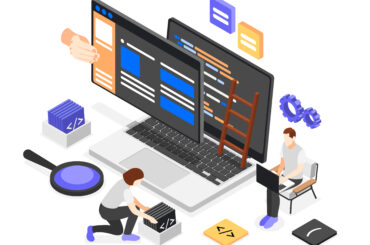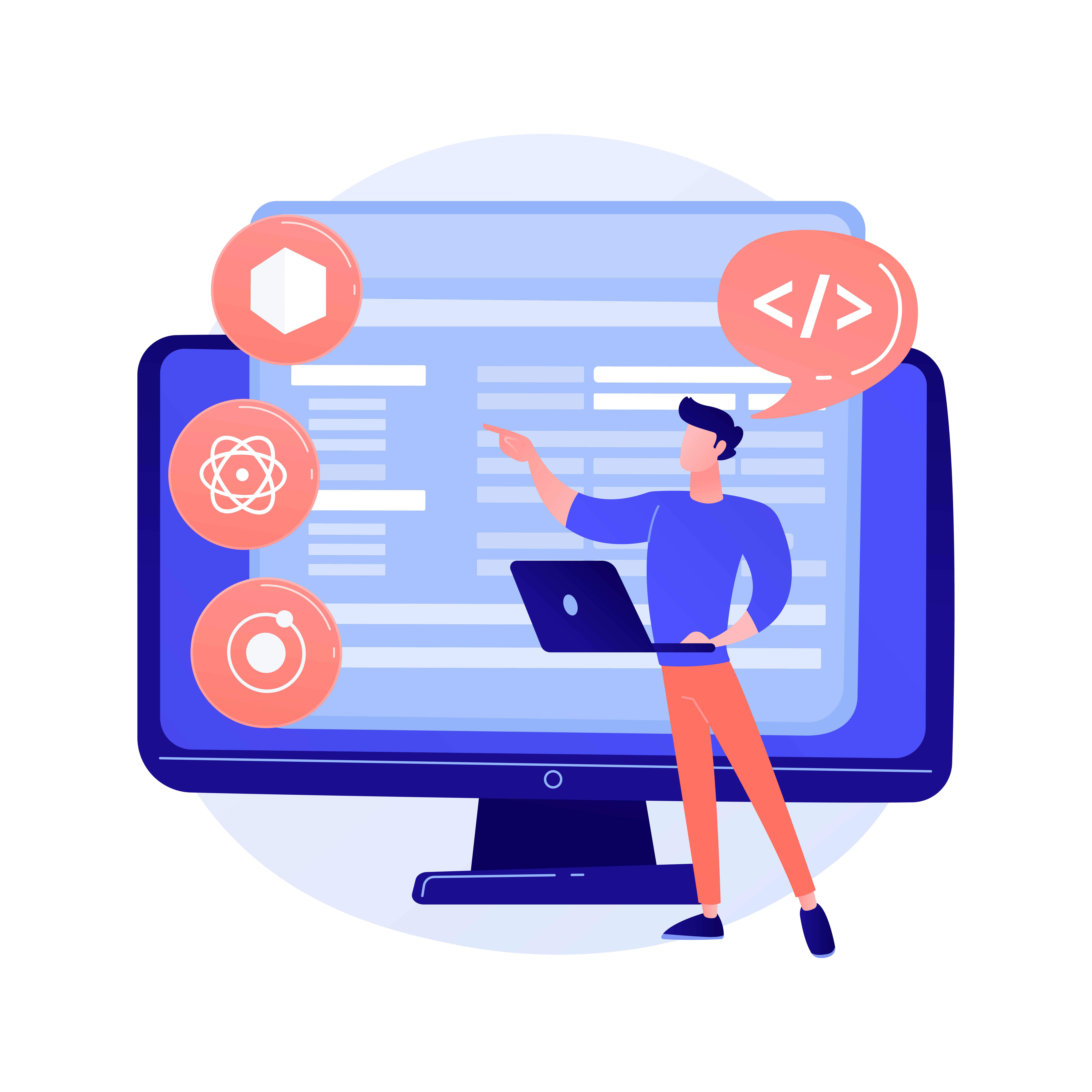Elevate Your Online Business – A Tutorial on Crafting a Dynamic eCommerce Strategy with BigCommerce’s Multi-Storefront Setup
Last Updated | January 19, 2024
Table of Contents
Introduction
In the ever-evolving landscape of online commerce, businesses are constantly seeking innovative ways to stand out and capture the attention of their target audience. BigCommerce, a leading eCommerce platform, has emerged as a powerful tool for businesses looking to establish a robust online presence. One of its standout features, the Multi-Storefront setup, empowers businesses to expand their reach and optimize their online strategy. In this tutorial, we’ll delve into the key aspects of utilizing BigCommerce’s Multi-Storefront feature to elevate your online business.
See Also: BigCommerce Multi Storefront – Everything You Need to Know!
Understanding BigCommerce’s Multi-Storefront
BigCommerce’s Multi-Storefront is a feature that enables businesses to create and manage multiple online stores from a single account. This capability proves invaluable for businesses with diverse product lines, target audiences, or geographical locations. Whether you’re a growing brand looking to enter new markets or a retailer catering to different customer segments, the Multi-Storefront setup provides the flexibility and scalability needed to succeed.
Setting Up Multiple Storefronts
Accessing Multi-Storefront Settings:
– Log in to your BigCommerce account.
– Navigate to the “Store Setup” section.
– Select “Multi-Store.”
Creating Additional Storefronts:
– Click on “Add Store” to create a new storefront.
– Customize the storefront details, such as store name, URL, and currency.
– Define specific settings for each storefront, including tax and shipping preferences.
Product and Inventory Management:
– Manage products centrally or customize offerings for each storefront.
– Utilize inventory tracking to maintain accurate stock levels across all storefronts.
– Implement automated syncing to ensure consistency in product information.
Optimizing SEO with BigCommerce Multi-Storefront:
Keyword Optimization:
– Leverage the power of the primary SEO key, “bigcommerce multi-storefront,” in product descriptions, meta tags, and URLs.
– Implement secondary SEO key, “multi storefront bigcommerce,” strategically throughout your content.
Localized SEO Strategies:
– Tailor product descriptions and meta tags to cater to specific regions.
– Incorporate local keywords and phrases relevant to each storefront’s target audience.
Unified Reporting and Analytics:
– Utilize BigCommerce’s reporting tools to gain insights into the performance of each storefront.
– Monitor SEO metrics, traffic, and conversion rates for individual stores to refine your strategy.
Enhancing Customer Experience:
Personalization:
– Implement personalized content and product recommendations based on the preferences of each storefront’s audience.
– Tailor promotions and discounts to cater to the unique needs of different customer segments.
Localized Payment Options:
– Offer region-specific payment methods to enhance the checkout experience.
– Ensure secure and convenient payment processing for customers across all storefronts.
Responsive Design:
– Optimize storefront layouts for mobile and desktop users to provide a seamless browsing experience.
– Test and refine designs to ensure consistency and functionality across all devices.
See Also: BigCommerce Headless: Exploring Why It’s Required for eCommerce Businesses
Conclusion:
BigCommerce’s Multi-Storefront setup is a game-changer for businesses aiming to diversify their online presence and optimize their eCommerce strategy. By strategically utilizing this feature, businesses can expand into new markets, cater to diverse customer segments, and enhance their overall online performance. The key to success lies in thoughtful customization, effective SEO strategies, and a commitment to providing an exceptional customer experience across all storefronts. Elevate your online business today with BigCommerce’s Multi-Storefront setup, and unlock the full potential of your eCommerce venture.