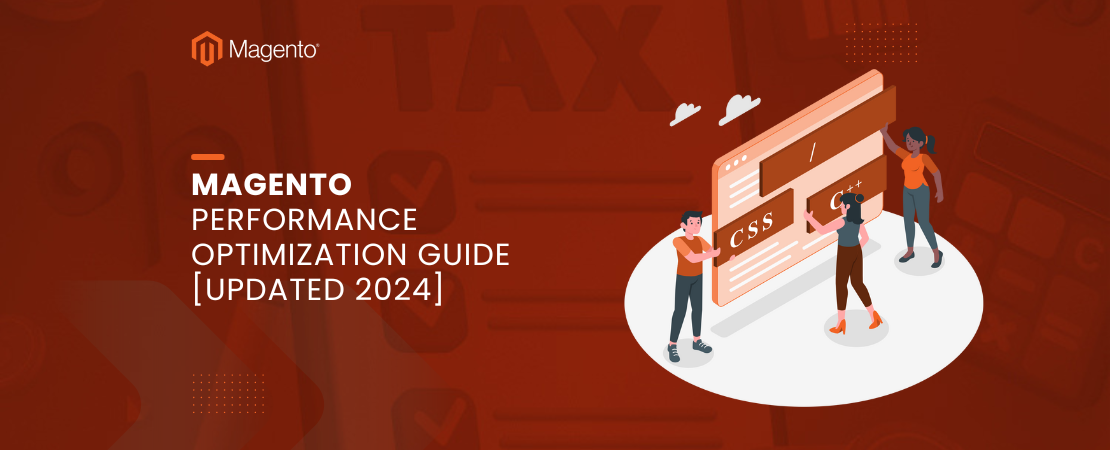Introduction
Magento 2 is a robust e-commerce platform that offers extensive customization and scalability. However, like any complex software, it can present various issues that may disrupt your operations. Here are the top 15 most common Magento 2 issues and their easy fixes.
1. Slow Performance
Issue:
Magento 2 can sometimes suffer from slow performance, affecting both the front-end and the admin panel.
Fix:
Enable Caching: Go to System > Cache Management and enable all caches.
Use Varnish: Configure the Varnish cache to speed up the site.
Optimize Images: Compress images without losing quality.
Update Indexers: Run php bin/magento indexer: reindex to update indexers.
2. 404 Error on Product Pages
Issue:
Product pages show a 404 error after importing products or making changes.
Fix:
– Reindex: Run php bin/magento indexer:reindex.
– Flush Cache: Clear the cache using php bin/magento cache: flush.
3. CSS/JS Not Loading
Issue:
CSS and JavaScript files are not loading properly, causing layout issues.
Fix:
– Deploy Static Content: Run php bin/magento setup:static-content: deploy.
– Set Correct Permissions: Ensure proper file permissions with chmod -R 755 var/ pub/ generated/.
4. Admin Panel Login Issues
Issue:
Unable to log in to the admin panel or getting redirected.
Fix:
– Clear Cookies: Clear browser cookies and cache.
– Reset Admin URL: Ensure the admin URL is correct in app/etc/env.php.
5. Email Sending Issues
Issue:
Emails are not being sent from the store.
Fix:
– SMTP Settings: Use an SMTP server like SendGrid or Mailgun.
– Check Cron Jobs: Ensure cron jobs are running using php bin/magento cron: run.
6. Checkout Page Errors
Issue:
Errors occur on the checkout page, preventing customers from completing purchases.
Fix:
– Enable Debugging: Check logs in var/log/ for detailed error messages.
– JavaScript Conflicts: Resolve any JS conflicts by checking the browser console for errors.
7. Payment Method Not Showing
Issue:
Payment methods are not displayed during checkout.
Fix:
– Check Configuration: Ensure payment methods are correctly configured in Stores > Configuration > Sales > Payment Methods.
– Enable Modules: Run php bin/magento module: enable Payment_Module.
8. Product Save Issues
Issue:
Unable to save products in the admin panel.
Fix:
– Reindex: Run php bin/magento indexer:reindex.
– Check Logs: Look for errors in var/log/exception.log.
9. Image Upload Issues
Issue:
Problems uploading images for products.
Fix:
– Permissions: Ensure the pub/media directory has write permissions.
– Correct File Format: Ensure images are in supported formats (JPEG, PNG).
10. Magento 2 Upgrade Errors
Issue:
Errors occur during or after upgrading Magento 2.
Fix:
– Backup First: Always back up your files and database before upgrading.
– Run Upgrade Commands: Use php bin/magento setup: upgrade and php bin/magento setup:di: compile.
11. Module Installation Issues
Issue:
Problems installing new modules or extensions.
Fix:
– Check Composer: Ensure dependencies are correct in composer.json.
– Run Setup Upgrade: Execute php bin/magento setup: upgrade.
12. Search Function Not Working
Issue:
The search functionality is not returning results or working correctly.
Fix:
– Check Search Configuration: Verify search settings in Stores > Configuration > Catalog > Catalog Search.
– Reindex: Run php bin/magento indexer:reindex
13. Cron Job Issues
Issue:
Cron jobs not running, affecting scheduled tasks like reindexing and email sending.
Fix:
– Check Cron Job Setup: Ensure cron jobs are correctly set up in the server’s crontab.
– Run Cron Manually: Test by running php bin/magento cron: run.
14. Magento Connect Manager Issues
Issue:
Problems accessing or using Magento Connect Manager.
Fix:
– Use Composer: It’s recommended to use Composer for managing extensions rather than Magento Connect Manager.
– Permissions: Ensure correct permissions for the var and pub directories.
15. Cache Issues
Issue:
Changes not reflecting on the front end due to caching issues.
Fix:
– Flush Cache: Clear cache using php bin/magento cache: flush.
– Disable Cache Temporarily: Disable cache during development via System > Cache Management.
Conclusion
Magento 2, while powerful, can present various challenges that need quick and effective solutions to keep your store running smoothly. By understanding these common issues and their fixes, you can ensure minimal disruption and maintain an optimized, efficient e-commerce platform. Regularly updating and maintaining your Magento 2 store is essential to prevent these issues from arising and to ensure a seamless shopping experience for your customers