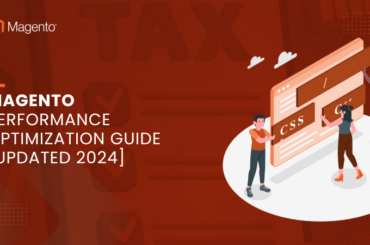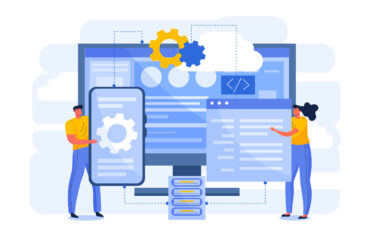Optimizing Magento B2B: Efficient Bulk Order Management
Last Updated | March 28, 2024
Magento is one of the leading eCommerce development platform brings on an extensive array of features, and tools to improve and enhance the functionality of eCommerce stores. Since Magento is widely known as the aptest B2C platform, the Magento B2B development has been under question for a long time.
Having said that, Magento can handle the B2B commerce equally well as the B2C commerce. Generally, the B2B solutions have specific features for fulfilling specific requirements of eCommerce store management.
Fortunately, there are various high-end Magento B2B features, and some of them don’t even need bending or customization; how convenient, right? Since there are hundreds of features and points to consider, we are shedding light on Bulk Ordering in Magento B2B in this blog. So, let us see how the Magento B2B bulk ordering feature works with Magento Enterprise Development!
Bulk Orders
To begin with, the B2B businesses never purchase products on an individual basis since they are likely to buy the products in bulk. In case you are using the eCommerce platforms for B2B selling, you need to ensure that you offer a large range of products, outline the minimum order specifications, and offer bulk discounts. Magento platform allows the users to make B2B selling a piece of cake with various interactive and high-utility features.
For instance, Magento enables users to set up the minimum order quantity for the products. For this purpose, you have to open the admin panel, open the catalog, and tap on “manage products.” Then, click on the edit button on the individual projects (that you would like to sell in bulk). Now, open the edit screen and tap on the inventory.
From the inventory tab, look for the “minimum quantity allowed in the shopping cart.” This feature will allow the users to outline the bulk quantities that can be purchased for the specific product. The value or quantity can be changed according to the offers. Secondly, the users can also identify the minimum quantity through configuration.
Honestly, with easy and flexible configuration, bulk ordering in Magento B2B is as easy and effective as in any other eCommerce development platform. The platform even allows the users to outline minimum quantities for specific customer groups. For this purpose, you have to open the system and move to configuration. Under the catalog tab, tap on inventory, open the stock options, and specify the minimum quantity allowed in the shopping cart.
Bulk Discounts
When you already have small and huge quantities of products in the cart, the users can also specify the bulk discounts. Magento B2B Extension Development offers users a robust yet extremely flexible catalog, shopping cart, and product pricing rules. These rules can be used for outlining the discounts based on ordered quantities. For this purpose, you have to follow the steps mention below, such as;
- In the first step, you have to open the admin panel and move to the promotions
- From the promotions tab, open the shopping cart price rules and tap on the “Add new rule” option
- Now, add general information and outline the specific customer groups
- In the next step, open the conditions tab and press the + option (it will have green), so you will be able to add the new condition rule
- Then, add the total items of quantity; you should use a higher or equal amount of quantity
- Lastly, open the actions tab and add the discount amount that can be used
- Just press the save button, and you will be good to go!
Quick Order – The Overview
The bulk ordering and discounts are actually available through Magento and are known as Quick Order. Quick Order allows the customers to purchase multiple and unique products from one store or page. The buyers have the capacity to add and search the products by searching the product name and SKU. The buyers can even complete the order and checkout without even using the cart page.
As far as the admins are concerned, they can allow the buyers to buy the bulk products through the quick order webpage. In addition, the admins can help customers buy different products without visiting their specific pages. That being said, the buyers can add different products, such as group, simple, downloadable, virtual, bundled, and configurable products.
Also, the customers have access to the customized options. Ranging from the quantity to subtotal, estimated taxes and shipping to discounts, and total order amount to the special price, it can display every bit of information on the order page.
- Delivering Business Value
Quick Order allows the customers to buy bulk products through a single order page. Besides, the customers can purchase the bulk products of different niches from a single page. Quick Order is more of a module that tends to reduce the click count and time for the consumers, which is certainly a great feature to improve the conversion rates for the stores. Buyers can add and search products through product SKU, whereas, the customers can also add the products through the CSV file.
- Features
With Quick Order, there is an extensive range of features that deliver higher performance and effectiveness in buyer and merchant experience. The features include the following, such as;
- The customers can purchase the different products from one order page
- It has the Ajax-based search feature, which helps add products to the cart (directly)
- The customers can search for the products through product name or SKU
- The customers can update the quantity of the product on the order page (quick order page, to be precise)
- The users can estimate the tax and shipping costs from the order page
- The customer can upload the CSV files for buying bulk products
- The customers can choose diverse options in the product, such as size and color
- It can support different types of products, such as downloadable, configurable, simple, bundled, virtual, simple, and grouped
- The users have the ability to place quick orders
- There are multiple custom options that cater to diverse needs of the users
- The customers can check the sub-total, calculated tax, tiering price, deducted discount, and total value of the order
The Benefits
Quick Order certainly makes Magento B2B Bulk Ordering much more convenient and interactive for users. The functionality enables store owners to switch on or switch off the modules from the admin panel. In addition, the admins can empower customers to add bulk products to the shopping part with one quick order page.
Lastly, it will help generate a higher sales chart since the click count is reduced. As far as the customers are concerned, it is pretty obvious that Quick Order greatly reduces the stress to order multiple products with a single ordering page configuration.
The Bottom Line
It won’t be wrong to say that Magento is the ultimate market leader in the eCommerce industry. For a long time the platform has been taken as the most flexible and customizable platform for B2C web development, however, with some high-utility features like Magento B2B Bulk Ordering, and others it certainly gives a tough competition in the B2B market as well
FAQS
1. Question: Why is efficient bulk order management crucial for Magento B2B?
Answer: Efficient bulk order management streamlines processes, reduces manual effort, and enhances productivity, ensuring timely fulfillment and improved customer satisfaction in Magento B2B.
2. Question: How can I streamline bulk order management in Magento B2B?
Answer: You can streamline bulk order management by utilizing features like batch order processing, customizable pricing, tiered pricing, and automated order processing workflows tailored for B2B transactions.
3. Question: What tools or extensions can help optimize bulk order management in Magento B2B?
Answer: Several tools and extensions are available to optimize bulk order management in Magento B2B, including order management systems, ERP integrations, bulk order upload tools, and advanced pricing extensions.
4. Question: How does efficient bulk order management impact business profitability in Magento B2B?
Answer: Efficient bulk order management leads to cost savings, improved operational efficiency, reduced errors, faster order processing times, and ultimately, increased profitability for Magento B2B businesses.
5. Question: Are there any best practices for optimizing bulk order management in Magento B2B?
Answer: Yes, best practices include automating repetitive tasks, implementing customer-specific pricing, offering quick order forms, integrating with inventory management systems, and providing self-service tools for customers to manage their bulk orders efficiently.