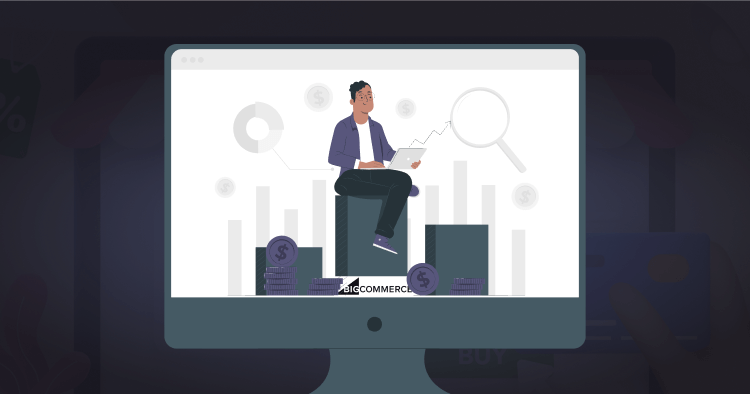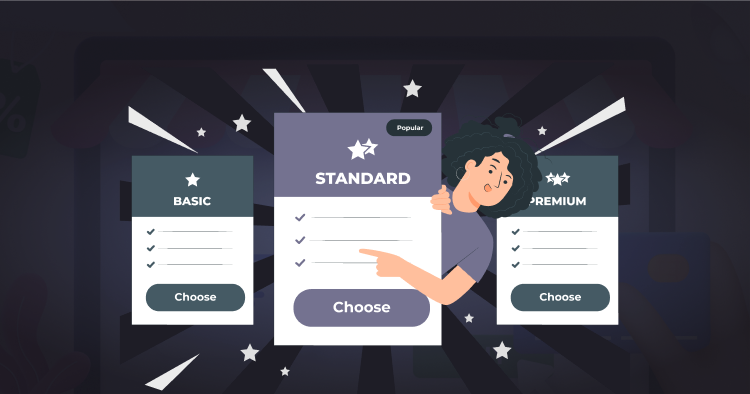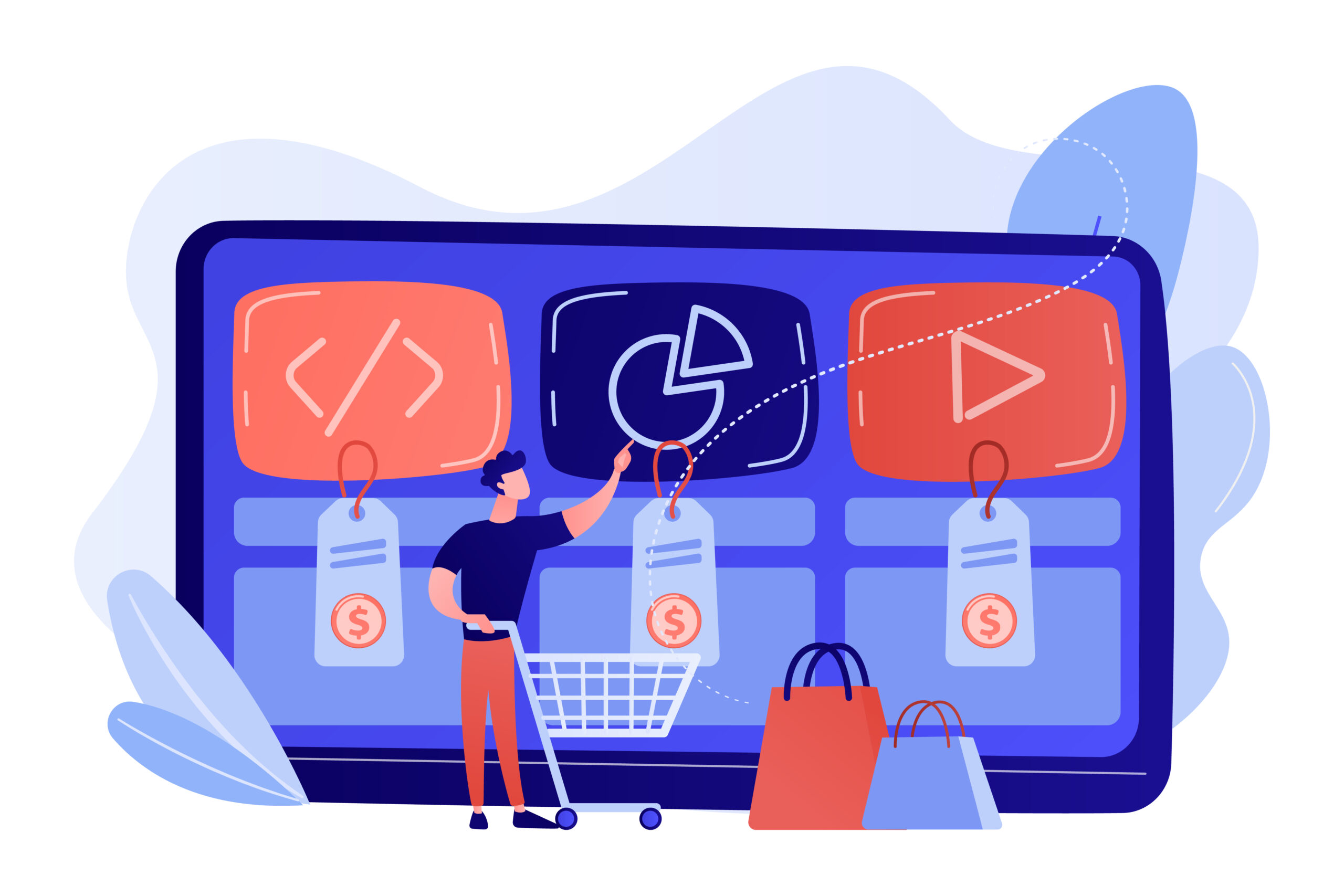In the competitive eCommerce landscape, B2B Edition BigCommerce offers solutions for businesses managing large customer bases and personalized experiences. With BigCommerce B2B Edition, businesses can streamline their operations and meet the specific needs of B2B transactions. Whether you want to control payment options, manage customer accounts, or integrate with ERP systems, this platform provides the necessary tools. In this guide, we’ll explore the top key features of B2B Edition BigCommerce and provide a detailed implementation guide.
Read Also: B2B Ecommerce for Eco-Friendly Products – Using BigCommerce Custom Development
Top Key Features of B2B Edition BigCommerce
1. Payment Visibility Control in BigCommerce B2B Edition
B2B Edition BigCommerce allows businesses to control which payment options are visible to specific customer groups. For example, you can enable purchase orders for trusted clients while offering credit card payments for others. This flexibility ensures a smooth purchasing experience while maintaining control over payment methods in B2B transactions.
2. Company Account Credit Management in B2B Edition BigCommerce
Managing credit accounts in B2B transactions can be challenging. With BigCommerce B2B Edition, businesses can easily handle customer credit limits, track payment histories, and approve or reject credit purchases. This centralized management system makes it easier to build long-term relationships with clients by offering a convenient solution for managing account credits.
3. Sales Rep Masquerade in BigCommerce B2B Edition
The Sales Rep Masquerade feature in B2B Edition BigCommerce enables sales reps to log in on behalf of customers. They can view shopping lists, add products to the cart, and place orders seamlessly. This feature streamlines the B2B purchasing process, especially for clients who rely on sales reps for order management.
4. Controlled Access for Buyers in B2B Edition BigCommerce
B2B Edition BigCommerce supports role-based access control, allowing businesses to create customized experiences for different customer tiers. You can set up buyer roles, control access to exclusive catalogs, and tailor product visibility based on customer needs. This helps ensure that each client sees only the relevant products and pricing.
5. Invoice Portal in BigCommerce B2B Edition
The Invoice Portal in BigCommerce B2B Edition helps businesses streamline the invoicing and payment process. By enabling various payment methods and automating invoice generation, you can significantly reduce manual efforts. Customers can view, download, and pay invoices directly, speeding up payment cycles and improving cash flow.
6. Seller Quoting and Discounting in B2B Edition BigCommerce
Offering custom quotes and discounts is essential in B2B sales. BigCommerce B2B Edition makes it easy to provide personalized pricing options, manage large quotes, and apply specific discounts to customer accounts. This boosts customer satisfaction and loyalty, encouraging larger and more frequent orders.
7. Shared Lists and Easy Reorders in BigCommerce B2B Edition
BigCommerce B2B Edition allows customers to create and share shopping lists within teams, making the purchasing process more efficient. Additionally, the platform simplifies reorders, enabling customers to repeat previous orders with just a few clicks. These features increase convenience and encourage repeat business.
8. Custom Catalogs and Pricing in BigCommerce B2B Edition
Customizing catalogs and pricing is a must in B2B eCommerce. With B2B Edition BigCommerce, you can offer custom catalogs and set unique pricing for different customer groups. This feature allows businesses to provide a tailored shopping experience, improving customer satisfaction by meeting their specific requirements.
BigCommerce B2B Edition API and ERP Integration
To enhance B2B operations, BigCommerce B2B Edition provides a powerful API that allows businesses to integrate with ERP systems seamlessly. The BigCommerce B2B Edition API automates critical processes like order management and inventory tracking.
At Folio3, we’ve developed an ERP connector specifically for NetSuite and Dynamics ERP. Our connector enables real-time syncing of data, including customer-specific pricing, order management, and inventory updates. This integration simplifies the management of complex B2B workflows and ensures businesses can scale operations smoothly.
BigCommerce B2B Edition Implementation Guide
Step 1: Set Up Your BigCommerce Store
Start by creating your B2B Edition BigCommerce store. Ensure it’s configured to handle B2B transactions by setting up customer groups, payment methods, and shipping options. You can either use built-in templates or build a custom solution tailored to your business.
Step 2: Enable Key B2B Features in BigCommerce B2B Edition
Once your store is set up, begin enabling the essential BigCommerce B2B Edition features like custom catalogs, pricing, and controlled access. You can configure these in the B2B section of the dashboard based on your customer needs.
Step 3: Integrate with Your ERP System
ERP integration is crucial for managing orders, inventory, and customer data. Use the BigCommerce B2B Edition API to connect your store to your ERP system. Folio3’s ERP connector simplifies this process for NetSuite and Dynamics ERP systems, allowing for real-time syncing of data.
Step 4: Train Your Sales Team
Ensure your sales team is well-versed in using features like Sales Rep Masquerade and the Invoice Portal. Proper training ensures that they can assist customers effectively, streamlining the purchasing process for buyers.
Step 5: Monitor and Optimize Your BigCommerce B2B Store
After the initial setup, use BigCommerce’s analytics tools to monitor performance and gather feedback from customers. This data will help you optimize your store and improve customer satisfaction. Regular monitoring ensures that your B2B eCommerce solution remains competitive and efficient.
Conclusion
B2B Edition BigCommerce offers a comprehensive solution for businesses looking to streamline B2B operations. With features like payment visibility control, custom catalogs, and seamless ERP integration, the platform is designed to help you succeed in B2B sales. Whether you are setting up your store for the first time or optimizing your existing setup, BigCommerce B2B Edition has the tools you need to scale.
Read Also: BigCommerce B2B Trends & Roadmaps – An Expert Interview with Lance Owide
For seamless ERP integration, explore Folio3’s ERP connector for NetSuite and Dynamics ERP. It’s the key to efficient, hassle-free business operations with BigCommerce B2B Edition.
Ready to unlock the full potential of B2B eCommerce? Contact Folio3 today for expert BigCommerce B2B store development and seamless ERP integration.