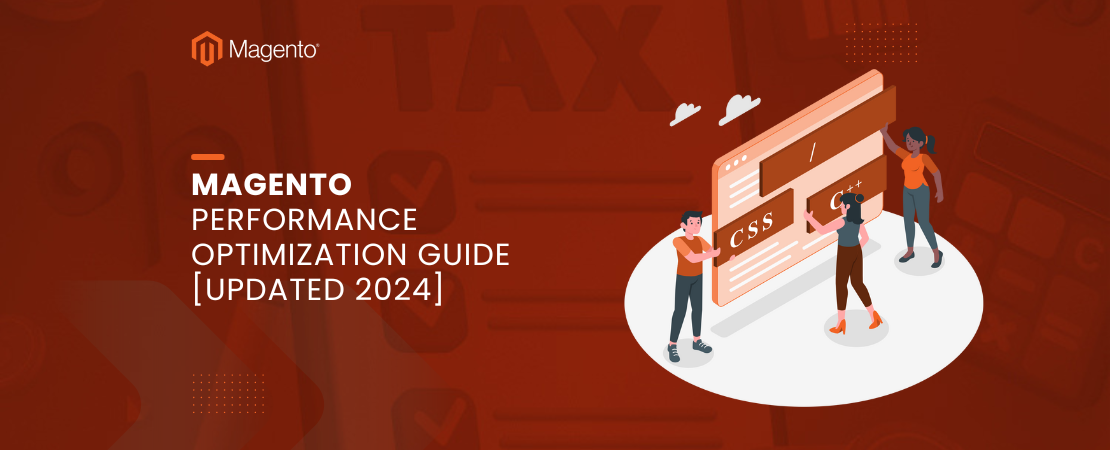Cybersecurity crimes cost the online industry billions of dollars annually, with eCommerce businesses being prime targets. Hackers seek access to customer financial data, and any breach can devastate both revenue and brand reputation.
Just like all other eCommerce platforms, Magento security issues are a genuine concern for store owners. Magento 2 stores are particularly attractive to hackers since most medium and large enterprises use the platform. Understanding common Magento vulnerability threats and implementing Magento 2 security best practices is essential.
How can you provide better protection against Magento security issues? While Magento 2 offers basic security mechanisms, they’re often inadequate against sophisticated attacks. Here in this blog, we’ll explore five smart Magento security tips to enhance the protection of your Magento 2 store.
Summary
This comprehensive guide covers essential strategies to protect your Magento 2 store from cyber threats. Each section addresses a critical security layer:
- Admin Panel Security: Learn how to secure your backend through custom URLs and limited access controls to prevent unauthorized entry.
- Session Management: Discover why session expiration is crucial for preventing internal breaches and unauthorized access.
- Software Updates: Understand the importance of keeping your platform updated with the latest security patches to address known vulnerabilities.
- Server Protection: Explore SSL/HTTPS implementation and secure communication protocols that protect data transmission.
- Hosting Considerations: Find out how choosing the right web hosting provider impacts your overall security posture.
What are the main Magento security issues?
The primary Magento security issues include vulnerable admin panels, lack of session expiration, outdated software versions, insecure server configurations, and weak authentication protocols. Implementing custom admin URLs, regular security patches, SSL certificates, and session timeouts can significantly reduce these vulnerabilities.
5 Smart Tips to Enhance the Security of Your Magento 2 Store
1. Secure Your Magento Admin Panel
The Admin Panel of Magento 2 is known for its interactive and easy-to-use interface. However, if hackers get their hands on the backend of this highly efficient panel, you can prepare for the worst. It’s the inefficient Magento security configuration that enables them to breach and take control.
If you don’t want cybercriminals to breach your admin panel and steal sensitive data, you need to fortify it. Following these Magento security tips can significantly reduce your risk exposure.
Change the Default Admin URL
To change the default admin URL, set the “use custom admin URL” to Yes in the “Admin” settings. Then enter a custom admin URL. This way, you’ll be logged out of the panel and redirected to the new admin URL.
This simple step addresses one of the most common Magento vulnerability issues. Default admin URLs are well-known to hackers and represent low-hanging fruit for brute force attacks.
Limit Admin Access
Another step you can take to reinforce Magento security is to limit the accessibility of the admin panel. This can be done by defining the “User Roles” and setting different accessibility rules for other users.
Implementing role-based access control is one of the fundamental Magento 2 security best practices. It ensures that team members only access the features necessary for their job functions.
Now that we’ve secured the admin panel, let’s address another critical vulnerability that often goes overlooked.
2. Turn On Session Expiration
Cyber hackers aren’t the only people who are after your eCommerce store’s sensitive data. Various unauthorized individuals look for chances to gain access to the admin panel of your store. In fact, it’s easier for internal personnel to access the control of the admin panel simply through your computer when you’re logged in.
That’s why it’s essential to turn on session expiration for the Magento 2 admin panel. This represents one of the essential Magento best practices for preventing Magento security breach incidents from internal sources.
This can be done by visiting the “Security” settings of the admin panel. Fix the time limit and keep it within 10 seconds of inactivity. Save your changes to implement this critical security measure.
Session expiration is a simple yet effective Magento security measure. It automatically logs users out after a period of inactivity, reducing the window of opportunity for unauthorized access.
With session management in place, the next critical step involves keeping your software current and patched.
3. Use Updated Software and Security Patches
Irrespective of the platform you’re using, it’s always recommended to keep the software updated to the latest version. This is particularly true when addressing Magento security issues. For Magento 2 stores, you should keep the platform updated to the latest version and apply all the latest security patches available.
Failing to update your Magento 2 store with the latest security patches may pose a serious Magento vulnerability risk. Cybercriminals actively scan for stores running outdated versions with known exploits.
How to Update Your Magento 2 Store
Follow these Magento 2 security best practices for proper updating:
- Update the Magento 2 root directory
- To access remote login, always use SSH
- Ensure complete deployment of the platform and patches
- Back up the database before any changes
- Apply the Magento version verification
Regular updates are among the most crucial Magento security tips you can implement. Each patch release typically addresses critical vulnerabilities that hackers are actively exploiting.
Security patches often include fixes for newly discovered vulnerabilities. Delaying these updates leaves your store exposed to known threats that cybercriminals can easily exploit.
After ensuring your software is up to date, let’s examine how to secure the communication between your store and its visitors.
4. Implement Server Protection with SSL/HTTPS
The HTTPS/SSL protocols are the safest security layers for stores to communicate with the server. These encryption protocols prevent Majestic Security breach attempts during data transmission. As for Magento 2 stores, it’s essential to disable the Magento Downloader and avoid installing any extension directly from untrusted sources.
You can change HTTP to HTTPS and set “Use Secure URLs” of Storefront & Admin to “yes” to reinforce the Magento security of your store. This represents one of the fundamental Magento best practices that every store owner should implement.
SSL certificates encrypt sensitive data transmitted between your customers and your server. This prevents man-in-the-middle attacks where hackers intercept credit card numbers and personal information.
Additional Security Measures
Consider using Magento security plugins that provide additional layers of protection. These plugins can help with:
- Two-factor authentication
- IP whitelisting
- Brute force protection
- Malware scanning
- Security monitoring and alerts
If you aren’t an expert in cybersecurity and don’t want to risk the integrity of your store, hiring professional help is the best way forward. Magento store owners can benefit from expert security services that perform detailed security audits.
Beyond software and server configurations, your hosting provider plays a crucial role in your overall security posture.
5. Choose Secure Web Hosting
While it may not be the most obvious consideration, choosing the right web hosting is a critical component to ensure the overall security of your store. This often-overlooked factor can make or break your security efforts.
It’s recommended to only use reliable web hosting with high-end security and encryption features. This helps avoid security vulnerabilities and potential Magento security breach incidents. International hosting agencies like SiteGround, Bluehost, and GoDaddy are some good choices for web hosting.
Key Hosting Features to Look For
- DDoS protection: Guards against distributed denial-of-service attacks
- Regular backups: Ensure data recovery in case of a breach
- Firewall protection: Filters malicious traffic before it reaches your store
- Intrusion detection: Monitors and alerts for suspicious activities
- 24/7 security monitoring: Provides round-the-clock oversight
Note: While it’s recommended to prefer premium web hosting, there is no guarantee that it won’t suffer cybersecurity risks. However, it would be significantly less vulnerable than standard hosting options.
Quality hosting providers implement multiple security layers that complement your own Magento 2 security best practices. They often include features like web application firewalls (WAF), which filter out malicious requests before they reach your Magento installation.
Additional Security Recommendations
Beyond these five core strategies, implementing comprehensive Magento security requires attention to several other areas:
Implement Two-Factor Authentication (2FA)
Two-factor authentication adds an extra layer of security beyond passwords. Even if attackers obtain login credentials, they cannot access your admin panel without the second authentication factor. This is one of the most effective Magento security tips for preventing unauthorized access.
Use Strong Password Policies
Enforce strong password requirements for all admin users. Passwords should include uppercase and lowercase letters, numbers, and special characters. Regular password changes should be mandatory, following Magento’s practices for credential management.
Regular Security Audits
Conduct regular security audits to identify potential Magento vulnerability issues before hackers do. These audits should examine file permissions, database security, extension vulnerabilities, and access logs.
Install Security Extensions
Leveraging Magento Security plugins can automate many security tasks. Popular options include:
- MageFirewall for firewall protection
- Amasty Security Suite for comprehensive security
- MagePlaza Security for enhanced admin protection
- Sucuri Security for malware scanning
Monitor and Log Activities
Keep detailed logs of all admin activities and user actions. This helps identify suspicious behavior patterns and provides valuable information during security incident investigations. Regular log review is among the critical Magento 2 security best practices.
Limit Extension Usage
Only install extensions from trusted sources like the official Magento Marketplace. Each additional extension represents a potential Magento vulnerability if not properly maintained. Review extensions regularly and remove those no longer needed.
Understanding Common Magento Security Threats
To effectively protect your store, understanding the landscape of Magento security issues is crucial.
SQL Injection Attacks
SQL injection remains one of the most dangerous threats. Attackers exploit vulnerabilities in database queries to access or manipulate sensitive data. Proper input validation and parameterized queries help prevent these attacks.
Cross-Site Scripting (XSS)
XSS attacks allow hackers to inject malicious scripts into web pages viewed by other users. This can lead to session hijacking, data theft, and unauthorized actions performed on behalf of legitimate users.
Brute Force Attacks
Brute force attacks involve automated attempts to guess admin credentials. Implementing rate limiting, account lockout policies, and two-factor authentication effectively mitigates this Magento vulnerability.
Remote Code Execution
Remote code execution vulnerabilities allow attackers to run arbitrary code on your server. Keeping Magento updated and applying security patches promptly prevents exploitation of these critical vulnerabilities.
Best Practices for Ongoing Security
Magento security isn’t a one-time implementation—it requires ongoing attention and maintenance.
Regular Backups
Maintain regular backups of your entire Magento installation and database. Store backups in multiple secure locations. This ensures quick recovery in case of a Magento breach.
Stay Informed About Vulnerabilities
Subscribe to Magento security bulletins and stay informed about newly discovered vulnerabilities. Promptly apply patches and updates when released. This proactive approach is essential for addressing Magento security issues before they’re exploited.
Developer Training
Ensure your development team follows Magento 2 security best practices when customizing or extending functionality. Secure coding practices prevent introducing new vulnerabilities during development.
Third-Party Integration Security
Review the security practices of all third-party services integrated with your store. Weak links in integrated services can provide entry points for attackers.
Customer Data Protection
Implement proper encryption for customer data storage. Follow PCI DSS compliance requirements for handling payment information. Data protection regulations like GDPR require robust security measures for customer information.
Key Takeaways
- Secure your admin panel by changing default URLs and implementing role-based access controls to address common Magento security issues.
- Enable session expiration to automatically log out inactive users and prevent unauthorized access from unattended terminals.
- Keep software updated with the latest security patches to close known vulnerabilities and prevent exploitation.
- Implement SSL/HTTPS and use Magento security plugins to encrypt data transmission and add multiple protection layers.
- Choose quality hosting with built-in security features, DDoS protection, and 24/7 monitoring to support your Magento 2 security best practices.
Conclusion
Protecting your Magento 2 store from Magento security issues requires a multi-layered approach. By implementing these five smart tips—securing your admin panel, enabling session expiration, maintaining updated software, implementing server protection, and choosing quality hosting—you establish a robust security foundation.
Remember that Magento security is an ongoing commitment. Stay informed about emerging threats and regularly review your security measures. Ready to enhance your store’s security? Start implementing these Magento 2 security best practices today, or consult with experienced eCommerce security professionals.
Don’t wait for a breach to take action—safeguard your business and protect your customers now.
Frequently Asked Questions
What Are the Most Common Magento Security Issues?
The most prevalent Magento security issues include vulnerable admin panels with default URLs, outdated software versions with known exploits, a lack of SSL implementation, weak authentication mechanisms, and poor session management. Additionally, Magento vulnerabilities can arise from insecure third-party extensions, inadequate file permissions, and missing security patches. Regular security audits and implementation of Magento best practices help identify and address these threats before they’re exploited.
How Do I Know If a Magento Security Patch Is Installed?
You can check if a Magento Security patch is installed by reviewing the app/etc/applied.patches.list file in your Magento directory. This file contains a complete list of all patches applied to your installation. Alternatively, scan your online store with third-party security tools that detect missing patches and known Magento vulnerability issues. Running the command php bin/Magentosetup:db:status can also reveal if any database updates are pending, which often accompany security patches.
What Are the Best Magento Security Plugins?
Top Magento security plugins include Mage Firewall for comprehensive firewall protection, Amasty Security Suite for multi-layered defense, Mage Plaza Security for admin panel protection, and Sucuri Security for malware scanning. These extensions provide features like two-factor authentication, IP whitelisting, brute force protection, and real-time threat monitoring. When selecting Magento security plugins, prioritize those actively maintained with regular updates that address emerging Magento security issues and new threat patterns.
How Can I Secure My Magento 2 Store from Security Breaches?
To prevent a Magento security breach, implement multiple security layers, including custom admin URLs, strong password policies, two-factor authentication, and SSL/HTTPS encryption. Follow Magento2 security best practices by keeping software updated, limiting extension usage to trusted sources, and configuring proper file permissions. Enable session expiration, conduct regular security audits, and use Magento security plugins for additional protection.
What Magento Security Tips Should Every Store Owner Follow?
Essential Magento security tips include: changing default admin URLs immediately after installation, enabling two-factor authentication for all admin users, applying security patches within 24 hours of release, using strong passwords with regular rotation, implementing SSL certificates store-wide, and limiting admin access based on user roles. Additionally, turn off directory indexing, remove unused extensions, maintain regular backups, and monitor access logs for suspicious activity. These fundamental Magento best practices significantly reduce your vulnerability to common attack vectors and protect customer data effectively.