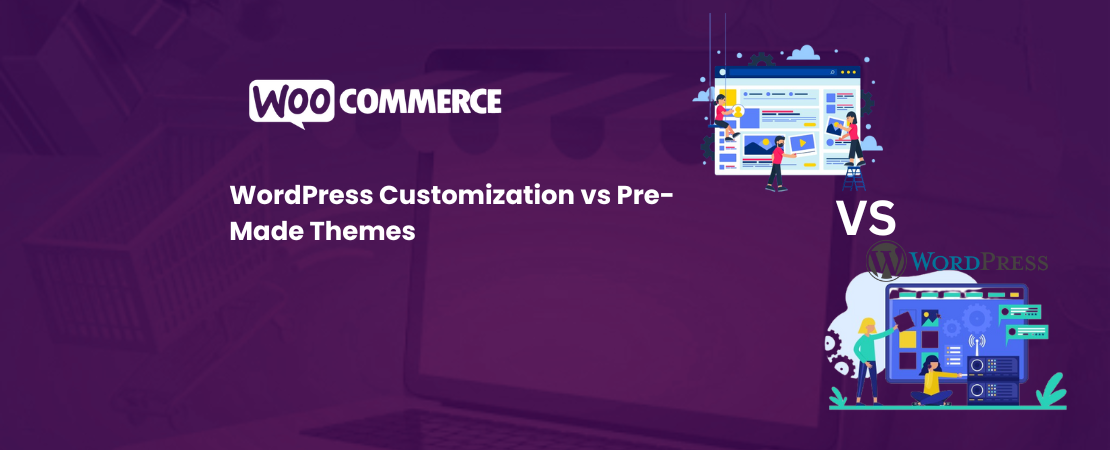Choosing the right eCommerce platform for your B2B needs can feel overwhelming, especially with many available options.
BigCommerce and WooCommerce are two of the most popular choices, each bringing its strengths to the table.
BigCommerce is known for its robust features, which support large-scale operations and high-volume sales.
This makes it a solid choice for businesses ready to scale.
On the other hand, WooCommerce offers a flexible, open-source solution that integrates beautifully with WordPress, perfect for those who want more control and customization.
Whether you’re looking for scalability, ease of use, or customization options, we’ll explore each platform’s offerings and how they align with your specific B2B goals.
WooCommerce vs BigCommerce — An Overview
Modern businesses must choose the right e-commerce platform to ensure success and continuity. BigCommerce and WooCommerce are two popular options, each with pros and cons.
This section compares WooCommerce vs BigCommerce:
WooCommerce
- WooCommerce is an open-source and free WordPress plugin, making it cost-effective.
- WooCommerce offers flexibility and customization options for businesses to tailor stores to specific needs.
- WooCommerce Benefits from a vast community of developers and users ready to provide extensive support and resources.
- WooCommerce scales to accommodate businesses of all sizes, from small startups to large enterprises.
- Developing WooCommerce stores requires technical knowledge or hiring a development service to set up and maintain.
WooCommerce is better for tech-literate individuals who want more store control, businesses that need specific features, or those exploring WooCommerce migration options within the WordPress ecosystem.
BigCommerce
- BigCommerce provides a comprehensive e-commerce solution (hosting, security, and marketing tools.)
- BigCommerce has a user-friendly interface that makes setting up and managing your store easy.
- Built-in Features like abandoned cart recovery, product reviews, and advanced SEO tools set BigCommerce apart from the rest.
- Scalability features help BigCommerce handle high traffic and large product catalogs.
- BigCommerce handles hosting, making it a hassle-free solution for e-commerce businesses that want to focus on growth.
BigCommerce is better suited for businesses that want a quick setup process, comprehensive e-commerce solutions without the hassle, and advanced features like native SEO tools.
How WooCommerce and BigCommerce Work
WooCommerce
This is how WooCommerce delivers e-commerce solutions:
- Installing the WordPress WooCommerce plugin on your WordPress website to import all the functionality.
- Store setup configures basic settings like currency, location, and tax options. You continue to improve on it over time.
- Product Creation starts by adding products to your store and specifying details (name, description, price, images, and variations).
- WooCommerce tracks the items and calculates the total cost when customers add products to their cart.
- Customers provide shipping and billing information during checkout, select a payment method, and confirm their order.
- WooCommerce processes orders sends notifications to the customer and store owner, and updates inventory levels. One action triggers various others, helping the business stay updated.
- WooCommerce securely processes transactions with various payment gateways, e.g., PayPal, Stripe, or bank transfers.
- WooCommercer shipping and fulfillment features help set up shipping rates and methods and manage shipping labels and tracking information.
BigCommerce
This is how BigCommerce delivers e-commerce solutions:
- Account Creation with BigCommerce is simple. Choose a pricing plan and begin from there.
- BigCommerce store setup helps customize your store’s design, theme, and layout using a user-friendly interface.
- The product catalog features help add and manage your products (images, descriptions, pricing, and inventory levels).
- BigCommerce calculates the total cost and applies discounts or promotions when customers add products to their cart.
- The BigCommere checkout process allows customers to proceed to checkout, efficiently providing shipping and billing information and selecting a payment method.
- Order Processing in BigCommerce helps process orders, sends notifications to customers and store owners, and updates inventory levels.
- BigCommerce integrates with various prominent payment gateways to process transactions securely.
- Shipping and fulfillment features help set up shipping rates and methods, print shipping labels, and track shipments.
- Customer management allows you to manage customer accounts, track order history, and send marketing emails.
- Marketing tools in BigCommerce provide built-in marketing tools like email marketing, SEO, and social media integration.
Comparing WooCommerce vs BigCommerce
Picking the right e-commerce solution is essential for online businesses, with WooCommerce and BigCommerce emerging as two popular picks.
This table compares the two, considering all essential features in this comparison.
| Feature | WooCommerce | BigCommerce |
| Cost | Free (but requires hosting and other expenses) | Paid plans with varying features and pricing |
| Hosting | Self-hosted | Hosted by BigCommerce |
| Customization | High level of customization | Limited customization compared to WooCommerce |
| Technical Expertise | Requires technical knowledge or hiring a developer | User-friendly interface, minimal technical expertise required |
| Scalability | Highly scalable with proper setup and optimization | Built-in scalability features |
| Support | Community-based support and paid premium support options | Dedicated customer support |
BigCommerce vs WooCommerce – Price Comparison
The big question when picking between BigCommerce vs WooCommerce is pricing.
How much will the platform cost the business, allowing them to adjust their bottom line accordingly? Here’s a comparison:
| Feature | WooCommerce | BigCommerce |
| Base Cost | Free | Paid plans starting from:
|
| Hosting | Self-hosted (requires additional costs) | Included in the plan |
| Transaction Fees | No transaction fees | No transaction fees up to certain sales thresholds, then fees apply |
| Additional Costs | Domain name, hosting, SSL certificate, themes, plugins, payment gateway fees | None (included in the plan) |
Examining Customization Options in BigCommerce and WooCommerce
WooCommerce and BigCommerce offer robust customization options, but they approach it differently.
WooCommerce: The Ultimate Customization Powerhouse
- WooCommerce offers immense customization freedom and open-Source flexibility.
- Theme customization with pre-built themes from a vast marketplace to choose from.
- Create custom child themes to modify the appearance and functionality of your store without affecting core theme files.
- Advanced users can use direct theme editing using HTML, CSS, and PHP.
- Plugin Ecosystem:
- There are thousands of plugins to extend functionality, from simple features like adding a contact form to complex integrations with shipping carriers, payment gateways, and marketing tools.
- Hire developers to create custom plugins or themes tailored to your specific needs.
BigCommerce: A User-Friendly Approach to Customization
- A stencil theme engine is used to create and customize themes.
- The drag-and-Drop Interface helps easily customize your store’s layout, content, and design without coding knowledge.
- The Theme editor can edit HTML, CSS, and JavaScript for advanced customizations.
- The script editor adds custom JavaScript code to enhance functionality.
- API Access helps integrate with third-party services and create custom applications.
Conclusion
Choosing between BigCommerce and WooCommerce comes down to what your business needs.
If you want a powerful, all-in-one platform that can handle growth without requiring extensive management, BigCommerce is a great fit.
Its user-friendly design and built-in features make it easy to scale your operations smoothly.
Conversely, if you value customization and already have a WordPress site, WooCommerce allows you to create a store that perfectly reflects your brand.
Remember that you’ll need to manage hosting and security on your own.
You can confidently pick the platform to help your B2B eCommerce business thrive by weighing your specific needs and capabilities.