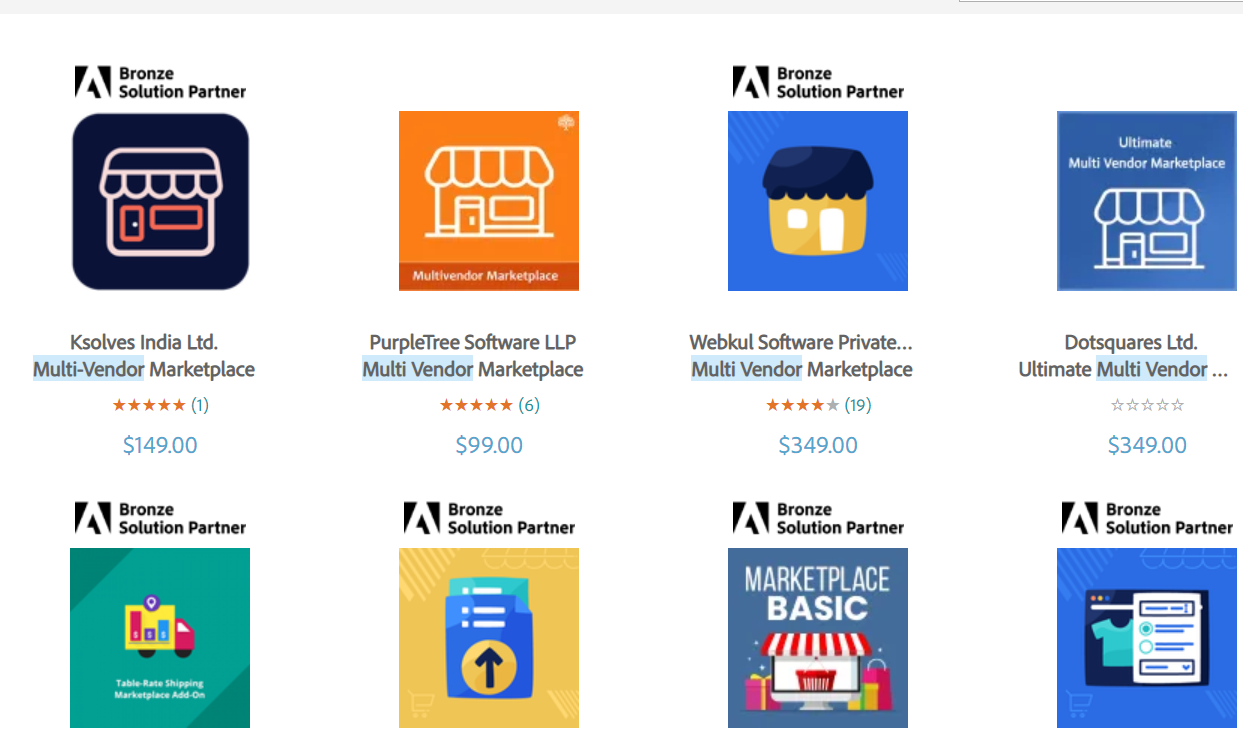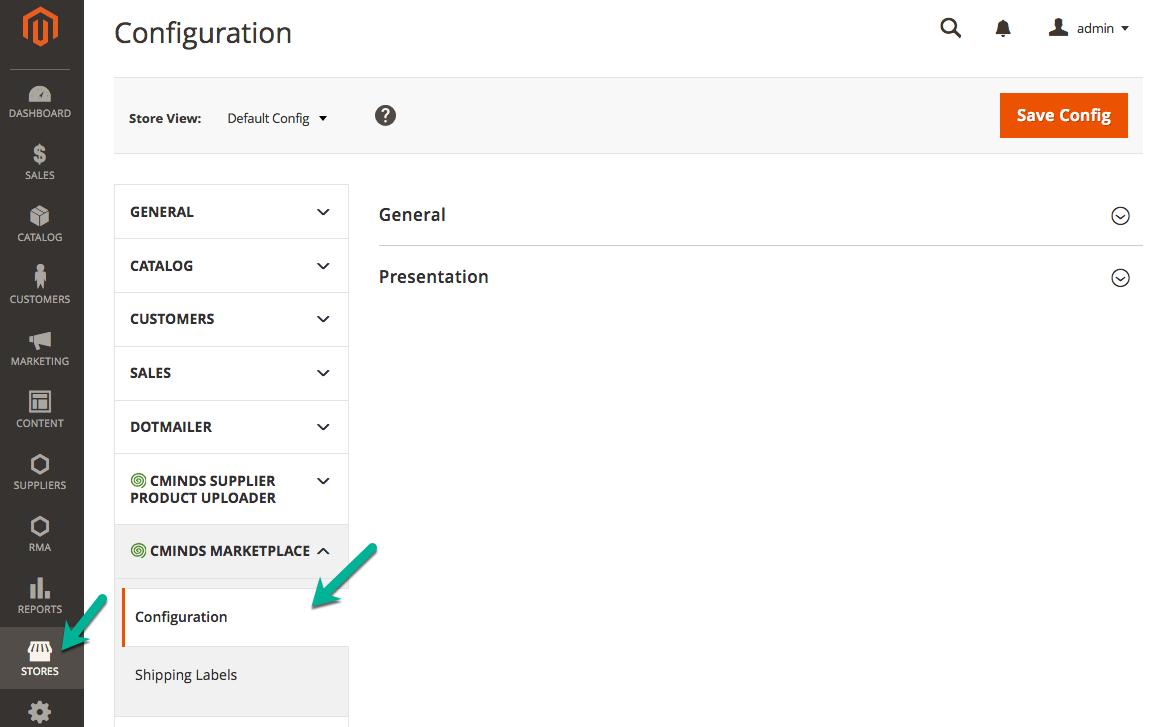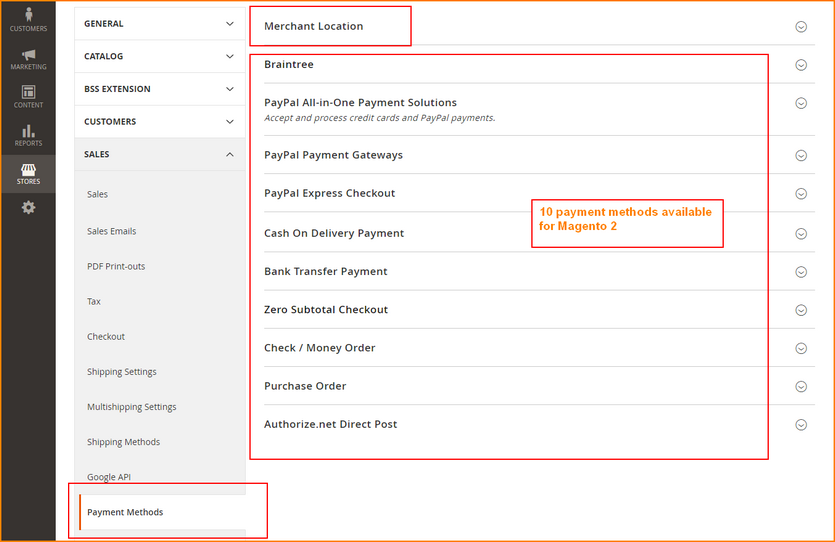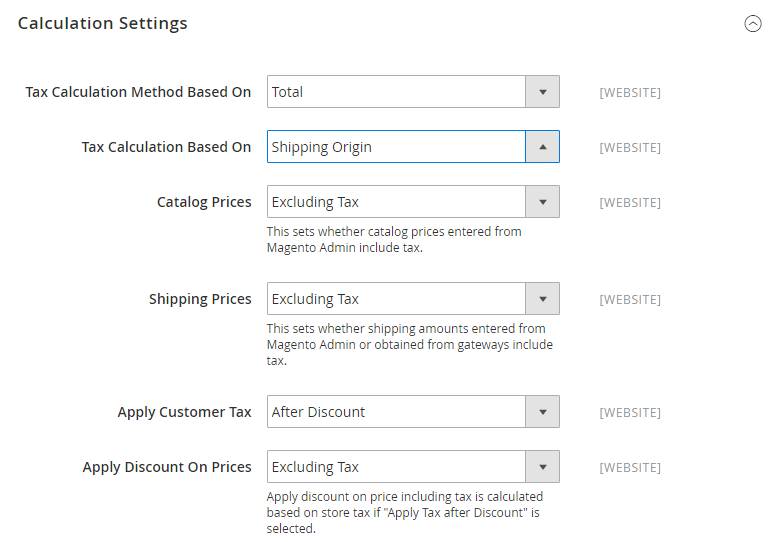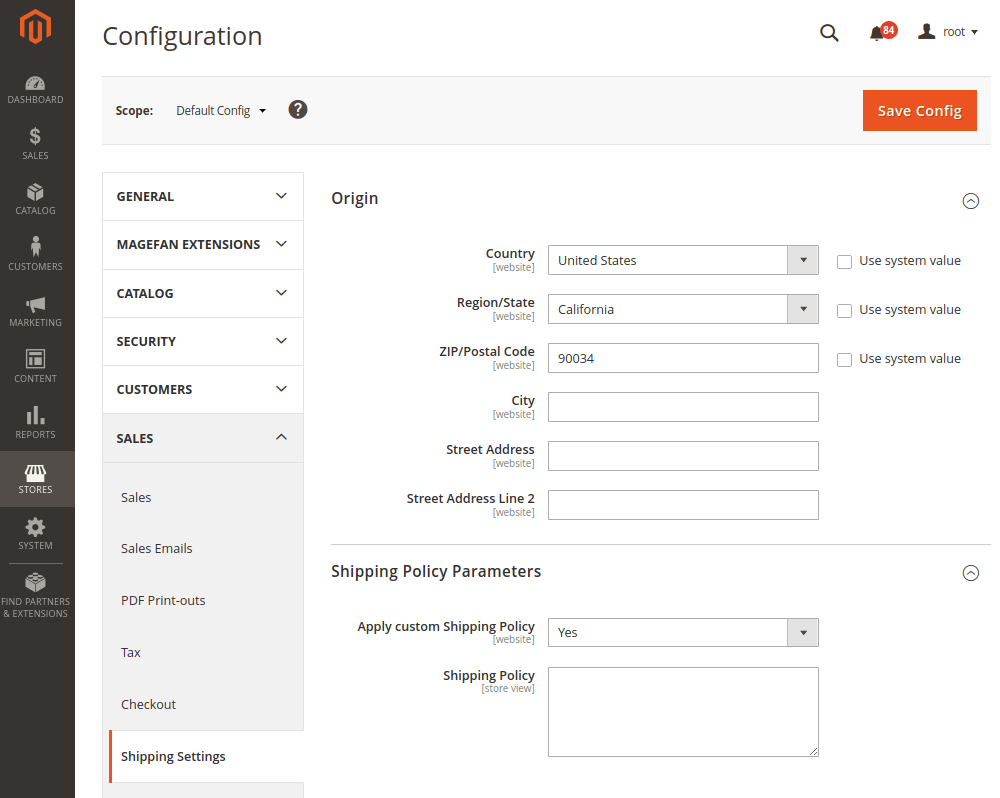Building Your Magento Marketplace Store with eBay as Inspiration
Last Updated | March 28, 2024
Table of Contents
eBay is one of the world’s largest multivendor platforms, which is the hub of sellers and buyers for auctions and selling.
If you want to build a Magento marketplace store like eBay, then you are at the right place because we are going to tell you exactly how to do it!
In this blog, we will talk about the step-by-step guide to build a Magento marketplace store like eBay, its benefits, and its features.
- Magento is an open-source e-commerce platform that can be easily modified and expanded, facilitating the rapid creation and rollout of websites and applications for merchants.
- Magneto is used by 2.3% of all online shops that use the Magento platform, which has seen over 2.5 million downloads.
To better serve customers, it can be combined with additional services like payment processing, shipping, and data analysis.
Can You Make A Store Like eBay With Magento?
Yes, you can create an e-commerce store similar to eBay using Magento. Magento is a powerful e-commerce platform that provides a wide range of features and customization options to create an online store. All of the features are highlighted in the article below.
Steps To Create A Marketplace Like eBay With Magento
A marketplace like eBay has independent merchants who each manage their specialized area of online retail space on the marketplace’s primary website.
Now, in order to construct a Marketplace, on following is a step-by-step guide to build a Magento marketplace store like eBay without the need for Magento Website Development Services:
Step 1: Install Magento
Magento is a content management system that will provide you a centralized location from which to manage your online business. in order to provide the groundwork for it. To download the Magento composer, type the following code into the command prompt located inside the cPanel hosting control panel:
- curl -sS http://getcomposer.org/installer | php
- mv composer.phar /usr/localhost/bin/composer
After installing the composer, you can download the Magento with the following code.
composer create-project –repository-url=https://repo.magento.com/
magento/project-community-edition:2.4.5
Your folder will be updated with Magento 2 after this process is complete. Because Magento is an open-source program, the download may be done quickly and simply, and it’s completely free.
Because Magento 2 upgrade services and the Magento 2 marketplace extension provide the finest options to develop a virtual marketplace, you may choose to utilize Magento 2 to complete the task at hand.
Step 2: Install the Theme
Installing a new theme for your shop should be your next step. To install a theme, you will first need to download the theme’s archive file (often a zip file), and then you will need to upload the archive file into your Magento Directory through cPanel or FTP.
After this, go to the Magento Dashboard, where you will set up the theme for the website by clicking on “Content” and then “Configuration,” respectively.
GemMart or MartFury would be our recommendation for a theme that supports many vendors.
Step 3: Install Marketplace Plugins
After you have finished setting up your shop, you will need to install the essential plugins in order to activate the functioning of the marketplace. The Magento Marketplace is an excellent resource for locating the required plugins.
The Webkul Multi-Vendor Marketplace, the Magento Marketplace Plugin, and the MageBay Multi-Vendor Marketplace are three well-known examples of popular plugins that may be used to create a marketplace. With the help of these plugins, you will be able to set up a market in which different merchants may offer their wares to different buyers.
The Magento plugin may be downloaded and installed from the Magento marketplace.
Step 4: Configure Vendors
After the plugin has been installed, you will need to set up the settings for the suppliers, fees, and commissions, as well as the items, and there are other required things.
Simply go to Stores and then Configuration.
In addition to this, the product listing on the website will need some configuration from you. Among these tasks are the creation of product categories, the uploading of product photos, the establishment of product pricing, and the configuration of the product features..
Step 5: Set Up Payment Methods
The mode of payment is going to be applicable to both of the channels.
The first option will be for the consumers, and it will be shown on the main website. Customers will be able to make payments after making a purchase. While the other would be on the vendor dashboard, which is where it would be located if you wanted to upsell them certain features such as more products or feature product marketing.
You will need to go to Store > Sales > Payment methods in order to configure your payment settings. You may then link the payment method of your kind and fill up the data, such as APIs, names, and everything else.
Step 6: Configure Shipping & Tax Settings
Store > Sales. In this Shipping Settings and Tax option, you’ll find the options to turn on Shipping and Tax.
You can change the Tax as per your requirements.
After you have completed the tax configuration, just click on the shipment settings link located in the same menu and complete the shipping configuration for each of the goods.
Step 7: Launch the Site
After you have completed all of the necessary configurations, you are ready to launch the website. Before you go live with the website, you should give it a comprehensive test to make sure that everything is functioning as it should.
When the site is ready to go online, you can then begin marketing it. You may spread the news about your new marketplace by using search engine optimization (SEO), social media, and other marketing tactics.
Developing a marketplace using Magento is a tough endeavor, but it is possible if sufficient time and skills are invested in the process. If you follow the procedures that are explained, you will be able to use Magento to establish a fully working and feature-rich marketplace.
Benefits Of Creating A Marketplace Like eBay With Magento
The following are the benefits if you opt to build a Magento marketplace store like eBay:
Customization
Magento provides a high degree of customization options, allowing you to tailor the look, feel, and functionality of your marketplace to meet your specific needs. With the ability to install plugins, extensions, and custom code, you can create a unique and distinctive online marketplace that stands out from the competition.
Scalability
Scalability is easily possible if you will build a Magento marketplace. As it is based on a modular architecture, Magento gives businesses the ability to extend their capabilities by adding new features and functionality as their requirements evolve. Because of this, companies can be reassured that they will outgrow their platform because Magento is able to scale with them.
For instance, if a company begins with a modest online store and subsequently grows to include multiple physical locations, the company can easily add new stores to its platform without needing to switch to a different e-commerce solution. This allows the company to save time and money.
Security
Magento places a strong emphasis on security and regularly releases security updates to ensure the safety of your marketplace. With features like SSL encryption, secure payment gateways, and protection against common threats like cross-site scripting, you can rest assured that your marketplace is secure for your customers.
SEO-Friendly
Magento is optimized for search engines, making it easier for your marketplace to rank high in search results. With features like clean URLs, customizable meta tags, and the ability to generate XML sitemaps, you can improve the visibility of your marketplace to potential customers.
MutiStore Capabilities
Magento enables businesses to manage multiple stores from a single platform, which makes it much simpler to manage multiple e-commerce websites. For example, a company can have one online store for its primary products and another online store for its clearance items and manage both stores from the same platform. This is called multi-channel retailing.
This not only makes it simpler for companies to manage their online presence, but it also decreases the necessity of utilizing multiple e-commerce platforms. This is highly important for multivendor as they host multiple stores, subdomains, and vendors on their site.
Large Community
Magento has a large and active community of developers, users, and partners, providing a wealth of resources and support for your marketplace called. Whether you’re looking for help with a technical issue, seeking advice on best practices, or looking for new ideas, the Magento community is a valuable resource.
Moreover, their Magento Enterprise Support is always ready to help you out with your query!
Integrations
Magento integrates with many popular payment gateways, shipping carriers, and other e-commerce tools, making it easier to manage your marketplace. With seamless integrations, you can streamline processes, automate tasks, and reduce manual errors, freeing up time to focus on growing your marketplace.
Mobile-Friendly
Magento provides responsive themes that ensure your marketplace is accessible and user-friendly on mobile devices. With a growing number of customers shopping on their mobile devices, a mobile-friendly marketplace is essential for providing a positive user experience and increasing conversions.
Feature of Magento for Multivendor Stores
If you are going to build a Magento marketplace store like eBay, then you will get all the features below:
Marketplace Extensions
The use of Magento marketplace extensions enables business owners to transform their online store into a fully functional marketplace where a number of different vendors can sell their wares. These add-ons come packaged with a variety of functionalities, such as vendor registration, management of products and orders, management of commissions, and more.
Multi-Store Management
Store owners are able to manage multiple locations from a single backend thanks to the multi-store management feature offered by Magento. This eliminates the need for store owners to switch between multiple admin panels, which makes it simpler for them to manage the various vendors, products, and orders in their stores.
Vendor Dashboard
A personal dashboard is available to each vendor, on which they can monitor and manage their inventory, customer orders, and sales. The vendor dashboard was developed to have a user-friendly and intuitive interface, which makes it simple for vendors to manage their companies.
Commission Management
The commission owed to each vendor is automatically determined by Magento’s commission management system, which bases its calculations on the vendor’s sales. This not only helps store owners keep track of the earnings of their vendors, but it also ensures that their vendors are paid fairly for the sales they make.
Product Management
Within their own dashboards, vendors have the ability to add, edit, and manage their products. This includes establishing prices, developing product descriptions, uploading product images, and performing a variety of other related tasks.
Order Management
It is possible for vendors to view, manage, and fulfill orders that have been placed on their products. This includes managing customer communications and viewing order details, as well as tracking shipping information and viewing orders.
Payment Gateways
Because Magento is compatible with a number of different payment gateways, merchants can now receive payments directly into their bank accounts. This makes it easier for vendors to keep track of their finances and receive payment for their goods and services quickly.
Customer Management
Magento facilitates centralized customer management, which makes it simple for merchants to gain access to their customer’s information and organize their orders. This includes viewing information about customers, managing order histories and responding to questions from customers.
Conclusion
In conclusion, if you want to build a Magento marketplace store like eBay then it requires careful planning and execution. With the right tools and resources, anyone can create a successful multivendor marketplace that offers a great shopping experience for customers and opportunities for vendors to sell their products.
Whether you’re an experienced e-commerce store owner or just starting, Magento offers a flexible and scalable solution for building a successful online marketplace.
So, get started today and bring your marketplace vision to life.