Tired of high fees, poor flexibility, and integration limits? Our BigCommerce to WooCommerce migration solution gives you control, performance, and affordability.
Whether you're facing rising fees, limited flexibility, or performance issues, we handle everything from complete product image migration to setting up accurate 301 redirects.
As a seasoned e-commerce service provider, Folio3 has worked with several leading brands to build, personalize, and scale their digital presence.


Get a no-strings-attached quote for our BigCommerce to WooCommerce migration services. Send in your project details, and we will get back to you with our calendar to book a meeting with our Engineering Manager.
We move all your products, images, and details from BigCommerce to WooCommerce without losing anything and keep your SEO safe with proper redirects. If you want help, you can hire a WooCommerce developer from Folio3’s team to make sure the switch is easy and smooth.
We ensure your complete product catalog—including all associated images—is migrated with pixel-perfect precision. Our team handles everything from main product visuals to additional gallery images and category thumbnails. Your store will look just as polished on WooCommerce, without missing assets or broken links.
We migrate your existing SKUs, metadata, and product identifiers precisely as they are. This ensures compatibility with your inventory systems and continuity for returning customers who rely on SKU-based searches.
Our team sets up 301 redirects from BigCommerce product URLs to their WooCommerce counterparts. This preserves SEO value and ensures customers—and Google—never land on a dead page.
We intelligently convert BigCommerce product options into fully functioning WooCommerce product variations. This includes colors, sizes, and any custom options you offer, without manual re-entry.
We transcribe and transfer short and complete product descriptions, ensuring that formatting and rich text elements (like bullet lists, links, and highlights) remain intact.
Once data is moved, we ensure your new WooCommerce site performs better than before. We fine-tune everything from caching to image optimization to boost speed and engagement.
Looking to move from BigCommerce to WooCommerce? Migrate seamlessly with form and function in mind. Let Folio3’s WooCommerce experts build the store you’ve always wanted!
It’s not just about switching platforms, it’s about unlocking greater flexibility and performance. A professional migration partner ensures a smooth transition, helping you build a scalable, high-converting WooCommerce store optimized for long-term growth.
BigCommerce pricing can balloon with added apps, storage, and usage tiers. WooCommerce, being open-source, puts you back in control. With our migration services, you'll only pay for what you use and cut recurring heavy platform costs.
BigCommerce templates and features are limited without expensive add-ons. WooCommerce, by contrast, is fully customizable. Our team ensures your migrated store includes tailor-made themes, plugins, and workflows aligned with your brand and user experience goals.
WooCommerce lets you choose where to host your site, which can save money and improve uptime. BigCommerce locks you into their infrastructure. After migration, you can scale with the provider and resources that suit your budget.[Pls plugin folio3 IT support services here as well as an alternate cost-effective solution.
WooCommerce, paired with the right hosting and plugins, can significantly outperform BigCommerce sites. Our team optimizes your WooCommerce environment for speed, image loading, and responsiveness, delivering a better user experience.
BigCommerce can restrict how you connect with other platforms. WooCommerce supports thousands of plugins and APIs for seamless integrations. Our team configures all essential third-party tools during migration, so your new setup runs smoothly from day one.
Between hosting freedom, plugin control, and WooCommerce's open-source nature, your store’s long-term costs decrease substantially. Our migration experts help you avoid unnecessary expenses and control your budget completely.
Start by selecting the essential data—products, customer lists, order history, and reviews—and exporting it from BigCommerce. Download the file, ensuring the data is accurately categorized to avoid errors during import into WooCommerce.
Open a WooCommerce account and carefully configure payment gateways, shipping settings, and tax rules to match your current BigCommerce store. This step ensures a smooth transition and consistent shopping experience for your customers post-migration.
Select the data to migrate from BigCommerce to WooCommerce, including products, customers, and order history. Don’t forget to transfer SEO data and product categories to maintain search visibility.
Import the BigCommerce data into WooCommerce, review it for accuracy, and run a test migration. Redirect your domain to the new WooCommerce site, ensuring no SEO or access issues. Launch your store confidently!
The migration timeline varies based on the size of your catalog, customizations, and the complexity of the project. Typically, it takes 3 to 5 weeks. Our BigCommerce to WooCommerce migration services include a project timeline with milestones to keep you informed.
No—our BigCommerce to WooCommerce migration solution includes 301 redirects for every product and category page. This preserves your search engine rankings and ensures seamless transition for users and crawlers.
Yes. We retain all product SKUs and map options to WooCommerce variations. Our migration toolset ensures accuracy and consistency in all catalog details.
Absolutely. We transfer both short and long product descriptions, keeping formatting intact. Our BigCommerce to WooCommerce migration services preserve rich text elements and embedded media.
We aim for minimal downtime. Most of the migration happens in a staging environment. Once everything is ready, we schedule a smooth go-live to minimize disruptions to your customers.
To maintain your SEO rankings, it's essential to set up proper redirects from your old URLs to the new ones in WooCommerce. Professional migration services often handle this to ensure a seamless transition.
Absolutely! WooCommerce offers a high level of customization, allowing you to tailor your store’s design, features, and functionalities to fit your business needs.
Yes, all your existing products, customer data, orders, and other relevant information can be transferred during the migration process.
Book a call with our WooCommerce experts to discuss your project with us.
Let’s discuss where your store is and where we can take it with a well-executed BigCommerce to WooCommerce migration.
3080 Yonge Street, Suite 6060, Toronto, Ontario M4N 3N1
Amado Nervo #2200, Edificio Esfera 1 piso 4, Col. Jardines del Sol, CP. 45050, Zapopan, Jalisco, Mexico
C/- Prime Partners Level 4 1 James Place, NORTH SYDNEY New South Wales 2060
160 Bovet Road, Suite # 101, San Mateo,
CA 94402 USA
6701 Koll Center Parkway, #250 Pleasanton, CA 94566
Tel: +1 (408) 412-3813
Export House, Cawsey Way, Woking, Surrey, GU21 6QX
Tel: +44 (0) 14 8339 7625
Folio3 FZ LLC, UAE, Dubai Internet City,
1st Floor, Building Number 14, Premises 105, Dubai, UAE
Tel: +971 04 2505173
49 Bacho Kiro Street, Sofia 1000, Bulgaria
Folio3 Pvt. Ltd, Folio3 Tower, Plot 26, Block B,
SMCH Society, Main Shahrah-e-Faisal, Karachi.
Tel: +92-21-3432 3721-4
First Floor, Blue Mall 8-R, MM Alam Road Gulberg III, Lahore
Corporate 7 by Maaksons, Executive Block, Civic Center 1, Gulberg Green, Islamabad
Tel: 0333 5657425
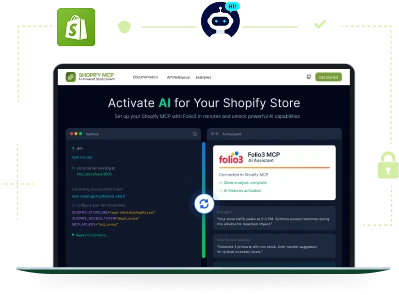
Set up your Shopify MCP with Folio3.