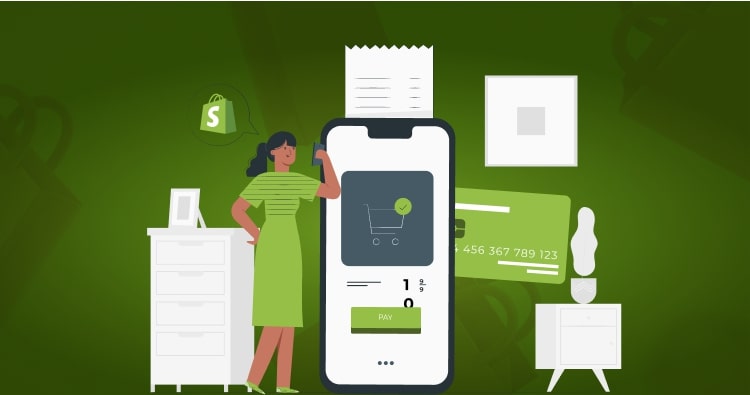Building a high-converting product page is essential for driving sales and increasing revenue on your Shopify store. A well-designed product page not only looks great but also provides the information and features that potential buyers need to make a purchase. In this blog post, we’ll provide a detailed guide on how to build a high-converting product page on Shopify.
How to Create the Clear and Compelling Product Descriptions
The product description is the heart of your product page. It should provide potential buyers with a clear understanding of what your product is and why they need it. Here are some tips for creating compelling product descriptions:
- Highlight the benefits of your product. Think about what problems your product solves and how it makes the buyer’s life better.
- Use language that speaks directly to your target audience. Use words and phrases that resonate with your target audience, and avoid using technical jargon or buzzwords that may confuse or alienate potential buyers.
- Use bullet points and headings to break up the text and make it easy to read. Use short paragraphs and sentences to make your content scannable and easy to digest. You can also use an AI detection tool to ensure your description reads naturally and feels genuinely human.
- Before publishing, consider running your content through a reliable plagiarism checker to ensure your descriptions remain original and maintain your brand’s credibility.
- Include any relevant information, such as product dimensions, materials, and care instructions. Be as specific as possible, and include any information that a potential buyer may need to know.
How to Create the High-Quality Product Images
Creating high-quality product images is a key element in creating high-converting product pages. Good product images give potential customers a clear understanding of what they are buying and can help reduce returns while increasing conversions. Here are steps you can take to create high-quality product images:
- Use a Good Camera: Start with a good-quality camera. If you can’t afford a professional camera, the newer smartphones also have excellent cameras that can do the job well.
- Lighting: This is one of the most critical aspects of product photography. You will need enough light to clearly highlight the features of your product. If you cannot afford professional lighting equipment, try to utilize natural light as much as possible. A lightbox can also be a cost-effective solution.
Read Also the highest converting Shopify themes
- Use a Tripod: A tripod is a must to ensure your images are not blurry. It will stabilize your camera and allow you to create consistent images.
- Background: Use a simple, uncluttered background. White or light grey are often the best choices because they don’t distract from the product. Depending on your product, you might want to consider other color backgrounds or environmental shots to give context.
- Capture Different Angles and Details: Capture your product from multiple angles to give customers a full view of what they are buying. Also, consider close-up shots to highlight details.
- Consistency: Ensure your images have a consistent look and feel across all your products. This will give your site a more professional appearance and make it easier for customers to compare products.
- Use Models or Contextual Images: If possible, show the product in use or in the context it would be used. This helps the customer visualize the product and understand its size, scale, and use case.
- Post-Production: After taking your photos, you’ll likely need to do some post-production work to get them ready for your website. This can include cropping, adjusting lighting, retouching small flaws, or expanding images for layout requirements. There are various software like Picsart, Adobe Lightroom and Photoshop that can help with this.
Read Also Why We Convert Shopify Store
- Resolution and Size: Your images should be high resolution to show the necessary details but consider your page load times. Compress the images so they are optimized for web use. The balance between quality and speed is crucial.
- Image SEO: Remember to optimize your images for SEO. This includes proper naming conventions, alt-text descriptions, and possibly using schemas.
Elevate your eCommerce with our unmatched Headless Shopify Development Services. Act now to stay ahead in the digital race!
Remember, it’s not about having the most expensive equipment, but how you use what you have to best present your product. It’s always a good idea to experiment with different settings, lighting, and compositions until you find what works best for your specific products.
Easy-to-Use Navigation
Your product page should be easy to navigate and find the information that potential buyers are looking for. Here are some tips for creating an easy-to-use product page:
- Use clear headings and subheadings to organize your product page. Make it easy for potential buyers to find the information that they need.
- Make sure your product page is mobile-friendly and easy to use on both desktop and mobile devices. Test your product page on different devices to make sure that it looks and works as intended.
- Use a clear and prominent call-to-action (CTA) button, such as “Add to Cart” or “Buy Now”. Make it easy for potential buyers to take the next step and make a purchase.
Maximize your brand potential with our proficient Shopify designers. Don’t wait, let’s design your success today!
Maximize Profits: Crafting High-Converting Product Pages on Shopify
| Section | Content |
| Introduction | Successful e-commerce relies heavily on creating compelling product pages. The more appealing and clear your product pages are, the higher the chance for conversions. This guide explores key elements that maximize profits by crafting high-converting product pages on Shopify. |
| High-Quality Product Images | The first thing customers notice on a product page is the imagery. Make sure your images are high-resolution and showcase your product from multiple angles. Using a zoom-in feature can help customers see the details of the product, enhancing trust and conversion rates. |
| Detailed Product Descriptions | A well-crafted product description helps customers understand the benefits and features of the product. Be specific, concise, and use easy-to-understand language. Make sure to include keywords for SEO optimization. |
| Customer Reviews | Social proof in the form of customer reviews or testimonials can significantly increase trust and consequently conversion rates. Encourage satisfied customers to leave reviews and display them prominently on your product pages. |
| Clear Pricing and Shipping Information | Transparency is key to gaining customer trust. Display the price clearly, along with any shipping costs or taxes, to avoid any unexpected surprises at the checkout. |
| Effective CTA Buttons | The call to action (CTA) is what prompts customers to make the purchase. Make sure your CTAs are highly visible and compelling. A/B tests different versions to find out what works best. |
| Mobile Optimization | More and more shoppers are buying from their mobile devices. Ensure your product pages look great and function well on all devices. This improves user experience and boosts conversion rates. |
| Easy Navigation | A simple and intuitive interface encourages users to spend more time on your site, increasing the chance of a purchase. Make sure it’s easy to navigate back and forth between product pages and the shopping cart. |
| Upsells and Cross-sells | Promote related products or premium versions on your product pages to increase the average order value. However, this should not distract from the main product. |
| Conclusion | By incorporating these elements into your Shopify product pages, you can create a powerful tool for boosting your conversion rates and maximizing your profits. Always be testing and optimizing for best results. |
How do Customer Reviews and Ratings help us for high-converting product pages on Shopify?
Customer reviews and ratings play a pivotal role in creating high-converting product pages on Shopify and other ecommerce platforms. Here is how:
- Social Proof: Reviews and ratings serve as social proof, which is a powerful psychological phenomenon where people mimic the actions of others to make the right decisions. When customers see positive reviews, they’re more likely to trust your product and make a purchase.
- Increased Conversion Rates: Positive reviews can significantly increase conversion rates. A product with a lot of high ratings is perceived as more reliable and trustworthy. This reduces the perceived risk of the purchase and makes customers more likely to buy.
- SEO Benefits: Customer reviews help with SEO because they continuously add fresh user-generated content to your site. Many reviews also naturally include relevant keywords, which can help your product pages rank higher in search engine results.
- Improves Product Research and Development: Reviews can provide valuable insights into what customers like and dislike about your products. This information can be used to improve your product offerings, which in turn can lead to higher conversions.
- Helps in Decision Making: Reviews can answer questions or concerns that potential buyers might have, helping them make their purchasing decision faster.
- Boosts Customer Trust and Loyalty: By allowing and responding to reviews, you’re showing that you value your customers’ opinions. This transparency can boost trust and create stronger customer relationships.
To make the most out of customer reviews and ratings, it’s crucial to encourage your customers to leave reviews, respond to negative reviews promptly and professionally, and highlight positive reviews. You can also use a review widget on your product pages to display these reviews and ratings prominently.
How to incorporate cross-selling and upselling into your product page?
Incorporating cross-selling and upselling into your product page can help maximize your revenue per customer and improve the overall customer experience. Here are some strategies to achieve that:
Identify Complementary Products:
Cross-selling involves suggesting additional products that complement what the customer is already purchasing. For instance, if you sell cameras, you can cross-sell camera cases, lenses, tripods, memory cards, etc. These related items can be displayed on the product page as “Frequently bought together” or “Customers also bought”.
Don’t settle for less. Switch to Shopify with our expert migration services and elevate your online store. Claim Your Success Today!
Premium Alternatives for Upselling:
Upselling is all about encouraging customers to purchase a higher-end alternative to the product they are viewing. This could be a higher model of the same product, a bigger size, a faster version, or anything that’s an upgrade. Make it clear why the premium option is worth the additional cost, emphasizing its superior features, durability, etc.
Product Bundling:
Offering a bundle of products together can act as both an upsell and a cross-sell. Customers perceive bundles as good value because they are usually cheaper than buying each item separately. A clothing retailer, for instance, could bundle a shirt with a matching pair of trousers and a tie.
Personalized Recommendations:
Use your customer’s previous browsing and buying history to recommend products. AI and machine learning can help to predict what a customer might want or need based on their behavior.
Product Page Design:
Make sure your cross-sell and upsell suggestions are visually appealing and clearly visible on the product page, but not intrusive or annoying. They should be a helpful part of the shopping experience, not something that makes customers feel pressured.
Read Also Best Options For Making A Shopify Store
Optimize for Mobile:
Many online shoppers use their mobile devices to make purchases. Ensure your product page is mobile-friendly and that cross-sell and upsell suggestions are easy to navigate on smaller screens.
Offer Incentives:
Incentives like free shipping, discounts on bulk purchases, or freebies can encourage customers to add more items to their carts.
A/B Testing:
Test different ways of presenting upsell and cross-sell suggestions to see what works best. This could involve experimenting with different wording, product placement, imagery, etc.
Step into the future of eCommerce with personalized Shopify app development services. Your journey to success starts with us. Get in touch today!
Remember that the key to successful cross-selling and upselling is to focus on enhancing the customer’s experience and providing value, rather than just trying to sell more. Always ensure your suggestions are relevant and helpful to the customer.
FAQs:
What key elements should I include on my Shopify product page to boost conversions?
There are several key elements that contribute to a high-converting product page. These include clear, high-quality images or videos of the product, detailed product descriptions that highlight the benefits and features, customer reviews to build trust, a clear call-to-action button, and a streamlined checkout process. It’s also helpful to include relevant product recommendations and ensure your pages are mobile-friendly, as more and more people are shopping on mobile devices.
How do I create engaging product descriptions that lead to higher conversions?
Engaging in product descriptions is an art. Start by focusing on your customer’s needs and wants, not just the product’s features. Describe the benefits in a clear and compelling manner. Use storytelling techniques to make your product more relatable and desirable. Be sure to use SEO-friendly keywords but do not overdo it – make sure the description is readable and enjoyable for human readers first.
Skyrocket your success with a custom Shopify store development! Click to hire our expert developers and give your business the boost it needs!
What is the best way to display customer reviews and ratings on my Shopify product pages?
Reviews and ratings can greatly boost the credibility of your product. To showcase them effectively, you can use a Shopify app like Yotpo, Judge. me, or Loox to integrate reviews onto your product pages. Consider displaying both the average rating and the total number of reviews at a glance, and make sure customers can easily read and write reviews. Including customer photos and videos in reviews can also boost authenticity and trust.
How can I optimize the checkout process to increase conversions on my Shopify store?
Reduce the friction in the checkout process as much as possible. Try to limit the number of steps required to complete a purchase, offer guest checkout options to avoid forcing users to create an account, provide various payment options, and make sure your shipping and return policies are clear and fair. Shopify Plus users can customize their checkout experience more extensively to optimize for conversions.
How does mobile optimization affect conversions on my Shopify product pages?
A large percentage of online shopping is done via mobile devices. If your product pages are not optimized for mobile, you may be missing a significant number of potential conversions. Ensure that your pages load quickly, are easy to navigate on smaller screens, and that any text is clearly readable. High-converting Shopify themes are generally responsive, but you should still check to ensure that your pages look good and work well on a variety of devices and screen sizes.