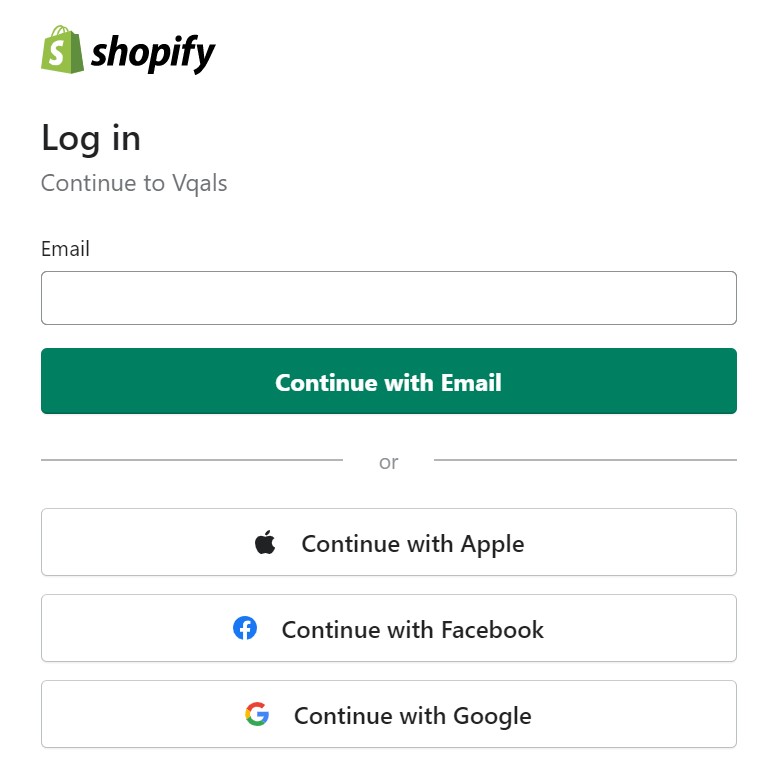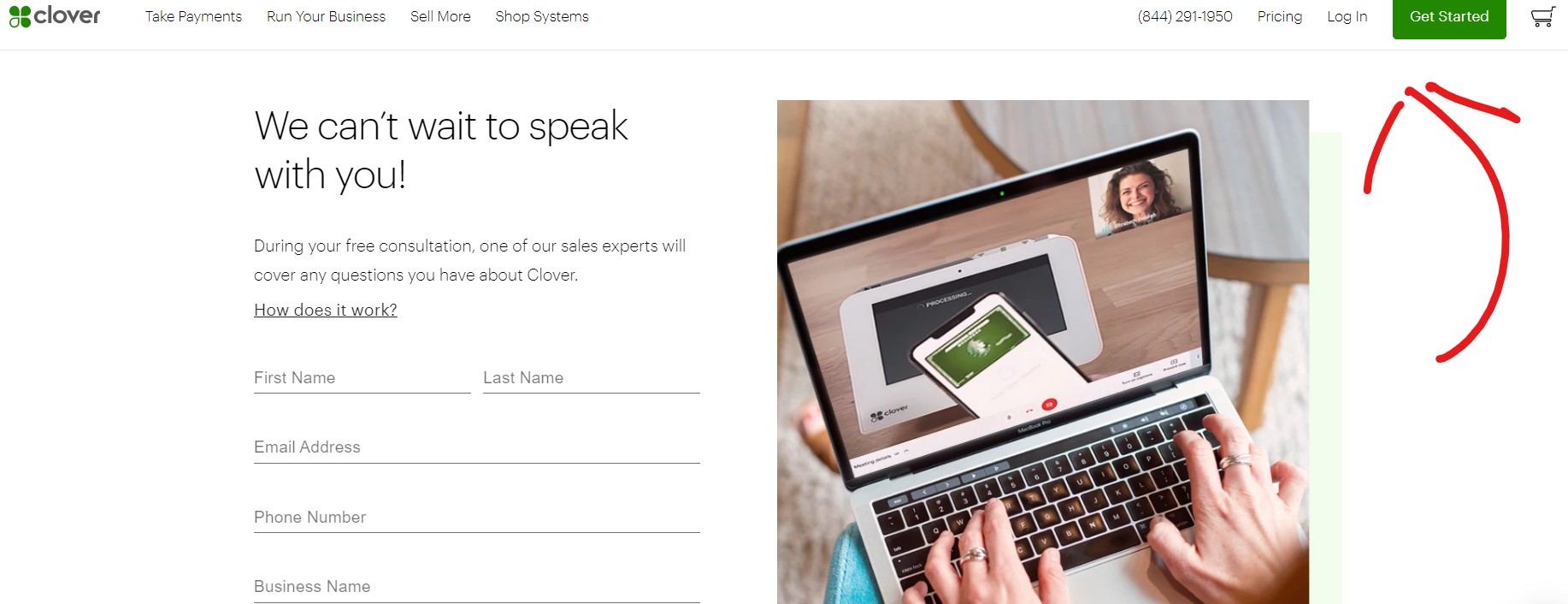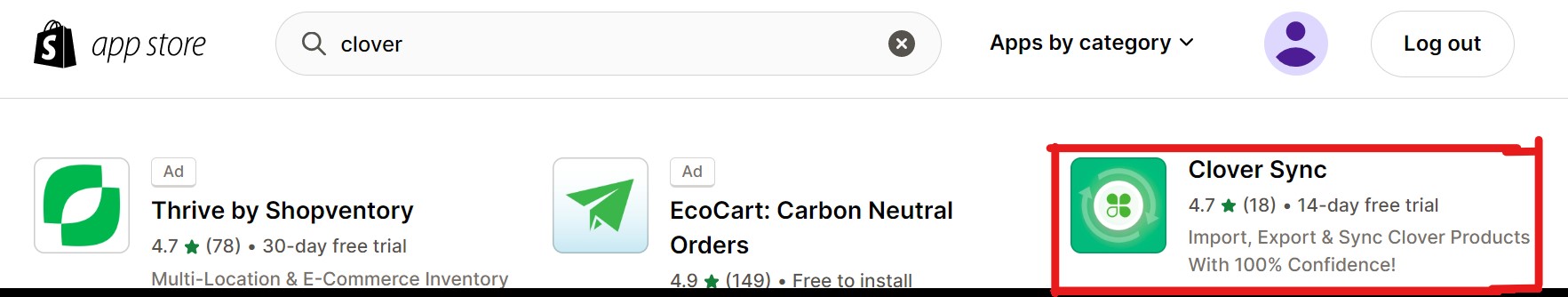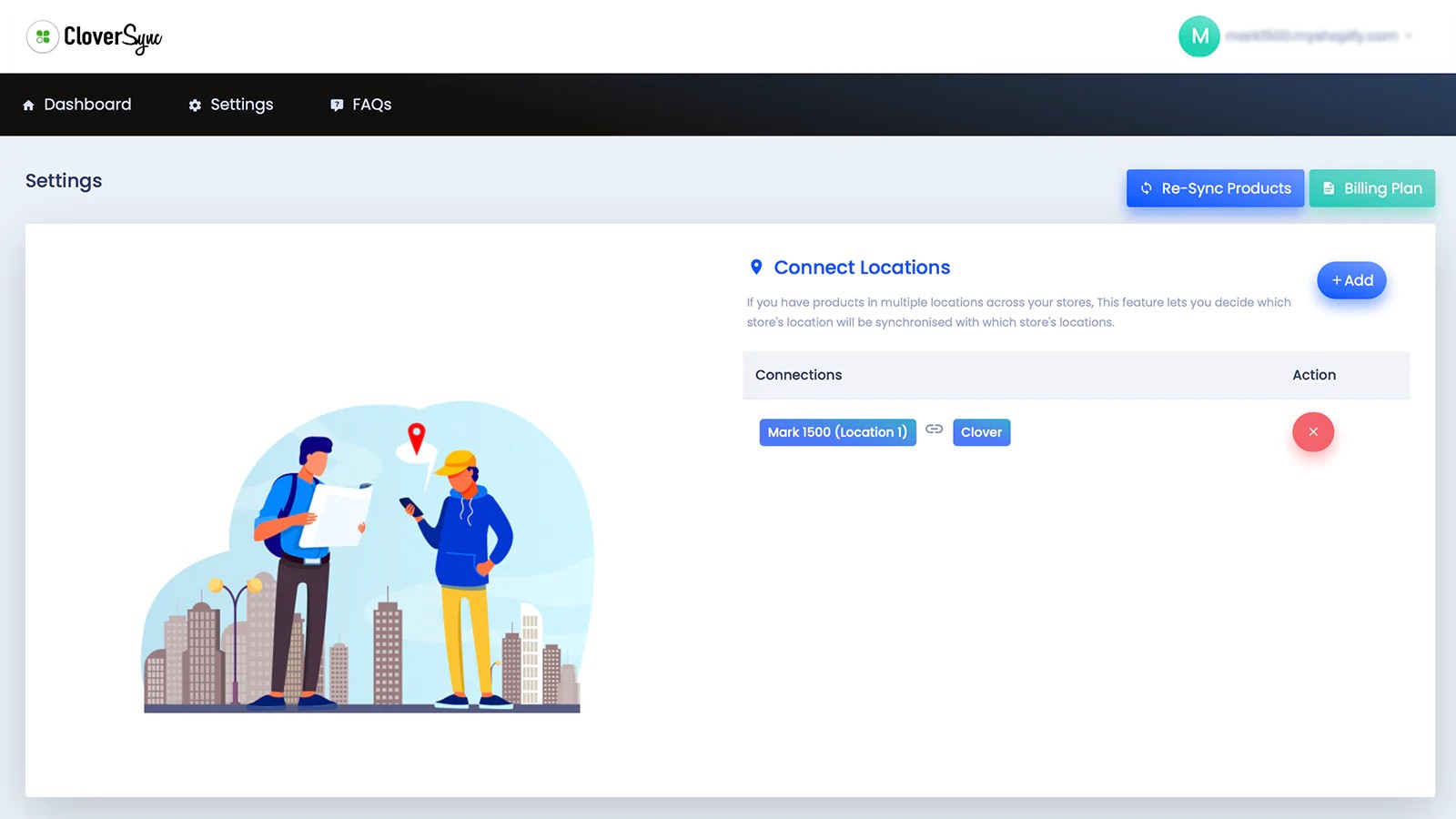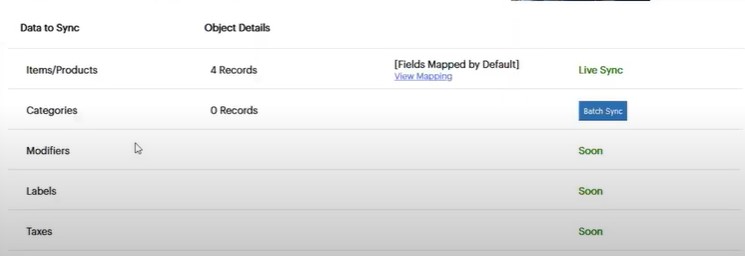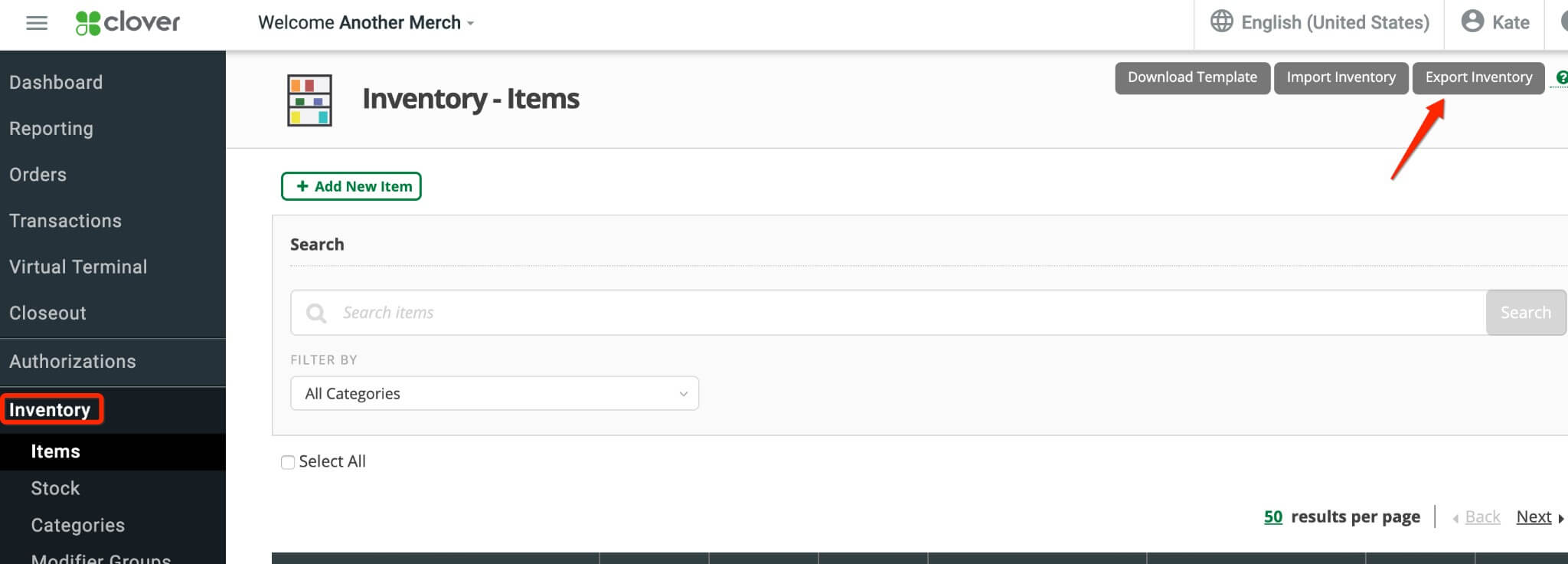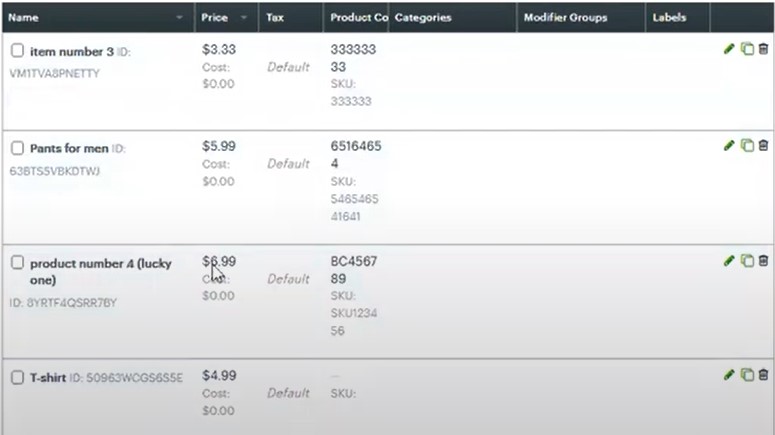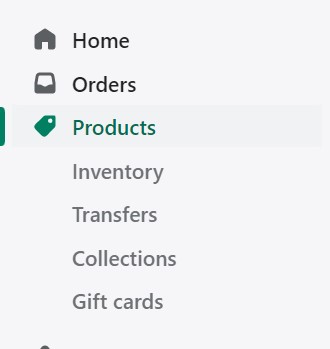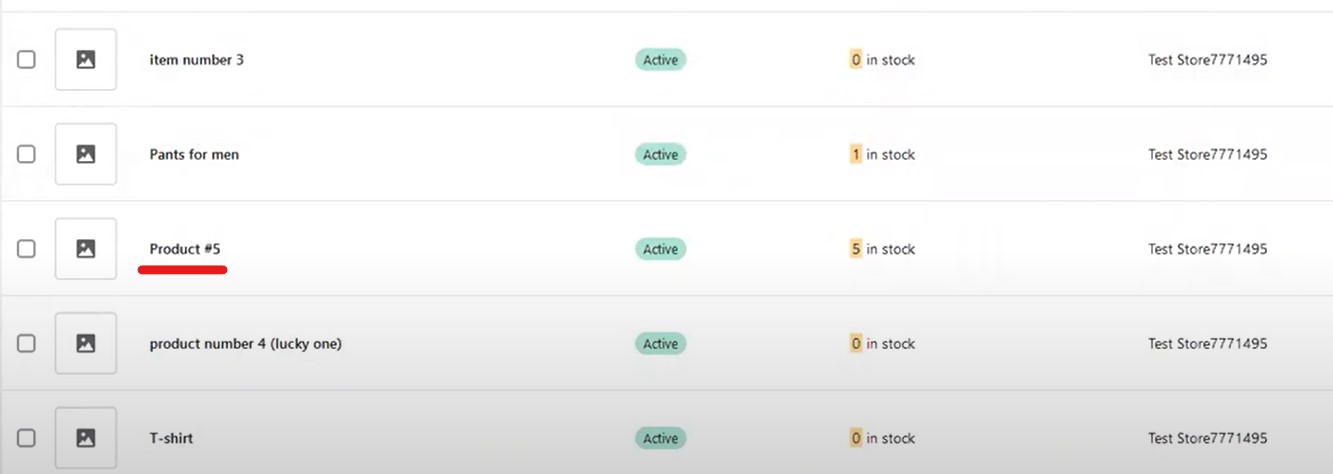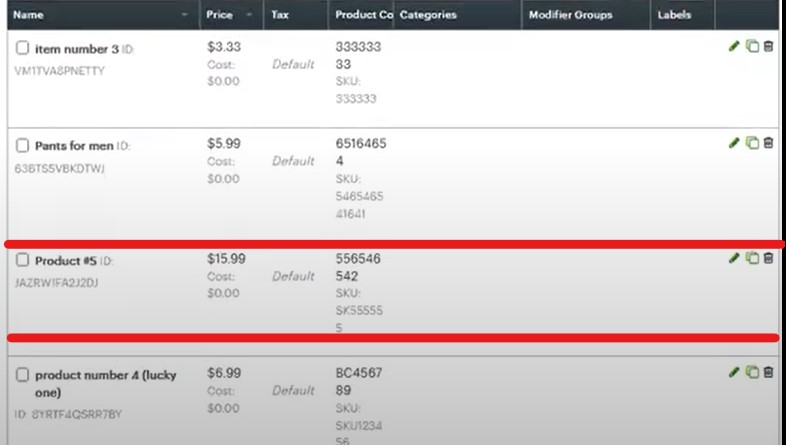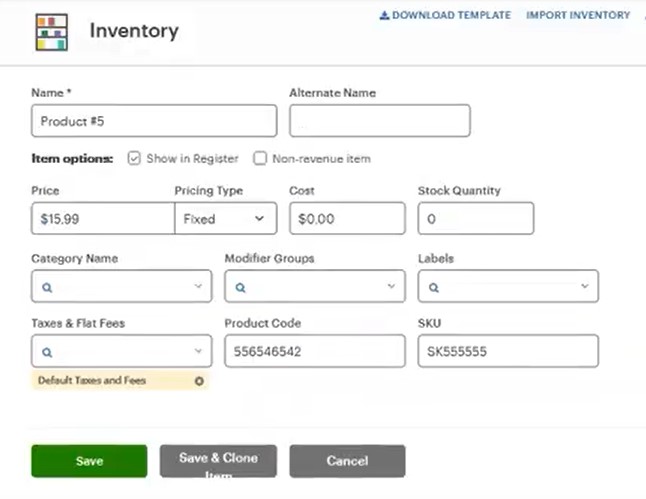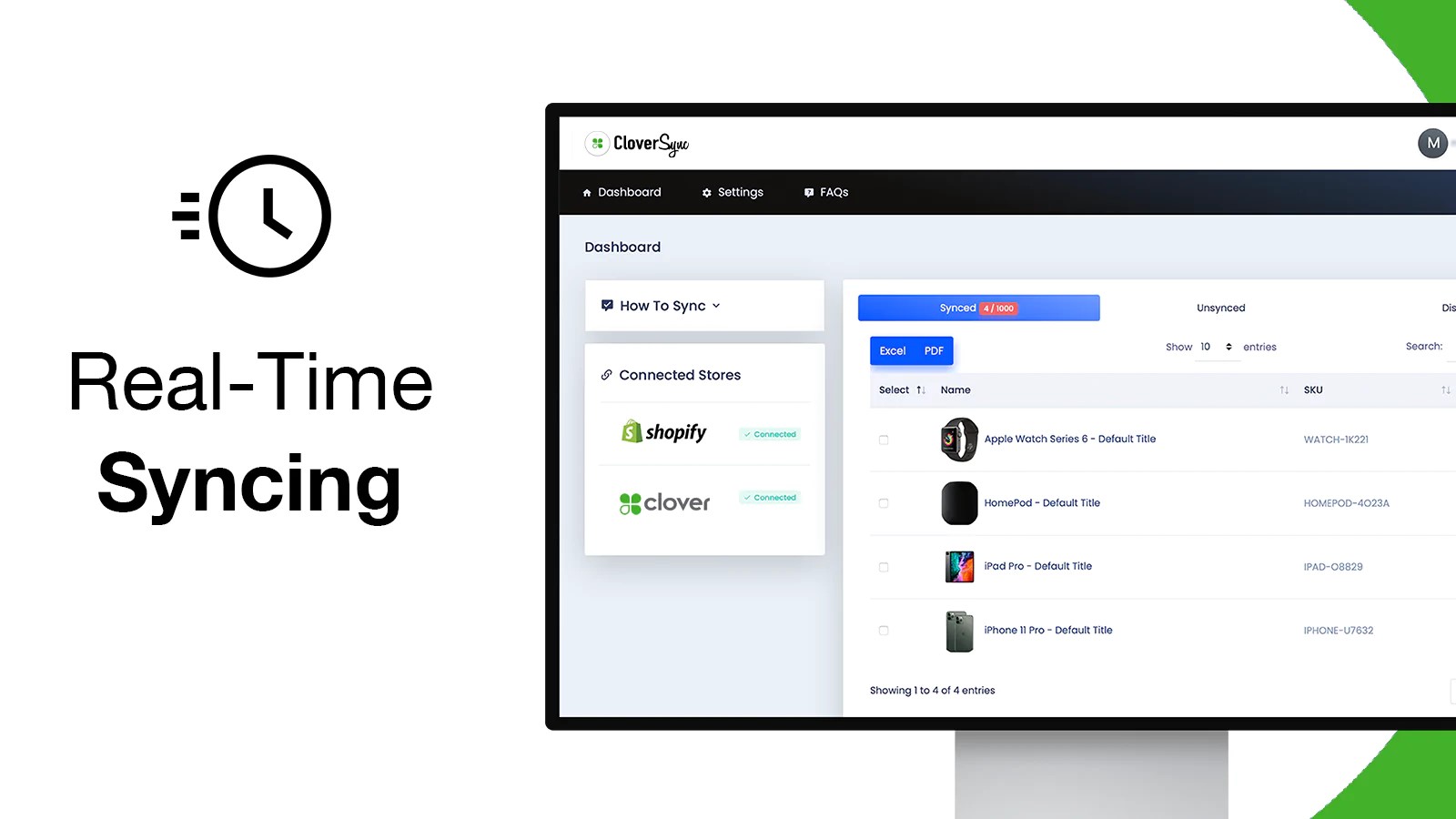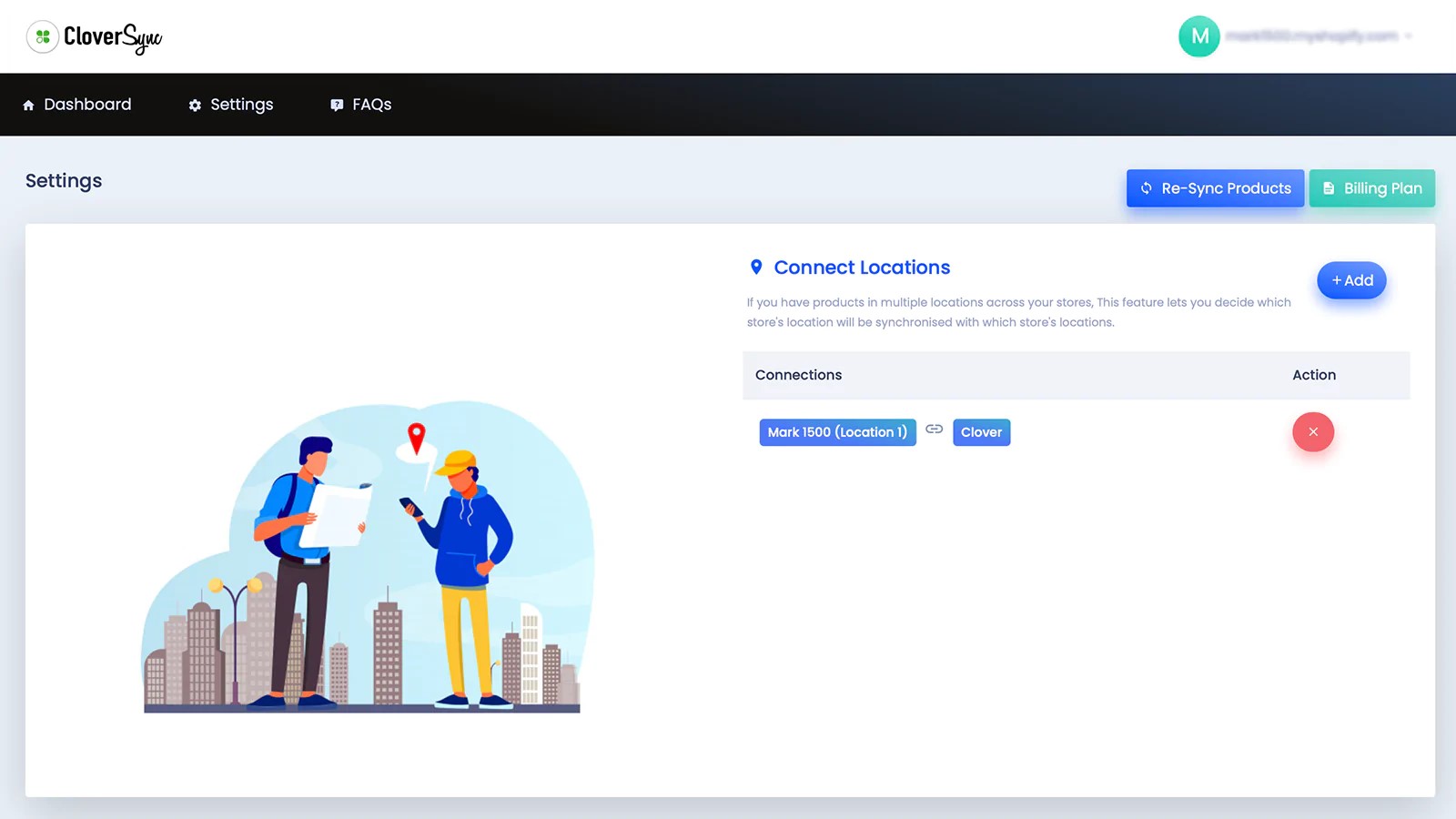Clover Shopify Integration – Does Clover Integrate with Shopify?
Last Updated | January 16, 2024
Table of Contents
How to use Clover with Shopify is one of the most asked questions on Shopify platforms. This is because the integration of Clover and Shopify is very beneficial for businesses. In this article, we are going to answer the question of how to integrate Shopify with Clover in detail.
- In US, more than 350 companies have implemented Clover as part of their business.
- Orders and products can be synced with Clover.
- Clover has launched their new app, Clover Sync, which has made integration easier.
How Does Clover Integrate with Shopify Plus
One question that is in everyone who owns a Clover POS think is can you integrate Clover products on Shopify? The Answer is Yes! You can integrate Clover with Shopify by using the Clover API.
Clover can be integrated with Shopify for two purposes. The first is for syncing the inventory so that you can run your offline and online store without any stock issues. The second is for order fulfillment; you can manage all your orders in Clover from Shopify. However, how to integrate Clover with Shopify orders and inventory issues has been solved with the new update of Clover Sync.
It’s worth noting that integrating Clover with Shopify may vary depending on your specific setup and the version of the Clover and Shopify platforms that you are using. If you have any issues setting up the integration, you may want to consult the Clover and Shopify documentation or seek help from a developer.
Read Also Redbubble Shopify Integration
A Step-by-Step Guide Explaining how to integrate Clover with Shopify
Syncing the inventory between Clover and Shopify can be easily done by using Clover Sync. Following are the steps for Clover Integration Shopify:
Step 1: Sign up for the account
Sign up for a Shopify account or log in to your existing account.
Step 2: Sign up or log in For Clover
Set up a Clover account and install the Clover POS system on your device.
Step 3: Install Clover Sync
Head to apps.Shopify.com and search for Clover Sync and click on it.
Step 4: Install the App
Click on add the app option.
Step 5: Create a Connection
Connect your Shopify store to Clover by going to the “Apps” section in your Shopify dashboard and searching for the “Clover” app.
Step 6: Sync the Products
After connecting the apps, you will be redirected to the Clover sync dashboard, where you can click on “Re-Sync Products,” which will start the first-time sync.
Step 7: Check for a successful sync
It will pick up all of your listed products on Shopify.
Step 8: Check in Clover App
You can simply go back to your Clover account and click on inventory to check if the products have been added. If you already had the inventory tab open, refresh the page.
Step 9: Refresh
After refreshing, you will see all of your synced Shopify products.
Step 10: Add New Product
In order to check if everything is working in real-time, just go back to your Shopify store and add a new product. For that, you have to go to Products and then add a new product.
Step 11: Fill in the product fields
Put all the relevant details in the field to add a new product.
Step 12: Check if the new synced product
Now simply just go back to your Clover account’s inventory and hit refresh. You will see the newly added product.
Step 13: Edit the product directly from Clover
You can edit the product directly in your Clover account, and it will be automatically synced to your Shopify account.
Step 14: Go to Settings
You can connect multiple locations by simply navigating the Clover Sync app and clicking on settings.
Step 15: Connect multiple locations
After clicking on settings just, simply add the locations.
Once you have everything set up, it’s a good idea to test your setup by making a few test purchases on your Clover device. This will help ensure that everything is working properly before you start selling to real customers.
Read Also Integrate Klaviyo with Shopify
If you face any issues, you can contact a developer or a Clover Shopify integration company or a Clover Shopify integration agency. They will help you with all your queries regarding how to integrate Clover with Shopify.
Top 5 Benefits of Shopify Clover Integration
Our Shopify Clover integration services will provide you with the following benefits:
Streamlined Checkout Process
Integrating Shopify and Clover allows you to seamlessly connect your online and in-store sales channels, making it easier for customers to shop and check out.
Improved Inventory Management
With the integration, you can manage your inventory in real-time across all your sales channels, ensuring that you always have the right products in stock and avoid overstocking or running out of inventory.
Enhanced Customer Experience
Integrating Shopify and Clover allows you to provide a consistent and seamless shopping experience for your customers, regardless of whether they are shopping online or in-store. Using their, You can easily integrate Shopify into existing website without any hassle.
Simplified Order Processing
The integration allows you to centralize and automate your order processing, making it easier to manage and fulfill orders across all your sales channels.
Comprehensive Data Insights
The integration provides access to a wealth of data and insights about your customers and sales, allowing you to make data-driven decisions about your business and drive growth. You can even go for Hubspot Shopify Integration to gather all the necessary customer data for marketing.
How to Use Shopify Clover Integration
Following are the 5 point that answers the question of how to use Clover with Shopify.
Accepting Payments
One of the primary benefits of integrating Clover with Shopify is the ability to accept various payment methods, including credit and debit cards, gift cards, and mobile payments. This can help merchants improve their checkout process and make it easier for customers to complete their purchases.
Managing Inventory
With the integration, merchants can easily track and manage their inventory levels from within Shopify. This includes setting low-stock alerts, tracking product sales, and updating product information in real-time.
Generating Reports
The integration allows merchants to access various reports and analytics within Shopify, including sales reports, inventory reports, and customer reports. This can help merchants better understand their business and make informed decisions about their operations.
Order Management
The integration allows merchants to easily manage orders within Shopify, including the ability to view and update order details, process returns, and exchanges, and handle customer inquiries.
Integrating with other tools and platforms
Clover integrates with various other tools and platforms, including accounting software, CRM systems, and marketing platforms. This can help merchants streamline their operations and access a range of tools and features to help them grow their businesses.
Faqs About The Shopify-Clover Integration
What Is The Difference Between Shopify And Clover?
Clover is a point of sale (POS) system that enables merchants to accept payments, manage inventory, and track sales and customer data. Brick-and-mortar retailers often use it, but online merchants can also use it through the use of a card reader or a virtual terminal. You can also go for simple Paypal Shopify Integrations for online transactions.
Shopify is an e-commerce platform that allows merchants to create an online store and sell their products online. It offers a range of features and tools for managing an online business, including the ability to process orders, track inventory, and manage shipping and fulfilment.
While both Clover and Shopify are designed to help merchants manage and grow their businesses, they are targeted at different types of merchants and offer different sets of features and capabilities. Moreover, integration is totally different from Shopify Migration. It’s more like two pieces of software working together to enhance the experience.
If we compare Shopify vs Clover, then Clover is primarily focused on in-person sales and is often used by retailers with physical storefronts, while Shopify is geared toward online sellers and offers a range of tools and features specifically designed for e-commerce.
| Aspect | Shopify | Clover |
|---|---|---|
| Purpose | E-commerce platform for online stores | POS system primarily for retail businesses |
| Online Sales | Focuses on creating and managing online stores | Limited online sales features |
| Physical Sales | Limited in-store POS capabilities | Strong in-store POS capabilities |
| Inventory Management | Robust inventory management for e-commerce | Strong inventory management for retail |
| Payment Processing | Offers various payment gateways | Integrated payment processing |
| Customization | Highly customizable with themes and apps | Customizable with apps and extensions |
| Pricing | Monthly subscription fees | Hardware costs, transaction fees, and apps |
| Hardware Support | Works with various hardware via apps | Proprietary hardware available |
| Reporting and Analytics | Provides detailed sales reports and analytics | Offers comprehensive sales insights |
| Mobile Accessibility | Mobile-responsive for online store management | Mobile-friendly POS system |
| Scalability | Suitable for businesses of all sizes | Primarily designed for small to medium-sized businesses |
| Third-Party Integrations | Extensive third-party app integration | Limited third-party integrations |
| Customer Support | Offers customer support through various channels | Provides customer support services |
It’s important to note that the choice between Shopify and Clover depends on the specific needs and nature of the business. Shopify is more suitable for businesses focused on e-commerce, while Clover is designed primarily for brick-and-mortar retail businesses. However, both systems can be adapted to meet various business requirements through customization and integrations.
Can I Use Clover For Shopify Dropshipping?
Yes, it is possible to use Clover for Shopify dropshipping. Drop shipping is a fulfillment model in which a merchant sells a product but does not hold any inventory. Instead, the merchant contracts with a third-party supplier to handle the storage and shipping of the product directly to the customer.
To use Clover for dropshipping with Shopify, you would need to set up your online store on the Shopify platform and connect it to your Clover account. You can then use Clover to process orders and manage your inventory while the supplier handles the fulfillment of the orders.
Using Clover for drop shipping can be an efficient way to manage your business, as it allows you to offer a wide range of products without having to worry about the costs and logistics of storing and shipping them yourself.
However, it’s important to carefully research and select a reliable supplier to ensure that your customers receive their orders promptly and satisfactorily. If you find all this research to be hectic, you can easily contact a Clover Shopify integration firm to make this process a breeze for you and answer all of your queries regarding how to integrate Clover with Shopify.
What Is The Monthly Cost For Clover With Shopify?
The cost of using Clover with Shopify will depend on a number of factors, including the specific features and capabilities you need, the type of plan you choose, and any additional services or integrations you use.
In addition to the cost of the Clover plans, you will also need to pay for a Shopify plan in order to use the platform to manage your online store. Shopify offers a range of plans, including a basic plan that starts at $29 per month and includes features such as an online store, unlimited products, and access to Shopify’s payment gateway.
While the Clovers plan starts from $14 per month and goes up to $98 per month with a basic fee of 2.3%+ $0.10 for every in-person card transaction in Retail. While the fee for non-card transactions is 3.5%+ $0.10 in their service package with no charge for online payment.
If you are trying to integrate a basic Shopify store with a basic Clover service, then your cost will be around $44 per month. You can significantly reduce the cost with Shopify Theme Customization and Custom Shopify development from a Shopify Theme Development Company.
Conclusion
In conclusion, Clover and Shopify integration helps sync online and offline channels. This newly available app has become easier, more accessible, and beneficial for businesses. Moreover, the integration can be a little complex for some people, but there is no need to worry as there is descriptive documentation and videos available for your help to answer how to integrate Clover with Shopify.