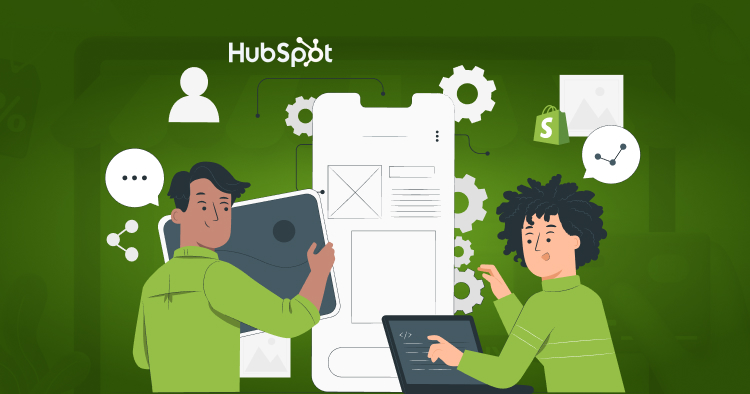Hubspot Shopify Integration – How does HubSpot integrate with Shopify
Last Updated | January 16, 2024
Table of Contents
Say goodbye to manual data entry and hello to streamlined operations. Hubspot Shopify Integration empowers you to automate tedious tasks, saving you time and effort. Seamlessly sync customer data, track orders, and manage inventory all in one place. Maximize your revenue potential with powerful marketing automation tools, enabling you to engage customers at every stage of the buying journey. Don’t let your competitors get ahead—take advantage of this game-changing opportunity to revolutionize your e-commerce operations.
Try Hubspot Shopify Integration now and witness the transformation for yourself.
What is the HubSpot Shopify Integration Cost?
In order to understand the integration costs, we must first understand the pricing plans of both of the platforms and then move to the integration cost as these are closely related.
Shopify pricing plans:
Shopify pricing plans have three major categories.
- The Basic Shopify plan is best suited for new Shopify store owners. It includes a 14-day free trial so that store owners can get the store ready and working. The plan is priced at $29 per month and includes an online store, sales channels, staff accounts, 24/7 support, unlimited products, manual order creation, free SSL certificates, discount codes, abandoned cart recovery, printing shipping labels, shipping discounts of up to 46%, analyzing fraud, a Shopify POS app, a third-party POS app and hardware peripheral support.
- The Shopify plan includes everything required for a growing business. It also has a 14-day free trial and is priced at $79 per month. It includes everything in the Basic plan, plus gift cards, Shopify professional reports, register shifts, shipping discounts of up to 72%, USPS Priority Mail cubic pricing, and unlimited Shopify POS staff PINs.
- The Advanced Shopify plan is priced at $299/month and also has a 14-day free trial. It includes everything in the Shopify plan plus an advanced report builder, third-party calculated shipping rates, and shipping discounts of up to $74%.
You Can Explore Further About How Can I Use Square With Shopify?
Hubspot Pricing Plans:
Hubspot has three major pricing plans:
- The Starter plan starts at $50 per month for 1000 marketing contacts and if billed yearly, it costs $ 540 per annum.
- The Professional plan is billed monthly at $890 per month for $2000 marketing contacts, and if paid annually it is billed at $9600 per annum.
- The enterprise plan is billed at $3200 per month and $38,400 per annum.
The Hubspot Shopify UK integration cost depends on multiple factors such as the company responsible for the integration, the time period for the integration, the magnitude of data present, and the expertise of the developers. Hubspot Shopify integration may cost almost $100 excluding the costs of having a plan for them.
Step by step HubSpot shopify integration method utilized by Folio3?
Folio3 provides Shopify and Hubspot integration for customers. Their step-by-step method is managed by project managers and their process is outlined on the basis of ISO 9001 international standards. These ensure that the end product quality is consistently well-performing. The simplified step by step process is as follows:
1. Firstly, the client will send a request to set up a meeting with the Folio3 engineers. The clients can walk into our offices for a consultation for hubspot Shopify integration or contact us over the internet.
2. The client will come prepared with a problem statement. They will explain the requirements to the requirement engineer.
3. The requirement engineer will note the demands of the client and understand them.
4. The meeting will end and then the engineer will consult the domain experts and propose a solution for the customer.
5. The client is to be presented with multiple packages with different solutions and features. The client will then choose from shopify hubspot integration. Some solutions that are provided are customized integrations, whereas some even provide a new website design for Shopify stores. Folio3 can also turn shopify store into an app and provide that solution to the clients in a package.
Read More: Shopify SAP Integration
6. The client then chooses a package for Hubspot and Shopify, then the deal is then finalized and closed.
7. Clients provide Folio3 access to the Shopify account and Hubspot account if they exist. If they don’t, Folio3 developers start to develop a new website design for the Shopify store and gather the prerequisites for the development of the solution.
8. The expert Shopify developers start to develop the integration solutions for Shopify and HubSpot.
9. While the solution is being developed, the increments are also being tested by the software quality assurance engineers who perform different forms of testing on the code. They perform regressive testing to eliminate inconsistency, load testing to check the system constraints, and stress testing to performance requirements.
10. Changes are made as errors are discovered.
11. Once the solution is finally developed, Folio3 hands the solution over to the client.
12. Once the solution is handed over, it is implemented as per the deals.
13. After project services such as deployment, maintenance, and training are then provided to the clients.
This professional and well-administered step-by-step shopify hubspot integration method is safe and secure. It passes the criteria of international standards and the company has its own policies as well that ensure a well-developed end product. Folio3 employees are certified experts and as a result, develop a solution that suits the business requirements of the clients. You can also hire the services of Folio3 and make them your Shopify development partners in business.
Read Also: Affirm Shopify Integration
What are the benefits of Integration of HubSpot and Shopify by Folio3?
The benefits of Shopify integration hubspot are very important to Shopify store owners.
Increase revenue
The return on investment is great. The integration helps increase revenue by recovering abandoned shopping carts. The abandonment is mostly due to the forgetfulness of the customers. This detrimentally affects the business of e-commerce stores. The integration lessens the impact as it can recover a sizeable chunk of those abandoned carts. The automation of workflows by Hubspot sends follow-up emails to the customers who did not check out successfully and remind them to complete the purchase with a single click. The emails also create a sense of urgency if they have redirection buttons. This feature of recovery has seen immense success. Companies who make use of this integration effectively report an estimated 21% decrease in shopping cart abandonment rates.
Read Also Average Shopify Store Revenue
Access to powerful tools.
The Shopify hubspot integration allows retail store owners to maximally benefit off of useful tools such as tracking the visitors, leading intelligently for potential customers, and social media monitoring for ads. These tools allow store owners to prioritize product purchasers, welcome customers back with messages that are personalized and prioritize customer engagement. These actions keep the customers engaged and drive additional revenue.
Build customer loyalty.
The hubspot and shopify integration facilitates store owners to send their customers automatic and personalized communications that are designed to inspire the purchase decisions of the customers. These personalized messages make the customer feel important, as are to the business. Similarly, sending emails to greet new customers builds a connection, following-up with customers after a successful purchase for their valuable feedback, requesting product reviews, and informing buyers with relevant products that they like based on their past purchases, help in building new customers, and also help in retaining existing customers. These measures increase the customer lifetime and monetary value for your business.
Customer segmentation and advanced reporting.
Hubspot and shopify when used together will allow you a streamlined and seamless synchronization of all of the customer data with Hubspot’s smart lists and reporting tools. This integration produces extremely critical customer insight for your business needs. It also allows store owners to see how the top customers landed on your store, which marketing strategy proves successful, what products are the top-selling, and what different buyer personas purchase as a segment. This data can be utilized to make intelligent marketing decisions that drive revenue channels.
How does the Integration of HubSpot and Shopify work?
The Hubspot Shopify UK integration is able to seamlessly work together as a single unit. The e-commerce store owners can perform Shopify Hubspot integration in order to make use of the 1.7 million users of Shopify and the intricate functionalities of Hubspot to create a very powerful store. This will help completely automate order fulfillment processes that in turn decrease operational costs for the company and boosts employee productivity. It works by displaying rates with taxes, shows comparisons for prices, and suggests customers with the products based on their past experiences. Shopify data can then be analyzed in Hubspot and the products are automatically synchronized. The integration works by linking both data repositories and allows the data to flow between the platforms. The features become shared and all data is reflected in both platforms, regardless of the origin of data. You can enable two types of synchronizations. One-way synchronization is the default system. Products, orders, and customers will synchronize from Shopify to Hubspot. The two-way synchronization will allow products and orders to synchronize in Shopify and Hubspot.
How is HubSpot similar to Shopify?
Shopify is an online platform for e-commerce that provides a POS system. It is cart-based and allows customers to purchase products from online stores. Shopify can work independently as a platform that provides online retailers with a store, marketing tools, a point of sales, and shipping services. Hubspot on the other hand is a software that can be a bolster for your e-commerce stores to enhance growth and build a more personal connection with your customers that starts from greeting them to retaining them. Hubspot is an all-in-one e-commerce platform that can only provide you a full sales and marketing solution, service, and support to the store to increase the leads and accelerate the growth. Both are related to e-commerce where one acts as a store and one acts as an enhanced marketing tool.
What are the Hubspot and Shopify integration features which are implemented by Folio3?
In order to understand the features of the shopify hubspot integration, we must analyze the features of each system to understand the potential of these two platforms can function as a unit after Shopify and hubspot integration.
What are the features offered by Hubspot?
Design easy landing pages
Hubspot allows users to create their very own easy-to-design landing pages. They also provide some already-designed templates to users as well, and there are widely used as these are highly convertible. Their drag and drop editor provides a very good alternate for no-code platform development. These editors can manipulate images, data, and descriptions without requiring any prior coding technical knowledge. The use of a very well-designed landing page will complement your business marketing strategy and eliminate any requirement for website developers and designers. However, we do recommend that businesses hire a Hubspot Shopify UK partner to eliminate any risks.
It has free CRM
The HubSpot CRM is a prime example of free software. You can use this software free of any charge but not modify or study it. This free software helps online businesses flourish as the system allows store owners to manage the relationship between the customer and the business. As an online retailer, the use of a CRM that provides high usability makes using Hubspot a very good option.
Send emails that are personalized
The email highlight feature of Hubspot allows store owners to generate bulk emails that are designed with respect to customer behaviors, their buying habits, their likes and dislikes, and personal tokens. The customers then receive the emails that have been modified as per their activities and this, in turn, increases customer engagement. As a store owner, you can even visualize all emails for different clients before they are sent out as a precaution. The mail automation feature is a need in today’s competitive e-commerce market. These features reflect the high usability of the platform.
Track advertisements status.
The advertisement integration with Hubspot has a feature to provide a detailed analysis of the performance of the advertisements put up by store owners on LinkedIn, Google, and Facebook. You can perform Shopify marketplace integration with Facebook and Instagram to increase the exposure of the store and increase sales. This feature will not completely replace your Google analytics account but rather produce a daily report of performance that is precise and transparent. This feature is used to its maximum potential for those who are not certified on advertisement platforms. You can track and visualize the status of the advertisements on your Hubspot CRM.
Dashboards for reporting.
This feature provides users the ability to include all their customized and attribution reports in a single dashboard and perform easy analysis and review the performance. Generally, store owners have to use multiple platforms to analyze their reports on marketing interactions, their clients, and the company buying cycles. However, Hubspot provides you with a single dashboard to analyze data on the same platform. These single dashboards can easily be emailed out to clients, altered as per needs, and even kept confidential. This dashboard makes the information visible and accessible. Having a single dashboard that keeps all the information at your fingertips, your store can run an effective and efficient advertising campaign.
Workflow automation.
The automation of workflows in the business increases the effectiveness of operations. Daily tasks and activities become organized. An example is emails can be sent in bulk at once instead of separately sending each market segment an email, sending notifications, and building segregations. The automation saves the resources of the store owner and these can then be invested elsewhere. The consistency of workflows makes work easy and boosts the productivity of employees. Automation helps in integration and data entry as well.
These provided features of HubSpot make the platform highly usable. It comes into use when a company must market and sell products while also providing customer support to help the businesses expand. If HubSpot Shopify integration is performed by certified professionals, the solution will let a Shopify storeowner can reap the benefits provided by HubSpot and sell to the ever-increasing Shopify customer base.
What are the features of Shopify?
Catalog management.
The Shopify store holds all of the catalogs of the store. This catalog is of immense importance regardless of the type of products sold. Shopify offers multiple features and tools to help manage the catalog. Virtual products can be showcased, product attributes can be increased as per needs, the inventory can be managed precisely, quick product creation, social sharing of the product, and dynamic pricing help in catalog management easily and independently.
Enable efficient product browsing.
The effective navigation experience is extremely important to keep the customer interested in our Shopify store. This is necessary as it facilitates the customers to purchase the products off your store and make decisions. Shopify also provides other functionalities to Shopify retailers by ensuring the best browsing experience for your customers. Some prominent functionalities are the zoom-in and zoom-out of product images, the use of virtual reality, real-time product stock update, price comparison, a wish list, easy billing options and the use of 3D augmented reality.
Data analysis and reporting on dashboards.
Shopify provides a comprehensive data reporting and data analytics feature. These accurate analyses and reporting help Shopify store owners perform thorough and transparent analyses for the store. Google analytics support is also provided in support. The reports include:
- Sales reports of the transactions that were carried out on the Shopify store.
- The dashboard provides different reports such as abandoned shopping cart reports. These are critical to business as you are losing out on money on the table. These can help you understand which products are most frequently abandoned and the deduction of patterns can be useful. These patterns help in reworking the business strategy and this can only be done after a problem is uncovered.
- Tax reports are generated. These calculate the applicable tax for business transactions as per the geographic locations.
- Items such as most frequently bought, highest searched, and top-selling are placed in the reports.
- Low stock reports are generated automatically.
- Frequently used coupons and codes are also reported.
- The product feedback on the store can be mapped with the reports to uncover insights, discover problems, and develop new marketing strategies.
- Sales reports are generated at the end of a specified time period.
The report generation and data analysis can cut down reworking and operational costs by decreasing error occurrence, increasing transparency, and making the store solely dependent on the store owner. We do however recommend that the best shopify development agency is employed to maintain and develop the business as it goes on.
Management of customer accounts.
The management for customer accounts can be done by using provided functionalities of Shopify. The customer accounts contain order status and history of orders, billing options, viewing the recently ordered products, a dashboard, different shipping addresses, subscriptions for newsletters, and much more.
Provision of payment processing and shipping services.
The success of e-commerce is majorly due to these two features. The safe and secure payment processing and shipping services on Shopify make it effortless to purchase and receive products. Shopify not only has these features but also has multiple options to facilitate customers. Payment processing is made easy by a one-stop checkout and made secure by using SSL encryption for the security layers. You can even buy products on credit by using Afterpay. You can read how to add afterpay to Shopify to provide custom payment processors and facilitate credit purchasers. The shipping services also have different companies such as UPS and DHL working to make sure that timely deliveries are given. To integrate with US companies, it is preferable to hire Shopify experts in USA as they understand their local dynamics well.
Order management.
Shopify has a feature of order management that lets you micro-manage each product. The order management starts from placing an order and ends when the customer receives the order and provides his feedback. The orders can be managed by using the view, create, edit functions in the administrator panel. Then invoice printing, notification sending via email and SMS, call-center support, providing shipping labels, and feeding incoming orders can be managed from a single feature. You can even take micromanaging and step further by customizing order status and credit memos for each order.
Search Engine Optimization
SEO is a must in e-commerce stores today. The SEO of Shopify is a set of monitoring that is based on the Shopify platform data. The availability of search engine optimization takes the user satisfaction levels to a peak. Shopify provides SEO features. These features include URLs that are SEO friendly, searching and sorting results based on popularity, sort with selected attributes, and using Google sitemaps. The optimization helps load the page quickly due to the speed optimization and the products displayed resonate with what the customer expected to see.
Tools for promotional marketing.
Shopify provides store owners with an arsenal of potent marketing and promotional tools. These features, if used accurately, make the marketing and advertisement of the store’s product easy and effective. These tools include services such as up-selling, cross-selling, promotional pricing such as bundle deals, the monitoring of coupon usage referral reports, promoting new products, and say providing free shipping to new customers.
Custom store management.
Shopify provides several exceptional functionalities that other platforms lack. The process of store management has been developed to be welcoming for customers and easy for the store owners. Stores are able to offer attractive landing pages, multiple language support, user authentication, multiple currency support, tax calculation, and their applicability, and custom store designs. These functions help the store owner maintain and manage the store independently without any issues. If he faces a problem, he can always contact Shopify support.
The Shopify features are all crucial for a successful e-commerce store. If you have a store on another e-commerce platform, you can perform Shopify data migration and then migrate your store to Shopify. The average Shopify store revenue is amongst the highest in the market so having a Shopify store has good prospects. You can also transfer Shopify domain .When integrated with Hubspot, the stores act as a unit as the data repositories link, and data change in either platform is reflected in the other. As a result, the store owner can make use of maximum features to make the customer experience the best.
Best HubSpot and Shopify Integrations that you know when you start work with Folio3?
When you start to work with Folio3, you can research and get to know a few alternates for Hubspot and Shopify integrations. Some alternates for Hubspot are Zoho CRM, Freshworks, Engagebay, and Getresponse. These alternates also help in marketing and managing your Shopify store. You can even integrate other platforms such as Magneto with Shopify. If you have a store on another e-commerce platform, you can perform Shopify data migration and then migrate your store to Shopify. Shopify marketplace integration with Amazon is also a good option. There are multiple choices, but not every choice will suit your business need. You can take consultation with Shopify development partners to choose the best solution for you. You can go to the company, explain your requirements to their engineer and, with consultation with a domain expert, the company will provide you with the best possible solution.
What is the easiest way to Connect HubSpot + Shopify?
There are multiple ways to connect Hubspot and Shopify. The easiest is to hire Shopify development partners to do the work for you. You can do it yourself as well. You can connect one or more Shopify stores to Hubspot.
- Log into your Hubspot account.
- Click on the Marketplace icon that is present in the main bar for navigation.
- Then select the App Marketplace.
- Select the Shopify integration by using the search bar to locate it.
- Click on the Install app in the upper right corner.
- A dialog box will appear, enter your Shopify store’s URL, and click on connect to Shopify.
- Then in the pop-up window enter the Shopify credentials and click on Log in.
You will then return to Hubspot to see a dialog box that indicates that the Shopify store is now connected. The tracking code will be added to all Shopify store pages automatically. The progress of imported data can be checked from Shopify. After one store is connected, you can add additional pages in the same method.
After the required store is connected, you must then customize the synchronization settings. By default, the one-way synchronization is enabled from Shopify to Hubspot for the deals, products, and contacts. If you want to enable a two-way sync for contacts, you can do the following:
- Log in to your Hubspot account and click on the Marketplace icon in the navigation bar on the main page. Under Manage, select connected apps.
- Click on Shopify.
- Click the tab of Contacts.
- In the section for Contact sync rules, select the Sync limited HubSpot updates to Shopify checkbox in order to enable the two-way sync.
After enabling two-way sync, the contact properties listed will be synced at any time that you update them. This can be in either in your Hubspot account or your Shopify account:
- Accepts marketing.
- Phone.
- Tax-exempt.
- Accepts marketing updated at.
- Address.
- Default address.
- First name.
- Last name.
After your Shopify app is also connected, you can view how the data is created, deleted, and updated in Hubspot. You can edit field mappings between Shopify and Hubspot.
- In the Hubspot account, click the settings icon in the bar of navigation.
- In the panel on the left, navigate to Integrations> Connected apps and then click on Shopify.
- Click on the deals, products, or contacts tab to view more information.
- In the sync rules, you can view more information about which object of Shopify is being synced to which object in Hubspot, the updating, rules for creating, and deleting the object record.
- Click on the field mappings to view the connections between the properties of Hubspot and the field in Shopify.
- Click the add new mapping button to add a new field.
- Select the Hubspot property and the Shopify field that you want to map by using the dropdown menus.
- Click on the Save button.
- In order to edit a field mapping, you can click the Actions button which is next to mapping, and then select edit.
- To delete a field mapping, click on Actions that is next to the mapping and select delete.
How do I install HubSpot tracking code on Shopify?
The tracking code of Hubspot can be installed on Shopify by this step by step process:
- Firstly, you need to log in to your HubSpot account.
- To get the tracking code, click on the settings cog that is located at the top right of the page.
- On the settings page, click the reports section drop-down boxes on the left and select tracking code.
- On the tracking code installation, on the tracking code tab, you should see the embed code.
- Copy the code.
- Now that you have the code, log in to Shopify to install the code.
- On the Shopify admin page, select the online store under the sales channel on the left.
- Then click themes on the themes page.
- Click the actions drop-down and select edit code to look for the theme dot liquid on the search bar and select it.
- On the results look for the ending body tag and paste the tracking code just before the ending body tag.
- After you paste the tracking code, click the Save button located on the top right of the page.
- When you visit the integration page of HubSpot, you should see a green check on the Shopify tab which means that the tracking code was successfully installed on the Shopify website.
FAQs About HubSpot Shopify Integration Cost
Is HubSpot good for ecommerce?
Hubspot is a brilliant marketing tool that should be integrated with Shopify. The integration will produce a powerful platform that has the potential to micromanage each customer, provide them with the best interface, the best navigation and provide the business owner with a store that has high-quality service. You should hire the best Shopify development agency and perform the shopify hubspot integration. You also have other alternatives such as Zoho, Engageworks, and Shopify marketplace integration. You can consult the domain experts of Folio3 and get a response that suits your business needs.
How Folio3 offers the best Shopify Hubspot connection services at affordable prices in the USA, UK, Australia, Canada and UAE?
Folio3 has been providing e-commerce solutions for over 15 years. What makes them reliable is their ability to make affordable integration packages and provide high-quality services. They make solutions for small and medium enterprises and even Fortune500 companies. They provide the shopify marketplace integrations with other platforms such as helpdesks, CRMs, database management systems, ERPs, and social media platforms as well. They are able to do so in countries, even with a high cost of living such as Canada, USA, UAE, Australia, and the UK by:
- Eliminating any rework cost which decreases development effort, time, costs, and resources.
- Their certified and experienced Shopify database engineers can clean the data via caching and hashing. This results in a sizeable decrease in data as they reduce data redundancy, increase data processing speeds and decrease system resource use.
- The company has the capacity to provide task completion percentages thanks to experienced project managers that can trace the workflows, this means that websites can be up and running on schedule.
- The reworking of solutions is removed by effective and experienced employees. The requirement engineer provides the most accurate system requirement specification to the domain experts. They analyze the best solution possible for the customer that pertains to their business needs. The Folio3-certified Shopify developers have extensive experience so they develop efficient code with relative ease. The software testers elicit errors and fix them instantly to hand over a smooth solution. Effective utilization of resources at every step makes the cost decrease as the efficiency increases.
- Timely deliveries of solutions make sure that the client is handed over the solution well before the deadline to prevent any delays. This means their business faces no delay losses.
- The developers make use of efficient code and follow international practices that make sure that the solution is efficient. This, as a result, increases the code re-usability thus making the solution smooth, and decreasing the processing power required making the software decrease operational costs also helping reduce errors and make the code optimal. These healthy practices make the solution more versatile and reduce operational costs.
These are a few of the reasons that allow Folio3 to develop Shopify Hubspot integration services at affordable prices in the UK, UAE, USA, and Australia. You can also visit their offices in these countries or book an online consultation.
Note: For the business owners based in Canada, if they are wondering do you need a business license to sell online in Canada, they can read this article to get a detailed outline of the procedure. For the development of an e-commerce store, you can hire someone to build Shopify store in the USA from scratch. It is recommended to hire Folio3 as your Shopify development partner as they are the Shopify experts in USA.