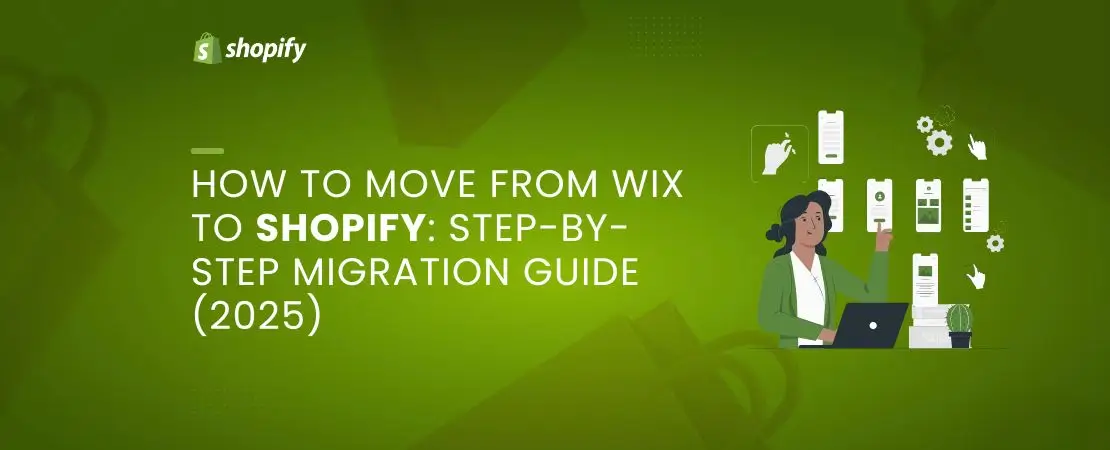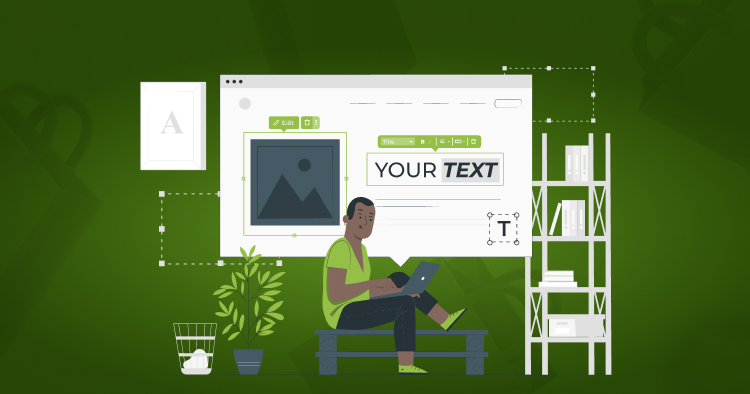Running a growing e-commerce business means choosing the right platform at the right time. If you’ve outgrown Wix’s capabilities and are ready for Shopify’s advanced features, you’re likely wondering how to transfer domain from Wix to Shopify without losing traffic or search rankings.
The good news? The process is straightforward when you follow the right steps. This guide provides everything you need to successfully transfer your domain from Wix to Shopify while maintaining your brand identity and SEO performance.
Summary
Moving your online store to a more robust platform requires careful planning, especially when transferring your domain. This guide walks you through the complete process of how to transfer domain from Wix to Shopify, covering:
- Why businesses choose to transfer domain from Wix to Shopify and the key benefits
- Step-by-step instructions for obtaining your EPP authorization code from Wix
- Three different methods for transferring domain from Wix to Shopify based on your domain ownership
- DNS configuration requirements and common troubleshooting steps
- Timeline expectations and potential risks to avoid during the transfer
- Post-migration checklist to ensure your store operates smoothly
Why Transfer Your Domain From Wix to Shopify?
Before diving into the technical steps, understanding why you should connect Wix to Shopify helps justify the effort and potential costs involved.
Shopify Offers Superior E-Commerce Features
Shopify was built specifically for online retail, while Wix serves as a general website builder. When you transfer domain from Wix to Shopify, you gain access to:
- Advanced inventory management tools that automatically track stock across multiple locations. As your product catalog grows beyond 50-100 items, Shopify’s inventory system becomes invaluable for preventing overselling and managing variants.
- 200+ payment gateway options compared to Wix’s limited selection. This flexibility lets you offer local payment methods in different markets, reducing cart abandonment rates by up to 30%.
- Comprehensive shipping calculations that integrate with major carriers like FedEx, UPS, and DHL. Real-time shipping rates improve customer trust and reduce support tickets about delivery costs.
Centralized Domain Management
When you transfer your domain to Shopify, all domain settings live in one dashboard. You won’t need to toggle between Wix’s domain manager and Shopify’s admin panel to update DNS records, renew your domain, or manage email forwarding.
This consolidation saves time and reduces the risk of configuration errors that could take your store offline. For business owners managing multiple aspects of their store, centralizing domain control alongside product management, order fulfillment, and customer data creates significant operational efficiency.
Better Scalability for Growing Stores
Wix’s infrastructure works well for small catalogs and limited traffic, but Shopify handles enterprise-level demand. If you’re processing more than 1,000 orders per month or planning to expand internationally, Shopify’s infrastructure supports this growth without performance degradation.
The platform processes over $444 billion in gross merchandise value annually, proving its ability to handle high-volume operations that would strain Wix’s architecture.
| Feature | Wix | Shopify |
| Payment Gateways | Limited options | 200+ gateways |
| Products per Store | Up to 50,000 | Unlimited |
| API Access | Limited | Full REST & GraphQL |
| Multi-currency | Basic support | Native support |
| Abandoned Cart Recovery | Premium plan only | Available on all plans |
| POS Integration | Third-party only | Native Shopify POS |
Now that you understand the strategic reasons for making this move, let’s explore the three methods for how to transfer Wix domain to Shopify based on where you originally purchased your domain.
Understanding Domain Ownership: Where Did You Buy Your Domain?
Before you begin transferring domain from Wix to Shopify, you need to determine where your domain is registered. This affects which transfer method you’ll use.
Scenario 1: Domain Purchased Through Wix
If you bought your domain directly from Wix when setting up your store, Wix serves as your domain registrar. You’ll follow the full domain transfer process outlined in Method 1 below.
Check your Wix purchase history or domain management section. If Wix appears as the registrar, you’ll need to request an EPP authorization code and unlock the domain before initiating the transfer to Shopify.
Scenario 2: Domain Purchased From Third-Party Registrar
Many business owners purchase domains from providers like GoDaddy, Namecheap, or Google Domains before building their Wix store. If this applies to you, you have two options: transfer the domain to Shopify (Method 2) or simply connect it to Shopify (Method 3).
Log into your original domain registrar account to verify ownership. The registrar information also appears in your domain’s WHOIS records, accessible through lookup tools.
Scenario 3: Domain Connected to Wix (Not Owned by Wix)
If you connected an existing domain to Wix rather than transferring it, your original registrar still controls the domain. This scenario offers the most flexibility, as you can update DNS settings without waiting for a full transfer process.
Understanding your domain’s registration status saves time and prevents confusion during the migration process. Let’s examine each transfer method in detail.
Method 1: How to Transfer Domain From Wix to Shopify (Full Transfer)
This method applies when Wix currently owns and manages your domain registration. The complete transfer moves domain ownership from Wix to Shopify, giving you centralized control.
Step 1: Prepare Your Domain for Transfer in Wix
Before requesting transfer from Wix, verify your domain meets the eligibility requirements:
- Domain age requirement: Your domain must be at least 60 days old from the initial registration date. ICANN regulations prevent transfers within this 60-day window to reduce fraudulent domain transfers.
- Domain lock status: Navigate to your Wix account dashboard, select “Domains” from the settings menu, and verify the domain isn’t locked. Most domains have automatic protection enabled, which you’ll need to disable before proceeding.
- Contact information: Ensure the administrative contact email for your domain is current and accessible. Wix will send the EPP authorization code to this address, and you’ll need to confirm the transfer through email verification.
- Auto-renewal settings: Check if your domain has auto-renewal enabled in Wix. While this won’t prevent the transfer, understanding your billing cycle helps avoid double charges during the transition period.
Step 2: Obtain Your EPP Authorization Code
The EPP (Extensible Provisioning Protocol) code serves as a security measure, proving you have authority to move the domain.
- Log into your Wix account and navigate to Settings > Domains
- Locate the domain you want to transfer and click the three-dot menu next to it
- Select Transfer Away from Wix
- Review the transfer terms and confirm you understand the implications
- Click Send Authorization Code to receive the EPP code via email
The code typically arrives within 5-10 minutes at your registered email address. Copy this code exactly as shown, including any dashes or special characters. The code expires after 30 days, so begin the Shopify transfer process promptly.
If you don’t receive the code, check your spam folder first. Contact Wix support if the email doesn’t arrive within an hour, as there may be an issue with your account status or domain eligibility.
Step 3: Initiate the Transfer in Shopify
With your EPP code ready, you can now connect Wix to Shopify by initiating the domain transfer:
- Log into your Shopify admin panel
- Navigate to Settings > Domains
- Click Connect existing domain
- Select Transfer domain
- Enter your domain name in the provided field
- Click Verify connection to ensure the domain is unlocked and ready for transfer
- Enter the EPP authorization code you received from Wix
- Review the transfer fee (typically $14 for .com domains, which includes one year of renewal)
- Click Buy and Transfer domain
Shopify will send a confirmation email to the administrative contact address. You must click the approval link in this email within 5-7 days to authorize the transfer.
Step 4: Confirm the Transfer
After submitting the transfer request in Shopify, you’ll receive two important emails:
- From Shopify: Confirming they’ve received your transfer request and initiated the process with the domain registry.
- From the domain registry: Asking you to approve the transfer away from Wix. This email typically arrives within 24 hours and requires action on your part.
Click the approval link in the registry email. Failure to approve the transfer within the specified timeframe (usually 5-7 days) will result in automatic transfer denial, and you’ll need to restart the process.
Step 5: Wait for Transfer Completion
Domain transfers don’t happen instantly. The process typically takes 5 to 20 business days depending on the domain extension and registry policies:
- .com, .net, .org domains: Usually complete within 5-7 days
- Country-code TLDs (.co.uk, .ca, .au): May take 10-14 days due to additional verification requirements
- Premium or specialty TLDs: Can extend up to 20 days
During this waiting period, your website remains accessible at its current Wix address. The transfer happens in the background without affecting site availability.
Shopify sends email notifications at key milestones: when the transfer initiates, when the registry approves it, and when it completes successfully. Monitor your email for these updates.
| Transfer Stage | Timeline | Your Action Required |
| EPP code request | Immediate | Request code from Wix |
| Code delivery | 5-10 minutes | Check email and copy code |
| Transfer initiation | Immediate | Submit in Shopify |
| Registry approval email | 1-24 hours | Click approval link |
| Transfer completion | 5-20 days | None (wait for confirmation) |
Once the transfer completes, Shopify becomes your new domain registrar. You’ll manage all domain settings, renewals, and DNS configurations through your Shopify admin panel.
Method 2: Transfer Third-Party Domain to Shopify
If you purchased your domain from a registrar like GoDaddy, Namecheap, or Google Domains and connected it to Wix, you can transfer ownership to Shopify directly from that registrar.
Check Your Current Registrar’s Transfer Policy
Different registrars have varying policies and procedures. Before starting, review your registrar’s documentation for:
- Transfer fees: Some registrars charge $10-15 for outbound transfers, while others offer free transfers.
- Lock removal procedures: Learn where to find and disable domain lock in your specific registrar’s dashboard.
- Privacy protection: If you enabled WHOIS privacy protection, you may need to temporarily disable it before transfer.
Unlock Your Domain and Get Authorization Code
The process varies by registrar, but generally follows this pattern:
- Log into your domain registrar account (GoDaddy, Namecheap, etc.)
- Navigate to your domain management or domains section
- Select the domain you want to transfer
- Look for domain lock or transfer lock settings
- Disable the lock (sometimes called “unlock for transfer”)
- Request your EPP authorization code (may be called “auth code” or “transfer key”)
- Copy the code from the screen or your email
Some registrars like Google Domains display the authorization code immediately in the dashboard. Others, like GoDaddy, email it to your registered address within minutes.
Initiate Transfer in Shopify
Follow the same steps outlined in Method 1, Step 3:
- Go to Shopify admin > Settings > Domains
- Click Connect existing domain > Transfer domain
- Enter your domain name and click Verify connection
- Provide the EPP authorization code
- Complete the purchase (includes one year of domain renewal)
Important Considerations for Third-Party Transfers
Email forwarding: If you configured email forwarding through your current registrar (like [email protected] forwarding to Gmail), this setup will break during the transfer. Shopify doesn’t provide email hosting, so you’ll need to arrange email services separately through providers like Google Workspace, Zoho Mail, or Outlook.
Renewal timing: The domain transfer adds one year to your domain registration, regardless of when your current registration expires. If your domain renews in three months, the transfer extends it by 15 months total.
DNS propagation: After transferring domain ownership to Shopify, DNS changes can take 24-48 hours to propagate globally. During this period, some visitors might still see your old Wix site while others see the new Shopify store.
To learn more about Shopify domain management after transfer, check out our guide on how to find and manage Shopify domains.
Method 3: Connect Your Domain to Shopify Without Transferring
If you prefer to keep your domain registered with your current provider while using it on Shopify, connecting rather than transferring offers a faster alternative. This approach works well if you’re testing Shopify before fully committing or if you manage multiple services (email, subdomains) through your current registrar.
When to Choose Connection Over Transfer
You want to keep email hosting at your current provider: Many businesses run email through their domain registrar. Connecting the domain preserves these email configurations without interruption.
You’re on a tight timeline: DNS connection takes 24-48 hours versus 5-20 days for full transfer. If you need your Shopify store live quickly, connection is the faster path.
You prefer centralized domain portfolio management: Some businesses manage dozens of domains through a single registrar account. Keeping all domains in one place simplifies renewal tracking and bulk management.
Testing Shopify before committing: If you’re evaluating whether Shopify meets your needs, connecting your domain lets you test the platform without the permanence of a transfer.
Step-by-Step Domain Connection Process
In Shopify:
- Navigate to Settings > Domains in your Shopify admin
- Click Connect existing domain
- Enter your domain name
- Select Connect domain (not transfer)
- Shopify displays the DNS records you need to update
Shopify provides two critical DNS records:
A Record: Points your root domain (example.com) to Shopify’s IP address: 23.227.38.65
CNAME Record: Points your www subdomain (www.example.com) to shops.myshopify.com
Screenshot or copy these values exactly. Even a small typo in DNS configuration can prevent your site from loading correctly.
In Your Domain Registrar:
- Log into your domain registrar account
- Navigate to DNS management or DNS settings
- Locate the A record for your root domain (@)
- Update the A record value to: 23.227.38.65
- Save the A record change
- Find the CNAME record for www subdomain
- Update the CNAME record to point to: shops.myshopify.com
- Save the CNAME record change
Different registrars use varying interfaces, but the underlying data remains the same. If you can’t find DNS settings, look for sections labeled “Advanced DNS,” “DNS Zone File,” or “Nameservers.”
Verify Your Connection
After updating DNS records:
- Return to your Shopify admin
- Go to Settings > Domains
- Click Verify connection next to your domain
- Wait for Shopify to confirm the DNS changes
Verification can take up to 48 hours due to DNS propagation delays. During this period, some visitors may still land on your Wix site while others see your Shopify store, depending on their location and internet service provider’s DNS cache.
You can check DNS propagation status using free tools like WhatsMyDNS.net. Enter your domain name and check if the A record shows Shopify’s IP address (23.227.38.65) across different global locations.
| DNS Record Type | Current Value (Wix) | New Value (Shopify) |
| A Record (@) | 13.235.100.22 (example) | 23.227.38.65 |
| CNAME (www) | www.wix.com | shops.myshopify.com |
| MX Records | (Keep existing) | (Keep existing) |
| TXT Records | (Keep existing) | (Keep existing) |
Important: Don’t delete other DNS records like MX (email) or TXT (verification) records unless you know they’re Wix-specific. Removing the wrong records can break email delivery or other services.
For comprehensive information about Shopify domains and their management, see our detailed resource on getting a domain name with Shopify.
Benefits of Transferring Your Domain From Wix to Shopify
Beyond the technical process, understanding the business advantages helps you make an informed decision about transferring domain from Wix to Shopify.
Simplified Store Management
Managing your domain through Shopify eliminates the need to log into separate platforms for different store components. All essential functions—products, orders, customers, and domain settings—live in one admin panel.
This consolidation reduces the risk of configuration errors that occur when settings span multiple platforms. For example, updating your store’s primary domain or adding a subdomain takes seconds in Shopify versus navigating Wix’s separate domain portal.
Enhanced E-Commerce Functionality
Shopify’s specialized tools provide capabilities that Wix can’t match:
- Multi-channel selling: Connect your Shopify store to Facebook, Instagram, Amazon, and eBay to sell across platforms while managing inventory from one dashboard. Changes to product availability sync automatically across all channels.
- Advanced discount codes: Create complex promotion rules like “buy one, get one 50% off” or tiered discounts based on order value. Wix’s discount system handles basic percentage-off coupons but lacks Shopify’s flexibility.
- Customer accounts: Shopify enables detailed customer profiles with purchase history, saved addresses, and wishlist functionality. This data powers personalized marketing campaigns that increase repeat purchase rates.
- Automatic tax calculations: Shopify calculates sales tax based on customer location, product type, and current tax rates in over 100 countries. Manual tax configuration in Wix creates compliance risks as your business scales.
Better Analytics and Reporting
Shopify’s built-in analytics rival dedicated business intelligence tools:
Track conversion rates at every funnel stage, from landing page visits to completed purchases. Identify which marketing channels drive the highest-value customers, not just the most traffic.
Analyze customer lifetime value to determine how much you can spend on acquisition while maintaining profitability. Segment customers by purchase frequency, average order value, and product preferences.
Generate reports on inventory turnover, profit margins per product, and fulfillment speed. These insights inform purchasing decisions and identify slow-moving inventory before it becomes a cash flow problem.
Seamless App Ecosystem Integration
The Shopify App Store contains over 8,000 applications for every business function imaginable. Want to add live chat? There are 50+ options. Need a loyalty program? Choose from dozens of tested solutions.
When your domain lives in Shopify, these apps integrate natively without requiring complex API connections or third-party middleware. For instance, apps can automatically update your site’s metadata, add custom functionality to your checkout, or modify product displays—all without you touching code.
Popular Shopify apps like Klaviyo (email marketing), Yotpo (reviews), and ReCharge (subscriptions) offer far deeper integration with Shopify than they could with Wix’s limited API access. This creates a more cohesive customer experience and reduces the manual work required to maintain multiple systems.
To maximize your Shopify store’s potential after transfer, explore our guide to Shopify optimization solutions.
Potential Risks and Challenges When Transferring Domain From Wix to Shopify
While the benefits are substantial, you should understand potential complications before beginning the transfer process.
Transfer Failures and Common Causes
Several issues can halt or delay your domain transfer:
- Domain lock remains enabled: If you don’t properly unlock your domain in Wix or your third-party registrar, the transfer will fail immediately. Double-check lock status before requesting the EPP code.
- Incorrect EPP authorization code: Typos happen. The code is case-sensitive and may include characters that look similar (like 0 and O, or 1 and l). Copy and paste the code rather than typing it manually.
- WHOIS privacy protection not removed: Some registrars require you to disable WHOIS privacy protection before allowing transfers. Check your registrar’s specific policies.
- Recent domain registration or transfer: ICANN’s 60-day transfer lock prevents moves for newly registered domains or domains that transferred within the past two months. Wait until this period expires.
- Outstanding balance with current registrar: Unpaid bills or domain renewal fees can block transfers. Settle all financial obligations before initiating the move.
- Disputed domain ownership: If multiple parties claim administrative rights to the domain, registrars freeze the domain until ownership disputes resolve through legal channels.
Temporary Site Downtime
Properly configured transfers shouldn’t cause downtime, but complications can occur:
During DNS propagation (when connecting rather than transferring), some visitors may see an error page or your old site while others see the new Shopify store. This happens because DNS servers worldwide update at different speeds.
If you delete your Wix site before DNS propagation completes, visitors whose DNS servers haven’t updated yet will see error messages. Wait at least 48-72 hours after updating DNS records before removing your Wix site.
Email delivery interruptions happen when MX records get modified incorrectly during DNS updates. Always document your current MX records before making changes, so you can restore them if email stops working.
SEO and Traffic Considerations
Search engines need time to recognize your domain’s new location. While your domain name stays the same (preserving most SEO value), you should take precautions:
Set up 301 redirects from old Wix URLs to corresponding Shopify URLs. If your URL structure changes (for example, Wix used /product/item-name and Shopify uses /products/item-name), each old URL needs a redirect to its new location.
Submit your new Shopify sitemap to Google Search Console and Bing Webmaster Tools. This helps search engines discover your new URL structure faster.
Monitor your search rankings and organic traffic for 2-3 weeks after the transfer. Some temporary fluctuation is normal, but significant drops may indicate redirect issues or missing content.
For detailed guidance on protecting your SEO during migration, read our comprehensive article on Shopify SEO migration best practices.
Email Configuration Challenges
Shopify doesn’t provide email hosting services. If you currently receive email at your domain (like [email protected]), you’ll need to:
- Option 1: Keep email hosting at your current registrar after connecting your domain to Shopify. Leave existing MX records unchanged when updating A and CNAME records.
- Option 2: Set up email through a dedicated provider like Google Workspace, Microsoft 365, or Zoho Mail. This requires adding specific MX records provided by your email host.
- Option 3: Use email forwarding to redirect domain emails to a personal Gmail or Outlook account. Most domain registrars offer this feature even after transferring the domain elsewhere.
Failing to properly configure email before removing your Wix site can result in lost customer communications and missed order notifications during critical sales periods.
| Risk Factor | Likelihood | Prevention Strategy |
| Transfer rejection | Medium | Verify domain unlock and EPP code accuracy |
| DNS propagation delays | High | Allow 48-72 hours before removing Wix site |
| Email delivery issues | Medium | Document MX records before DNS changes |
| SEO ranking fluctuation | Low | Set up 301 redirects and submit new sitemap |
| Temporary site downtime | Low | Configure Shopify fully before DNS updates |
Post-Transfer Checklist: Ensuring a Smooth Transition
After successfully transferring domain from Wix to Shopify, complete these essential tasks to ensure everything works correctly.
Verify Your Domain Connection
Log into your Shopify admin and navigate to Settings > Domains. Your transferred domain should display a “Connected” status. If you see “Pending” or “Error,” click the domain name to view diagnostic information.
Test your domain by visiting it in a browser. Clear your browser cache first (or use an incognito window) to ensure you’re seeing the current version, not a cached copy of your old Wix site.
Check both the root domain (example.com) and www subdomain (www.example.com). Both should load your Shopify store. If one works but the other doesn’t, review your DNS configuration for errors.
Configure SSL Certificate
Shopify automatically provisions free SSL certificates for all domains, but activation can take up to 48 hours after domain connection. Navigate to Settings > Domains and verify each domain shows “SSL Secure” status.
If the SSL certificate doesn’t activate automatically, click “Add SSL certificate” next to your domain. Shopify handles the technical details through Let’s Encrypt at no additional cost.
Enable “Force HTTPS” in your Shopify settings once the SSL certificate is active. This redirects all HTTP traffic to HTTPS, protecting customer data and improving search engine rankings.
Set Your Primary Domain
If you connected multiple domains to Shopify (like example.com and www.example.com), designate one as primary:
- Go to Settings > Domains
- Click Change primary domain
- Select your preferred version
- Click Save
The primary domain is what appears in your Shopify admin, email notifications, and reports. Visitors can still access your store using any connected domain, but Shopify redirects them to the primary version for consistency.
Test Critical Store Functions
Before announcing your new Shopify store, verify these essential features:
- Complete a test purchase: Use Shopify’s Bogus Gateway in test mode to process a fake transaction. Add a product to cart, proceed through checkout, and confirm the order confirmation email arrives correctly.
- Check payment gateway integration: If using Shopify Payments, verify your account is approved and can process real transactions. Third-party gateways like PayPal or Stripe require separate configuration in Shopify.
- Review shipping rates: Configure your shipping zones and rates in Settings > Shipping and delivery. Test that shipping calculations appear correctly at checkout for various locations.
- Validate tax calculations: Set up tax collection in Settings > Taxes and duties. Shopify can automatically calculate taxes for most regions, but verify rates match your legal obligations.
- Test email notifications: Send yourself test order confirmations, shipping notifications, and customer account emails. Customize these templates in Settings > Notifications to match your brand.
Update External Links and Marketing Materials
Your domain stays the same, but any Wix-specific URLs in marketing materials need updating:
Search your email newsletter archives for links to Wix pages. Update any links pointing to wixsite.com URLs with your new Shopify equivalents.
Review social media profiles (Facebook, Instagram, LinkedIn) and update your website URL if it references a Wix subdomain.
Check paid advertising campaigns in Google Ads, Facebook Ads, or other platforms. Update landing page URLs to point to your Shopify pages.
Contact any websites linking to your Wix-hosted content (blog posts, about pages, contact forms) and provide updated URLs if the structure changed.
Monitor Performance Metrics
Track these metrics during your first 30 days on Shopify:
- Conversion rate: Compare to your Wix store’s performance. A temporary dip is normal during the transition, but conversion should stabilize or improve within 2-3 weeks.
- Average order value: Shopify’s upselling and cross-selling capabilities can increase AOV if properly configured. Test related product recommendations and cart upsells.
- Page load speed: Use tools like Google PageSpeed Insights or GTmetrix to measure your new Shopify store’s performance. Shopify typically loads faster than Wix, especially for product-heavy stores.
- Organic search traffic: Monitor Google Analytics for changes in organic visitors. Some fluctuation is expected as search engines reindex your site under Shopify’s structure.
- Email deliverability: Check that transactional emails (order confirmations, shipping updates) aren’t ending up in spam folders. Authenticate your email domain using SPF and DKIM records to improve deliverability.
For expert assistance with migration and optimization, our Shopify migration services handle the technical complexity while you focus on running your business.
Frequently Asked Questions
How Much Does It Cost to Transfer Domain From Wix to Shopify?
Domain transfers to Shopify cost $14 for .com domains and include one year of domain renewal. Other extensions (.net, .org, .io) range from $14-50 depending on the top-level domain. Connecting without transferring is free but requires maintaining your domain registration with your current provider.
Can You Transfer a Wix Subdomain to Shopify?
No, subdomains cannot be transferred independently. You must transfer or connect the root domain (example.com), then create subdomains in Shopify. Shopify allows up to 20 domains or subdomains per store, or 1,000 for Shopify Plus merchants.
How Long Does the Wix to Shopify Domain Transfer Take?
Full domain transfers typically complete within 5-20 business days depending on the domain extension and registry verification process. Connecting a domain via DNS changes takes 24-48 hours for propagation. Your site remains accessible throughout the process.
Will Transferring My Domain From Wix to Shopify Affect My SEO?
Domain transfers preserve your SEO value because your domain name stays the same. However, changing URL structures or failing to set up 301 redirects can harm rankings. Implement proper redirects from old Wix URLs to new Shopify URLs to maintain search visibility.
What Happens to My Email After Transferring Domain From Wix to Shopify?
Shopify doesn’t provide email hosting. If you use email at your domain, set up forwarding through your domain registrar or configure email hosting with Google Workspace, Microsoft 365, or similar providers. Preserve your MX records when updating DNS settings.
Can I Transfer My Domain Back to Wix if I Change My Mind?
Yes, domains can be transferred between registrars following standard ICANN procedures. However, you must wait 60 days after completing the transfer to Shopify before initiating a transfer back to Wix or another registrar.
Do I Need Technical Skills to Transfer Domain From Wix to Shopify?
No programming knowledge is required. The process involves following step-by-step instructions in both platforms’ admin panels. However, basic understanding of DNS concepts helps when connecting domains. Shopify support and most domain registrars offer assistance if you encounter issues.
What’s the Difference Between Transferring and Connecting a Domain?
Transferring moves domain registration and management to Shopify—you renew and configure everything in Shopify’s admin. Connecting updates DNS to point your domain to Shopify while keeping registration at your current provider. Transferring offers simpler management; connecting maintains flexibility.
Key Takeaways
- Transferring domain from Wix to Shopify centralizes your store management and unlocks advanced e-commerce features unavailable on Wix’s platform
- Choose the right transfer method based on where your domain is registered: full transfer from Wix (5-20 days), transfer from third-party registrar (5-20 days), or DNS connection (24-48 hours)
- Obtain your EPP authorization code from Wix or your registrar, unlock your domain, and verify it meets the 60-day minimum age requirement before initiating the transfer
- Configure DNS records correctly when connecting domains to prevent site downtime and email delivery issues during the transition period
- Complete post-transfer tasks including SSL activation, payment gateway testing, and URL redirect setup to ensure a smooth customer experience
Conclusion
Successfully transferring domain from Wix to Shopify positions your e-commerce business for sustainable growth. While the process requires careful attention to technical details like EPP codes and DNS configuration, the benefits of Shopify’s robust platform justify the effort.
Whether you choose a full domain transfer or simple DNS connection, following this guide ensures your transition happens smoothly without disrupting customer access or harming search rankings. Your domain serves as your digital storefront’s permanent address—making sure it points to the right platform makes all the difference in your business’s long-term success.
Ready to make the move with expert guidance? Contact our Shopify migration specialists to ensure a seamless transition from Wix to Shopify.