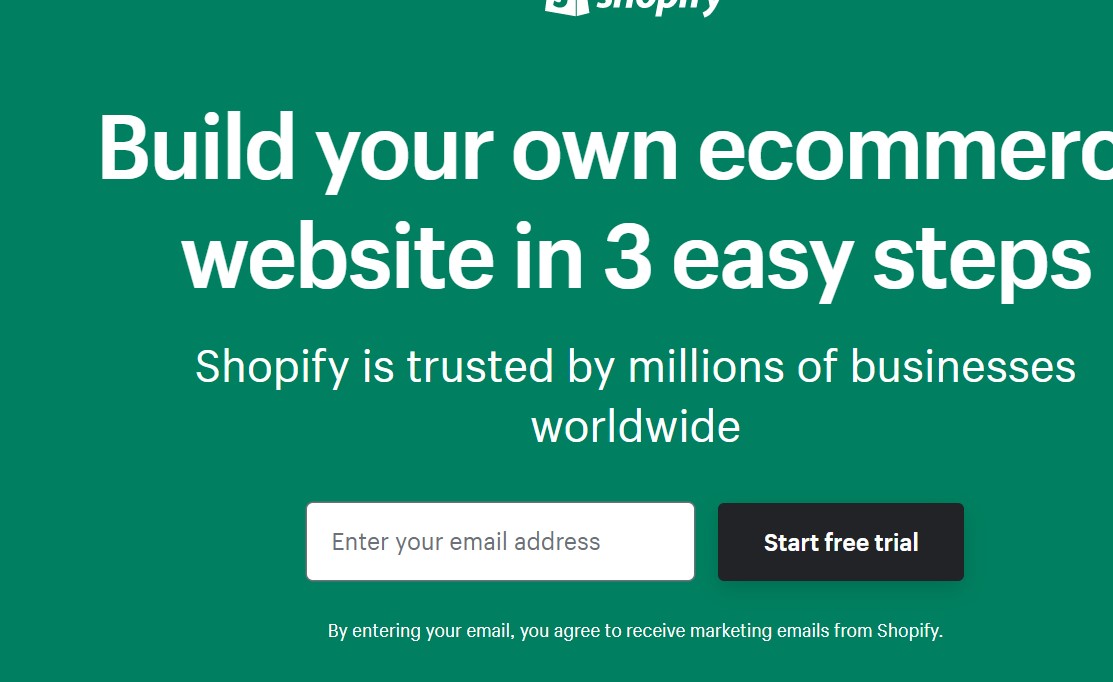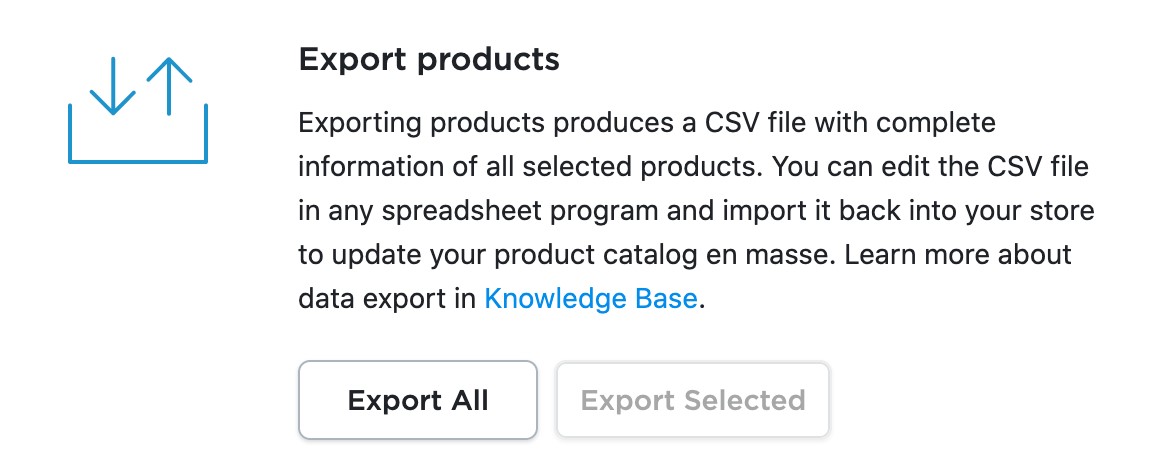Migrating Ecwid to Shopify: Why Make the Switch?
Last Updated | January 16, 2024
Table of Contents
An Overview: Migrating Ecwid to Shopify
Ecwid and Shopify are e-commerce platforms allowing businesses to set up and manage an online store. However, Shopify is one of the most popular platforms amongst businesses, developers, and customers; hence businesses opt to migrate Ecwid to Shopify.
In this article, we are going to talk about the benefits and reasons and give you a step-by-step guide to migrating from Ecwid to Shopify.
- There are 4 million live Shopify stores worldwide, while Ecwid’s number stands at 182,546.
- One difference between the two platforms is the scope of their offerings. Shopify Plus is a standalone e-commerce platform, while Ecwid is designed to be integrated into an existing website or used as a standalone store.
- Another difference is the pricing structure. Shopify offers several different pricing plans, ranging from $29 to $299 per month, while Ecwid has a free plan and paid plans starting at $15 per month.
Why You Should Migrate Your Ecwid Store To Shopify
Ecwid vs Shopify has been the talk of the town lately. Following are the reasons why you might want to consider migrating your Ecwid store to Shopify:
Shopify Is A More Comprehensive E-Commerce Platform
In addition to offering all the basic features you need to sell online, such as a customizable storefront, shopping cart, and payment processing, Shopify also provides a range of advanced tools to help you grow and manage your business.
These include support for multiple sales channels (such as social media, marketplaces, and in-person sales), advanced reporting and analytics, and abandoned cart recovery.
Shopify Has A More Intuitive Interface
Many users find the Shopify interface to be more user-friendly than Ecwid. This can make navigating the platform, managing your store, and making updates easier.
Shopify Has A Larger App Ecosystem
The Shopify app store is home to over 3,000 apps that can help you extend the functionality of your store. This can include marketing, shipping, accounting, customer service tools, and much more. This wide range of options can make finding the specific tools you need to grow and manage your business easier.
Shopify Has Better Performance
Shopify is known for its fast loading times and reliable uptime, which can be important for the success of your online store. Fast loading times can help improve the user experience for your customers, while reliable uptime ensures that your store is always available for customers to browse and make purchases.
Read Also Etsy To Shopify Migration
That said, it’s important to carefully consider your options and do your own research before deciding whether to migrate from Ecwid to Shopify. It’s a good idea to weigh the pros and cons of each platform and see which one best meets your needs.
How To Migrate Your Ecwid Store To Shopify
Some of the most asked questions regarding Ecwid Shopify migration is whether can you migrate Ecwid products on Shopify. It is the main aspect of the whole Ecwid Shopify migration.
To migrate your Ecwid store to Shopify, you’ll need to follow these steps:
Step Number 1: Sign Up For A Shopify Account
Go to Shopify.com and click “Start Free Trial” to create a new Shopify store. You’ll need to provide some basic information, such as your email address and store name, to get started.
Step Number 2: Export Your Ecwid Store Data
In your Ecwid dashboard, go to the “Settings” menu and select “Export.” This will allow you to download a CSV file containing all of your store data, including products, orders, and customers.
Step Number 3: Import Your Ecwid Data Into Shopify
In your Shopify dashboard, go to the “Products” tab and select “Import.” Use the CSV file you downloaded from Ecwid to import your products, orders, and customers into Shopify.
Step Number 4: Set Up Your Payment Gateway
Shopify supports a wide range of payment gateways, so you’ll need to choose the one that best meets your needs. Go to the “Payments” section of your Shopify dashboard to set up your payment gateway.
Step Number 5: Customize your Shopify Store
Use the Shopify theme editor to customize the look and feel of your store, and add any additional apps or features you need to make your store fully functional. You can also contact a Shopify Theme Customization Company for this.
Step Number 6: Test Your Store and Go Live
Once you’ve set up your store and imported all your data, it’s a good idea to test everything thoroughly before going live. This will help ensure that everything is working as it should be and that your customers have a seamless shopping experience. When you’re ready, you can go live by clicking the “Launch store” button in your Shopify dashboard.
It’s worth noting that this process to migrate Ecwid with Shopify services can take some time, especially if you have a large store with many products and customers. Setting aside a few hours or even a few days to complete the migration process is a good idea. If you’re not comfortable doing it yourself, you can also consider Ecwid Shopify migration agency or Shopify Ecwid migration company.
The Benefits Of Migrating Your Ecwid Store To Shopify
Five main benefits to migrate Ecwid to Shopify are described below:
More Features
Shopify has a whole bunch of extra features that Ecwid doesn’t offer. For example, you can use Shopify to sell on multiple sales channels, like social media and marketplaces. It also has advanced reporting and analytics tools, and it can even help you recover abandoned carts.
Easier To Use
A lot of people find Shopify’s interface easier to use than Ecwid’s. It’s more intuitive, making navigating the platform easier, managing your store, and making updates. Plus, the interface is designed to be mobile-friendly, which is important since more and more people are shopping on their phones these days.
Bigger App Store
The Shopify app store is huge, with over 3,000 apps to choose from. This can make finding the specific tools you need to grow and manage your business easier. There are apps for all sorts of things, like marketing, shipping, accounting, customer service, and much more.
Great Customer Support
Shopify has a bunch of support options to help you get the most out of their platform. They have a comprehensive knowledge base, a community forum where you can ask questions and get help from other Shopify users, and 24/7 live chat and email support. This can be really helpful if you have any issues setting up or managing your store.
How To Make The Most Of Shopify After Migrating From Ecwid
In this section we are going to answer your most asked question of how to use Ecwid with Shopify after migration.
Customizing Your Shopify Store’s Design
One of the great things about Shopify is that it offers a wide range of customizable themes and design options. You can choose from pre-made templates or create your own custom design, and you can also customize things like font, color, and layout to make your store look and feel the way you want it to.
A Shopify Ecwid migration company can easily help you in the migration. Further, you can take assistance from Shopify Theme Development Company for the customization of your Shopify store and theme.
Adding Products And Organizing Them Well
Once you’ve set up your store, the next step is adding and organizing your products into collections. This is important because it makes it easier for customers to find what they’re looking for, which can help increase sales.
You can create collections based on things like product type, price, or theme, and you can also add tags and filters to help customers narrow down their search.
Setting Up Shopify Payment And Shipping Options
Another important aspect of running an e-commerce store is making sure you have the right payment and shipping options in place.
Shopify offers a variety of options for both of these, including Shopify integration solutions with popular payment gateways like Paypal Shopify Integrations and Stripe, as well as options for setting up free or flat-rate shipping or real-time shipping rates from carriers like USPS and DHL.
Be sure to take some time to set these up in your store’s settings so that you can start accepting orders right away.
Utilizing Apps And Integrations
Shopify has a huge app store with thousands of apps and integrations that can help you add new features and functionality to your store. Some examples include email marketing tools, social media integrations, and customer review apps. Also, take some time to explore what’s available and see if any apps could help you improve your store.
Marketing Your Store
Finally, once you have your store set up and your products added, it’s time to start promoting your store and attracting customers. Shopify offers a variety of built-in marketing tools, such as email campaigns and social media integrations, to help you get the word out. You can also use other marketing tactics like SEO, paid advertising, or Shopify partnerships to help drive traffic to your store. The key is to be proactive and try different strategies to see what works best for your business.
Faqs About The Migrate Ecwid To Shopify
How To Decide Your Budget Before Starting The Shopify Ecwid Migration Process?
It’s challenging to provide a specific budget recommendation for migrating from Ecwid to Shopify because the cost can vary widely depending on some factors, such as the complexity of your current store, the amount of data you need to migrate, and any custom design or development work you may need.
Here are a few things to consider when setting aside a budget for your migration:
Ecwid To Shopify Migration Services
Several companies offer migration services from Ecwid to Shopify, and the cost of these services can vary significantly. Prices may be based on the number of products you have, the amount of data you need to migrate, or the level of customization you require. Shop around and get quotes from a few providers to understand the cost.
Shopify Subscription And Transaction Fees
Shopify has a monthly subscription fee ranging from $29 to $299 per month, depending on your chosen plan. In addition, Shopify charges transaction fees for each order you receive. These fees vary based on your chosen plan, but the basic Shopify plan charges a 2.9% + $0.30 transaction fee. You’ll want to factor these ongoing costs into your budget as well.
Custom Shopify Design And Development Work
If you want to customize your store’s design From Ecwid migration to Shopify solutions, you need to hire an Ecwid Shopify migration firm and Hire Shopify developers for Custom Shopify Development. The cost of this work can vary widely, so get quotes from multiple providers to get a sense of what you can expect to pay.
Overall, it’s a good idea to set aside a budget that covers the costs of migration services, Shopify subscription and transaction fees, and any custom design or development work you may need. It’s also a good idea to have some extra budget set aside for unexpected costs that may come up during the process.
List The Top 5 Technical Challenges During the Migration Of Ecwid To Shopify
Migrating from Ecwid to Shopify can be a complex process, and you may encounter several technical challenges. Here are the top 5 technical challenges you might face during the migration process:
Data Migration
One of the biggest technical challenges of migrating from Ecwid to Shopify is moving all of your data, including products, orders, and customer information, from one platform to the other. This can be a complex process, especially if you have a large number of products or a lot of custom data.
Customization And Theme Integration
Integrating it with the platform can be challenging if you have a custom design or specific theme that you want to use on your Shopify store. You may need to work with a developer or design agency to get everything set up the way you want it.
Payment And Shipping Integrations
Setting up payment and shipping options on your Shopify store can be technical, especially if you’re using a custom gateway or shipping service. You may need to work with a developer or use Shopify’s API to get everything set up properly.
Product And Category Organization
Organizing your products and categories on Shopify can be tricky, especially if you have a large number of items. You’ll want to make sure everything is organized in a way that’s easy for customers to navigate and find what they’re looking for.
App And Integration
Integrating any third-party apps or integrations on your Shopify store can be challenging if you want to use them with the platform. You may need to work with a developer or follow technical documentation to get everything set up correctly.
These are some technical challenges you might face during the migration process. It’s a good idea to be prepared for these challenges and to work with a team of experienced professionals to ensure a smooth transition.
Conclusion About Migrating Ecwid to Shopify
In this article, we have talked about how to Integrate Shopify into Existing Websites, specifically about migrating Ecwid to Shopify. Shopify vs Ecwid has been a debate over the years, and we have presented our points about how migration can help your business achieve its 100 percent potential.
Please let us know in the comments if you think we need to include any important information in this article.