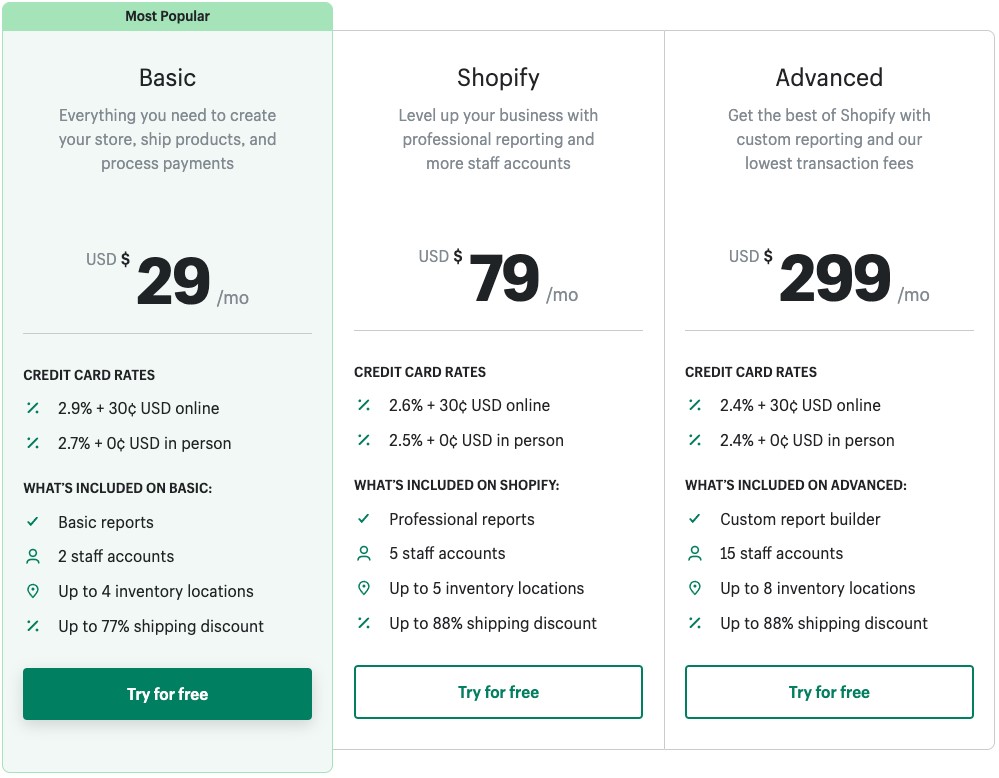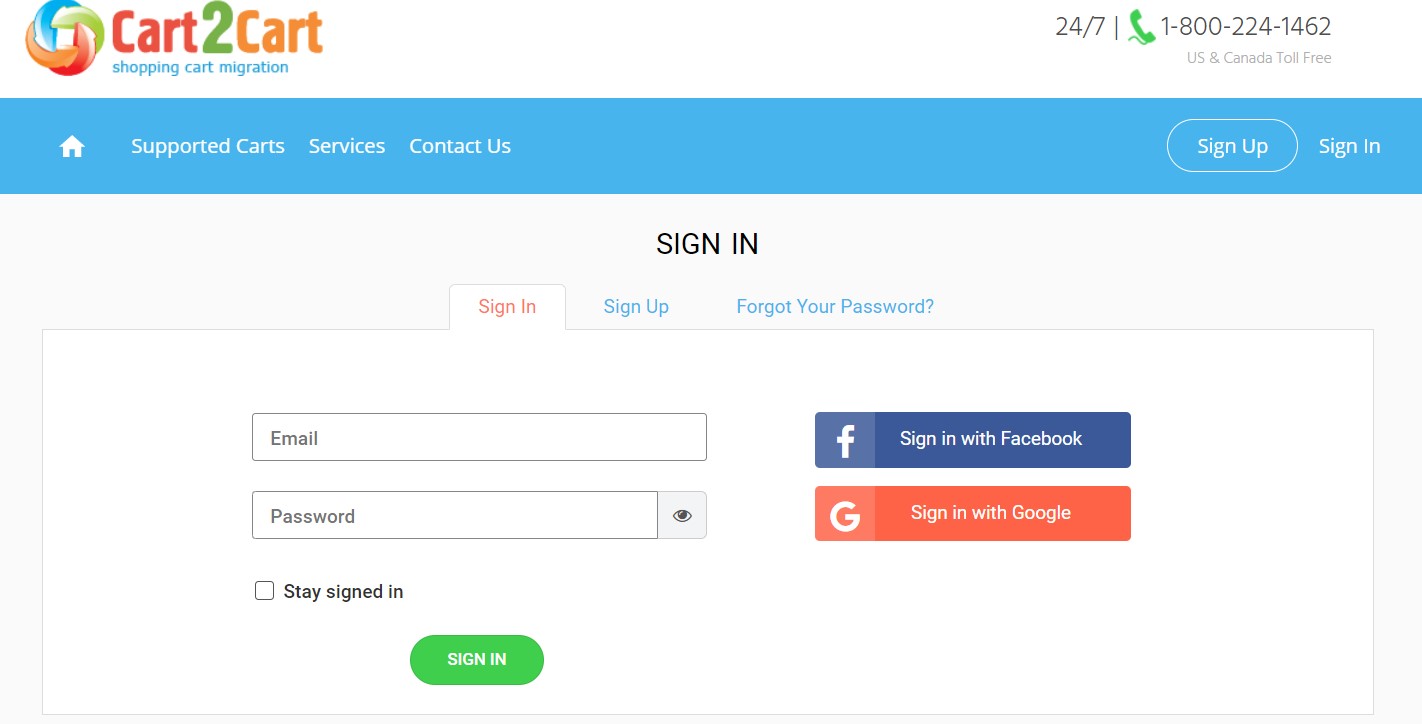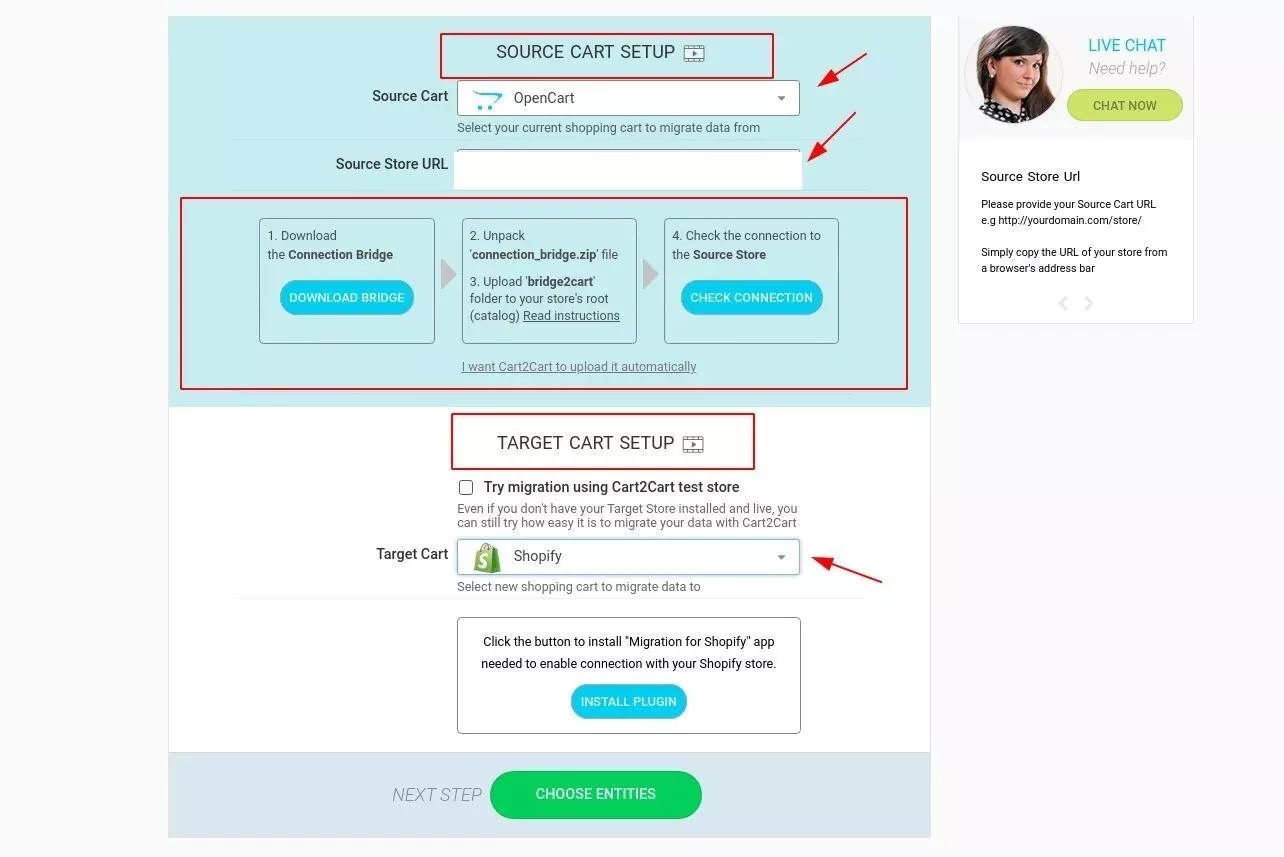Switching platforms feels like a big leap, but migrating from OpenCart to Shopify can transform how you run your online business. This guide walks you through the complete process, from preparation to post-migration optimization, helping you understand your options and maintain your search rankings throughout the transition.
Summary
- Migration Methods: Automated tools, manual CSV transfer, or professional services each suit different store sizes and technical expertise levels.
- Data Transfer Scope: Migrate products, customers, orders, categories, manufacturers, coupons, and SEO elements including URLs and meta descriptions.
- Timeline and Cost: Small stores complete in 1-2 weeks for under $100. Larger stores may require weeks to months and $300-$1,000+ depending on complexity.
- SEO Preservation: 301 redirects, URL structure maintenance, and meta data transfer prevent traffic loss during transitions.
- Post-Migration: Testing, payment configuration, shipping setup, and theme optimization are essential before launching.
Why Businesses Migrate OpenCart to Shopify
The decision to transfer OpenCart to Shopify typically stems from practical business needs. Understanding these motivations helps you evaluate whether migration aligns with your goals.
- Ease of Management: Shopify eliminates server maintenance, security updates, and technical troubleshooting. The platform updates automatically and manages infrastructure without your intervention.
- Comprehensive App Ecosystem: Shopify’s marketplace offers over 8,000 verified applications versus OpenCart’s 1,400 extensions, providing faster access to marketing tools and integrations.
- Built-in Payment Processing: Shopify Payments processes transactions without third-party gateway requirements, reducing fees and simplifying checkout. The system supports multiple currencies and instant payouts.
- Superior Performance: Hosted infrastructure ensures 99.98% uptime and fast page loads globally through Shopify’s content delivery network.
- Scalability: Growing from 100 to 10,000 products requires no infrastructure changes. The platform handles traffic spikes automatically without hosting upgrades.
- 24/7 Support: Phone, email, and live chat support resolves issues quickly with e-commerce specific expertise.
Understanding Your OpenCart Migration Options
Three distinct pathways exist for completing your OpenCart to Shopify migration service, each with specific advantages and limitations.
| Migration Method | Best For | Time Required | Cost Range | Technical Skill |
| Automated Tools | Straightforward migrations, 100-10,000 products | 2-8 hours | $69-$500 | Beginner-friendly |
| Manual CSV Migration | Small stores under 500 products, data cleanup needs | 5-20 hours | Free (time cost only) | Intermediate |
| Professional Services | Complex stores, custom features, enterprise needs | 2-12 weeks | $500-$15,000+ | No technical skill required |
Automated Migration Tools
Services like Cart2Cart and LitExtension provide self-service platforms for non-technical users. You connect both stores, select data entities, and launch the migration.
- Transfers: Products with images and variants, customer information, order history, categories, coupons, reviews (with app), and manufacturers. Migrations complete within 2-6 hours.
- Costs: $69 for basic packages to $400+ for stores exceeding 10,000 entities. Free demo migrations let you verify accuracy first.
- Best for: Straightforward migrations without extensive customizations. Limitations include custom fields and heavily modified OpenCart installations requiring manual work.
Manual CSV Migration
Export OpenCart data to CSV files and import into Shopify for complete control. Works well for stores under 500 products requiring data cleanup.
- Process: Extract data using OpenCart exports, format according to Shopify requirements, and upload through the admin. Time-intensive with potential mapping errors.
Professional OpenCart to Shopify Migration Agency
Professional Shopify migration agencies provide end-to-end service, including migration planning, data transfer, theme configuration, and post-launch optimization.
- Cost: $1,000-$5,000+ depending on complexity. Enterprise stores with custom features may exceed $10,000.
- When to consider: Stores with extensive customizations, multiple languages, complex integrations, or limited technical resources.
Preparing for Your OpenCart to Shopify Migration
Proper preparation prevents data loss and accelerates execution.
- Complete Store Backup: Create full database and file system backups using phpMyAdmin. Download all product images and custom files. Verify backups by restoring to a test environment.
- Audit Current Data: Remove discontinued items, duplicate entries, and test accounts. Document custom fields and special configurations requiring recreation.
- Map Data Relationships: Understand OpenCart’s organization of products, categories, and customers. Document hierarchies to guide Shopify configuration.
- Choose Shopify Plan: Select appropriate subscription (Basic, Shopify, or Advanced) based on transaction volume and features needed.
- Install Required Apps: Set up review apps and essential extensions before migration, ensuring proper data integration.
Step-by-Step Guide: How to Migrate OpenCart to Shopify
Step 1: Set Up Your Shopify Store
Create your Shopify account and configure basic settings including timezone, currency, tax settings, and store address. Leave theme customization for after migration.
Step 2: Choose Your Migration Tool
Select Cart2Cart or LitExtension. Register and access their step-by-step wizards. Free demo migrations let you test with limited entities before purchasing.
Step 3: Connect Your Source Store
Enter your OpenCart URL and upload the connector file to your root directory. The connector enables secure, read-only database access without modifying your existing store.
Step 4: Connect Your Target Store
Provide your Shopify URL and install the migration app from Shopify App Store. Authorize permissions for data import.
Step 5: Select Entities and Options
Choose data types to migrate: products, customers, orders, coupons, manufacturers, and CMS pages.
Additional options ($29-$59 each): Clear existing data, create 301 redirects, preserve order IDs, migrate SEO URLs, import description images. Review pricing and adjust selections.
Step 6: Run Demo Migration
Execute free demo (10-20 entities per type) to verify data accuracy. Check product information, categories, customer data, and orders. Run multiple demos until satisfied.
Step 7: Execute Full Migration
Purchase full package and schedule during low-traffic periods. Migration completes in 2-8 hours depending on database size. Your OpenCart store remains operational throughout.
Step 8: Verify Migration Results
Review imported data in Shopify admin. Check products, categories, customer accounts, and orders. Document any issues requiring correction before launch.
What Data Transfers from OpenCart to Shopify
Understanding precisely what migrates helps you plan post-migration work and set realistic expectations about manual adjustments required.
| Data Type | What Migrates | Limitations |
| Products | Names, SKUs, descriptions, prices, images, variants, weight, stock | 100 variants maximum per product |
| Categories | Names, descriptions, images, meta data | Converts to collections; subcategories become tags |
| Customers | Email, names, addresses, customer groups, account dates | Passwords don’t transfer (security) |
| Orders | Order numbers, dates, status, line items, totals, addresses | Payment credentials excluded |
| Coupons | Codes, values, restrictions, date ranges | Complex rules may need manual recreation |
| Reviews | Ratings, comments, dates, reviewer names | Requires third-party Shopify review app |
| Manufacturers | Names, information | Transfers as vendors or tags |
Products and Categories
-
- Product data: Names, SKUs, descriptions, prices, weight, stock, manufacturer, status, meta data, and images.
- Variants: Transfer to Shopify with 100-variant maximum. Exceeding products require restructuring.
- Categories: Convert to collections. Subcategories become tags.
Customers, Orders, and Additional Data
- Customers: Email, names, groups (tags), addresses. Passwords don’t transfer for security.
- Orders: Numbers, dates, status, line items, totals, addresses. Payment credentials excluded.
- Coupons/Reviews: Codes, values, restrictions. Reviews need third-party apps installed before migration.
What Does Not Migrate
Themes, custom code, plugins, payment connections, and shipping settings require manual setup in Shopify.
Preserving SEO During Your Migration
- 301 Redirects: Create permanent redirects from old URLs to new Shopify equivalents. Import bulk redirects via Online Store > Navigation > URL Redirects.
- URL Structure: Configure Shopify URLs matching OpenCart patterns using handle customization.
- Meta Data: Ensure titles, descriptions, and alt text migrate. Verify titles under 60 characters and descriptions 150-160 characters.
- Sitemap: Submit your Shopify sitemap to Google Search Console immediately. Monitor errors and expect 2-4 week stabilization.
Post-Migration Configuration and Testing
Completing data migration represents only half the work. Proper configuration and thorough testing ensure your new Shopify store functions flawlessly at launch.
| Configuration Area | Priority Level | Time Required | Key Actions |
| Theme Setup | Critical | 3-10 days | Select theme, customize design, configure navigation |
| Payment Gateway | Critical | 2-4 hours | Connect processor, test transactions, verify order flow |
| Shipping Configuration | Critical | 4-8 hours | Create zones, set rates, test checkout calculations |
| Tax Settings | Critical | 2-4 hours | Configure collection rules, verify calculations, set exemptions |
| Email Notifications | High | 3-6 hours | Customize templates, test all triggers, brand consistency |
| App Installation | High | 1-3 days | Install essentials, configure settings, test functionality |
| Legal Pages | High | 2-4 hours | Create policies, link from footer, GDPR compliance |
| Inventory Verification | Medium | 1-2 days | Check quantities, set alerts, configure multi-location |
Theme Selection and Customization
Choose a Shopify theme reflecting your brand. Free themes work well though premium themes ($150-$350) offer more options. Customize logo, colors, navigation, and layouts. Hire a theme development company for extensive changes ($2,000+).
Payment, Shipping, and Tax
Payment: Set up Shopify Payments or PayPal. Test in test mode.
Shipping: Create zones and rates. Consider ShipStation for high volumes.
Tax: Configure collection rules and exemptions.
Additional Setup
Verify inventory, customize email templates, create legal pages, and install essential apps. Audit regularly to maintain performance.
Common Migration Challenges and Solutions
Variant Limits: Shopify’s 100-variant maximum requires restructuring. Split products and use tags for organization.
Custom Fields: Use metafield apps to store OpenCart custom data.
Multi-Store: Create separate Shopify stores or upgrade to Plus.
Reviews: Install review apps before migration to enable imports.
Payment Setup: Begin applications during migration with documents ready.
Formatting: Review pages post-migration and use bulk editors for fixes.
Cost Breakdown: What You’ll Pay
Understanding migration expenses helps you budget appropriately and select cost-effective solutions matching your needs.
| Cost Component | Price Range | What’s Included | When to Pay |
| Automated Migration (Basic) | $69-$299 | Up to 1,000 products, customers, orders | One-time at migration |
| Automated Migration (Large) | $500-$1,500 | 10,000+ entities, premium support | One-time at migration |
| Additional Migration Options | $29-$59 each | 301 redirects, order ID preservation, SEO URLs | One-time at migration |
| Professional Migration (Basic) | $500-$1,500 | Data migration, basic theme setup | Upfront or milestone-based |
| Professional Migration (Standard) | $1,500-$5,000 | Migration, theme customization, app setup, SEO | Upfront or milestone-based |
| Professional Migration (Enterprise) | $5,000-$15,000+ | Full-service with custom development, integrations | Milestone-based |
| Shopify Subscription | $39-$399/month | Basic to Advanced plans (Plus: $2,300/month) | Monthly recurring |
| Premium Themes | $150-$350 | Professional designs, enhanced customization | One-time purchase |
| App Subscriptions | $50-$200/month | Reviews, email marketing, abandoned cart recovery | Monthly recurring |
| Payment Processing | 2.4%-2.9% + $0.30 | Per transaction (third-party gateways add 0.5-2%) | Per transaction |
Automated Migration Services
Basic packages: $69-$299 for stores under 1,000 total entities. Additional options: $29-$59 per feature (redirects, order IDs, SEO URLs). Large stores: $500-$1,500 for databases exceeding 10,000 entities.
Professional Migration Services
Entry-level: $500-$1,500 for straightforward stores. Standard: $1,500-$5,000 with theme customization and SEO. Enterprise: $5,000-$15,000+ for complex custom features and integrations.
Hidden Costs
Shopify plans: $39-$399/month (Plus: $2,300). Premium themes: $150-$350. Apps: $50-$200/month. Development: $50-$200/hour. Processing: 2.4%-2.9% + 30¢ per transaction.
Timeline: How Long Does Migration Take?
Setting realistic timelines helps you coordinate with team members, plan marketing campaigns, and minimize business disruption during the OpenCart migration process.
| Store Size | Products | Preparation | Migration Execution | Post-Migration Setup | Total Timeline |
| Small | Under 500 | 2-5 days | 2-6 hours | 3-7 days | 1-2 weeks |
| Medium | 500-5,000 | 1-2 weeks | 6-24 hours | 2-4 weeks | 4-6 weeks |
| Large | 5,000-20,000 | 2-4 weeks | 24-48 hours | 6-8 weeks | 3-4 months |
| Enterprise | 20,000+ | 4-8 weeks | 48-72 hours | 8-12 weeks | 4-6 months |
Small Stores (Under 500 Products)
Total time: 1-2 weeks. Includes 2-5 days preparation, 2-6 hours migration, 3-7 days configuration.
Medium Stores (500-5,000 Products)
Total time: 4-6 weeks. Includes 1-2 weeks preparation, 6-24 hours migration, 2-4 weeks testing.
Large Stores (5,000+ Products)
Total time: 3-4 months. Includes 2-4 weeks preparation, 24-72 hours migration, 6-12 weeks development and training.
Post-Launch Optimization
Track page speeds using Google PageSpeed Insights. Aim for under 3 seconds desktop and 4 seconds mobile. Monitor Google Search Console for ranking changes. Expect volatility stabilizing within 4-6 weeks. Survey customers about navigation. Analyze checkout abandonment and implement cart recovery. Update themes and apps regularly. Conduct SEO audits every 3-6 months.
Key Takeaways
- Choose automated tools for migrations under 5,000 products; manual CSV for small stores; professional services for complex features.
- Clean your OpenCart database before migration to improve results and reduce post-migration work.
- Implement 301 redirects and transfer meta data to preserve SEO rankings.
- Test all functionality before launch to avoid customer-facing errors.
Ready to Make the Move?
Migrating from OpenCart to Shopify offers reduced technical overhead, improved scalability, and access to Shopify’s ecosystem. Success depends on choosing the right approach, preparing thoroughly, and dedicating resources to post-migration optimization.
Your e-commerce future awaits on Shopify. With proper planning, you’ll migrate smoothly while preserving customer trust, protecting SEO rankings, and positioning your business for growth.
Need expert guidance? Contact our Shopify migration specialists for a personalized consultation.
Frequently Asked Questions
How Long Does It Take to Migrate From OpenCart to Shopify?
Small stores under 500 products complete migration in 1-2 weeks. Medium stores with 500-5,000 products require 4-6 weeks. Large enterprise stores may take 3-4 months for comprehensive migration with proper testing.
Will My Customer Passwords Transfer?
No, customer passwords cannot transfer for security reasons. Customers reset passwords when first logging into your Shopify store. Send account activation emails after launch guiding customers through password reset.
How Much Does OpenCart to Shopify Migration Cost?
Automated services range from $69 for small stores to $500+ for large databases. Professional agencies charge $500-$15,000+ depending on complexity. Additional costs include Shopify subscriptions ($39-$399/month) and apps ($50-$200/month).
Can I Transfer My OpenCart Theme Design?
No, themes don’t convert directly due to different templating systems. Select a new Shopify theme matching your brand. Custom development recreates specific design elements if needed.
Will My SEO Rankings Drop After Migration?
Properly implemented 301 redirects prevent significant ranking drops. Expect minor fluctuations for 2-4 weeks as search engines recrawl your site. Long-term SEO typically improves on Shopify.
What About My Third-Party Integrations?
Most integrations require reconnection in Shopify. Popular services offer Shopify-specific integrations. Some niche integrations may need alternative solutions or custom development.