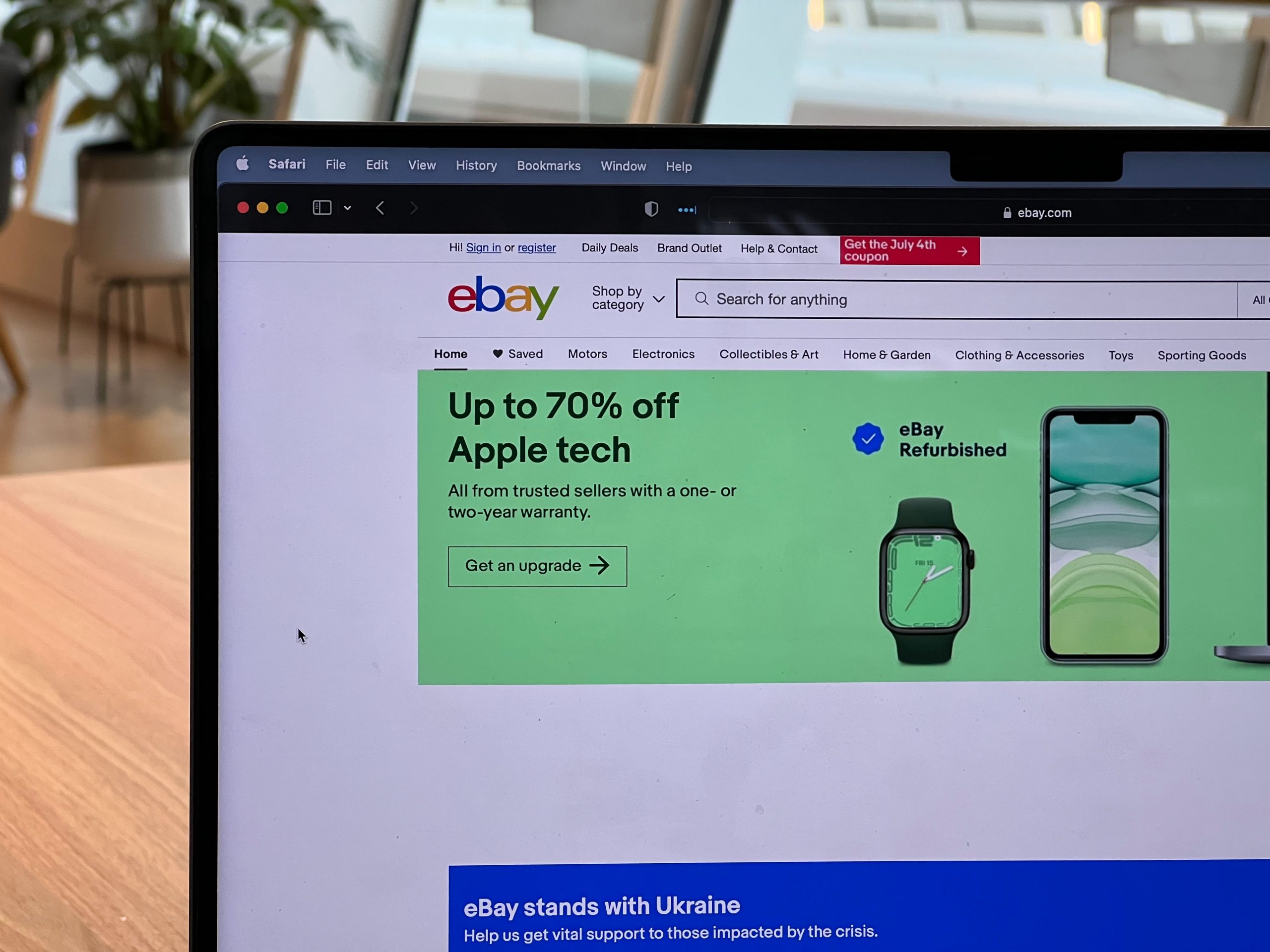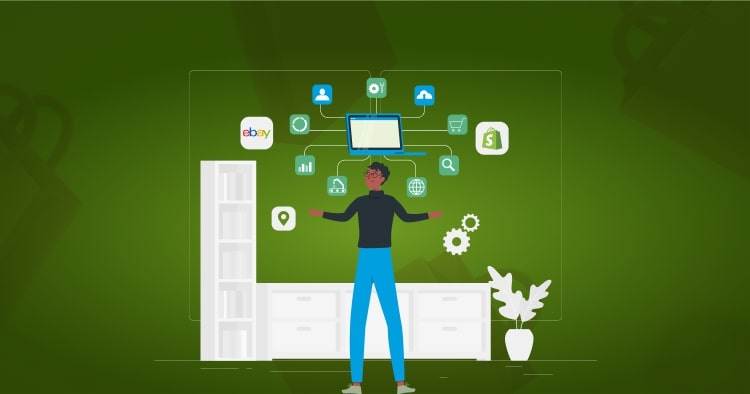Shopify To eBay Integration – All You Should Know About It
Last Updated | January 16, 2024
Table of Contents
eBay is revolutionizing the online shopping work and has already bagged 170 million customers from different corners of the world. They are making shoppable content, and they are even working on AR (augmented reality) to create an engaging customer experience. Well, doesn’t it sound like the right time to integrate your Shopify store with eBay and reach more customers? If you find yourself nodding to this, we have more information available on this integration!
The blog is all about the Shopify eBay integration and provides you with a step-by-step guide for eBay integration with Shopify, the benefits of having Shopify on eBay, how much their integration would cost, the apps that you would require for seamless business, how you can import products with eBay integration with Shopify, best practices and more.
Shopify to eBay Integration Review
eBay is a well-known online market for selling and purchasing new as well as used products. Ranging from C2C markets to B2C, everyone is reaping benefits from eBay. On the other hand, Shopify is an eCommerce giant widely used to develop online stores and integrate social media. Back in the year 2017, eBay and Shopify partnered to launch the integration feature for Shopify stores. Ever since the eBay integration with Shopify is the most popular and most successful eCommerce platform integration among online merchants.
For instance, eBay has joined the sales channel platform of Shopify, which has made it easier for suppliers to sell both on eBay and Shopify. In simpler words, it’s a matter of few clicks, and the merchants will be able to sell and list the product on eBay stores while using Shopify accounts. This is we say, Shopify with eBay is a match made in heaven.
How To Connect eBay To Shopify: Step By Step Guide
If you don’t own an eBay account, you have to create an account whenever you add eBay to Shopify as a sales channel. On the other hand, if you already have an eBay account, you have to connect and provide permission to publish the product listings. Now, let’s check out more instructions on connecting eBay to Shopify, such as;
- Adding eBay
In particular, it’s about adding eBay as a sales channel. For this purpose, you need to follow the below-mentioned steps;
- Sign in to the Shopify account and tap on the sales channel
- Click on the + icon that’s available on the right side of the sales channel, and the pop-up list will appear
- Tap on eBay, and then the plus button – the sales channel is now added to the Shopify account
As a result, you will be able to check out the permissions that you will grant to eBay, such as the ability to manage customers, products, data, and orders. The permission is essential for the eBay stores to receive and send orders (eBay won’t make changes to the store).
- Linking eBay To Shopify
- First of all, click on the connect button to start linking eBay to the Shopify account. As a result, you will need to provide access to the Shopify account.
- Tap on “add sales channel”, and a new pop-up will appear.
- In case you have an existing eBay account, you’ve to enter the ID and password, but if you don’t have an account, tap on the register menu and set up the new account.
When you sign in to the eBay account, you might need to provide business information, such as ownership information, inventory information, and contact details. These questions are important to determine the business’s legitimacy. However, when the account part is done, just tap on “I agree”, and you will be moved to the next screen.
- Configuring The Policies
- In this step, you have to configure the eBay policies. You will need to follow through with the sales terms, location, and other practices.
- Then, keep pressing the continue button to shift to the next page (there are a total of four pages)
There are cases where eBay suggests the practices, and it’s better to accommodate when possible. On the other hand, if some elements are against your choice, you can also customize them.
- Selecting Products For Listing
Once you’ve connected the Shopify and eBay account, you have to create the product listings. For publishing products from eBay to Shopify, follow the following instructions;
- Tap on “review and publish products.”
- Now, choose the products and start publishing the selective ones
- Once done, hit the save and publish button, and you are good to go
- Customizing & Publishing The Products
In this step, you will see the rows filled with products you’ve selected, and you have to work on the listing. For instance, you have to add the titles and descriptions (add some keywords to rank your store). Once you are done with the listings, you can return to the channel overview part and start selling!
The experts suggest that you visit the channel overview of eBay daily and ship the orders. In addition, you must check the messages tab, answer the customers’ queries, and don’t forget to manage the inventory. When needed, you should also list new items. To summarize, make eBay a regular part of your online business because you have customers to cater to and payments to receive.
Learn more: How to add afterpay to shopify
What Are the Shopify To eBay Integration Benefits?
- Extended Reach
eBay is known to be the second biggest online marketplace, and when you connect it with Shopify, you will be extending your store reach to their customers. What’s best about eBay is that there is no specific niche, so you can offer whatever you want, and customers will purchase it.
- Capture Real Customers
Every online store has some people who only come for virtual window shopping. However, eBay is a trusted platform, and people are always comfortable in purchasing the products. In simpler words, it’s a trusted and household name, which means you can capture people who will actually shop, reducing the need for marketing efforts.
- Central Data Management
With eBay Shopify integration, the store owners can connect the products and manage every bit of data in one place. There is no need to shift between two platforms to keep track of customers, orders, and products. This is because it allows real-time syncing, which also eases inventory management. Not to forget, you can hire Shopify expert to set up the system, and you can just operate it.
Read Also Magento Shopify Integration
What Are Shopify eBay Fees for Integration?
There are no additional charges when you have to integrate with eBay, but one has to pay for the store account. There are monthly subscriptions available that range from $25 to over $350. Currently, eBay is offering three months of the premium plan worth around $255 for Shopify users.
Best eBay Apps For Shopify That You Must Know About
- eBay Connect
This is a free app available for users. With this app, the users can import the products from Shopify to eBay and keep everything synced. In addition, the stock, charges, titles, and descriptions can be synced. The best thing about this app is that you can brand the eBay store through postings. Also, there are posting programming options to ease store management.
The eBay Shopify app offers a single cloud-based interface for managing a seller’s business. You can easily sync your products, control your eBay orders, and boost sales.
- eBay Professional Importer
This is another free app that allows users to import the product listing from the eBay account to the Shopify store. The users can import the product images and support various product variations. In addition, it has real-time sync so that you can synchronize the product quantity and price.
- Amazon & eBay by Codisto
This is a paid app that starts at $29 for a month. It can connect, sell, and sync the stores. In addition to Shopify, it also works with Amazon. The users can make the listings through configuration features and set different prices. The best part is the real-time integration to ensure seamless order processing.
- eBay Marketplace Integration
This free app is perfect for bulk product posting. The users can fill in the details manually. There is automated syncing available for products, titles, prices, and other details. In addition, there are various templates available so that you can change the details.
- eBay LINK
This app costs around $19.95 for a month, and it can help automate the product posting and keep everything synced. With the order fulfilment features, customer satisfaction will be ensured, and you will be able to change the product information without shifting the platforms.
How to Import Products from eBay To Shopify?
People with limited technical knowledge can simply hire Shopify app developer or Shopify website design services, but it’s not much challenging. With this section, we are sharing instructions on how you can import the products from your eBay store to Shopify, such as;
- First of all, you need to register the account on the app and connect to the eBay seller panel, and you will be able to import the products.
- Now, enter the base country, tap on “link the account”, and add the details.
- Open the upload/import section – when the account is linked to the app, you can import products to the app.
- Then, upload products on Shopify.
- You are done!
When it comes down to importing and uploading the products, you can opt for profiling, select and upload, and bulk upload options. With profiling, you can choose between custom profiling and default profiling. Default profiling is all about uploading ten products to the Shopify store, while custom profiling is about uploading products according to product origin, type, and brand.
Also check: How to add sezzle to shopify
Why Choose Folio3 for eBay Shopify Integration USA?
Shopify or eBay is a difficult choice to make. So the issue was resolved via “connect Shopify to eBay”. But then another issue arose. Not everyone is tech-savvy enough to handle the integration on their own. For this purpose, Folio3 offers top-notch Shopify development services, and eBay Shopify integration services. We maintain one of the most experienced and certified Shopify team that focuses on the smallest of details and design the integration that meets your needs. These teams make sure your Shopify integration with eBay journey becomes smooth and seamlessly unique.
With over a decade of experience in the industry, we got enough experience to understand your unique needs and use advanced technologies to make an on-point integration. We are extremely concerned about your privacy and thereby offer robust encryption and privacy – so, when you provide them with the business information, you can be assured that your information will remain safe. And no problems while processing shopify integration eBay goes unattended.
What Are The eBay Shopify Integration Best Practices Followed by eBay Sellers?
- Help Desk
eBay has significant potential to introduce new brands and stores to millions of customers, resulting in exponential sales activities. Once you capture a customer, it gets even more important to provide excellent customer service. For this purpose, it’s suggested to use help desk as it helps answer the customers’ queries easily. You can find various help desk apps from Shopify marketplace integrations.
- Benefit from Customer Satisfaction
Once you’ve spent enough time offering products through this integrated store and have positive reviews, you can utilize customer satisfaction, and positive feedback will increase your chances of landing more customers. In simpler words, when new customers check the positive feedback, it will motivate them to buy from the store and drive more sales.
What Are The eBay Shopify Integration Plans Available for Sellers?
Currently, there are no specific plans available for eBay Shopify integrations. For this reason, if you want to integrate these two stores, you have to keep using the pricing plans for individual stores. For instance, you have to pay separately for Shopify store and eBay stores and integration them.
How to Hire Folio3 for Shopify to eBay Integration Australia?
Folio3 is a leading systems integration and web development company with its offices spread across major cities around the world. If you are willing to hire Folio3 for Shopify to eBay integration in Australia, we recommend you to connect with the local office located at C/- Prime Partners Level 4 1 James Place NORTH SYDNEY New South Wales 2060, Australia. In addition, you can call their number or use the support email address to schedule a meeting.
Find out more about Shopify dropshipping in uae
FAQs
How do you integrate Shopify and eBay payments so that they are all synced together?
When you link your eBay and Shopify stores, you basically grant permission to manage the orders, products, and payments. So, follow the integration instructions mentioned in the article above, and you will be able to integrate the payment systems.
Does Shopify charge for eBay sales?
No, there are no additional fees for selling products on eBay. However, you will need to pay for the store account. In addition, Shopify will charge a specific percentage from the net revenue whenever you make a sale through your eBay store.
Why should you sell Shopify products on eBay?
Businesses should consider selling Shopify products on eBay because there are millions of customers available. As a result, you will be able to create a brand and grow the customer base.
Does Folio3 offer Shopify integration services in Canada?
Yes, Folio3 offers Shopify integration services in Canada. In particular, they have an office in Toronto, and you can also call them to schedule a meeting.
Why can’t I sync Shopify with eBay?
If you are having problems syncing Shopify with eBay go to Shopify support or eBay support or contact a partnered agency to solve the problem for you.
What is the Shopify app that connects with eBay for dropshipping?
eBay dropships to Shopify! Using AutoDS, you can quickly and easily add items from eBay to your Shopify store. Directly from your AutoDS account, edit and improve your store and its products. Utilize all the AutoDS automation capabilities and services to grow your business in the simplest and quickest way possible.
How to sync eBay price with Shopify pricing through inkFrog?
In inkFrog, go to “Settings” and search for “Store Connector,” your store name.
By default, your titles, descriptions, and prices are synced from Shopify to inkFrog (and consequently, automatically, to eBay) when you link a Shopify store, but not the other way around.
How to import AliExpress items to eBay with Shopify app?
Here are a few simple steps for importing AliExpress’s items to eBay,
• Go to aliexpress.com
• Search your products
• Go to the product page that you want to import to eBay from the Shopify app
• Copy the URL
• Open the Shopify app
• Go to ‘Import List’
• Click ‘Add by URL or ID’
• Paste the URL and press ‘Add Product’
• Review and add to your store