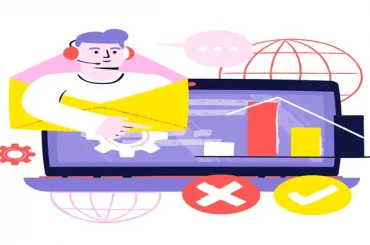WEEBLY VS. WORDPRESS (WOOCOMMERCE): BEST TIPS TO START AN ECOMMERCE BUSINESS?
Last Updated | May 17, 2023
Table of Contents
What is WordPress?
WordPress is an open-source software that is free to use. It is a good content writing platform recognized globally. Initially started in 2003, WordPress has seen tremendous growth since then. It is used by people from different walks of life, such as designers, bloggers, scientists, and many others.
However, WordPress is not just a content writing platform; it can even be used for ecommerce as well. This ecommerce platform is known as WooCommerce. Started as WooThemes in 2008, WooCommerce web design came into existence in 2017, as an exclusive ecommerce plugin for WordPress. WooCommerce has proved to be the fastest-growing ecommerce platform, preferred by WordPress users. WordPress gives its users the added benefit of blogging for their ecommerce stores. The amalgamation of blogging and ecommerce is a good one to help boost your sales. Many ecommerce platforms do not provide their users with this option. If you already have a WordPress site running, and you would like to explore the ecommerce side, then you would be delighted to know that you are just one step away from entering the ecommerce world. You just have to install the WooCommerce plugin and jump on the ecommerce bandwagon!
What is Weebly?
Founded in 2006, Weebly is a website building and ecommerce development service platform, headquartered in San Francisco, California, United States. They provide competitive services for anybody who would like to start with an online business. Weebly provides its users with the most powerful tools to create and design a professional store, that helps in growing their business.
Why Do We Need To Compare WordPress and Weebly?
Weebly vs. WordPress- which one’s better? Why do we need to compare them both? These are the most common questions that cross a user’s mind while comparing these two platforms. The main similarity between these two platforms is that they both allow their users to create websites on their platforms for free. To unlock extra features on Weebly, you must upgrade to one of the price plans, that start as low as $5 per month. On WordPress, although free to use, you must pay for the plugins you wish to use for increasing your website’s functionality.
Functionality
A good ecommerce platform should provide you with diverse functionality to help in the better running of your store.
WEEBLY
Since Weebly is not an open-source platform, the user does not have much control over the functionality of their store. You would have to rely on the tools provided by Weebly for the functionality of your store. The core functions provided by Weebly are locked off from public access, restricting your website’s functionality. However, the advantage of this is that you do not have to worry about any tools not functioning properly, as Weebly looks after it. You can take a backseat and let Weebly look after everything. Since Weebly looks after the technical aspect of the platform, you can utilize that time and energy on the marketing of your store.
WORDPRESS
As WordPress is an open-source platform, you get the freedom to do whatever you want with your store. You are free to install as many plugins as you want to increase your store’s functionality and layout, however you please. You will be totally in charge of your store from the hosting services to the themes you choose for your store. There are even some free plugins available that you can use to increase your store’s functionality, without having to spend a dime. This, however, opens up the Pandora’s box for you- you would be on your own, struggling to make plugins work, without any help from WordPress itself. Since the plugins are installed from third-parties, you would have to troubleshoot issues on your own, which can be quite stressful for you.
WEEBLY VS. WORDPRESS
Talking about functionality, WordPress takes the lead, as it makes you totally in control of your store, letting you diversify your store’s functionality however you please.
Design
Having a good layout is extremely important for your store. It would be an important thing to keep in mind that customers do get attracted to the layout and theme of your store. You must invest a lot of time and effort in setting up your page. WordPress vs. Weebly- which one offers better designs?
WEEBLY
For the ease of its users, Weebly has segmented all the timed categorically. These categories include portfolio. online store, blog, etc. There are over 55 unique templates for you to choose from. You would be delighted to know that all these templates offered by Weebly are free, and you can change your template whenever you feel like it.
WORDPRESS
Being an open-source platform, WordPress provides you with endless options for designing your store. It provides you with some free options as well, along with some amazing paid options. WordPress provides you a better control of the designing of your store.
WEEBLY VS. WORDPRESS
In terms of designing your store, WordPress provides you with more freedom than Weebly. You can choose from the numerous paid and free options to create a unique look for your store.
Themes
Themes and designing of your store go hand in hand. A unique, different store than the other sellers online will increase your chances of standing out, which in turn, increases your profits.
WEEBLY
Weekly offers over 55 templates of unique themes that you can choose for your store. To help their users, Weebly has categorically divided the themes. All these themes are free to use and you can customize them according to your needs. However, the template remains the same; you can customize the colors. This means that all stores will be having the same layout, with different colors. This reduces your chances of standing out from the rest.
WORDPRESS
WordPress is known for its themes. Being an open-source platform lets you take the reigns in your hand, allowing you to create the most unique store for yourself. The themes offered by WordPress are free, and there are some paid themes are well. There are over a thousand themes for you to choose from. The uniqueness comes with a price tag- themes generally cost between $30 and $60. One thing to keep in mind is that you must purchase your theme templates from a trusted, well-reputed source to prevent any malicious activities from occurring.
WORDPRESS VS. WEEBLY
Since WordPress provides its users with more options for themes, free and paid, WordPress is the clear winner here.
Development Time
An ecommerce platform that offers its users with the least development time is the clear winner. No user would like to spend one full day on the setting u of their store. Generally, the less complex the platform is, the less development time it would take. Platforms should be user-friendly to allow users to easily start with their stores.
WEEBLY
Weebly is considered to be one of the most easy to use platforms for business and personal use. It has more of a centralized approach since you do not have to go back and forth between plugins to install the desired features for your store. You only have to stay on Weebly’s platform and design your store without any hassle. Weekly is considered to be the most user-friendly platform, without any technicalities. You can be a first-time ecommerce user and set up your store within minutes.
WORDPRESS
WordPress is an open-source platform that expects you to install plugins for the features you require. The more functionality you want for your store, the more plugins you would have to install. This would mean that it involves a lot of technicalities in setting up your store. For somebody, who is not used to these technicalities, it would be stressful for them to manage it on their own. This, in turn, means that more time is spent on the WooCommerce development of the store. If somebody has no prior knowledge and experience regarding plugins, they would have to seek professional help, adding up to the cost of setting up your store.
WORDPRESS VS. WEEBLY
Since Weebly is a user-friendly platform, that does not require the installation of numerous plugins, Weebly is the winner!
Features
Features are the most important selling point for any ecommerce platform. Since the user would be paying for using the services of the platform, they must be well aware of the features they would be getting for the price they are going to pay. This mostly depends on the user’s requirements and budget.
WEEBLY
Weekly offers its users with the following features:
1.Blogging
Weebly offers a relatively good blogging feature for your site. You can set up a blog within minutes and start sharing on social media, through the advanced sharing and scheduling features.
- Marketing
Weebly offers its users with an in-house email marketing service known as Weebly Promote. You can easily integrate it with your website and manage your contacts and track the results, from the same platform only.
- Social Media Integrations
Weekly lets you link your social media accounts to your website. You get to choose from 13 various social media networks, including Instagram and Facebook.
WORDPRESS
WordPress offers its users with the following features:
- Blogging
WordPress is the ultimate blogging platform with added features of plugins, SEO, and a better level of customization.
- Marketing
WordPress does not have any built-in marketing tools. This means that you would have to rely on plugins for marketing. There are a few plugins that you can install for free.
- Social Media Integrations
WordPress offers plugins for looking after your social media integrations.
WORDPRESS VS. WEEBLY
Both platforms offer good features. However, using Weebly is less of a hassle, since it has all the features built-in. With WordPress, you get a lot of options to choose from, but it can become more technical and costly.
Payment Gateways and Fees
Having multiple payment gateways is a plus point for the customers, as they get to choose from a variety of options.
WEEBLY
Weebly accepts payments through the following payment gateways:
- Stripe
Transaction fee: 2.9% + $0.30 per transaction
- Square
Transaction fee: 2.9% + $0.30 per transaction
- PayPal Express
Transaction fee: 2.9% + $0.30 per transaction
WORDPRESS
At WordPress, you would have to choose the payment gateway yourself and install the desired plugins. WooCommerce has its payment solution called WooCommerce Payments that accepts payments through Stripe. Currently, this is only available for US-based sellers. It has a basic transaction fee of 2.9% + $0.30 per transaction for US-based cards. For cards outside the US, an additional 1% is charged.
WORDPRESS VS. WEEBLY
Weebly has simpler payment gateways and fee processing than WordPress. It is more preferred than WordPress.
Budget and Pricing
It is the dream of every user to use a reasonable platform, yet it provides all the features. Some platforms offer monthly subscriptions and some offer yearly subscriptions. Some platforms also work according to the sales you make in a month.
WEEBLY
Weebly offers four price plans that can be billed annually or monthly. They are:
- The Free Plan
It comes with basic features, such as SSL security, a domain, and onsite adverts. This is the best plan to start with as it gives you the time to explore Weebly and set up your store accordingly.
- Connect
This price plan costs $5 per month if billed annually, or $8 per month, if billed monthly. This price plan is good for very basic sites. It gives you the option of using your domain.
- Pro
This price plan costs $12 per month if billed annually, or $18 per month, if billed monthly. This price plan is well suited for small online stores. It lets you use all the basic ecommerce functions you need to run a small ecommerce store.
- Business
This price plan costs $25 per month if billed annually, or $35 per month, if billed monthly. As the name suggests, it lets you use professional ecommerce features, such as advanced marketing features.
- Business Plus
This price plan costs $38 per month if billed annually, and $46 per month, if billed monthly. You get additional features with this price plan, such as the abandoned cart recovery option.
With all these Weebly price plans, you will get a free domain for the first year. They also offer a 30-day refund if you are not satisfied with their services.
WORDPRESS
WordPress itself is free to use, but you need some plugins if you need more functionality in your store. This cost varies for everybody as it depends upon the company you opt for, and also the number of plugins you decide to install. Being an open-source platform means that you would have to look after everything on your own, including the hosting services.
To provide you with a general idea, all the services that you would have to pay for have been mentioned below.
- Hosting
Hosting services charges depend on the type of hosting and the hosting service provider you choose. Typically, hosting service charges vary between $1 and $150 per month.
- Security
Unlike Weebly, WordPress does not provide SSL security to its users. Usually, a good hosting service provider offers it for free in your hosting service price plan, but if they do not offer it, then you would have to pay for it separately. These charges range between $20 to $270 per year, as the charges vary with the provider.
- Domains
The domain charges vary with the domain provider you choose. Generally, the domain can cost between $10 and $20 per year.
- Plugins and Themes
As discussed before, plugins are used to increase the functionality of your store. This depends on the number of plugins you opt for. Certain free plugins are available that you can install. There are also some free themes that you can choose from, and there are also paid themes.
WORDPRESS VS. WEEBLY
Weebly wins this one as it offers much simpler pricing plans. You would have an exact figure, since the day you sign up, to pay. With WordPress, this is not the case. It varies with the service providers you opt for.
Marketing Tools
A platform that provides good marketing tools will always be a winner. Since ecommerce heavily varies on marketing, good marketing features for any platform would be the biggest plus point.
WEEBLY
Weebly has an in-built email marketing service known as Weebly Promote, that helps you to market your store through emails. It lets you manage your contacts, and track your results from the same place. You can even integrate your website with your social media accounts for better marketing options.
WORDPRESS
Since you have to rely heavily on plugins, you would also need plugins for the marketing of your store. Some plugins are free to download too.
WORDPRESS VS. WEEBLY
Since Weebly already has in-built marketing features, you do not have to struggle with anything. Hence, Weebly is the winner here.
SEO
Search Engine Optimization (SEO) helps your website rank better on search engines. This increases the chances of your visibility on search engines, and indirectly, your sales.
WEEBLY
Weebly is already optimized to a certain extent, allowing your page to do better on search engines.
WORDPRESS
You would have to install plugins for managing your website’s SEO.
WORDPRESS VS. WEEBLY
Weebly is the winner here since it takes care of the SEO on its own. WordPress requires you to look after the SEO of your website on your own.
Customer Help and Technical Support
A good customer help and technical support team is a must. It puts you at ease that you have somebody who has got your back if you get stuck somewhere.
WEEBLY
Weebly has an in-depth support center for the help of its users. There is a blog called Inspiration Center and Community Pages, that can provide support to you. The live chat and phone option is also available during business hours, and their support team is available 24/7 via email. They provide their users with in-house experts for any issues they may face.
WORDPRESS
WordPress relies on forums, community pages, and articles for providing help and support to its users.
WORDPRESS VS. WEEBLY
From the discussion above, it is pretty evident that Weebly has a better support and help system than WordPress.
Integration
Integration allows better functionality of your website.
WEEBLY
Weebly has an App Center, where you can choose between free and paid apps for functions, such as live chat, calendar support for live events.
WORDPRESS
WordPress, being an open-source platform, relies heavily on the integration of plugins with your store. Some plugins are free to download, and then some are paid. However, working with third-parties can be a bit tricky. WordPress has a plugin for every service and functionality one is looking for.
WORDPRESS VS. WEEBLY
Since WordPress provides its users with a countless number of plugins, WordPress beats Weebly, in terms of integration.
Sales Features
Good sales features are necessary for running your ecommerce store. Although both these platforms are not exclusive ecommerce platforms, but they do provide their users with the right amount of sales features.
WEEBLY
You can start up with a store on Weebly, but you will not be able to accept any payments until you upgrade. It provides its users with all the basic ecommerce features, such as inventory management tools and shipping tools. These are all in-built features in Weebly that you can enjoy without having to worry about them much. Weebly does not provide all the desired sales features, but it does provide the basic features for getting things started. However, the features are getting better, since it has been acquired by Square. Weebly is a good option for small to medium businesses, letting you sell physical and digital goods. The only problem that most users face is that Weebly does not let customers log in for checkout and you cannot accept manual payments through money wire, cash on delivery, etc.
WORDPRESS
WordPress gives you the freedom to sell as many goods as you want and accept payments in any form, including annual payments. All this is possible if you install the WordPress ecommerce plugin. To get all the desired features, you would have to install more plugins.
WORDPRESS VS. WEEBLY
WordPress is the clear winner here since you get endless possibilities through WooCommerce.
Inventory Management
Managing your inventory is a good way of keeping a track of your sales. A mismanaged inventory is a recipe for disaster since it means that items showing in stock online might not be in stock in the inventory, causing the customers to get disappointed. This would affect the overall rating of your store.
WEEBLY
Weebly provides its users with all the basic features needed to run an ecommerce store. The inventory management feature is one of them too. It provides the essential features you would need to manage your inventory and store online. The two are synced to prevent any misunderstandings from happening.
WORDPRESS
At WordPress, you would have to choose a plugin that is best suited for your store and inventory.
WORDPRESS VS. WEEBLY
This is a tie between the two platforms. Weebly provides you with the basic inventory management tools which would be good enough for a small to medium-sized business. This means that you would not have to go through the hassle of installing plugins. However, for bigger businesses, these features may not be enough. At WordPress, you are totally in charge of your store, so you can choose whichever plugin you want, but this means installing another plugin would make it more technical for you.
Mobile Responsiveness
A mobile responsive theme and website provide a very smooth experience for the customer.
WEEBLY
All themes provided by Weebly are mobile responsive. You do not have to worry about this as Weebly takes care of it.
WORDPRESS
Most of the WordPress themes are not mobile responsive. To make them mobile responsive, you would have to install a plugin.
WORDPRESS VS. WEEBLY
Weebly is the clear winner here as the themes are mobile responsive by default. At WordPress, you would have to invest in another plugin to make your website mobile responsive.
Application Integrations
Integrating more applications means that you can increase the functionality of your store. Both platforms provide their users with numerous options for plugins and apps.
WEEBLY
Weebly has its app store that you can use to install apps. It is called the App Center.
WORDPRESS
WordPress offers its users numerous plugins to choose from. Being an open-source platform, it means that you would have to take care of everything on your own. This helps to provide your store with a diverse functionality.
WORDPRESS VS. WEEBLY
Since WordPress provides its users with many more options to choose from, it is better than Weebly.
Final Thoughts
Choosing the right ecommerce platform depends upon your requirements and budget. If one ecommerce platform works for one user, it might not work for the other user. Both platforms provide just the right number of features; you just have to choose the one that is the closest match to your requirements, budget, and expectations.
One thing to keep in mind is that WordPress offers the ecommerce platform through another plugin, WooCommerce. To be able to plunge into the ecommerce world, you must have a WordPress account. With WordPress and WooCommerce, you get to be totally in charge of the store and you can add whatever features you want.
On the other hand, at Weebly, you would have to rely on their features and services. This is good because you get to focus on the marketing and running of your store. It can also be bad as you would be bound to the same store format that everybody else has, reducing your chances to stand out from the other stores.
Wix vs. Weebly vs. WordPress: Which one is the best option for ecommerce business?
For a medium to large-scale business, WordPress would be a better option since it provides the flexibility and uniqueness that one would want. It is on the pricier side, but a big business would be able to bear the costs. It can be used by small-sized businesses too, as they can install only the essential plugins. For a small business or side project, Wix is the best option. Weebly is a good option for small to medium-sized businesses.
Is Weebly free?
Creating a website on Weebly is free. To add more features to your website, such as marketing features, you must sign up for a paid plan. These price plans start as low as $5 per month. Choosing the right price plan depends on your requirements.
Does Weebly work with WordPress?
Yes, it does. You can move your website from Weebly to WordPress, but you cannot move your WordPress website to Weebly.
WooCommerce Mobile App vs Hire Shopify App developers: What is the best option to convert your store into an app?
Nowadays, it’s pretty standard for all online stores to maintain mobile apps. That’s because more customers are using mobile devices to shop online, as compared to desktop devices. And a professionally designed mobile app just adds to the personalization options for customers, thus increasing conversion rates.
Now, the best way to convert the Shopify store to the mobile app is by using one of the many apps, which you may find in the Shopify Store. Each of the mobile app conversions for the Shopify store comes with different features and pricing. Also, you can choose the Shopify Mobile App package that starts at $29 per month.
As for the Woocommerce stores, there are tons of plugins that can be used to convert the WordPress (Woocommerce) store into a mobile app. Again, the plugins are the most efficient way to convert WordPress (Woocommerce) stores into a mobile app, however, each of the plugins comes with different pricing and offers different features, so make sure to compare multiple plugins.
Shopify maintenance service vs. WooCommerce maintenance service: Which one is cost-effective?
The maintenance services are very important for all ecommerce stores. However, it’s important to keep up with the cost-effectiveness of the maintenance services to retain competitive advantages. That being said, the Shopify maintenance services are comparatively cost-effective than WooCommerce maintenance services, that’s primarily because of the number of agencies delivering Shopify maintenance services.
Can we hire a Shopify eCommerce design agency to get the website developed?
Be it Weebly or WordPress website; you can opt for Shopify ecommerce design agency because they have the skills to work on the website that drives conversions. In addition, these two platforms are famous for easy website development but creating a business needs a well-designed store, and the design agencies can focus on business-specific features.