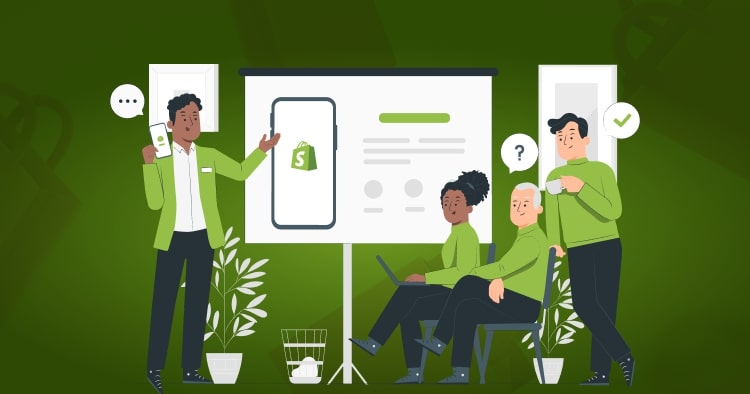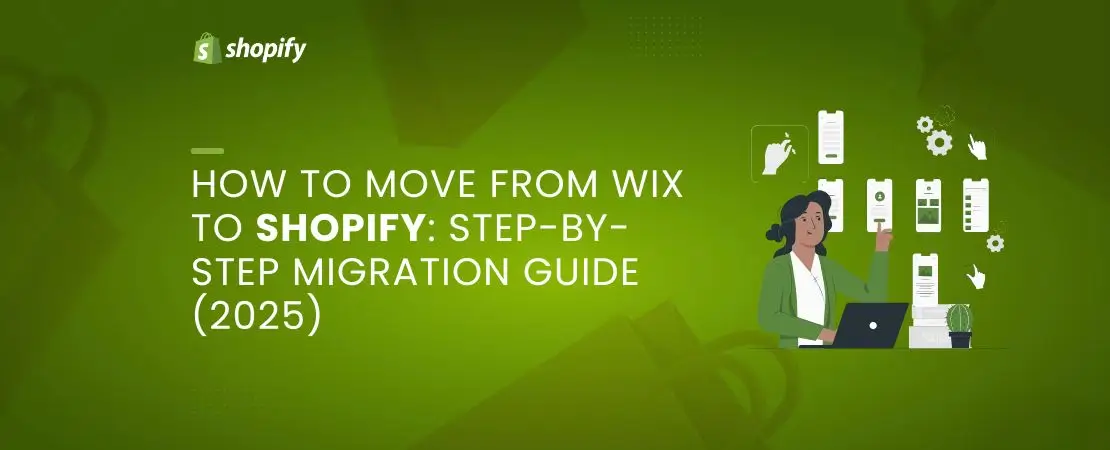Building a modern e-commerce experience requires more than standard templates. Integrating Shopify with React opens doors to dynamic interfaces, seamless user experiences, and custom functionality that sets your store apart from competitors. This comprehensive guide walks you through proven methods for Shopify React integration, from basic implementations to advanced headless commerce solutions.
Summary
This guide covers everything you need to know about integrating React app Shopify projects:
- Four distinct integration methods: Shopify App Bridge, ScriptTags API, Shopify Hydrogen, and embedding components in Liquid templates
- Step-by-step implementation processes for each approach with practical code examples
- Performance optimization techniques specifically for React Shopify environments
- Authentication and security best practices for production deployments
- Common pitfalls and how to avoid them when building React-powered Shopify applications
- Real-world use cases and decision frameworks for choosing the right integration method
Understanding React and Shopify Integration Options
Integrating Shopify with React isn’t a one-size-fits-all solution. The method you choose depends on your specific business requirements, technical constraints, and desired level of customization.
React brings component-based architecture and virtual DOM efficiency to Shopify’s robust e-commerce infrastructure. This combination enables developers to create interactive shopping experiences that load faster and respond more intuitively to customer actions.
Before diving into implementation details, you need to understand which integration approach aligns with your project goals. Each method serves different scenarios, from small widget additions to complete storefront rebuilds.
Method 1: Shopify App Bridge for Admin Panel Applications
Shopify App Bridge provides the framework for embedding React applications directly into your Shopify admin dashboard. This approach works best when building internal tools for store management, inventory tracking, or custom analytics dashboards.
The integration process starts in the Shopify Partners Dashboard. Create a new app, configure your development environment, and install the necessary dependencies. The @shopify/app-bridge-react library handles the communication between your React application and Shopify’s admin interface.
Your React application communicates with Shopify’s Admin API to access products, orders, customer data, and store settings. The App Bridge handles authentication automatically, eliminating the need for manual OAuth implementations in most cases.
This method excels for internal applications that staff members use to manage store operations. Think of order processing tools, product management interfaces, or custom reporting dashboards that need to feel like native Shopify features.
One significant advantage is the seamless user experience. Your React app appears as an integrated part of the Shopify admin, maintaining consistent navigation and branding throughout the interface.
Method 2: ScriptTags API for Storefront Integration
When you need to add custom React components to customer-facing pages without rebuilding your entire theme, the ScriptTags API provides an elegant solution. This approach allows dynamic script loading on specific pages, making it perfect for interactive widgets and tools.
Consider a scenario where you want to add a shipping cost calculator to product pages. Your React application handles complex calculations and displays results in real-time, while the ScriptTags API ensures the script loads only when needed.
Implementation begins with hosting your compiled React application on a reliable CDN or hosting platform like Netlify or Vercel. Configure the ScriptTags API through your Shopify admin or programmatically using the Admin API to inject your script into designated pages.
The beauty of this method lies in its non-invasive nature. Your existing Shopify theme remains intact, and the React application enhances specific functionality without requiring extensive theme modifications. This approach minimizes risk and simplifies maintenance.
Performance considerations become critical with ScriptTags integration. Optimize your bundle size, implement code splitting, and ensure your React components load asynchronously to avoid blocking the main thread during page load.
Now that you understand ScriptTags for basic integrations, let’s explore how Shopify custom app development can extend your store’s capabilities even further.
Method 3: Shopify Hydrogen for Complete Custom Storefronts
Shopify Hydrogen represents the future of React Shopify integration for merchants seeking complete creative control. This framework enables building fully custom storefronts while maintaining seamless connectivity to Shopify’s backend infrastructure.
Hydrogen leverages React Server Components and Shopify’s Storefront API to deliver exceptional performance. The framework handles complex tasks like data fetching, caching, and server-side rendering automatically, allowing developers to focus on creating unique user experiences.
Starting a Hydrogen project requires familiarity with modern React concepts and server-side rendering principles. The framework provides opinionated structures for routing, data fetching, and component organization that accelerate development while maintaining best practices.
This approach suits brands with specific UX requirements that standard Shopify themes cannot accommodate. Premium brands, businesses with complex product catalogs, or companies requiring highly customized checkout flows benefit most from Hydrogen’s flexibility.
The investment in Hydrogen pays dividends through complete design freedom and optimized performance. Your storefront becomes a progressive web application capable of delivering app-like experiences that drive conversion rates higher than traditional themes.
Method 4: Embedding React Components in Liquid Templates
For existing Shopify stores that need selective React enhancements, embedding components directly into Liquid templates offers the perfect balance between customization and simplicity. This method lets you upgrade specific page sections without restructuring your entire theme.
The process involves compiling your React components into JavaScript bundles, uploading them to your theme assets, and mounting them at specific DOM nodes within your Liquid templates. This surgical approach adds interactivity exactly where you need it.
Product carousels, dynamic filtering systems, and interactive size guides become straightforward implementations. Your React components handle the complex logic while Liquid templates manage the overall page structure and server-side rendering.
Managing state becomes slightly more complex with this hybrid approach. You need to consider how React components interact with Shopify’s existing JavaScript and ensure smooth communication between different parts of your application.
This method shines when you’re gradually modernizing an existing store or testing React components before committing to a complete rebuild. It provides quick wins without the overhead of implementing a complete headless architecture.
For stores handling complex inventory needs alongside React features, understanding Shopify SKU management becomes essential for maintaining accurate product data.
Setting Up Your Development Environment
Creating a proper development environment forms the foundation for successful React Shopify integration. Start by ensuring you have Node.js and npm installed with the current LTS versions that support modern React features.
Initialize your React project using Create React App or your preferred build tool. Configure environment variables for your Shopify store URL, API credentials, and any third-party service keys you’ll need during development.
Install essential dependencies for Shopify integration. The specific packages depend on your chosen method, but standard requirements include @shopify/app-bridge-react for admin apps, @shopify/storefront-api-client for Storefront API interactions, and various utility libraries for handling authentication and data fetching.
Set up a local development server that correctly handles CORS and SSL requirements. Shopify requires HTTPS connections for most API interactions, so configure your development environment with self-signed certificates or use tools like ngrok for testing.
Implementing Authentication and Authorization
Security cannot be an afterthought when integrating Shopify with React. Proper authentication protects both your store data and customer information from unauthorized access.
OAuth 2.0 forms the backbone of Shopify’s authentication system. Your React application initiates the OAuth flow, redirects users to Shopify’s authorization endpoint, and receives access tokens that grant API permissions.
Store access tokens securely on your server, never in client-side JavaScript. Implement a backend service that handles token storage and proxies API requests, adding the authorization header before forwarding to Shopify’s endpoints.
Session management becomes critical for maintaining user state across requests. Use secure, HTTP-only cookies for session tokens and implement proper token refresh mechanisms to handle expired credentials gracefully.
Consider implementing role-based access control if your application serves multiple user types. Store staff might need different permissions than store owners, requiring careful authorization checks before exposing sensitive functionality.
Working with Shopify’s GraphQL API
GraphQL transforms how React applications interact with Shopify data. Unlike REST APIs that often require multiple requests to gather related information, GraphQL lets you specify exactly what data you need in a single request.
The Storefront API provides customer-facing data access, while the Admin API handles store management operations. Understanding which API serves your use case prevents common pitfalls around permissions and data availability.
Structuring GraphQL queries efficiently impacts both performance and user experience. Request only the fields you’ll actually use, implement pagination for large datasets, and leverage GraphQL fragments for reusable query components.
Apollo Client and similar GraphQL libraries simplify state management in React applications. These tools handle caching, optimistic updates, and loading states automatically, reducing boilerplate code significantly.
Error handling deserves special attention when working with GraphQL. Shopify’s APIs return structured error responses that your application should parse and present to users in meaningful ways.
For stores requiring advanced product features, exploring Shopify metafields enables storing custom data that GraphQL queries can access seamlessly.
Performance Optimization for React Shopify Apps
Performance directly impacts conversion rates. Slow-loading applications frustrate customers and damage your store’s reputation, making optimization a business imperative rather than a technical nicety.
Code splitting divides your React application into smaller chunks that load on demand. Implement route-based splitting at a minimum, loading only the JavaScript required for the current page rather than shipping your entire application upfront.
Image optimization deserves special attention in e-commerce contexts. Lazy load product images, implement responsive image sets using srcset attributes, and consider modern formats like WebP that reduce file sizes without sacrificing quality.
React’s memo, useMemo, and useCallback hooks prevent unnecessary component re-renders that slow down your application. Profile your application using React DevTools to identify components that re-render excessively and optimize them systematically.
Server-side rendering or static site generation significantly improves initial page load performance. Tools like Next.js integrate seamlessly with Shopify APIs to pre-render pages at build time, delivering fully formed HTML to browsers instead of blank pages that JavaScript must populate.
Implement proper caching strategies for API responses. Shopify data changes infrequently enough that aggressive client-side caching improves performance without risking stale data issues for most use cases.
State Management in React Shopify Applications
Complex e-commerce applications require robust state management to handle shopping carts, user preferences, product filters, and various UI states consistently across components.
React Context provides built-in state management for simpler applications. Create contexts for shopping cart state, user authentication status, and global UI settings that multiple components need to access.
Redux remains a solid choice for applications with complex state requirements. The predictable state container pattern simplifies debugging and enables powerful development tools that visualize state changes over time.
For applications heavily dependent on server state, consider specialized libraries like React Query or SWR. These tools excel at managing asynchronous data fetching, caching, and synchronization with minimal boilerplate.
Local storage enables persisting state between sessions. Save cart contents, user preferences, and partially completed forms to local storage, restoring them when users return to your application.
Handling Shopping Cart Functionality
Shopping cart implementation in React Shopify requires careful integration with Shopify’s cart APIs. Your React components must synchronize with Shopify’s backend to ensure inventory accuracy and enable proper checkout flows.
The Storefront API provides cart management endpoints for creating carts, adding line items, updating quantities, and removing products. Implement optimistic UI updates that immediately reflect changes while your API calls are processing in the background.
Cart state persistence ensures customers don’t lose their selections when navigating between pages or refreshing their browser. Store cart IDs in local storage and session storage as backups, fetching the current cart state on application initialization.
Error handling becomes crucial during cart operations. Products might sell out, pricing might change, or API calls might fail. Design your UI to communicate these scenarios clearly and provide recovery options.
Consider implementing a mini cart component that displays current cart contents without navigating to a dedicated cart page. This pattern reduces friction and encourages customers to add multiple items before checkout.
Testing Your React Shopify Integration
Comprehensive testing prevents bugs from reaching production and ensures your integration handles edge cases gracefully. Establish testing practices early in development rather than treating them as optional refinements.
Unit tests verify that individual components and functions work correctly in isolation. Test React components using React Testing Library, focusing on user interactions rather than implementation details.
Integration tests validate that different parts of your application work together correctly. Mock Shopify API responses to test how your components handle various data scenarios without depending on live API calls during tests.
End-to-end tests simulate real user workflows from start to finish. Tools like Cypress or Playwright enable automating complex scenarios like searching for products, adding them to cart, and completing checkout.
Performance testing identifies bottlenecks before they impact real users. Use Lighthouse audits to measure load times, Time to Interactive, and other crucial metrics that influence user experience and conversion rates.
Common Challenges and Solutions
Developers encounter predictable challenges when integrating React with Shopify. Understanding these obstacles and their solutions accelerates development and prevents frustration.
CORS errors frequently plague developers during initial setup. Shopify’s APIs have specific CORS policies that require proper origin configuration. Implement a backend proxy for API calls if client-side requests consistently fail.
Authentication token expiration causes mysterious failures in production applications. Implement token refresh logic that automatically renews credentials before they expire, maintaining seamless user experiences.
Shopify’s rate limits protect API infrastructure, but can throttle applications making excessive requests. Implement request queuing, caching, and intelligent polling to stay within rate limits while maintaining responsive interfaces.
Theme conflicts arise when React applications interact with the existing Shopify theme JavaScript. Namespace your global variables, avoid polluting the window object, and test thoroughly with your specific theme.
Deployment and Production Considerations
Moving your React Shopify integration from development to production requires careful planning and execution. Proper deployment practices prevent downtime and ensure smooth rollouts.
Choose reliable hosting that meets Shopify’s requirements for embedded apps. Platforms like Vercel, Netlify, or AWS provide the infrastructure and SSL certificates necessary for production Shopify applications.
Environment configuration deserves special attention during deployment. Never commit API keys or access tokens to version control. Use environment variables and secrets management systems to protect sensitive credentials.
Implement monitoring and error tracking from day one in production. Services like Sentry or LogRocket capture JavaScript errors and performance issues, providing insights that help you fix problems before they impact many customers.
Consider a staged rollout strategy for significant changes. Deploy to a staging environment first, run comprehensive tests, and then gradually roll out to production users while monitoring for issues.
Stores requiring ongoing platform maintenance should explore Shopify monthly maintenance services to ensure smooth operations.
SEO Considerations for React Shopify Integrations
Search engine visibility remains critical for e-commerce success. React applications require specific optimization techniques to ensure search engines properly index your content.
Server-side rendering or static site generation solves the primary SEO challenge with client-rendered React applications. Pre-rendering your pages at build time ensures search engines receive fully formed HTML rather than empty shells requiring JavaScript execution.
Implement proper meta tags for each page, including unique titles, descriptions, and Open Graph tags. Dynamic meta tag management libraries like React Helmet simplify this process.
Structured data markup helps search engines understand your product information. Implement JSON-LD structured data for products, reviews, breadcrumbs, and organization information to enhance search result appearance.
Page load speed influences search rankings significantly. Optimize your React application’s performance using techniques covered earlier to improve both user experience and SEO performance.
Mobile Responsiveness and Touch Optimization
Mobile commerce continues to grow as a percentage of total e-commerce sales. Your React Shopify integration must deliver exceptional mobile experiences to capture this market segment.
Responsive design forms the foundation of mobile optimization. Use CSS Grid and Flexbox for flexible layouts that adapt to different screen sizes without requiring separate mobile implementations.
Touch targets require larger sizes than mouse click targets. Ensure buttons, links, and interactive elements measure at least 44×44 pixels to accommodate finger taps accurately.
Gesture support enhances mobile user experience. Implement swipe gestures for image galleries, pull-to-refresh for data updates, and other touch interactions that feel natural on mobile devices.
Mobile performance deserves extra attention. Reduce JavaScript bundle sizes, minimize render-blocking resources, and implement progressive image loading to maintain fast page loads even on slower mobile networks.
Integrating Third-Party Services
Modern e-commerce stores rely on various third-party services for analytics, email marketing, customer support, and payment processing. Your React Shopify integration must accommodate these tools seamlessly.
Tag management systems like Google Tag Manager simplify third-party script integration. Load analytics, advertising pixels, and tracking codes through GTM rather than hardcoding them into your React application.
Payment gateway integration requires special attention to security and compliance. Use Shopify’s native payment APIs when possible, ensuring PCI compliance without managing sensitive payment data directly.
Email marketing platforms need customer data and behavioral triggers. Implement server-side integrations that send customer actions to your email service provider, enabling automated campaigns and personalized messaging.
Customer service tools like live chat widgets should load asynchronously to avoid blocking your application’s initial render. Implement lazy loading strategies that defer these scripts until after critical application code executes.
Maintaining and Updating Your Integration
React Shopify integrations require ongoing maintenance to remain secure, performant, and compatible with platform updates. Establish maintenance processes from the beginning rather than treating them as afterthoughts.
Dependency updates keep your application secure and performant. Schedule regular reviews of outdated packages, testing updates thoroughly before deploying to production.
Shopify API versioning means your integration must adapt to breaking changes over time. Monitor Shopify’s changelog, plan migrations well before old API versions sunset, and maintain backward compatibility during transitions.
Performance monitoring reveals degradation over time. Track key metrics like page load speed, Time to Interactive, and API response times, investigating sudden changes that indicate problems.
User feedback provides invaluable insights into usability issues and feature requests. Implement feedback collection mechanisms and prioritize improvements that enhance the customer experience.
Security Best Practices
Security protects both your business and your customers. Implement comprehensive security measures throughout your React Shopify integration.
Input validation prevents injection attacks and data corruption. Sanitize all user inputs on both client and server sides, never trusting data received from browsers.
HTTPS encryption protects data in transit between browsers and your servers. Configure SSL certificates properly and enforce HTTPS connections for all pages, especially those handling sensitive information.
Cross-Site Scripting (XSS) protection requires escaping user-generated content before rendering. React’s JSX syntax provides automatic escaping for most scenarios, but verify you’re not bypassing these protections with dangerouslySetInnerHTML.
Content Security Policy headers restrict which resources browsers can load, preventing various attacks. Configure CSP headers that allow your application’s legitimate resources while blocking unauthorized scripts.
Key Takeaways
Integrating Shopify with React opens powerful possibilities for creating unique e-commerce experiences that drive business growth. Choose your integration method based on specific project requirements, whether that’s admin tools, storefront widgets, or complete custom storefronts.
Prioritize performance and security throughout development, not as afterthoughts once your application functions. These factors directly impact conversion rates and customer trust in ways that justify the investment.
Start small with focused implementations before committing to large-scale integrations. Test React components in limited contexts, validate their value, then expand gradually as you build confidence and expertise.
Conclusion
React Shopify integration empowers developers to build exceptional e-commerce experiences that stand out in crowded markets. From admin panel tools using App Bridge to complete custom storefronts with Hydrogen, React provides the flexibility modern online businesses demand.
Success requires understanding both platforms deeply, choosing appropriate integration methods, and following best practices for performance, security, and maintainability. The investment in proper implementation pays dividends through improved user experiences that convert browsers into buyers.
Ready to transform your Shopify store with React? Our team specializes in custom e-commerce development that combines cutting-edge technology with business results. Contact our experts today to discuss how we can elevate your online presence.
FAQs
Can I Use Existing React Components or Libraries with My Shopify Site?
Yes, you can integrate existing React components and libraries. The process involves:
- Creating a React application with your desired components
- Building and generating static HTML using Next.js or Gatsby
- Embedding the output into Shopify Liquid templates
- Including React scripts in your theme’s layout file
Consider performance implications and potential conflicts with existing theme JavaScript.
Are There Any Alternatives to Adding a React App to a Shopify Site?
Several alternatives exist:
- Embed external applications using iframes or widgets
- Build separate React apps that communicate via Shopify APIs
- Create custom Shopify themes with React as the frontend
- Develop Shopify app extensions as standalone React applications
Choose based on your technical expertise and project complexity.
Can I Use Create React App (CRA) with Shopify?
Yes, CRA works well for Shopify integrations. You can:
- Build custom storefronts using the Storefront API
- Create Shopify apps with App Bridge library
- Use libraries like Shopify-buy or Shopify-react for simplified API interactions
For advanced features like server-side rendering, consider migrating to Next.js.
How Do I Handle Authentication and Authorization with Shopify and React?
Follow these steps:
- Set up a Shopify app to obtain API credentials
- Implement OAuth authentication in your React app
- Handle OAuth callback to extract access tokens
- Store tokens securely on the server side (never client-side)
- Make authorized API requests using stored tokens
- Implement role-based access control for different user types
Always use HTTPS and protect sensitive credentials.
What Are the Benefits of Integrating React with Shopify?
Key benefits include:
- Enhanced user experiences with interactive, dynamic interfaces
- Complete customization flexibility for unique brand experiences
- Improved development efficiency through component reusability
- Seamless third-party service integration
- Mobile-friendly development, including React Native support
- Scalability as your business grows
- Powerful combination of Shopify’s backend with React’s frontend capabilities