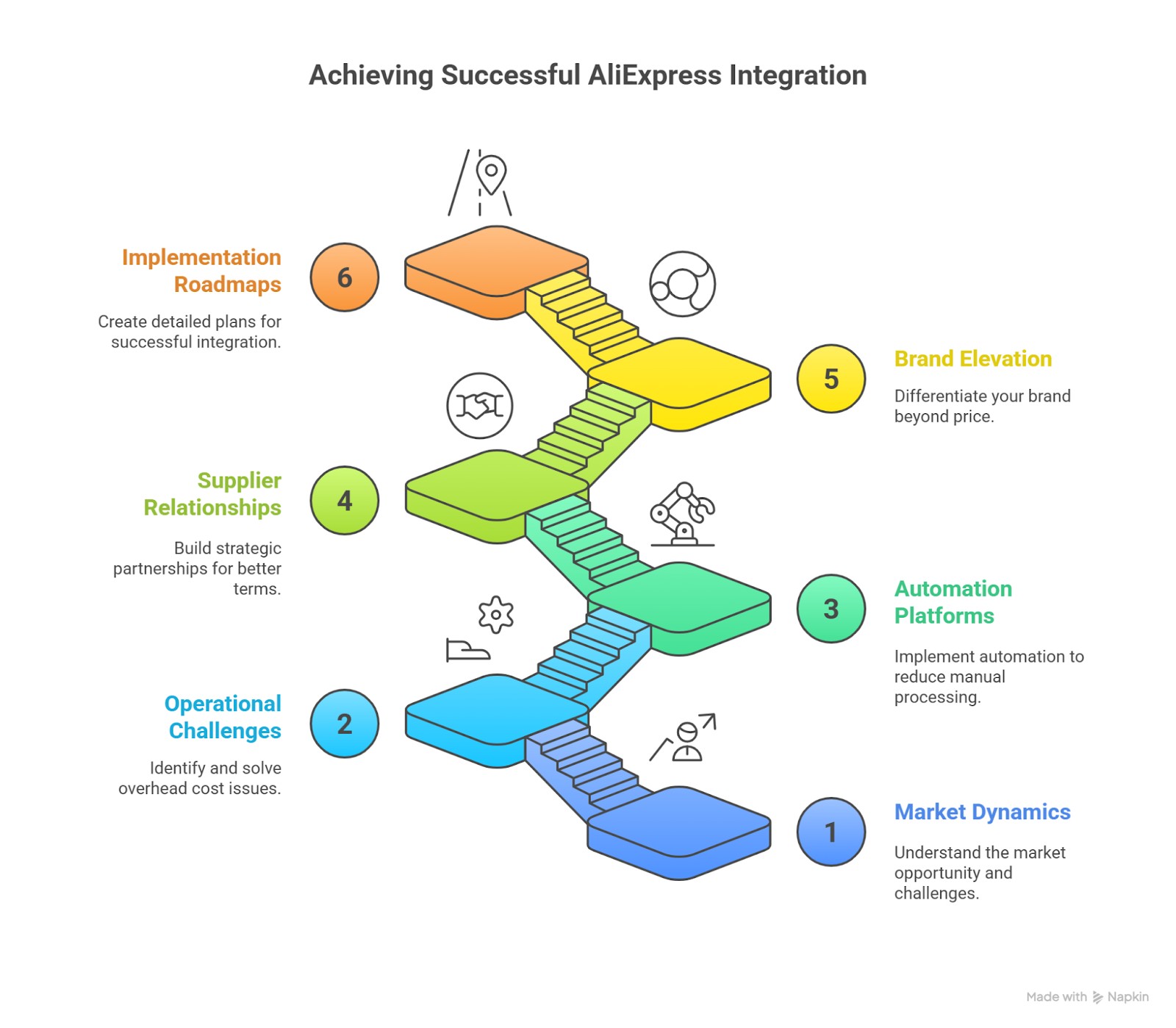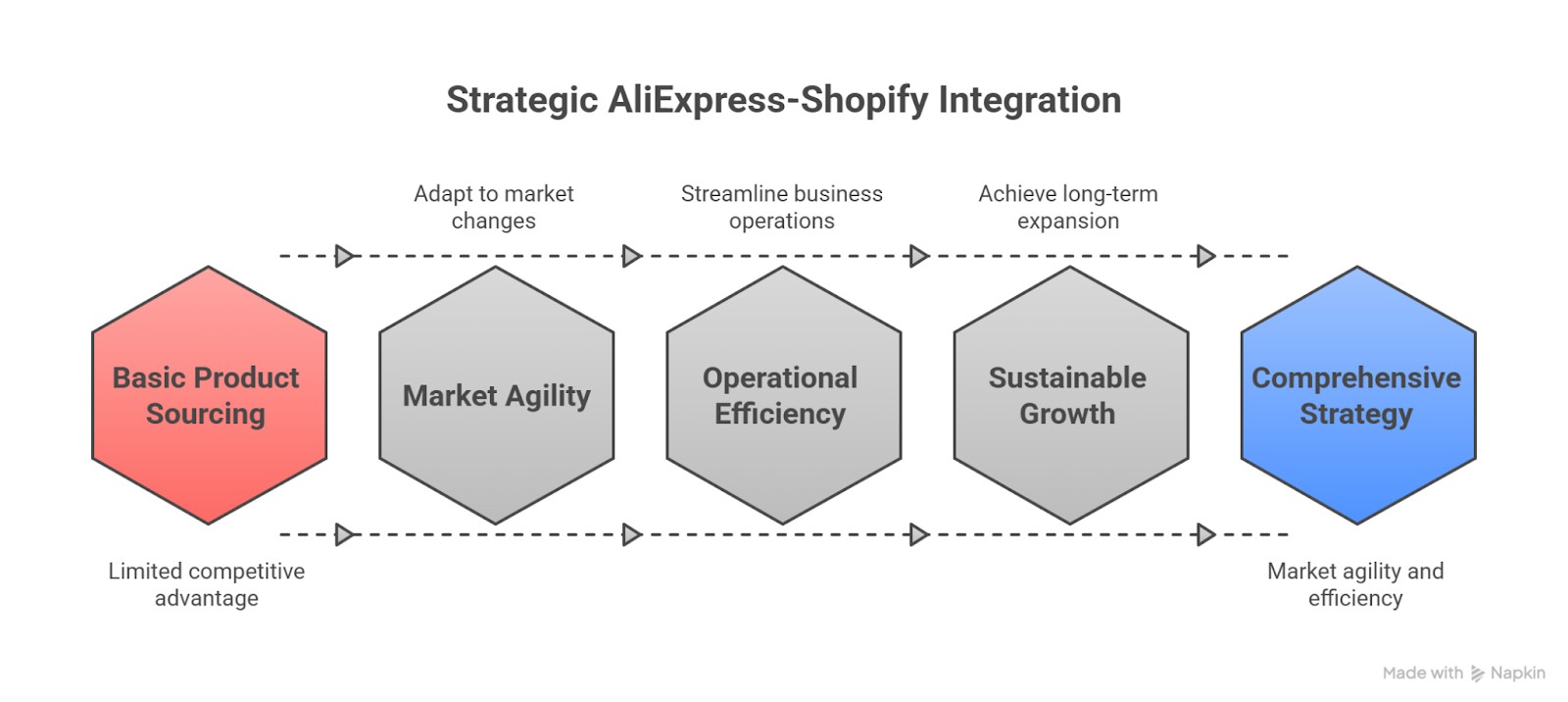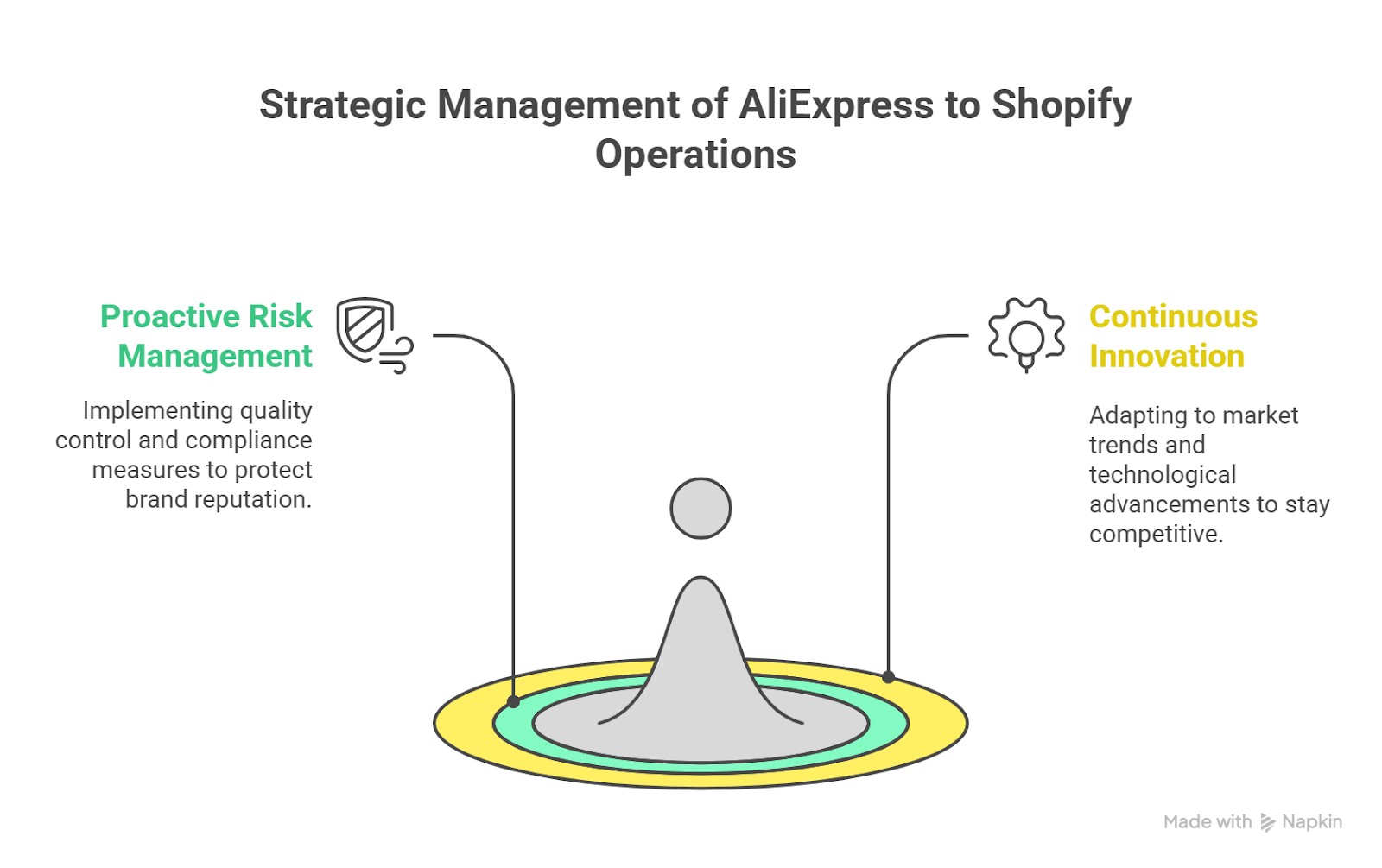The global e-commerce landscape is undergoing an accelerated transformation, demanding agility and innovative sourcing strategies from enterprise retailers.
The global dropshipping market surged to $351.8 billion in 2024, with projections to exceed $500 billion by 2026.
This isn’t a peripheral trend; it’s a foundational shift that’s redefining how enterprises approach inventory management and market expansion.
Learning how to import products from AliExpress to Shopify represents more than a tactical sourcing decision—it’s a sophisticated operational strategy that can unlock substantial ROI, enhance scalability, and fortify brand differentiation.
Summary
This comprehensive analysis covers the strategic framework enterprise leaders need to successfully implement AliExpress to Shopify integration:
- Market dynamics driving the $500+ billion opportunity and why traditional inventory models are failing
- Core operational challenges that cost enterprises 15-20% in overhead and how to solve them systematically
- Advanced automation platforms that reduce manual processing by 90% while scaling product catalogs 5-10x
- Strategic supplier relationships that secure better pricing, faster shipping, and custom branding opportunities
- Brand elevation strategies that differentiate beyond price competition and build lasting customer loyalty
- Implementation roadmaps with specific timelines, resource requirements, and success metrics
Why Are Enterprises Turning to AliExpress-Shopify Integration?
Drop shipping has evolved from a simple trend into a sophisticated operational strategy that removes the burden of physical inventory while enabling direct supplier relationships.
While the average customer historically had concerns about AliExpress due to its marketplace nature, enterprises can now act as trusted intermediaries, sourcing quality products and elevating them through superior branding and customer experience.
The convergence of several market forces creates a compelling imperative for this strategic shift:
- Cross-Border Commerce Explosion: The Asia-Pacific region’s digital trade is projected to grow by 5.1% in 2024, surpassing global trade growth forecasts. Europe-5 markets are expected to reach €565 billion by 2029, driven by marketplace expansion and consumer demand for diverse, competitively priced products.
- Shopify’s Platform Maturation: Now powering over 4.5 million stores, Shopify has positioned itself as the leader in B2C digital commerce platforms for midmarket growth. Its rapid deployment capabilities, reduced time-to-value, and embedded AI features make it ideal for enterprise-scale dropshipping operations.
- Operational Efficiency Demands: Traditional inventory models characterized by substantial upfront capital expenditure, warehousing costs, and protracted lead times are increasingly inadequate for dynamic consumer preferences and rapid market cycles.
Strategic Impact on Enterprise Stakeholders
The AliExpress to Shopify integration model delivers specific value propositions across organizational levels:
- C-Suite Benefits: Accelerated market entry into new geographies and product categories with significantly reduced capital expenditure. Average Shopify dropshippers achieve 20-40% profit margins while supporting global expansion strategies and improved market responsiveness.
- VPs/Directors with Budget Authority: Focus shifts to operational efficiency and scalable growth through predictable cost structures, higher profit margins, and automated processes that reduce labor-intensive manual operations.
- IT/Operations Directors: Solutions for streamlining complex supply chains, reducing manual errors, and leveraging AI-powered automation for product management, order fulfillment, and customer service optimization.
Can I import products from AliExpress to Shopify?
To become a drop shipper, it is best to first create a store on popular eCommerce platforms that the average consumer trusts. Shopify is one such eCommerce services that specialise in providing a versatile and dynamic selling/shopping experience.
Note: If you currently use another eCommerce platform and want to start using Shopify, consider finding a company that offers custom Shopify migration services.
Once you have your online store ready, you can easily install a web extension like Oberlo to import merchandise from AliExpress into your Shopify shop. All you need is to install Oberlo to your Chrome browser through the Chrome Web Store.
Then connect Oberlo to your Shopify account by entering the URL in Oberlo’s setting page. Once complete, easily import products from AliExpress into Shopify at the click of a button.
If you prefer not to use Oberlo, you can try any of the several other apps available (listed in later sections). Alternatively, you can hire professional custom Shopify integration services to help you make a choice.
Do you need Oberlo for Shopify?
As mentioned earlier, no, you do not need Oberlo for Shopify. It is an extension designed specifically for importing products from various eCommerce websites into Shopify.
Similarly, you can use other applications for importing products to Shopify, such as ‘DSers – AlieExpress Dropshipping’.
However, remember that Oberlo works exclusively with Shopify. Therefore, if you like using Oberlo but need help with your Shopify store, look up a reputable Shopify website design agency to build it for you.
How do I add AliExpress to Shopify without Oberlo?
Several apps are available for importing products from AliExpress, some of which you can find listed below. However, suppose you cannot make up your mind after reading through the list. In that case, you can consider hiring the services of a Shopify development agency to help you. Check out the list below:
DSers‑AliExpress Dropshipping
Showing up in the top ten list of ‘Drop Shipping’ web extension on the chrome web store, DSers is a good option. Listed below are some of the apps most salient features:
- Inclusion in AliExpress whitelist;
- Place multiple orders;
- Search for, import and edit information for multiple products;
- Create discounts, product bundles, and BOGO offers quickly;
- Supplier optimisation;
- Find suppliers geographically;
- Multiple Shopify store management through a single account;
- Sync and track shipping data automatically;
- Cashback opportunities with Admitad;
- Set shipping channels in advance;
- Receive real-time notifications and reports for changes and updates;
- Hide or split products as needed;
AliExpress Dropshipping Master
AliExpress Dropshipping Master is a professional dropshipping app that enables seamless product imports from AliExpress to Shopify. Key features include Shopify payment UAE:
- Global supplier network;
- Communication direct with the supplier;
- Reliable shipping and freight services;
- Secured payment channels;
- Import and edit product information/price as needed;
- Order in bulk to AliExpress unlimited;
- Automatic data syncing and updates.
Modalyst ‑ Dropshipping
Modalyst is another highly ranked web extension for dropshipping from AliExpress. As an AliExpress official Partner and member of the AliExpress Dropshipping Program, this web extension stands out form the competition.
You can connect your Shopify store directly to AliExpress and integrate suppliers and products for dropshipping. With Modalyst, you automatically receive updates, sync product info, order details, and pricing through a particular API.
What Are the Critical Integration Challenges Enterprises Face?
While the strategic promise is clear, enterprise-level implementation reveals specific challenges that demand sophisticated solutions:
Challenge 1: Integration Complexity and Legacy System Constraints
Enterprise retailers typically operate with complex, siloed systems—ERPs, CRMs, and existing inventory management platforms.
Integrating external dropshipping workflows with internal infrastructures presents significant hurdles without unified API-driven middleware.
Cost of Inaction: Manual integration efforts lead to an estimated 15-20% increase in operational overhead, primarily from labor allocated to data entry and error correction. Real-time inventory synchronization failures result in 5-10% increases in customer service costs due to overselling incidents.
Challenge 2: Scalability and Global Logistics Management
Scaling from pilot programs to managing thousands of products across diverse geographies while maintaining consistent performance becomes exponentially complex without proper automation.
The global nature of AliExpress sourcing introduces varying shipping times and customs requirements that can severely impact customer satisfaction.
Performance Impact: Failure to scale efficiently results in 10-15% lost revenue potential due to inability to onboard new products or fulfill increased demand. Prolonged shipping times lead to 5-8% increases in customer churn rates.
Challenge 3: Brand Consistency and Quality Control
Maintaining brand integrity while sourcing from a vast marketplace like AliExpress presents inherent risks regarding product authenticity, quality standards, and intellectual property compliance. Enterprise brands cannot afford the reputational damage from quality issues or legal complications.
Risk Quantification: Poor quality control can increase return rates beyond the acceptable 1-2% threshold, leading to 3-5% direct costs in refunds and processing. More critically, negative reviews can deter 93% of consumers from purchasing, causing long-term revenue loss and brand equity damage.
Is Oberlo only for AliExpress?
No Oberlo is multi-purpose and intended for dropshipping in general form multiple eCommerce websites into Shopify. As such, if you have a Shopify account, Oberlo is one of the best options available. Nonetheless, you can use the list of web extensions above to guide your choice or get in touch with an agency that provides custom Shopify development services.
How Can Enterprises Implement Advanced AliExpress-Shopify Integration?
Transforming the basic product import process into a robust enterprise strategy requires a multi-faceted approach centered on technology, process optimization, and organizational enablement.
Strategic Pillar 1: Deploy Enterprise-Grade Automation Platforms
While basic tools like DSers and Oberlo alternatives provide foundational functionality, enterprise operations require comprehensive automation platforms that serve as the central nervous system connecting AliExpress sourcing with Shopify’s storefront capabilities.
Advanced Platform Selection Criteria:
- API Integration Depth: Bidirectional data synchronization capabilities
- Scalability Features: Bulk import, automated rule management, multi-store support
- Enterprise Support: SLA guarantees, dedicated account management, custom integration options
Leading platforms like AutoDS now enable users to achieve $1,000+ monthly revenue when starting, with potential for $500-$2,500 monthly through winning product identification and advanced automation features. The platform includes:
- Real-time inventory and price monitoring across multiple suppliers
- AI-powered product research and profitability analysis
- Automated order fulfillment with supplier optimization
- Advanced analytics and performance tracking
Implementation Timeline:
- Phase 1 (2-4 weeks): Platform evaluation and pilot program
- Phase 2 (4-8 weeks): Core system integration and configuration
- Phase 3 (Ongoing): Catalog expansion and optimization
Strategic Pillar 2: Build Strategic Supplier Relationships
Moving beyond the basic supplier selection process requires a data-driven methodology for vetting and cultivating long-term partnerships with reliable AliExpress suppliers.
Enterprise-Level Vetting Framework:
- Minimum Performance Standards: 95% positive feedback, 4.7+ star ratings, 300+ orders, consistent fast shipping options
- Quality Assurance: Systematic test orders for product quality, packaging, and shipping time validation
- Direct Communication: Establish relationships via WeChat/WhatsApp for preferential terms and custom branding opportunities
Advanced Supplier Management:
- Negotiate bulk discounts and priority processing
- Secure white-labeling and custom packaging options
- Establish clear communication protocols for issue resolution
- Implement formal Supplier Performance Management (SPM) systems
Strategic Pillar 3: Elevate Customer Experience and Brand Differentiation
Redefining the customer journey from transactional interaction to deeply branded experience builds trust, fosters loyalty, and differentiates enterprises in crowded markets.
Brand Elevation Strategy:
- Content Creation: Utilize AI-powered tools (Shopify Magic, advanced ChatGPT prompts) for unique, benefit-driven product descriptions
- Visual Assets: Invest in high-quality lifestyle imagery and video content
- Trust Building: Implement comprehensive review management, transparent policies, and proactive communication
Performance Optimization Targets:
- 1-2% increase in conversion rates through improved product pages
- 10-15% improvement in NPS and CSAT scores via enhanced customer service
- 15-20% increase in average order value through strategic upselling
- 50% reduction in negative reviews through proactive quality management
Process to Import Goods from AliExpress to Shopify Using the URL
To import goods from AliExpress to your Shopify store using a product URL, you’ll need to follow a systematic process, often involving a third-party app like Oberlo or DSers. Here’s a step-by-step guide:
1. Install a Dropshipping App:
Choose and install a dropshipping app like DSers or Oberlo from the Shopify App Store.
2. Connect Your AliExpress Account:
Once you have installed the app, you’ll have to authorize it. Log into your AliExpress account and authorize the app to connect to it.
3. Copy the AliExpress Product URL:
Go to AliExpress, find the product you want to import, and copy its URL.
4. Paste the URL in the Dropshipping App:
- Open the drop shipping app on Shopify.
- Look for the option to import products via URL.
- Paste the copied URL into the designated field.
4. Customize the Product Details:
- Review the imported product details such as title, description, images, and variants.
- Make necessary adjustments to fit your store’s branding and language.
5. Set Pricing Rules:
- Adjust the pricing to include your profit margins.
- Set up pricing rules if your dropshipping app supports automatic updates.
6. Import the Product to Your Shopify Store:
- After customization, click the “Import” or “Push to Store” button.
- The product will now be available in your Shopify store.
7. Optimize Product Listing:
- Review the product listing on your Shopify store.
- Optimize it for SEO, adding relevant keywords, tags, and categories.
8. Start Selling:
- Once everything is set, the product is live and ready for customers to purchase.
- Manage orders through the dropshipping app, which will handle order placement with AliExpress.
What’s the Step-by-Step Implementation Process?
The systematic approach to implementing enterprise-level AliExpress to Shopify integration involves both technical setup and strategic process development.
Phase 1: Platform Setup and Integration (4-6 weeks)
- Install Advanced Dropshipping Platform: Choose enterprise-grade solutions like AutoDS, DSers, or Modalyst based on your specific requirements
- Connect AliExpress Integration: Authorize the platform to connect with your AliExpress account for seamless data flow
- Shopify Store Configuration: Ensure your Shopify setup can handle enterprise-level operations with proper theme customization and app integrations
- ERP/CRM Integration: Establish API connections with existing enterprise systems for unified data management
- Automated Rule Setup: Configure dynamic pricing rules, stock alerts, and preferred shipping methods
- Multi-Channel Synchronization: Ensure inventory and pricing consistency across all sales channels
Phase 2: Product Import and Optimization (6-8 weeks)
- Copy AliExpress Product URLs: Identify target products and extract their URLs for import.
- Bulk Import Process: Use platform features for large-scale product catalog creation
- Product Customization: Review and optimize titles, descriptions, images, and variants for brand consistency
- AI-Powered Content Creation: Generate unique, SEO-optimized product descriptions using advanced AI tools
- Pricing Strategy Implementation: Set up sophisticated pricing rules that account for costs, margins, and competitive positioning
- Quality Assurance Process: Implement systematic product vetting and approval workflows
Phase 3: Launch and Scaling (Ongoing)
- Product Listing Optimization: Focus on SEO, categories, and tags for maximum visibility
- Order Management Setup: Ensure automated order processing and tracking systems are functional
- Performance Monitoring: Track key metrics and optimize based on data insights
- Advanced Analytics Implementation: Deploy comprehensive tracking for ROI, customer lifetime value, and operational efficiency
- Supplier Relationship Expansion: Identify top-performing suppliers for strategic partnership development
- Market Expansion Planning: Use data insights to identify new product categories and geographic opportunities
How Do You Measure Success and ROI?
Enterprise success requires quantifiable metrics that demonstrate strategic value beyond basic sales figures.
Key Performance Indicators (KPIs)
| Metric Category | Target Improvement | Business Impact |
| Operational Efficiency | 90% reduction in manual processing time | Lower labor costs, improved scalability |
| Inventory Management | 99.5% synchronization accuracy | Reduced overselling, improved customer satisfaction |
| Catalog Expansion | 5-10x product catalog growth | Increased market coverage, higher revenue potential |
| Customer Experience | 1-2% conversion rate improvement | Direct revenue increase, better brand perception |
| Profit Margins | 20-40% gross margin maintenance | Sustainable profitability, competitive positioning |
Advanced Analytics and Optimization
Implementing sophisticated tracking enables continuous improvement:
- Customer Lifetime Value (CLV) Analysis: Understanding long-term customer profitability
- Product Performance Metrics: Identifying winning products and optimizing underperformers
- Supplier Performance Tracking: Data-driven supplier relationship management
- Market Trend Analysis: Proactive adaptation to changing consumer demands
What Are the Best Practices for Long-Term Success?
Enterprise-level AliExpress to Shopify operations require ongoing strategic management and optimization.
Proactive Risk Management
Quality Control Systems:
- Implement systematic product testing and quality assurance processes
- Establish clear return/refund policies that protect brand reputation
- Monitor customer feedback and address issues proactively
Compliance and Legal Considerations:
- Ensure adherence to intellectual property regulations
- Navigate tariffs and import duties transparently
- Maintain compliance with platform policies and industry standards
Continuous Innovation and Adaptation
Market Intelligence:
- Utilize advanced product research tools for trend identification
- Implement rapid product testing and validation frameworks
- Adapt to emerging markets and consumer preferences
Technology Advancement:
- Stay current with platform updates and new automation features
- Explore emerging technologies like AI-powered customer service
- Optimize for mobile commerce and emerging shopping behaviors
Conclusion
The AliExpress to Shopify integration opportunity will continue expanding, but competitive advantage will increasingly depend on sophisticated implementation rather than basic product sourcing.
The enterprises that succeed will be those that view this not as a simple product sourcing tactic, but as a comprehensive strategy for market agility, operational efficiency, and sustainable growth in an increasingly competitive digital commerce landscape.
The convergence of mature platforms, sophisticated automation tools, and global consumer demand creates an unprecedented opportunity for enterprise retailers willing to think strategically about their approach to AliExpress to Shopify integration.
The question isn’t whether to explore this model—it’s how quickly and effectively your organization can implement it.
Frequently Asked Questions
How long does it take to see ROI from AliExpress to Shopify integration?
Most enterprises see initial efficiency gains within 4-6 weeks of implementation. Significant ROI typically materializes within 3-6 months as automated processes scale and supplier relationships mature.
Can this model work for regulated industries or B2B markets?
Yes, but requires additional compliance measures. Industries like healthcare or automotive need enhanced quality control and certification processes. B2B applications often focus on specialized products with longer sales cycles.
How do you handle customer service for dropshipped products?
Enterprise success requires taking full ownership of the customer experience. This includes transparent communication about shipping times, proactive order tracking, and empowering customer service teams with solution-oriented policies.
What’s the difference between basic dropshipping and enterprise-level implementation?
Enterprise implementation focuses on strategic automation, supplier relationships, brand differentiation, and scalable systems. Basic dropshipping often fails due to manual processes and a lack of strategic planning.
How do you compete with other sellers offering the same AliExpress products?
Success comes from brand differentiation, superior customer experience, strategic pricing, and curated product selection. Direct price competition is unsustainable—value creation is essential.
What budget should enterprises allocate for this initiative?
Initial setup, including platform subscriptions, integration work, and content creation, typically ranges from $50K-$150K depending on complexity. Ongoing operational costs are primarily platform fees (2-5% of sales) plus marketing investments.