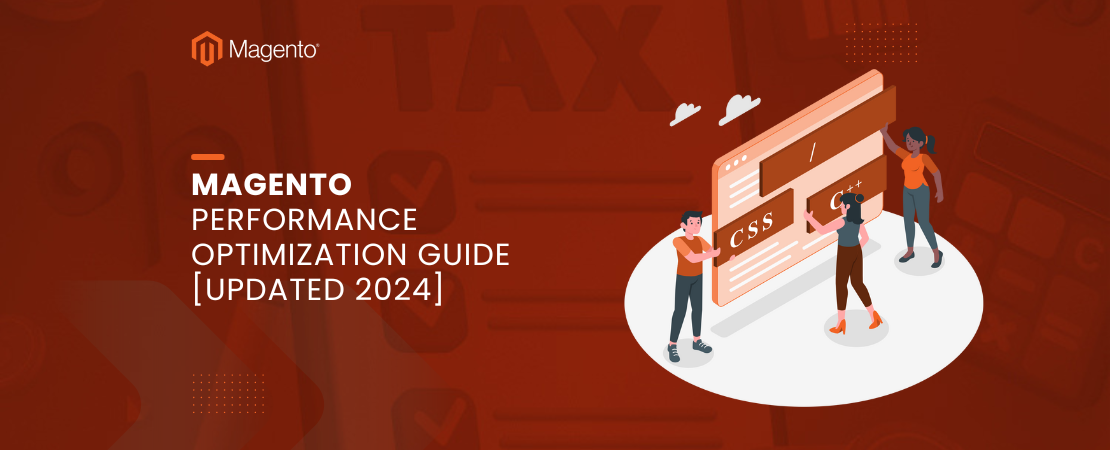What Is Magento 2 One Step Checkout?
Let’s start with an introduction to Magento 2 one step checkout.
One-step checkout is when all the information of the order that includes product details, shipping and billing addresses, order total, payment options, and delivery options are gathered on a single page. It’s not the same as multi-step checkout, which consists of multiple steps, typically 3 to 5 steps. The testing results show that the one-step checkout has outperformed the multiple-step checkout by 21.8%.
Magento 2 one step checkout will fasten the checkout process since customers don’t have to do any extra steps. And it reduces your website loading speed to bring a better user experience. The ultimate purpose of one-step checkout is to satisfy your customers and sell more to customers.
Of course, one-step checkout isn’t without problems. It’s more difficult to analyse checkout performance when you have a one-step checkout. However, today’s checkout process is still the most optimised.
The Best Solutions Of Magento 2 One Step Checkout
This is a tutorial on how to construct a one-step checkout in Magento 2. We’ll show you the two best ways to do it in this article. As you may be aware, checkout is a critical step in the customer’s journey via eCommerce in general. Because of the lengthy and complicated checkout process, many customers abandon their carts.
As a result, one-step checkout has become the industry norm. To enhance conversion rates and revenues, almost all online retailers have optimised the checkout procedure to one-step checkout. You should definitely create a one-step checkout for your Magento business right now if you haven’t already.
And, to assist you, we’ll provide full instructions on the two most effective approaches to Clickup Magento 2 one step checkout in this article.
Those two solutions that Magento 2 integration support are;
- Using the default Magento Clickting
- Using extension
Let’s get going!
Default Magento Clickting
Magento allows you to create one-page checkouts by default, which might help you save time during the checkout process.
The Default Configuration
- Go to Store > Configuration > Sales > Checkout to enable one-page checkout for your store.
- Then, in the Checkout Options section, select Yes for Enable Onepage Checkout.
- Finally, you click Save Config and go to the front store to see the results.
Magento’s Default One-Page Checkout Limitation
Although the default Magento 2 one page checkout is simple to Click up, it has a number of drawbacks.
First and foremost, despite its name, One Page Checkout is actually a two-step procedure. – Shipping, as well as review and payment.
Another point to consider is that these two phases are conditionally linked to one another. Customers will only be able to access the Review & Payments step after they have completed all of the Shipping information.
Customers will have to move back and forth while check and amend existing shipping information and choices.
Read Also How To Edit The Shopify Checkout Page
Furthermore, the conventional Magento checkout has a clumsy design that may cause cart abandonment.
Furthermore, clients cannot Click up an account on the checkout page with the default Magento 2 one page checkout.
To cut a long tale short, Magento’s default one-page checkout isn’t entirely optimised.
As a result, most store owners choose for the superior approach of installing the Magento 2 one step checkout module to establish a one-step checkout.
In the next section, we’ll show you how to use the finest Magento 2 one step checkout extension.
Extension For Magento One Step Checkout
The Magento 2 one step checkout plugin is the most effective way to speed up your checkout procedure.
Magento 2 Extension’s Best One Step Checkout
We’d like to introduce you to the best module before showing you how to make the one-step checkout using a third-party extension.
Hundreds of one-step checkout modules are available on the Magento extension market. However, we are sure in stating that the best is: Folio3’s Magento 2 One Step Checkout
All relevant checkout components, shipping address, shipping method, payment method, and order summary, can be displayed on a single page with Magento 2 One Step Checkout.
You can change the order and design of the checkout blocks as well. It improves the aesthetics and draw attention to your Magento checkout page.
For a quicker checkout and a better customer experience, this module also has an auto fill feature.
It may use Google API to auto-detect the customer’s address and offer ideas to complete shipping and billing information, as well as encourage users to complete their orders.
This addon allows your customers to select a shipping date and leave a message with ease.
It also accepts all four popular Magento payment methods: Paypal, Braintree, Authorize.net, and Credit Card. Customers can pick from a variety of payment alternatives to complete their purchases.
The gift block is another fantastic feature. Customers can now leave a message for the recipient and request gift wrapping for a nominal price of their choice.
- It also includes a slew of extra functionalities that aren’t available in the normal Magento checkout:
- On the checkout page, create a new customer account.
- By selecting the product description, you can edit the product amount and go to the product page.
- Subscribe to get emails by entering the special offer in the discount code box.
Last but not least, this application is designed to be compatible with all Magento common themes and is responsive to all devices.
Folio3’s Magento 2 One Step Checkout extension is ideal for creating a more simplified checkout flow and speeding up the checkout process.
How Magento One Step Checkout Configure?
To enable Magento 2’s One-Step Checkout, follow these steps.
- Go to Store > Clicktings > One-Step Checkout
General Clickting Section
- Click Enable to Yes to enable it, and No to disable it under the General section.
- Click Allow Creating Account On Checkout Page to Yes if you want consumers to be allowed to create new accounts on the checkout page, or No if you don’t want them to be able to.
- You can call the checkout page whatever you wish in Title.
- You can choose the name of your checkout page’s URL in Router Name.
Fields Display Section:
- Click Show Order Comment to Yes to allow customers to submit comments for the order, or No to deactivate the capability under the Fields Display area.
- Click Show Discount Code to Yes if you want a discount code box to appear, and No if you don’t.
Newsletter Section:
- Click Show Subscribe Newsletter to Yes if you want customers to be able to sign up for the subscription on the checkout page, and No if you don’t.
- Click Automatic Check Newsletter Sign up Button to Yes to automatically check the box, and No to uncheck it.
Tracking Address By Google section:
- Click Enable Tracking Address by Google to Yes to have Google Suggest auto-detect and pre-fill the customer’s nation, state, province, and city, or No to turn off the feature.
- To determine which nations to apply auto-suggesting customer addresses, go to Tracking Address from Applicable Countries. You can apply this feature to all locations by selecting All Allowed Countries, or you can select Specific Countries to just apply it to certain countries. Note that the admin has to pay for Google Maps to activate the address auto completing feature.
Order Delivery Date Section:
- Click Show Delivery Date to Yes to allow consumers to select their preferred delivery dates and times, or No to turn off the feature.
- Click Show Delivery Comment to Yes to show a Delivery comment box; Click it to No to conceal it.
Gift Message Section:
- To enable customers to send a gift message to the recipient, set Show Gift Message on Order Level to Yes. To disable the option, set Show Gift Message on Order Level to No.
Gift Wrap Section:
- If you set Enable to Yes, clients will be able to request gift wrapping for their orders; if you set it to No, the service will be disabled.
- Because this function presently only offers gift wrapping for each order, it is set to Click as Per Order by default.
- You can click a pricing for your gift wrapping service in Gift Wrap Fee. The value would be 0 when it is left empty or updated it with a negative value.
And that’s all about creating the Magento 2 one step checkout with Folio3’s extension services as a Magento Web Development Company.
Final Words!
With this post, we’ll teach you how to construct a one-step checkout in Magento 2.
For a better checkout experience, we strongly advise you to use Magento 2 One Step Checkout by Folio3.
We hope you find our blog useful, and we wish you the best of luck!
Folio3 is one of the worlds leading Magento web development Company and extension provider. With skilled and professional Magento developers on staff, we are committed to delivering high-quality goods and services that will effectively optimise your business. Furthermore, we provide our clients with the best Magento 2 pricing for Installation, Support, and Update services for any Magento extension.
FAQs
Q. Why do people prefer folio3 for Magento integration?
A. Folio3 is one of the worlds leading Magento web development services and extension providers. With experienced and certified Magento developers on staff, we are committed to delivering high-quality products and services that will effectively optimize your business. In addition, we provide free installation consultations for all Magento extensions throughout the year.
Q. Why is Folio3 the best Magento one page checkout development option?
A. As a one-stop Magento Web Development Company with decades of experience in the field, we at Foio3 have assisted numerous brands in their digital presence transformation journey by providing the best full-stack technology package with Adobe Magento Commerce, Salesforce, and others. Folio3 is a well-known, Magento-certified information security firm.
Our stern experts and a dedicated in-house team of certified Magento 2 developers have amassed extensive knowledge in implementing Magento solutions with the best Magento 2 pricing for our clients all over the world.
And here’s how we can assist you with your Magento development projects:
- eCommerce Website Development.
- Upkeep, enhancement, and optimization of a website.
- Extension compatibility.
- Creation of native mobile apps.
- Search engine optimization for your website.
Q. What are the drawbacks of Magento 2 one-page checkout?
A.
- The three main drawbacks of a single page checkout are as follows:
- Long-Scroll: When using a single page checkout system, you must be very precise with the information you enter; otherwise, putting too much information on one checkout page will result in a very long scrolling page.
- Magento 2 single page checkout works best with minimalistic data for display. Otherwise, the never-ending scrolling will leave your customers befuddled.
- Difficult for Analytics: Single page checkout systems do not allow businesses to check their sales funnel data, making analysis difficult for business owners.
Slows Site Speed: While a single page checkout reduces checkout processing time, it takes a long time to load that single page checkout.