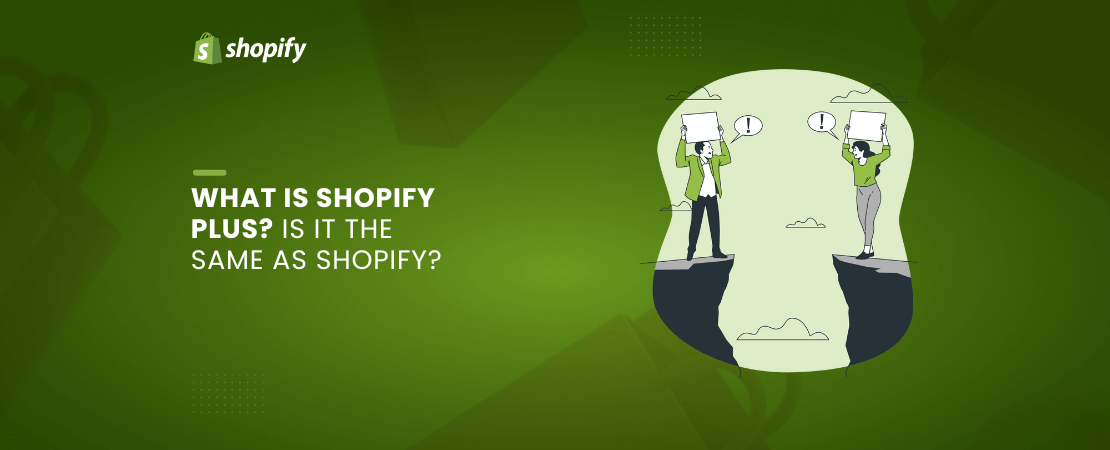Over 70% of ecommerce traffic comes from mobile devices, yet slow load times cost stores millions in lost revenue. If your Shopify store takes more than three seconds to load on mobile, you’re losing customers before they even see your products. Learning how to optimize Shopify for mobile isn’t optional anymore—it’s essential for survival in today’s mobile-first marketplace. If you need expert assistance, consider working with a Shopify company to ensure top-notch mobile performance.
Summary
- Mobile responsiveness directly impacts conversion rates, with mobile-optimized stores seeing up to 160% higher conversion rates than non-optimized competitors. If you’re considering the financial side of your mobile optimization journey, it’s important to understand the cost to build a Shopify website to plan your budget accordingly.
- Speed optimization reduces bounce rates and improves search rankings, as Google prioritizes fast mobile experiences in search results.
- Design best practices streamline navigation and enhance usability through thumb-friendly interfaces and simplified checkout processes
- Image and video optimization cuts load times by up to 80% through proper compression and lazy loading techniques
- Performance monitoring ensures consistent speed improvements through regular audits and testing across devices
- Competitive advantages emerge from mobile-first strategies that competitors often overlook
Now that mobile commerce dominates online shopping, let’s explore the critical importance of mobile responsiveness for your Shopify store.
Why Mobile Responsiveness Matters for Your Shopify Store
Mobile responsiveness determines whether your store adapts seamlessly across smartphones, tablets, and other devices. If you’re building your store from scratch, check out our guide on building a website with Shopify. Your store’s ability to deliver a consistent experience directly affects revenue.
The Mobile Commerce Shift
Mobile devices generate over 70% of global ecommerce traffic, with that number climbing annually. Customers now expect instant access to products, one-tap checkout, and fast loading regardless of their device. When stores fail to meet these expectations, shoppers abandon carts and move to competitors.
Impact on Conversion Rates
Mobile-responsive Shopify stores convert at significantly higher rates than their non-responsive counterparts. Streamlined navigation, readable text without zooming, and properly sized buttons lead to smoother shopping experiences. Studies show that improving mobile usability can boost conversion rates by 160% or more.
Search Engine Ranking Benefits
Google’s mobile-first indexing prioritizes mobile-optimized sites in search results. Your desktop site no longer determines rankings—your mobile experience does. Stores that optimize Shopify for mobile see improved visibility, higher click-through rates, and increased organic traffic. Sites with poor mobile experiences face ranking penalties that directly impact discoverability.
Competitive Market Advantage
Most ecommerce businesses underinvest in Shopify mobile optimization. Creating a superior mobile experience sets you apart from competitors still delivering clunky, slow-loading stores. This differentiation drives customer loyalty and repeat purchases, as shoppers return to stores that respect their time and deliver seamless experiences.
With mobile responsiveness established as critical, let’s move into the specific technical approaches that make these improvements possible.
Core Technical Strategies to Optimize Shopify Store for Mobile
Speed and performance form the foundation of successful mobile optimization. These technical strategies directly impact how quickly your store loads and how smoothly it operates.
Choose Speed-Optimized Themes
Your theme choice affects every aspect of mobile performance. Modern Shopify themes like Dawn prioritize speed through clean code and minimal resource consumption. When evaluating themes, test load times on actual mobile devices across different network speeds. Minimalist themes typically outperform feature-heavy alternatives because they load fewer scripts and assets.
Before committing to a theme, run speed tests using Google PageSpeed Insights and Shopify’s built-in performance dashboard. Themes scoring above 80 on mobile metrics provide the best foundation for optimization.
Audit and Minimize App Usage
Every app installed on your Shopify store adds code that must load. Apps inject JavaScript, CSS, and tracking scripts that compound into significant performance drags. Conduct regular app audits to identify redundant or unused functionality.
Ask three questions about each app: Does this provide essential functionality? Can native Shopify features replace it? Does the value justify the performance cost? Removing unnecessary apps can improve load times by 30-50%.
Implement Image Optimization
Images account for the largest portion of page weight on most Shopify stores. Proper optimization cuts load times dramatically without sacrificing visual quality.
- Compression and format selection: Convert images to WebP format, which delivers superior compression compared to JPEG or PNG. Shopify automatically serves WebP to compatible browsers. Before uploading, compress images using tools like TinyPNG or Squoosh to reduce file sizes by 60-80%.
- Responsive sizing: Upload images sized appropriately for mobile screens. A 2000x2000px product image wastes bandwidth on a 375px mobile screen. Use Shopify’s image resize parameters to serve appropriately sized versions based on device.
- Lazy loading implementation: Lazy loading delays image loading until users scroll to that section. This technique prioritizes above-the-fold content and dramatically improves initial load times. Shopify themes built after 2021 include lazy loading by default, but older themes may require manual implementation.
Understanding how Shopify development impacts mobile performance helps you make better technical decisions throughout the optimization process.
Optimize Video Content
Product videos boost conversions but destroy mobile performance when handled incorrectly. Always embed videos from third-party platforms like YouTube or Vimeo rather than uploading directly to Shopify. Embedded videos offload bandwidth requirements to specialized video platforms optimized for streaming.
Set videos to load on user interaction rather than automatically. Autoplay videos consume data and frustrate mobile users, especially those on metered connections.
Reduce JavaScript and CSS Bloat
Modern web development creates JavaScript and CSS files containing unused code. Minification removes whitespace and comments, reducing file sizes by 20-40%. Shopify automatically minifies theme files, but custom code often remains unoptimized.
Review custom scripts and remove any that aren’t essential for mobile functionality. Defer non-critical JavaScript to load after initial page render, prioritizing visible content.
The following table shows typical performance improvements from these technical optimizations:
| Optimization Strategy | Average Speed Improvement | Implementation Difficulty |
| Theme optimization | 25-35% faster | Medium |
| App cleanup | 30-50% faster | Easy |
| Image optimization | 40-60% faster | Easy |
| Video embedding | 50-70% faster | Easy |
| Code minification | 15-25% faster | Medium |
Now that we’ve covered technical foundations, let’s explore design principles that enhance mobile usability.
Mobile-First Design Principles for Shopify Stores
Technical speed means nothing if your mobile interface frustrates users. These design principles create intuitive, conversion-focused mobile experiences.
Streamline Navigation Architecture
Mobile screens demand simplified navigation compared to desktop layouts. Replace complex mega-menus with clear, hierarchical structures using hamburger menus or bottom navigation bars.
- Menu optimization: Limit top-level categories to 5-7 items maximum. Use clear, descriptive labels that communicate content instantly. Avoid industry jargon or clever naming that requires interpretation.
- Search prominence: Make search easily accessible on every page. Mobile users prefer searching to browsing when they know what they want. Position search prominently in your header with one-tap access.
- Breadcrumb trails: Implement breadcrumb navigation to help users understand their location within your site hierarchy. This reduces confusion and helps shoppers backtrack without repeatedly hitting the back button.
Design Thumb-Friendly Interfaces
Mobile users navigate primarily with thumbs. Design your interface around this reality by making interactive elements large enough for easy tapping without precision.
- Button sizing: Maintain minimum touch target sizes of 44×44 pixels for all clickable elements. Buttons smaller than this lead to mistaps and frustration. Ensure adequate spacing between adjacent buttons to prevent accidental clicks.
- Bottom placement: Position critical actions within the natural thumb zone—the bottom third of the screen. Place primary CTAs like “Add to Cart” or “Checkout” in this easily accessible area.
Simplify Forms and Input
Text entry on mobile devices is tedious. Minimize required fields and leverage smart input helpers to reduce friction.
- Auto-fill and smart defaults: Enable browser auto-fill for name, email, address, and payment information. Use location services to auto-populate shipping addresses when permitted.
- Input type optimization: Use appropriate input types (email, telephone, numeric) to trigger correct mobile keyboards. This small detail significantly improves form completion rates.
- Single-column layouts: Stack form fields vertically in a single column rather than side-by-side. Single-column layouts are easier to scan and complete on narrow mobile screens.
Optimize Mobile Checkout
Checkout abandonment rates on mobile often exceed 80%. Streamlining this critical process directly impacts revenue.
- Guest checkout option: Don’t force account creation before purchase. Offer guest checkout prominently and make account creation optional after order completion.
- Progress indicators: Show customers exactly where they are in the checkout process. Clear progress bars reduce anxiety and abandoned carts.
- Payment method diversity: Offer mobile-optimized payment options like Apple Pay, Google Pay, and Shop Pay alongside traditional credit card processing. One-tap payment methods boost conversion rates by removing friction.
When planning conversion improvements for your Shopify store, prioritize mobile checkout optimization for maximum ROI.
The following table compares mobile design approaches:
| Design Element | Mobile-First Approach | Desktop-Focused Approach | Impact on Conversion |
| Navigation | Hamburger menu, max 5-7 items | Mega menu, unlimited items | +35% engagement |
| Buttons | 44x44px minimum, ample spacing | Smaller targets, tight spacing | +28% tap accuracy |
| Forms | Auto-fill, single column | Manual entry, multi-column | +45% completion |
| Checkout | Guest option, one-tap payments | Account required, manual entry | +67% conversion |
With design principles in place, let’s examine specific content optimization techniques.
Content Optimization for Mobile Devices
Content that works on desktop often fails on mobile. These strategies ensure your product descriptions, imagery, and messaging resonate with mobile shoppers.
Structure Content for Scanability
Mobile users scan rather than read. Break long paragraphs into short, digestible chunks of 2-3 sentences maximum. Use bullet points to highlight key features and benefits that shoppers can absorb quickly.
- Headlines and subheadings: Structure content with descriptive headings that communicate value immediately. Users should understand product benefits by scanning headers alone.
- White space utilization: Don’t pack mobile screens with dense text. Generous white space between elements improves readability and reduces cognitive load.
Optimize Product Photography
High-quality product images drive conversions, but poor implementation kills performance. Balance visual appeal with loading speed.
- Multi-angle views: Provide 4-6 product images showing different angles and use cases. Enable swipe gestures for effortless image browsing on mobile devices.
- Zoom functionality: Implement pinch-to-zoom on product images so customers can inspect details. This feature is especially critical for categories like jewelry, electronics, or apparel where details matter.
- Alt text optimization: Write descriptive alt text for every image. This improves accessibility and provides SEO benefits, helping your products appear in mobile image search results.
Leverage Video Strategically
Product videos increase conversion rates by up to 80%, but only when implemented correctly for mobile.
- Short-form content: Keep product videos under 60 seconds. Mobile users have limited attention spans and data constraints. Focus on key features and benefits rather than comprehensive overviews.
- Thumbnail optimization: Use compelling video thumbnails that entice clicks without auto-playing. Show the product in action or highlight key benefits visually.
- Captions and overlays: Add text overlays highlighting features since many mobile users watch videos without sound. Include captions for accessibility and to accommodate sound-off viewing.
When managing comprehensive Shopify development projects, coordinate content optimization with technical improvements for maximum impact.
Create Mobile-Specific Copy
Desktop copy often contains too much information for mobile screens. Write concise, benefit-focused copy that communicates value quickly.
- Front-load benefits: Lead with the most compelling benefit or feature in the first sentence. Mobile users may not scroll to read full descriptions.
- Scannable formatting: Use short paragraphs, bullet points, and bold text to highlight critical information. Avoid walls of text that mobile users will skip.
Now that content is optimized, let’s explore advanced features that enhance mobile shopping experiences.
Advanced Mobile Features and Personalization
Basic optimization lays the groundwork, but advanced features differentiate your store from competitors and drive loyalty.
Implement Progressive Web App Features
Progressive Web Apps (PWAs) bridge the gap between websites and native apps, delivering app-like experiences through the browser.
- Push notifications: Send abandoned cart reminders, restock alerts, and promotional offers directly to customers’ devices. Push notifications drive 3-10x higher engagement than email.
- Offline functionality: Enable basic browsing and cart management when users temporarily lose connection. This prevents frustration and lost sales during network interruptions.
- Add-to-home-screen: Allow customers to install your store as an icon on their home screen for instant access without app store downloads.
Leverage Mobile-Specific Gestures
Intuitive gestures make mobile shopping feel natural and effortless.
- Swipe navigation: Enable swipe gestures for product galleries, category browsing, and cart management. Swiping feels more natural than tapping arrows on mobile devices.
- Pull-to-refresh: Implement pull-down refresh for product listings and account pages. This standard mobile pattern meets user expectations.
- Haptic feedback: Provide subtle vibration feedback for key actions like adding items to cart or completing checkout. Haptic feedback confirms actions without requiring visual confirmation.
Personalize Mobile Shopping Experiences
Data-driven personalization increases average order values and customer lifetime value.
- Behavioral recommendations: Show products based on browsing history, past purchases, and similar customer preferences. Display these recommendations prominently on mobile homepages and product pages.
- Location-based offers: Use geolocation to highlight nearby pickup options, local inventory, or region-specific promotions. Location awareness makes your store feel more relevant and convenient.
- Wishlist and save-for-later: Enable one-tap wishlist additions and easy access to saved items. Mobile shoppers often browse during brief moments throughout the day, making save-for-later functionality essential for converting researchers into buyers.
Understanding enterprise-level Shopify capabilities helps you implement sophisticated mobile personalization at scale.
Integrate Social Proof
Mobile shoppers rely heavily on social validation before purchasing.
- Review highlights: Display star ratings and review counts prominently on product listings and detail pages. Show recent reviews with photos near “Add to Cart” buttons.
- Social sharing: Make it effortless to share products via messaging apps, social media, and email. Social sharing extends your reach and builds trust through peer recommendations.
- User-generated content: Showcase customer photos and videos in product galleries. UGC provides authentic social proof that drives conversions more effectively than professional product photography.
The following table outlines advanced feature implementation priorities:
| Feature Category | Implementation Complexity | Revenue Impact | User Experience Improvement |
| PWA features | High | High (20-30% increase) | Significant |
| Mobile gestures | Medium | Medium (10-15% increase) | Moderate |
| Personalization | High | Very high (25-40% increase) | Significant |
| Social proof | Low | Medium (15-20% increase) | Moderate |
With advanced features covered, let’s address the ongoing process of testing and optimization.
Testing, Monitoring, and Continuous Improvement
Optimization isn’t a one-time project—it’s an ongoing process requiring regular testing and refinement.
Conduct Multi-Device Testing
Test your mobile experience across various devices, screen sizes, and operating systems before launching changes.
- Device diversity: Test on both iOS and Android devices across multiple manufacturers. Safari on iPhone often renders differently than Chrome on Samsung devices.
- Screen size variations: Verify layouts work on small phones (4.7 inches), standard phones (6-6.5 inches), and larger phablets (6.7+ inches). Don’t optimize for a single device size.
- Network speed testing: Test performance on 3G, 4G, and WiFi connections. Many users still access stores on slower networks, especially in emerging markets.
Implement A/B Testing
Systematically test design variations to identify what drives conversions.
- Button placement: Test CTA button positions, sizes, and colors to find combinations that maximize clicks. Small changes often produce significant conversion lifts.
- Layout variations: Compare single-column versus grid layouts for product listings. Test different image-to-text ratios to optimize engagement.
- Checkout flow: Experiment with single-page versus multi-step checkout processes. Test different payment option placements and form field arrangements.
Monitor Performance Metrics
Track key metrics to measure optimization impact and identify areas needing improvement.
- Page speed metrics: Monitor Core Web Vitals (LCP, FID, CLS) through Google Search Console. These metrics directly impact search rankings and user experience.
- Mobile conversion rates: Compare mobile conversion rates to desktop and track changes over time. Investigate significant conversion gaps to identify friction points.
- Bounce rates by device: Track mobile bounce rates for specific pages. High bounce rates indicate speed issues or poor mobile usability.
- Cart abandonment rates: Monitor mobile cart abandonment separately from desktop. Higher mobile abandonment suggests checkout friction that needs addressing.
When comparing different ecommerce platforms, prioritize those offering robust mobile analytics and testing capabilities.
Establish Regular Audit Schedules
Create a systematic approach to ongoing optimization.
- Monthly performance reviews: Check load times, Core Web Vitals, and mobile conversion rates monthly. Identify degradation early before it impacts revenue significantly.
- Quarterly app audits: Review installed apps quarterly to remove unused functionality and ensure remaining apps haven’t introduced performance issues.
- Annual theme evaluations: Assess whether your current theme still represents best practices or if newer alternatives offer better mobile performance.
The following table shows the recommended monitoring frequency:
| Metric Category | Monitoring Frequency | Alert Threshold | Action Required |
| Page speed | Weekly | > 3-second load time | Immediate investigation |
| Conversion rates | Daily | >10% decrease | Same-day review |
| Bounce rates | Weekly | >60% mobile | Priority optimization |
| App performance | Monthly | Any significant slowdown | Remove or replace app |
Now let’s address common pitfalls that undermine mobile optimization efforts.
Common Mobile Optimization Mistakes to Avoid
Even well-intentioned optimization efforts can backfire. Avoid these frequent mistakes that damage mobile performance and user experience.
Over-Reliance on Apps
Apps promise quick solutions but often create more problems than they solve. Each app adds code that loads on every page, regardless of whether its functionality is needed. Three apps performing similar functions compound performance issues exponentially.
Before installing any app, ask whether native Shopify features or custom code might accomplish the same goal with less performance impact. When apps are necessary, choose those specifically optimized for mobile performance with minimal script injection.
Ignoring Real User Data
Testing on high-end devices over fast WiFi doesn’t reflect your customers’ reality. Many shoppers access stores on older phones over cellular networks. Performance that seems acceptable on your device may be unusable for significant portions of your audience.
Use Shopify Analytics and Google Analytics to understand your actual users’ devices, browsers, and connection speeds. Optimize for the 50th percentile user experience, not the 95th.
Sacrificing Speed for Aesthetics
Heavy animations, video backgrounds, and complex parallax effects might look impressive, but they destroy mobile performance. Mobile users prioritize speed and usability over visual flourishes.
When design choices conflict with performance, choose speed. Elegant simplicity converts better than elaborate designs that load slowly.
Neglecting Post-Launch Monitoring
Mobile optimization isn’t set-and-forget. Shopify theme updates, app installations, and content additions gradually degrade performance. Stores that optimize once and stop monitoring eventually revert to slow, frustrating experiences.
Establish ongoing monitoring and maintenance schedules to preserve optimization gains. Regular small adjustments prevent the need for major overhauls.
Understanding how mobile apps compare to mobile-optimized stores helps you make informed decisions about where to invest resources.
Key Takeaways
- Mobile responsiveness and speed directly impact conversion rates and search rankings, with properly optimized stores seeing 160% higher conversions
- Technical optimizations like theme selection, app minimization, and image compression improve load times by 40-70%
- Mobile-first design through simplified navigation, thumb-friendly interfaces, and streamlined checkout reduces friction and increases sales
- Advanced features including personalization, PWA capabilities, and mobile gestures differentiate your store from competitors
- Continuous testing, monitoring, and refinement maintain performance gains and identify new optimization opportunities
Conclusion
Mobile optimization determines whether your Shopify store thrives or struggles in today’s mobile-first marketplace. The strategies outlined—from technical speed improvements to mobile-first design principles—work together to create seamless experiences that convert browsers into buyers. As mobile commerce continues dominating online retail, stores that optimize Shopify for mobile will capture disproportionate market share from competitors still delivering subpar mobile experiences.
Ready to transform your mobile experience? Contact our Shopify development team to audit your current mobile performance and implement optimization strategies that drive measurable revenue growth.
FAQs
What Is Shopify Mobile Optimization?
Shopify mobile optimization improves store performance on smartphones and tablets through speed enhancements, responsive design, and mobile-specific features. This process addresses technical elements like image compression and code minification alongside UX improvements like simplified navigation and thumb-friendly interfaces.
How Does Mobile Speed Affect My Shopify Store Rankings?
Google’s mobile-first indexing prioritizes fast-loading mobile sites in search results. Stores loading in under three seconds rank higher than slower competitors. Page speed directly influences both organic visibility and paid ad quality scores, making speed optimization essential for search performance.
What’s the Difference Between Responsive and Mobile-First Design?
Responsive design adapts desktop layouts to fit mobile screens, often resulting in compromise. Mobile-first design starts with mobile constraints and scales up to desktop, ensuring the mobile experience is intentionally crafted rather than retrofitted. Mobile-first typically delivers better performance and usability.
How Many Apps Can I Install Without Hurting Mobile Performance?
No fixed number exists, but fewer apps always perform better. Audit each app’s necessity and performance impact individually. Remove redundant apps and consolidate functionality where possible. Most stores benefit from limiting apps to 10-15 essential tools maximum.
Should I Build a Native App or Optimize My Mobile Store?
For most businesses, optimizing your mobile Shopify store delivers better ROI than building a native app. Mobile-optimized stores require lower development costs, simpler maintenance, and instant updates. Consider native apps only when you need offline functionality, device-specific features, or have established customer bases willing to download.
How Often Should I Test My Shopify Mobile Performance?
Check mobile speed metrics weekly and run comprehensive performance audits monthly. Conduct multi-device testing before launching major updates or campaigns. Regular monitoring catches performance degradation early before significant revenue impact occurs.
Can I Optimize My Existing Theme or Do I Need a New One?
Many existing themes can be optimized significantly through image compression, app removal, and code refinement. However, older themes may lack fundamental mobile-first architecture, making theme replacement more cost-effective than extensive customization. Audit current theme performance against modern alternatives before deciding.
How Do I Measure Mobile Optimization Success?
Track mobile-specific conversion rates, average order values, bounce rates, and page load times. Monitor Core Web Vitals through Google Search Console and compare mobile performance to desktop benchmarks. Revenue growth from mobile traffic provides the ultimate success metric.