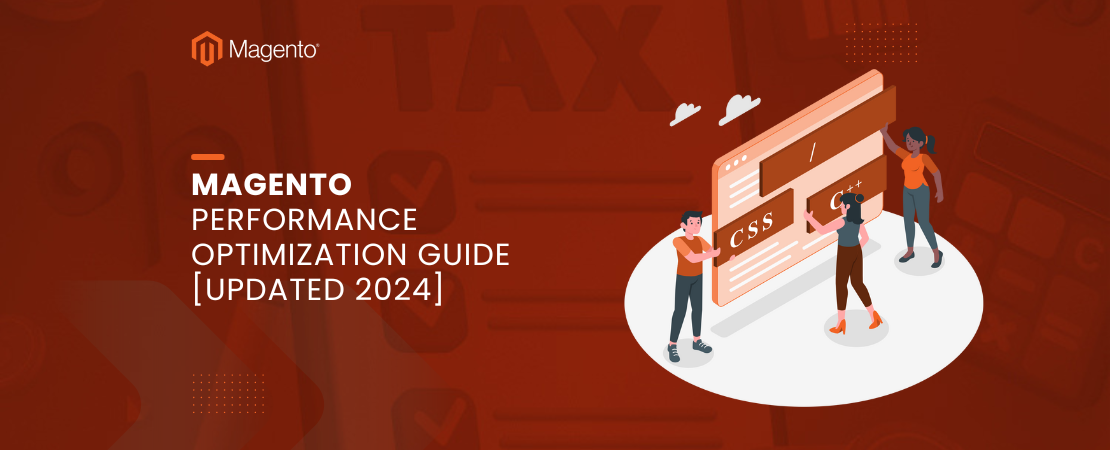Picture this: your online store just experienced its best quarter yet, but your current platform is buckling under the pressure.
Page load times are crawling, checkout processes are glitching, and your development team is drowning in maintenance requests instead of building new features. Sound familiar?
You’re not alone. As ecommerce sales are projected to reach $8.1 trillion by 2026, the pressure to scale effectively has never been higher.
The question isn’t whether you need a robust platform—it’s which one will actually deliver on its promises without breaking your budget or sanity.
When evaluating Magento vs BigCommerce for scaling your business, the stakes couldn’t be higher.
The wrong choice can cost you months of development time, hundreds of thousands in unexpected fees, and potentially millions in lost revenue.
That’s why this BigCommerce vs Magento (now Adobe Commerce) comparison cuts through marketing fluff to give you the real-world insights you need to make a strategic decision that’ll serve your business for years to come.
Summary
This comprehensive analysis covers the essential factors business leaders need to evaluate when choosing between these platforms:
- Total cost analysis – Real TCO calculations including hidden fees and ongoing expenses
- Scalability performance – How each platform handles traffic spikes and catalog growth
- Development requirements – In-house team needs vs. agency dependencies
- Security and compliance – Who handles what, and what it costs you
- Integration capabilities – How well each plays with your existing tech stack
- Implementation timelines – Realistic go-live expectations for each platform
- Long-term strategic flexibility – Which platform grows with your changing needs
How Do These Platforms Handle Explosive Growth?
The moment your business starts experiencing serious growth, your platform becomes either your most significant asset or your biggest bottleneck.
Let’s examine how Magento vs Big Commerce performs when the pressure’s on.
Traffic and Performance Under Pressure
BigCommerce has maintained 100% uptime during Cyber Week since 2016, handling massive traffic spikes without breaking a sweat.
Their enterprise customers regularly process thousands of orders per minute during peak periods.
Magento’s performance depends heavily on your hosting setup and optimization efforts. While it can handle enormous traffic volumes when properly configured, achieving this requires significant technical expertise and infrastructure investment.
Magento’s performance depends heavily on hosting setup and optimization, and without proper investment, some sites struggle during peaks.
Catalog Complexity and Product Management
Both platforms can handle extensive catalogs, but their approaches differ dramatically:
BigCommerce provides native support for complex product variations, bulk import/export tools, and automated inventory management.
Enterprise customers can manage millions of SKUs without custom development.
Magento (now Adobe Commerce) offers unlimited customization for product data structures, but requires development work for complex catalog requirements.
While flexible, this often means longer implementation times and higher costs.
Multi-Store and International Expansion
When you’re ready to expand globally or launch additional brands, platform capabilities become crucial:
BigCommerce’s Multi-Storefront allows you to manage multiple unique stores from one account, each with its own branding, catalog, and customer base.
This simplifies international expansion and multi-brand strategies without duplicating backend operations.
Magento’s multi-store functionality requires more technical setup but offers granular control over each store’s configuration.
However, this flexibility comes with increased complexity and maintenance overhead.
What’s the Real Total Cost of Ownership?
The platform fee is just the tip of the iceberg. Here’s what you’re really looking at over three years:
| Cost Category | BigCommerce Enterprise | Magento Commerce |
| Platform fees | $60,000 – $120,000 | $134,000 – $270,000 |
| Hosting & infrastructure | Included | $36,000 – $72,000 |
| Security & PCI compliance | Included | $15,000 – $30,000 |
| Development & customization | $50,000 – $150,000 | $150,000 – $400,000 |
| Ongoing maintenance | $25,000 – $50,000 | $75,000 – $150,000 |
| Total 3-year TCO | $135,000 – $320,000 | $410,000 – $922,000 |
Hidden Costs That Catch You Off Guard
Magento’s “free” open-source version isn’t actually free when you factor in hosting, security monitoring, PCI compliance management, and the specialized development team you’ll need.
Many businesses end up spending more on these operational costs than they would on a comprehensive SaaS solution.
BigCommerce includes hosting, security, and core updates in its platform fee, eliminating these variable costs and providing predictable budgeting.
However, you’ll still need a budget for customizations and integrations.
Development Resource Requirements
Magento demands significant technical expertise.
You’ll need PHP developers familiar with Magento’s architecture, server administrators for hosting management, and security specialists for compliance.
This typically means either hiring a specialized internal team or maintaining ongoing agency relationships.
BigCommerce requires fewer specialized resources since the platform handles infrastructure and security.
Your team can focus on business logic and customer experience rather than server maintenance and security patches.
Which Platform Offers Better Integration Flexibility?
Modern ecommerce success depends on seamless integration with your existing business systems.
Here’s how each platform handles the connectivity challenge:
API Quality and Documentation
BigCommerce’s RESTful APIs and GraphQL are well-documented and designed for modern integration patterns.
Their API-first architecture makes it straightforward to connect with ERPs, CRMs, and marketing automation tools.
Magento’s APIs have improved significantly with recent versions, but the platform’s complexity can make integrations more challenging.
While ultimately more customizable, this often requires more development time and expertise.
Pre-Built Integrations
Both platforms offer extensive app marketplaces, but their approaches differ:
- BigCommerce’s app ecosystem focuses on plug-and-play solutions that work out of the box with minimal configuration
- Magento’s extension marketplace offers more customization options, but often requires development work to implement correctly.
- Enterprise integrations typically require custom development on both platforms, but BigCommerce’s standardized APIs often reduce complexity.
Headless and Composable Commerce
As businesses adopt more sophisticated tech stacks, headless capabilities become crucial:
BigCommerce’s headless approach allows you to use their robust backend while building custom frontends with modern frameworks like React or Vue.js.
Their Catalyst storefront provides a performance-optimized starting point.
Magento supports headless implementations but requires more architectural planning and development effort to implement effectively.
The flexibility is greater, but so is the complexity.
How Do Security and Compliance Requirements Differ?
Security isn’t optional in ecommerce, but platforms handle it very differently:
PCI Compliance Management
BigCommerce handles PCI compliance as part of its service, including regular security audits, penetration testing, and compliance documentation.
This removes a significant operational burden from your team.
Magento places full responsibility on the merchant for PCI compliance, security monitoring, and vulnerability management.
While this provides control, it also requires dedicated security expertise and ongoing investment.
Security Update Management
BigCommerce automatically applies security updates during scheduled maintenance windows, ensuring your store stays protected without manual intervention.
Magento requires manual security patching, which means staying on top of security bulletins, testing updates, and applying patches promptly.
Missing critical updates can expose your business to significant risk.
Data Protection and Privacy
Both platforms can support GDPR and other privacy regulations, but implementation differs:
- BigCommerce provides built-in tools for data management and privacy compliance
- Magento requires custom development to implement comprehensive privacy controls
- Enterprise customers on both platforms get additional compliance support and documentation
What Are the Implementation Timeline Realities?
Time to market can make or break your business momentum. Here’s what you can realistically expect:
BigCommerce Implementation
Standard enterprise implementations: 3-4 months from kickoff to launch, including design, development, data migration, and testing phases.
BigCommerce’s Professional Services team provides project management and technical guidance throughout.
Complex customizations may extend timelines to 6 months, but the platform’s native features often reduce the need for extensive custom development.
Magento Implementation
Typical Magento Commerce projects: 6-12 months for full implementation, depending on customization requirements and integration complexity.
Simple Magento implementations might launch in 4-6 months, but this usually means limited customization and basic functionality.
Migration Considerations
Data migration complexity varies significantly based on your current platform and data quality.
Both platforms offer migration tools and services, but Magento migrations often require more technical planning due to the platform’s flexibility.
Training requirements are generally higher for Magento due to its complexity, while BigCommerce’s intuitive interface reduces onboarding time for non-technical users.
Which Platform Provides Better Long-Term Strategic Value?
Your platform choice impacts your business for years to come. Here’s how to think about long-term value:
Innovation and Feature Development
BigCommerce consistently releases new features and stays current with ecommerce trends. Their roadmap focuses on merchant needs and market demands.
Magento’s innovation pace has accelerated under Adobe ownership, with significant investments in B2B capabilities and Adobe Experience Cloud integration.
Vendor Lock-In Considerations
BigCommerce offers data portability and standard APIs that make future migrations manageable if needed.
However, custom integrations built on their platform-specific features may require redevelopment.
Magento’s open-source nature provides ultimate flexibility for data and code ownership, but the complexity of highly customized implementations can create practical lock-in through technical debt.
Ecosystem and Partner Support
BigCommerce maintains a curated partner network with certified agencies and solution providers. This ensures quality but may limit options.
Magento’s larger ecosystem offers more choice in development partners and service providers, but quality varies significantly across vendors.
Making the Strategic Choice for Your Business
The Magento vs BigCommerce decision comes down to your technical resources and growth priorities.
Choose BigCommerce for faster implementation, predictable costs, and automatic infrastructure management. Choose Magento (now Adobe Commerce) if you need extensive customization and have strong technical teams to manage platform complexity.
Success depends on honestly assessing your capabilities and choosing the platform that aligns with your strategic priorities rather than feature lists.
Frequently Asked Questions
What’s the main difference between Magento vs BigCommerce for scaling businesses?
BigCommerce is a SaaS platform that handles hosting, security, and infrastructure, while Magento requires you to manage these aspects yourself.
For scaling businesses, BigCommerce typically offers faster implementation and lower maintenance overhead.
Is BigCommerce vs Magento 2 pricing really that different?
Yes, significantly. BigCommerce includes hosting, security, and updates in their platform fee, while Magento 2 requires separate investments in hosting, security monitoring, and ongoing maintenance that can triple your total costs.
Which platform is better for international expansion – BigCommerce vs Adobe Commerce?
Both support international expansion, but BigCommerce’s Multi-Storefront feature simplifies managing multiple markets from one backend.
Adobe Commerce offers more customization options but requires more technical implementation effort.
How do development requirements compare for Magento vs Big Commerce?
Magento requires specialized PHP developers and server management expertise.
BigCommerce needs fewer technical resources since infrastructure is managed, allowing teams to focus on business logic and customer experience.
Which platform handles traffic spikes better during peak seasons?
BigCommerce has demonstrated 100% uptime during Cyber Week since 2016 with automatic scaling.
Magento can handle high traffic but requires proper hosting setup and optimization expertise to perform reliably.
What about B2B capabilities in this BigCommerce vs Magento comparison?
Both platforms offer strong B2B features, but Magento provides more customization options for complex B2B workflows.
BigCommerce offers native B2B features that work out of the box with less development effort.
How do security responsibilities differ between these platforms?
BigCommerce handles PCI compliance, security monitoring, and updates as part of its service.
With Magento, you’re responsible for all security aspects, requiring dedicated expertise and ongoing investment.
Which platform offers better integration with existing business systems?
Both offer robust APIs, but BigCommerce’s API-first architecture and extensive pre-built integrations often make connections simpler.
Magento offers more customization options, but typically requires more development work.