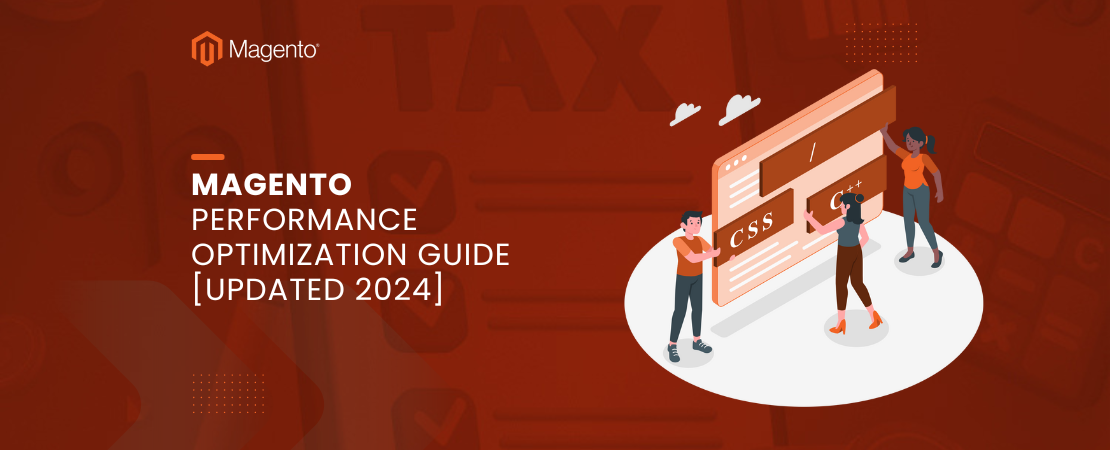Magento WordPress Integration
Asking whether it’s the end of in-store shopping or not is perfectly justified. Why?
The fact that 54% of American consumers prefer to shop online proves how rapidly eCommerce is taking over is convincing enough for the world. Globally, one out of every four people today is an online shopper. Keeping this rapid growth in mind, experts expect the eCommerce sales to touch $1 trillion by the end of 2022.
With this rise in popularity of the online shopping trend, numerous eCommerce businesses emerge every day from every corner of the world. This makes survival in this industry extremely competitive.
As an eCommerce business owner, going for Magento WordPress integration is the smartest move you can make to survive in this competitive world.
If you’ve been operating in this sector for a long time, you must have come across these names, Magento and WordPress. Magento is a super popular platform in the world of eCommerce. It allows business owners to easily set up and run their eCommerce stores. It is written in PHP and offers many features that make managing eCommerce setups a stress-free process. You may find Magento 2 cost to be high, but it’s worth all the money. On the other hand, WordPress is one of the most well-known content management systems, also written in PHP.
These two tools are extremely beneficial in their respective domains. They make running an online retail business simple, easy, and full of convenience. While these two platforms offer unique features, they prove to work wonders when brought together. The Magento WordPress integration is one of the most powerful combos for an eCommerce business, and you will know exactly why.
Read Also Shopify vs WordPress for eCommerce
Why should we do Magento WordPress Integration?
There is no denying there; eCommerce is the future of retail. Considering this reality, those new in the market are starting by building an online presence and the ones running traditional; brick-and-mortar stores are transitioning to the virtual world.
The competition is tough, and business owners need to really bring their best foot forward to stabilize and take their businesses towards success. One of the smartest ways to acquire a firm standing in the market is Magento WordPress integration.
Now, you may ask, if these two platforms offer the best within their respective domains, why merge the two?
A Strong Strategy
In order to survive in the competitive eCommerce world, you need to have a strong strategy and an effective plan. While both these platforms bring a unique set of features, you channel the combined benefits and establish a strong strategy when you integrate them together.
A Firm Market Standing
While Magento helps you build a strong eCommerce website, WordPress aids your efforts by offering the power of elite CMS capabilities. These two functionalities, serve as game-changers and eCommerce businesses, establish a firm standing in the market.
How to Integrate WordPress and Magento?
While combining the two platforms might sound too much work, and you may want to hire Magento web development companies, the many extensions and plugins make things easy. Contrary to popular belief, integrating WordPress Magento is not that huge a deal, but to ensure everything happens smoothly, you can hire professionals and even partner up with Magento speed optimization services.
The best part about this process is that you don’t have to be an ‘expert’ coder or know even the basics. You will find plenty of third-party extensions in the market that will make things super simple for you. To proceed with this, make sure to download an integration module along with Magento and WordPress.
The two options available for you are to either integrate Magento into WordPress or vice versa.
What are the Benefits of Magento WordPress Integration?
High-Degree of Website Customization
Every business is different, with a unique selling point (USP) setting it apart. Therefore, every retail store needs to have a website that reflects its USP, attracting the target audience. The Magento WordPress integration gives access to a variety of options for CMS and store themes.
Improved SEO for Better Visibility
The only way your online store is going to succeed in this competitive environment is through better visibility. If your eCommerce website does not appear in the first Search Engine Results Page (SERP), it doesn’t exist for the consumers at all. Magento integration with WordPress helps websites improve their SEO, leading to high SERP ranking and better visibility.
Amplified Capabilities
When you integrate Magento and WordPress as separate entities, you get access to their separate features. However, combining these two platforms merges the capabilities and amplifies their benefits. You get to enjoy improved features and much more benefits when you integrate Magento with WordPress.
Seamless User Experience
A power move to win the consumers over is to provide them with an experience they can’t get over or forget. With this combo a part of your eCommerce business model, you can activate the blog-to-cart feature. When a potential consumer reads a blog on WordPress and wishes to purchase a product or service, this feature will let you direct them by linking the blog with the Magento product. This feature lets consumers go from the blog page to the check-out page of the store.
Smooth and Efficient Order Completion
When companies partner up with Magento web development companies, they can improve the overall order completion. These professional companies effectively combine the power of these platforms, helping companies process and complete orders seamlessly.
While Magento and WordPress both offer amazing features as separate entities, their efficiency increases two-fold when they work together.
Integrating Magento into WordPress
The first option here is to integrate Magento into WordPress. This option is very popular among companies, and many experts recommend this for all those opting for Magento integration with WordPress.
It is a popular strategy because WordPress has, without doubt, a wider variety of themes compared to Magento. This strategy allows building robust eCommerce websites.
To proceed with this, you need to choose any of the two plugins; Magento WordPress Integration and Mage Enabler. The first plugin is designed specifically to integrate Magento into WordPress. You can proceed with the integration without having to make changes to the core file of Magento.
Step 1: Download the extension and use Magento connect for the installation
Step 2: Log in to the Magento account to set both platforms from the backend
This is how easily you can integrate Magento into WordPress with a Magento WordPress Integration.
The second possibility is to use Mage Enabler, a WordPress plugin. There is no extensive procedure to get this done. With this plugin, you can use a Magento object in WordPress without any issues. However, it does require the user to modify WordPress and function.php files.
Integrating WordPress with Magento
If you wish to use both; Magento’s extensibility and WordPress’s flexibility, this is the best option. However, this process is a bit more complex than the integration of Magento into WordPress. This works well because Magento at the front end benefits eCommerce business owners in unimaginable ways.
The most powerful plugin for this integration is the FishPig extension, a WordPress plugin. There is a reason why this plugin is the highest-rated module for this integration. Integration done using this plugin makes the platforms compatible with several other high-quality add-ons.
Magento CMS and Blogging Capability
For a business owner working in the eCommerce industry, it is a mistake to overlook the power of Magento CMS. Serving over 775,210 websites, this platform has proved its worth time and time again.
Imagine the results it could generate if you integrate such a powerful platform with WordPress, the top-of-the-line blog-building platform used across 2.5 million websites. There are two possibilities to move forward with this; you can either add a WordPress Blog to the Magento store or add the Magento products to the WordPress blog.
How to Add a WordPress Blog to Your Magento Store?
To add a WordPress blog to a Magento store, follow these simple steps.
Step 1: Download and install WordPress
You can do this by visiting the official website for WordPress.
Step 2: Install the Magento WordPress Integration module
You can do this by heading to Magento Connect Manager to install it like a regular Magento module. Before you start the process, make sure to disable Magento Compiler and Magento Cache.
Step 3: Configure the module
For this step, log in to Magento Admin. There, click on WordPress and then choose settings. You will have to configure two sections; database and integration. For the database, click on yes on the drop-down menu that asks about sharing between Magento and WordPress if you have WordPress in the already existing Magento store. For integration, choose ‘Yes’ for the field that asks about the integration of the theme. This will simplify it for you.
In the Home URL field, enter what you want in the base URL of Magento. Add the term ‘blog’ into the Home URL. In the Path field, you need to enter the folder’s name where you have installed WordPress.
Step 4: Configure WordPress for Magento Integration
Conclusion
Succeeding in the eCommerce business today is a more far-sighted thought. This is not because of the low demand. Instead, it is due to the triggered marked competitiveness due to the high demand for online shopping. In this competitive environment, Magento WordPress integration is a strategy that can work in your favor.
In the eCommerce industry, it is not about stabilizing but coming out as a strong entity to beat the rising competition. This is only possible if you have a smart strategy. By combining these two platforms, you unleash the merged power of the two most powerful tools in the eCommerce industry.
If you wish to proceed, you can also partner up with Folio3 to help you seamlessly complete the integration process. They customize the process and help you direct this integration in a way that maximizes its impact on your business.
FAQs:
Which is good for eCommerce, Magento or WordPress?
For eCommerce businesses with a focus on selling products, Magento comes as a clear winner. Unfortunately, using this platform is a bit complex, and it is better to hire Magento web development companies. WordPress does bring a unique set of features, but this alone is not good enough compared to Magento.
Is Magento WordPress integration easy?
Yes. Magento WordPress integration is easy.
Step 1: Download the extension and use Magento connect for the installation
Step 2: Log in to the Magento account to set both platforms from the backend
Does Folio3 provide Magento WordPress integration?
Yes. Folio3 do provide Magento WordPress Integration in affordable rates.