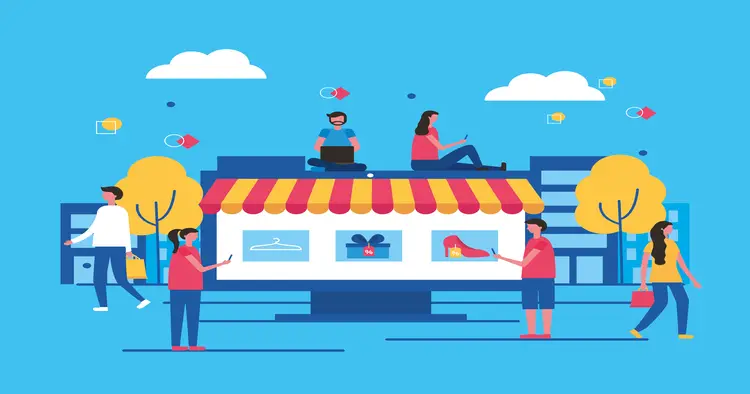BigCommerce Marketplace
Looking to venture into a highly-rewarding and versatile BigCommerce marketplace? Below we have come up with all the details you need to know to get started with the platform. Read on to know more…
The ecommerce marketplace brings in various features and functionalities for vendors, making it one of the highly sought-after business models amongst entrepreneurs. What makes ecommerce marketplaces truly successful is their inherent mutually beneficial model for sellers and buyers.
For sellers, the marketplace allows convenient options to market their products and make a profit. Whereas, for buyers, it offers a convenient and fast option to search for and purchase products they need.
Amongst the various ecommerce marketplaces, BigCommerce is one of the most powerful and customizable platforms for launching a marketplace. Here in this blog, we will be looking at details about how you can create a BigCommerce marketplace and what makes BigCommerce the right platform for online store owners.
What Makes Right BigCommerce Marketplace?
BigCommerce is one of the most popular and widely used ecommerce marketplaces globally. The platform allows vendors to create multivendor online marketplaces. It also allows existing BigCommerce store owners to convert their stores into marketplaces by hiring professional BigCommerce development services, enabling them to collaborate, list and sell productions from multiple vendors on their store.
Below, we have mentioned some of the robust and worth-mentioning features that make BigCommerce one of the best ecommerce marketplaces;
- Admin and Control Panel
BigCommerce marketplace, with its interactive and powerful admin and control panel, makes it extremely convenient to manage and run a marketplace. To empower store owners, the control panel comes with an intuitive design with a host of features that help them optimize their stores and stay at the top of their business.
The admin and control panel includes all the features and tools you need to add products, manage orders & sales, collect commission and view different categories. The interactive control panel tools also enable store owners to earn per-sale commission from sellers.
- Custom Subscription Plan for Sellers
Subscription plans enable sellers to monetize their stores and thereby are extremely important to developing any marketplace. The BigCommerce marketplace enables store owners to create customized subscription plans for their stores. The subscription plans can be customized with flexible conditions and limitations to meet the unique needs of different sellers.
- Streamlined Payout Process
Managing payments is often one of the marketplace’s most crucial yet complex aspects. Things get even trickier when you are looking to expand your operations and increase the number of sellers on your marketplace.
BigCommerce marketplace brings multiple payout options for storeowners, depending on the type of marketplace they want to develop. For instance, marketplace owners can create a separate payout plan for individual sellers or implement a flat payout for each transaction. Alternatively, storeowners can also implement percentage-based payout for individual transactions.
To set up payout options, you can use the merchant dashboard portal available with the BigCommerce marketplace.
- Flexible Seller Panel
To manage and sustain an expanding marketplace, storeowners need dedicated tools and features to manage products and settings. BigCommerce brings in a host of interactive tools to create and manage products, as well as manage marketplace settings. The platform offers a completely customized seller panel that allows individual sellers to customize their products, set up unique promotions and manage store settings individually.
How to Create a Marketplace with BigCommerce?
Well, now that we have the best features and functionalities of the BigCommerce marketplace, let’s move on to our core topic and see how you can create a marketplace with BigCommerce. While you can hire a professional BigCommerce web Design Company to get things sorted for you. However, you can also DIY set up the marketplace easily by following the below-mentioned steps.
- Installation and Configuration of the App
The first step is to install the app. For this, you can head over to the control panel to choose “Apps”. There you can press the “Install” tab and confirm app installation.
Once you are installing the app, simply head over to the app’s dashboard, where you can customize the color theme of your new multi-vendor store and view detailed reports by sellers, dates, order status and other filters.
- Filling your Company Profile
The next step towards your BigCommerce marketplace development is to start filling your company profile. This step is similar to what you find in any other ecommerce marketplace. To complete the company profile, you must submit specific details, including company name, ID, URL, contact number, address, email and more. Make sure to submit the correct information in the company profile since it will be visible to all your members.
- Adding Sellers
Once you are done with the company profile, you can create a seller page allowing sellers to register with your marketplace. You can find all relevant details about the seller page at the frontend part of the marketplace. Alternatively, you can contact BigCommerce support services to learn more about creating the seller registration page for your marketplace.
Once you have successfully created the Seller Registration page, you will see the “Register” and “Login” tabs on your homepage.
- Setting Payout
This is one of the most critical steps for any marketplace. Now, when it comes to the BigCommerce marketplace, you will have two distinguished options: sandbox and live.
The sandbox option enables sellers to payout the funds themselves, whereas the Live mode requires sellers to submit payments to PayPal. To allow connecting sellers with PayPal, the store owner will have to set the details for the PayPal Payout system. This will include entering the Client ID and Secret Key. In specific cases, the storeowners may also have to set other details, including delivery and billing rates.
The marketplace owners can allow auto payments for the sellers. BigCommerce enables owners to set this feature for various payment methods, including bank accounts, PayPal, Debit Cards, Credit Cards and others.
- Accounting
You can find the “Payout” tab in the manual section of the admin panel. This tab let admins allow fund transfer from the platform to the seller. The admin can fill in the amount and “approve” to transfer of funds to sellers using the “Payout” feature.
This marketplace feature specifically deals with the transactions between the marketplace and sellers. This includes the total sales volume and commission made by the platform and payout to sellers by admin after keeping their commission.
- Documents Uploading
Marketplace owners would need to submit specific identification documents to the platform, like name, phone number, email, ID and others. These documents are specially required to authenticate the marketplace owner, so you require certain government-issued documents like a driver’s license, passport or ID card.
These documents may be uploaded to the platform or posted to the admin dashboard. The marketplace admin is also able to create new folders to hold specific documents from sellers, like invoices, receipts and others.
- User Management
This page enables marketplace owners to view active usernames. The default settings of the page allow easy viewing of all active users on the platform. However, you can also find a drop-down menu to view the complete list of active and inactive users. The page also allows owners to set the status of users as “Active” or “Disabled”.
- Product Management
Product management is another important function of the BigCommerce marketplace that allows sellers to update their product catalogues. Before you upload any product to the marketplace, make sure you have all the requisite information about the product, including product name, SKU, and status. You can easily create a new product in the store by clicking “Create a Product” and submitting its name, price and availability.
Make sure you are able to set the right status for the product’s availability. The product status may be “for sale” or “out of stock”.
- Order Management
Order management is yet another important feature of any marketplace and certainly one of the most crucial for a successful business. The Order Management section enables store owners to place, process and fulfil the orders in the marketplace. The section also allows owners to see and track the orders, as well as view the packing slips.
Conclusion
That’s all, folks. We hope you would have learned a lot about creating a BigCommerce marketplace and getting started with your ecommerce business. If you still have any queries or concerns regarding the BigCommerce marketplace, feel free to get in touch with our experts here.
FAQs:
Does BigCommerce Marketplace is good?
Yes. BigCommerce Multi-Vendor Marketplace is one of the most powerful and versatile multi-vendor marketplaces that allow owners to create a full-fledged and highly rewarding ecommerce marketplace.
How many products can you have on BigCommerce?
As one of the largest ecommerce marketplaces, BigCommerce allows sellers to add up to 10,000 products, with up to 70 variants for each product. Also, the front end of the BigCommerce store can show up to 100 categories.
Is BigCommerce good for small businesses?
Yes. BigCommerce offers affordable entry-level packages for small and medium businesses, packed with the right features required by SMEs to sustain and grow. BigCommerce is also an excellent choice for store owners already using third-party payment processors and are willing to keep it that way.