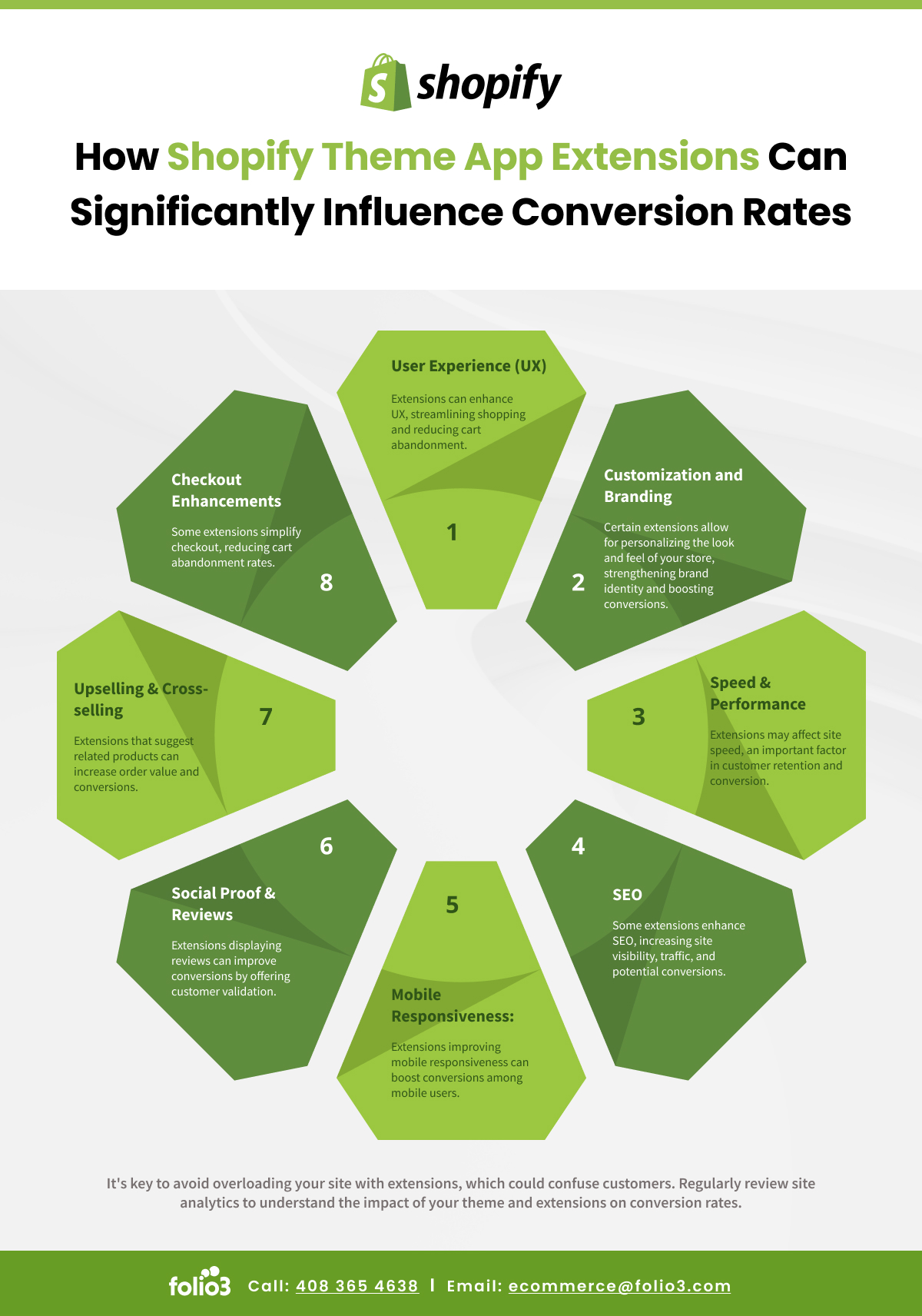Shopify Theme App Extension Setup Guide
Last Updated | January 16, 2024
Table of Contents
Shopify theme app extensions are a great way to enhance the overall quality of your store without doing any coding process. Shopify app extensions provide extra capabilities to already installed apps to customize their functionalities according to your ideas. However, Shopify theme extensions focus on the designing aspect of the site.
In this blog, we will discuss making a Shopify theme app extension with the help of CLI, its benefits, and its uses.
- Shopify accounts for nearly 320 billion dollars of transactions, with more than 2.1 million active users on a daily basis.
- 60% of the eCommerce stores in the USA use Shopify.
- Shopify has over 8 thousand apps for nearly all the purposes that you require to run a successful online business.
Does Shopify Plus Provide An Option For Theme App Extension?
Yes, Shopify released their theme app extension in 2021 as part of their online 2.0 update. Moreover, the Shopify command line makes it even easier to implement within your store with only a few lines of command prompts which are described in the step-by-step section.
What Does The Shopify Theme App Extension Do?
The main purpose of Shopify theme app extensions is to introduce a new feature to make apps and themes interact with each other seamlessly without any change in the code.
This makes it easy for developers to make some changes and improve the overall customer experience in the store. It is like Shopify app development without the help of a Shopify development company.
How Shopify theme app extensions can significantly influence conversion rates
Step By Step Guide For Shopify Theme App Extensions
The step-by-step guide is divided into two phases. The first phase will be prerequisites, which will include all the important steps before implementing the actual theme app extension. While the second phase will be the actual implementation.
In order to create Theme App Extension in Shopify-Laravel App, follow all the steps below:
Prerequisites
Following is the list of steps you should cover before implementing Shopify theme app extensions.
Create a Shopify Partner Account
Simply head to Shopify and click on “Join Now”. After that, fill in all the details, and now you can register a Shopify Partner Account.
Create a Development Store
After that, Shopify will prompt a pop-up which will ask you about your store name and other specific details about starting your development store. Fill in all the details, and it will provide you with your development store.
Read Also building a website with Shopify
Install Shopify CLI
Shopify CLI is the command prompt for Shopify, which will help us implement the commands to install and execute the theme app extension on Shopify.
Implementation
Following is the step-by-step guide to Shopify theme app extensions.
Step Number 1: Create A New Theme App Extension
We’ll use Shopify CLI that we just installed.
- Run the following command in the terminal to create your new extension; make sure you are in the correct directory.
npm run Shopify app generate extension - Select Theme app extension as the type of extension.
- Enter an awesome name for your extension.
After this, you’ll have an extension directory created in your project with a basic folder structure. All these folders are empty.
Step Number 2: Populate Your Theme App Extension
Before you are able to see your theme app extension, you also need to provide code. If you are just getting started, you may want to think about starting off by creating a simple app block. For instance, you might create a basic app block and place it in the blocks folder of your theme’s app extension:
<span style=”color: {{ block.settings.color }}”>
App blocks let you build powerful integrations with online store themes.
</span>
{% render “app_snippet” %}
{% schema %}
{
“name”: “Hello World”,
“target”: “section”,
“stylesheet”: “app.css”,
“javascript”: “app.js”,
“settings”: [
{ “label”: “Color”, “id”: “color”, “type”: “color”, “default”: “#000000” }
]
}
{% endschema %}
For more in-depth information about content and the structure of theme app extensions, you can explore this link
Step Number 3: Generate Theme App Extension Preview
Starting a local development server allows you to preview your changes in real-time after creating your theme app extension and adding some basic code.
You may preview changes in real-time using the store’s data by using the preview URL that the dev command produces and which hot reloads local changes. Google Chrome is the only browser that offers this preview.
- Head to your App directory
- Execute the following commands:
npm run dev
This command will host your theme app extension on the Dawn theme. If you want to use any specific theme, you can use the –theme <ID or name> flag.
- For theme app extension preview, you have to follow the instructions of CLI output, which include:
- Enabling development store preview on partners’ dashboard
- add your app block or app embed block to the host theme from the themes editor
- The preview link is mentioned at the bottom of the CLI output.
Step Number 4: Publish The Theme App Extension
Once the theme app extension is ready, you can push the extension for publishing.
- Open your Partner Dashboard and go to Theme App extensions.
- Then click on Create Version.
- When the new version is displayed in the versions list, click Publish.
It might take up to five minutes for merchants using the app to be upgraded to the new version. For more information about extension versioning and publishing, refer to Deploy and publish an app extension.
Benefits of Theme App Extension in Shopify
Following are the benefits of implementing Shopify theme app extensions.
Shopify theme customization
It is possible to make customizations to a Shopify store through the use of theme app extensions, which do not require the source code of the theme to be modified.
Read Also Shopify CBD Themes
You could, for instance, change the layout of your product pages or add custom headers to your store by using an extension for the theme app. This would allow you to do so without making any changes to the theme’s source code.
Increased Functionality
New features and functions, such as social proof notifications, email capture pop-ups, and more, can be added to an existing Shopify store through the use of theme app extensions. This will be like a Shopify custom development according to your ideas.
Enhanced User Experience
Theme app extensions have the potential to improve the overall user experience of Shopify store development by adding new features and allowing for additional customizations. You could make it simpler for customers to navigate your store and find the items they’re looking for by installing a sticky header with the help of an extension for the theme app you’re using.
Read Also Developing A Product Customizer App For Shopify
Cost-Effective
Theme app extensions are a more financially feasible solution than employing a developer to make customizations, which can be done manually. In short, Shopify Store Development will only cost adding some lines or an hourly rate if you hire Shopify developers or hire Shopify experts.
Read Also What Is Shopify Website Builder Cost
Regular Updates
The majority of theme app extensions are regularly updated so that they are compatible with the most recent version of Shopify as well as so that new features can be added.
If you have a theme app extension that provides a custom homepage layout, you can be confident that it will continue to function as expected even if Shopify updates its platform. Furthermore, you can expect to receive new features and customization options with regular updates to the app itself.
Use cases of Theme App Extension in Shopify
We have described the uses of Shopify theme app extensions within your store, which simply highlights the capabilities of Shopify theme app extensions.
Custom Product Page Layouts
You are able to tailor the presentation of your product pages to your individual requirements and inclinations by making use of an extension for a theme app. You have the ability to modify the order in which elements such as product images, descriptions, and add-to-cart buttons are displayed, as well as add new elements such as custom tabs and product videos.
Read Also How to Organize Products in Shopify
Through the use of this customization, your product pages can become more visually appealing and user-friendly, thereby increasing the likelihood that site visitors will make a purchase.
Email Capture Pop-ups
Pop-ups that collect email addresses are an excellent method for expanding your email list and connecting with your audience. You can create and manage email capture pop-ups that appear on your Shopify store with the assistance of a theme app extension, which provides this functionality.
You have the ability to determine when the pop-up should appear, what it should say, and even how it should be designed to complement the branding of your store. You will be able to send targeted promotional messages, product updates, and other important information to your audience if you capture their email addresses through your website.
Social Proof Notifications
Notifications of social proof are a potent tool that can assist in increasing the visitors’ level of trust and credibility in your organisation.
Read Also How Much Does It Cost To Build A Shopify App
Displaying real-time sales notifications on your product pages, such as “just sold”, is possible with the help of an app extension for your theme. This kind of information has the potential to instil a sense of urgency in site visitors and encourage them to make a purchase.
Sticky Headers
When visitors scroll down the page, a header known as a “sticky header” remains at the top of the screen in its original position. It is possible to add a sticky header to your Shopify store by utilising a theme app extension. This will make it simpler for customers to navigate your store and find the products they are looking for.
Read Also Building a Shopify App
It is possible to link to essential pages within the header, such as the homepage, collection pages, and contact pages.
Custom Homepage Layout
When a customer navigates to your Shopify store for the first time, the homepage is typically the very first thing they see. You are able to generate a one-of-a-kind homepage design for your website by making use of an extension for a theme app. This design can highlight either your products or your content.
Read Also Affordable Shopify Website Design Pricing
You have the ability to select which content, such as featured products, collections, blog posts, and more, will be displayed on your homepage. Your store will stand out from the competition and offer improved usability for your customers if you design a unique layout for the homepage of your website.
Conclusion
In conclusion, instead of opting for any 3rd party Shopify integration or Shopify migration to another platform, just adapt Shopify theme app extensions to meet your demands.
There is a tonne of help available on the Shopify Development Partners program regarding this, and we have also provided you with all the knowledge that you require regarding the Shopify theme app extensions.
If you think we have missed out on something important, then do let us know!