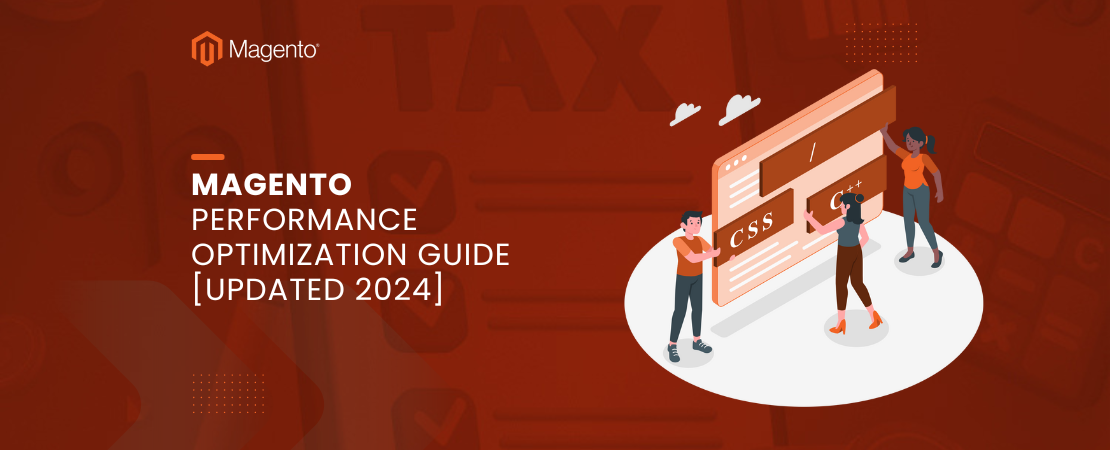Introduction
In the world of e-commerce, customer reviews and ratings play a pivotal role in driving sales and building trust. Yotpo, a powerful user-generated content (UGC) and marketing platform offers businesses a way to harness the power of reviews, ratings, photos, and Q&A to enhance their online presence. Integrating Yotpo with Magento 2 can provide a seamless way to manage and display customer reviews, leading to increased conversion rates and customer satisfaction. This comprehensive guide will walk you through the steps to install and integrate Yotpo with your Magento 2 store.
Read Also: Magento 2.4.7 Release — Key Highlights, Features, & Fixes
Why Choose Yotopo For Magento 2?
Before diving into the installation and integration process, it’s important to understand why Yotpo is a great choice for your Magento 2 store. Yotpo offers several features that make it a valuable addition:
– Automated Review Collection: Yotpo automatically sends review request emails to your customers, encouraging them to leave feedback on their purchases.
– Rich Snippets: Display star ratings in search engine results, improving your store’s visibility and click-through rates.
– Social Integration: Share reviews and ratings on social media platforms to increase brand exposure.
– Customizable Widgets: Display reviews and ratings on your product pages, homepage, and other sections of your website.
– Advanced Analytics: Gain insights into customer sentiment and review performance with Yotpo’s analytics tools.
Prerequisites
Before starting the installation process, ensure you have the following:
– A Magento 2 store set up and running.
– Access to your Magento 2 admin panel and server.
– A Yotpo account. If you don’t have one, you can sign up at Yotpo.
Configure Yotopo in Magento 2
After installing the Yotpo extension, the next step is to configure it in your Magento 2 admin panel.
1. Log in to Your Magento Admin Panel.
2. Navigate to Yotpo Settings: Go to Stores > Configuration > Yotpo > General Settings.
3. Enter Your Yotpo API Key and Secret: You will need your Yotpo API key and secret, which you can find in your Yotpo account under Settings > Store Settings > API Credentials. Copy these credentials and paste them into the corresponding fields in the Magento admin panel.
4. Configure Other Settings: Yotpo provides several configuration options, such as enabling automatic review reminders, setting the timing for review request emails, and more. Adjust these settings according to your preferences.
5. Save Config: Once you have entered your API credentials and configured the settings, click Save Config.
Customize Yotopo Widgets
Yotpo allows you to customize and display review widgets on various parts of your Magento store. Here’s how you can set them up:
1. Access Yotpo Dashboard: Log in to your Yotpo account and navigate to the dashboard.
2. Customize Review Widgets: Go to Display Reviews > Reviews Widget and customize the appearance and behavior of the review widget. You can change the widget’s layout, colors, and text to match your store’s branding.
3. Get Widget Code: Once you are satisfied with the customization, Yotpo will provide you with a widget code.
4. Add Widget Code to Magento: In your Magento admin panel, go to Content > Pages, select the page where you want to add the widget, and paste the widget code into the HTML content.
5. Repeat for Other Widgets: Yotpo offers various widgets, such as the Carousel Widget, Bottom Line Widget, and more. Repeat the above steps to customize and add these widgets to your store.
Monitor And Manage Reviews
Once Yotpo is integrated with your Magento 2 store, you can start collecting and managing customer reviews.
1. Monitor Reviews: In the Yotpo dashboard, go to Moderation > Reviews to see all the reviews left by your customers. You can approve, reject, or respond to reviews from here.
2. Respond to Reviews: Engaging with your customers by responding to their reviews can help build trust and show that you value their feedback.
3. Analyze Review Performance: Use Yotpo’s analytics tools to gain insights into review performance, customer sentiment, and areas for improvement.
Enable Rich Snippets for SEO
Yotpo’s rich snippets can help improve your store’s visibility in search engine results. Here’s how to enable them:
1. Navigate to Rich Snippets Settings: In your Yotpo dashboard, go to SEO > Rich Snippets.
2. Enable Rich Snippets: Toggle the switch to enable rich snippets for your product reviews.
3. Verify Implementation: Use Google’s Rich Results Test tool to verify that rich snippets are correctly implemented on your product pages.
Utilize Advanced Yotpo Features
Yotpo offers several advanced features that can further enhance your Magento 2 store:
1. Loyalty and Referrals: Yotpo’s loyalty and referral programs can help you retain customers and attract new ones. Set up these programs from the Yotpo dashboard under Loyalty & Referrals.
2. Visual Marketing: Encourage customers to upload photos with their reviews and display these photos on your product pages. This can increase engagement and provide social proof.
3. Email Upsells: Use Yotpo’s email upsell feature to send personalized product recommendations and promotions to customers based on their purchase history and reviews.
Conclusion
Integrating Yotpo with Magento 2 can significantly enhance your e-commerce store by leveraging the power of customer reviews, ratings, and other user-generated content. By following this comprehensive guide, you can install and configure Yotpo, customize review widgets, enable rich snippets, and manage reviews effectively. Additionally, utilizing Yotpo’s advanced features can help you drive customer loyalty, increase conversions, and improve your overall store performance. Embrace the power of Yotpo and take your Magento 2 store to the next level.
Read Also: Bigcommerce vs. Magento 2 – Which one is best for my online start-up Business?