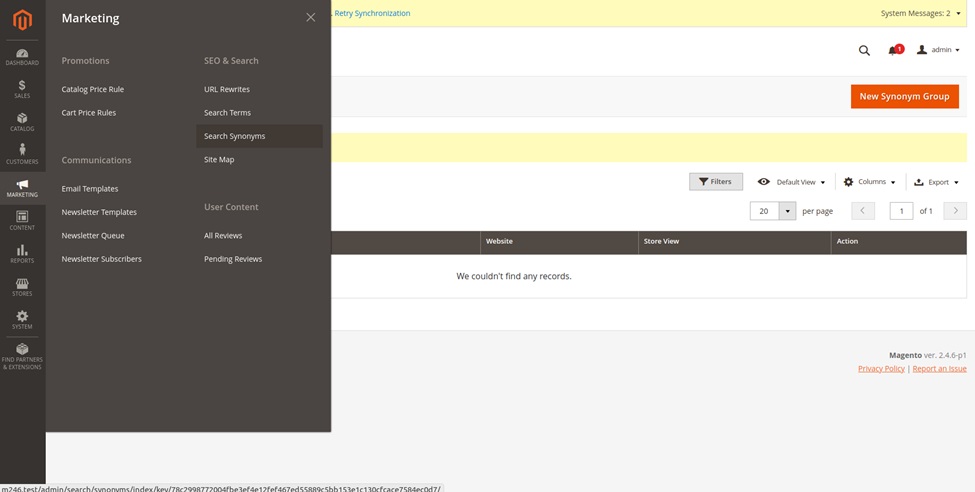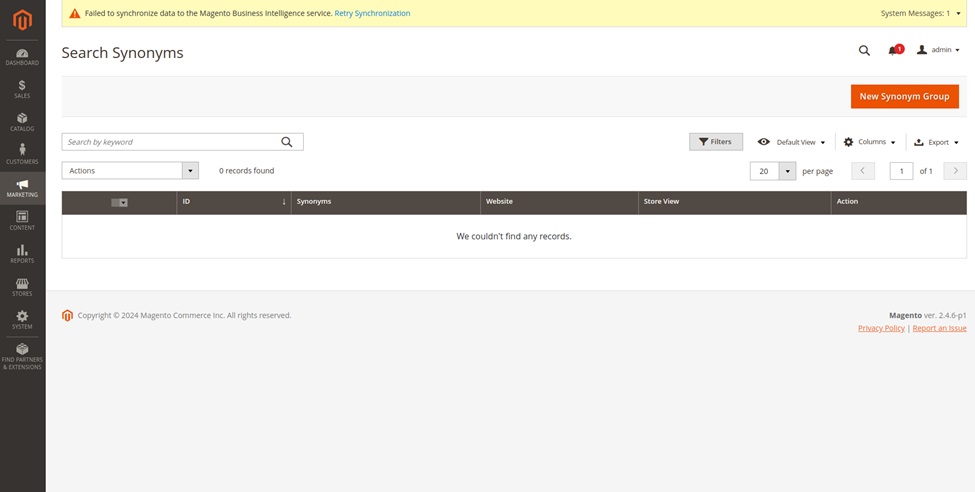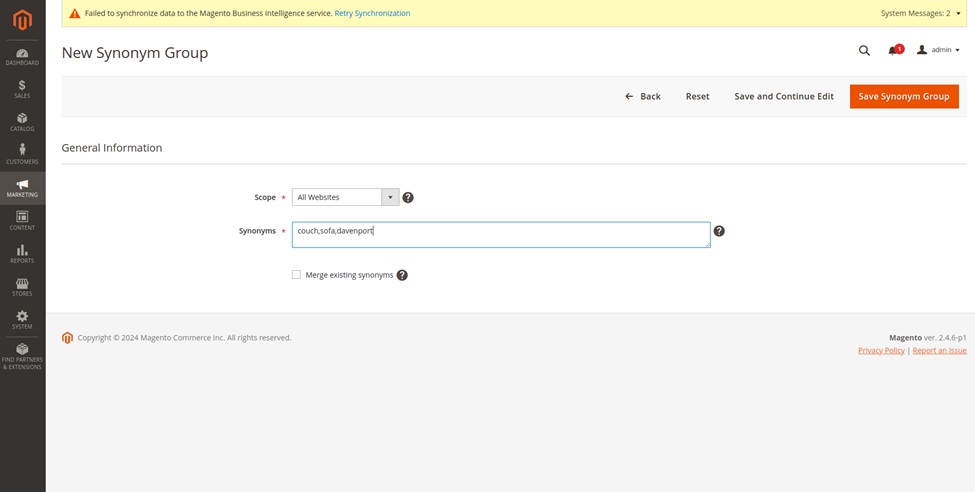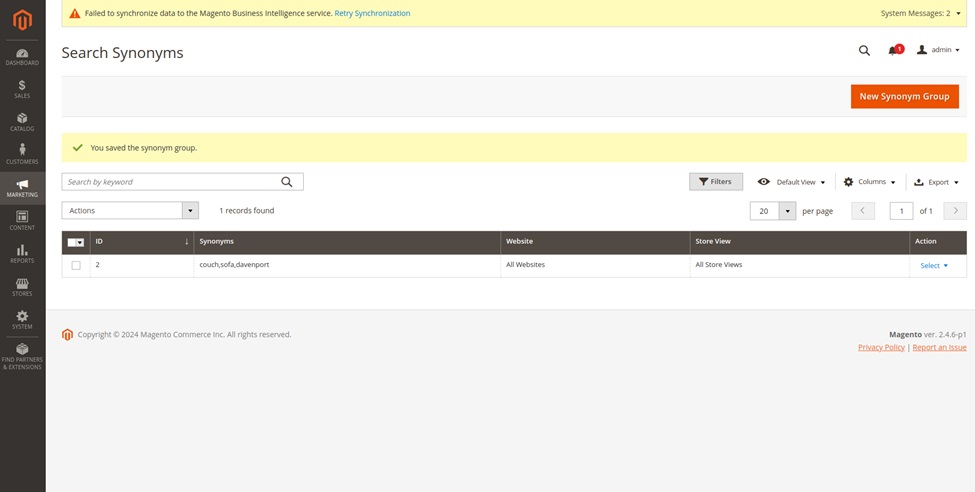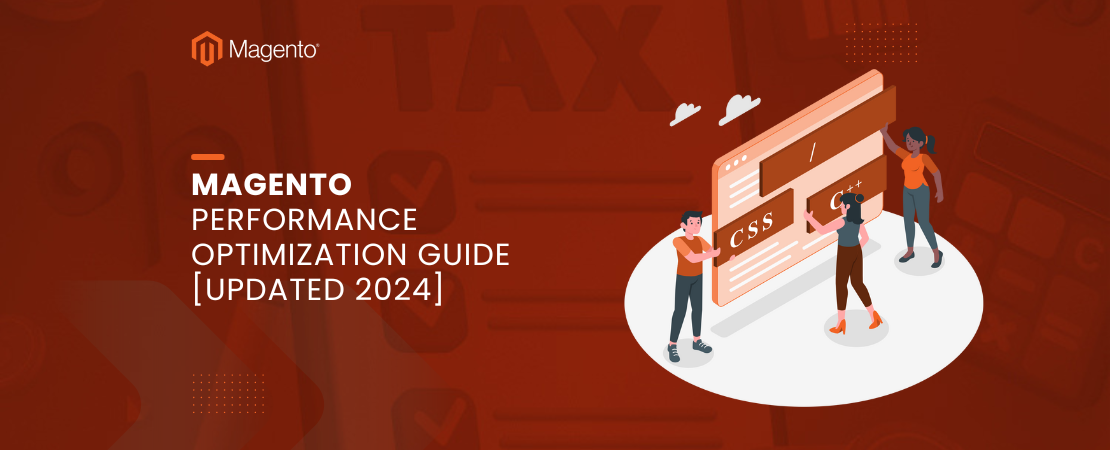Introduction
In the domain of e-commerce, a proficient catalog search can notably improve user experience and boost sales. One way to achieve this is by incorporating synonyms into the search functionality. In this guide, we’ll delve into the workings of synonyms in ElasticSearch for Magento 2, and how they can be utilized to optimize catalog search results.
See Also: Magento Sphinx Search vs Magento Elasticsearch
Leveraging ElasticSearch Synonym Functionality
What are Search Synonyms?
Search synonyms are alternate terms or phrases that have the same or similar meaning as the original search query. Incorporating synonyms into the search functionality ensures that users can find relevant products even if they use different terminology.
Benefits of Using Synonyms in Catalog Search
– Improved Search Relevance: Including synonyms ensures that the search results accurately reflect the user’s intent, even if they use different terms.
– Enhanced User Experience: Users are more likely to find what they’re looking for quickly and easily, leading to increased satisfaction and higher conversion rates.
– Expanded Reach: By capturing a broader range of search terms, including synonyms can help attract more visitors to your site and increase overall traffic.
Implementing Synonyms in Magento 2 with ElasticSearch
Setting Up Search Synonyms in Magento Admin
To configure search synonyms in Magento 2 using ElasticSearch, follow these steps:
1. Navigate to Marketing > SEO & Search > Search Synonyms in the Magento Admin Panel.
2. Click on New Synonym Group to create a new group.
3. Set the scope to the appropriate store views where the synonyms apply.
4. Enter each synonym in the group, separated by commas, choosing words that people might use as search criteria.
5. Optionally, select the Merge existing synonyms checkbox to merge these synonyms into a group with others that have the same scope.
6. Click Save Synonym Group when complete.
Example Usage of Synonyms in Catalog Search
Consider the following scenarios:
– Original Term: “Sweatshirt”
- Synonyms: “Sweat shirt”, “Hoodie”, “Fleece”
– Original Term: “Cell Phone”
- Synonyms: “Mobile phone”, “Smartphone”
– Original Term: “Couch”
- Synonyms: “Sofa”, “Davenport”
By incorporating these synonyms into the search functionality, Magento 2 can return relevant results for all variations of the search terms, improving the overall user experience.
Conclusion
Incorporating synonyms into the catalog search functionality of Magento 2 using ElasticSearch can significantly enhance the user experience and drive sales. By understanding the workings of synonyms and leveraging ElasticSearch’s synonym functionality, merchants can ensure that their customers can easily find the products they’re looking for, regardless of the terminology used. Follow the steps outlined in this guide to implement synonyms effectively and optimize your catalog search results.
Frequently Asked Questions
1. How does ElasticSearch handle synonyms in Magento 2?
ElasticSearch in Magento 2 allows administrators to define synonym groups consisting of alternate terms or phrases. These synonyms are then used to expand search queries, ensuring that users find relevant products even if they use different terminology.
2. Can I customize the scope of synonym groups in Magento 2?
Yes, Magento 2 allows administrators to set the scope of synonym groups to specific store views where the synonyms should apply. This flexibility enables merchants to tailor search results based on the needs of different regions or customer segments.
3. Are there any performance considerations when using synonyms in ElasticSearch?
While synonyms can enhance search relevance, administrators should be mindful of potential performance implications, especially when dealing with large catalogs. Regular monitoring and optimization of ElasticSearch configurations can help mitigate any performance issues.
4. How often should I update synonym groups in Magento 2?
It’s recommended to periodically review and update synonym groups in Magento 2 to ensure that they reflect changes in customer language and search trends. Regularly analyzing search query data can provide insights into new synonyms that should be incorporated into the system.