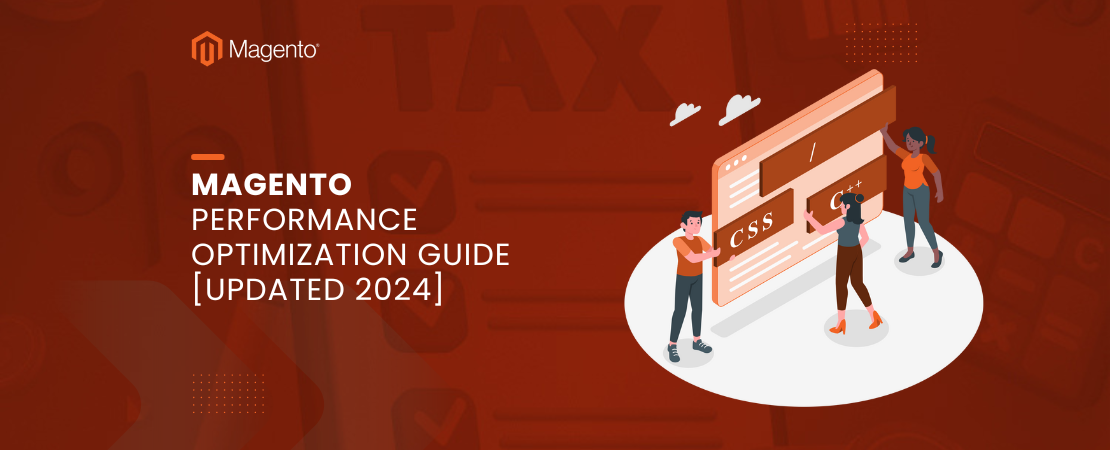Irrespective of your business size or model, you need effective and efficient inventory management systems to sustain and grow your eCommerce store. Read on to know more about Magento 2 store management tools along with features and benefits of the advanced inventory management system.
Inventory Management System Magento 2
Magento 2 is a powerful and fully customizable ecommerce platform. Back in 2017 – 2018, it was the second largest platform in terms of market share. However, over the years the platform has certainly lost its clout to some of the new platforms (mainly DIY platforms like Shopify or WooCommerce) that offers easy drag-and-drop design and development solution for stores.
Nonetheless, Magento 2 still remains among the top choice as the preferred ecommerce platform to hundreds of thousands of merchants. What makes it incredibly powerful is its ability to offer complete customization options to merchants. It might be a little complex compared to other platforms, however, the level of customization offered by Magento 2 is unmatched by most other platforms.
Ok, that’s quite a lot of introduction to the platform, especially since we aren’t here today to discuss the design and development process of Magento 2 stores.
Rather, today we will exclusively be looking at the inventory management system of Magento 2, important features, and benefits of inventory management systems.
So, without any further delay, let’s head straight to our topic and start by looking at the different inventory management systems of Magento 2.
What is the general way of Inventory management?
Let’s start with the general way of the inventory management system of Magento 2.
To begin, you will have to navigate to:
Stores > Configuration > Catalog > Inventory
Here, you will be able to manage and control the inventory stocks, easily. Some of the features you will find here include:
– Automated Stock Update against an Order
The feature automatically updates the stock quantity as and when the order for a particular item is placed. This makes sure that you are never out of stock or sell an out-of-stock item.
– Updated Stock for Cancelled Orders
Using this feature, you will be able to automatically re-update the inventory stock level for any canceled orders. If you set the feature to “No”, the stock levels won’t be updated against canceled orders.
– Out-of-Stock Products Display
This is an important feature that let online merchants display the “out-of-stock” phrase against an item that is no longer available in stock. You can also choose to hide out-of-stock products using this feature.
– Notification for Low Stock Levels
Using this feature, merchants will receive notifications/reminders for items that’re soon going to be out of stock. The feature let users set custom values, so they are always informed of stock levels and can restock items timely.
– Display Product Availability
This feature enables merchants to display “available items” on the storefront. Alternatively, you can also use the feature to “hide” the product’s availability from the storefront.
– Manage Stock
You can “Enable” this feature to keep updated about the quantity of stocks left in the inventory. Alternatively, “Disable” this feature if you don’t wish to be updated about the item’s quantity.
– Backorders
This feature allows merchants to set the threshold quantity for products’ stock
– Minimum Order in Shopping Cart
As can be taken by name, this feature enables merchants to set the minimum order (concerning the number of products) required in the shopping cart to proceed with checkout.
– Out of stock threshold
This is a special feature that allows merchants to set a minimum value for the quantity of an item against which “Out-of-stock” will be displayed on the storefront.
– Maximum Order Quantity
Enable this feature to set the maximum quantity of orders (number of products) allowed to checkout.
What is the advanced way of Inventory Management?
Well, now that we are done looking at the various features of the “General Way” inventory management system of Magento 2, let’s move on and see the advanced way of inventory management in Magento 2.
For this, you would have to navigate to:
Catalog > Products > Select product
Click on all the products you want to apply advanced inventory settings. Let’s see some of the features you get with the advanced inventory settings option:
– Manage Stock
“Enable” this feature to remain updated with the level of stocks (items’ quantity) in the inventory or “Disable” it if you don’t wish to view the quantity level of stocks.
– Out of stock threshold
Here, you will have the option to set a minimum threshold value of items’ quantity level at which “out-of-stock” will be displayed on the storefront.
– Minimum Order Quantity
Use this option to set the minimum number of products allowed to proceed to checkout.
– Maximum Order Quantity
Use this option to set the maximum number of products allowed to proceed to checkout.
– Quantity in Decimals
This is a unique feature that allows the purchase of products in decimal units. “Enable” if you wish to allow product ordering in decimal or “Disable” if you don’t wish to allow ordering in decimal.
– Ship Multiple Packages for Order
This is another unique feature of the inventory management system of Magento 2. By “Enabling” the feature, you will allow users to request shipping multiple orders in different packages. “Disabling” the feature will mean that multiple orders from users will be shipped in the same package.
– Backorders
Use this feature to set the quantity level of products.
– Low Inventory Level Notification
Enabling this feature will allow merchants to receive notifications for depleting (low) stock levels.
– Stock status
This option enables merchants to set an “out-of-stock” or “in-stock” message for the product(s) in the storefront.
What are the features of the inventory management system Magento 2?
The inventory management system of Magento 2 (general and advanced ways) certainly offers various options for online merchants to streamline inventory management practices. Nonetheless, if you wish to go with a third-party inventory management system for your store (we highly recommend this) make sure the system offers the below-mentioned functions. Also, to be able to fully capitalize on features of any inventory management system, you would need a professional Magento 2 development company that can customize and integrate the option for you.
Now, let’s move on and see the important functions of the inventory management system of Magento 2:
-
Inventory management
The inventory management function centralizes the warehouse functionalities of businesses, enabling them to create and manage inventory across multiple locations. The inventory management function of any inventory management system of Magento 2 should be able to track all inventory details, including stock history, real-time stock level updates, stock quantity notification, and others.
-
Inventory tracking
Inventory tracking or traceability is yet another important function, which should be part of any effective inventory management system. The function allows merchants to keep close track of the products’ status and movements in the supply chain. The function also keeps merchants updated to find/locate any specific product easily across different locations. Without this feature, you may have to run through the entire stock to find your desired product.
-
Inventory report
Interactive and insightful reports are key to successful business functions and the same goes for inventory management. You need to have easy access to all important inventory insights and updates to be able to assess real store performance and make necessary adjustments to improve on manageability and profitability of the store.
-
Inventory forecast
This is yet another important function that allows Magento 2 store owners to forecast sales and future demand for specific products by analyzing historical records. This is a great feature to have since it updates in real time about possible hikes in product demand for upcoming holiday seasons. With a timely forecast, merchants can restock the inventory for desired products and avoid lost sales due to “out-of-stock” products.
What are the benefits of the inventory management system Magento 2?
Inventory management remains a crucial yet complex function for many ecommerce storeowners. Due to the various dynamic processes and moving parts involved in inventory management, merchants need a robust inventory management system that gives them the tools and features required to streamline inventory management practices. However, to be able to leverage the full benefits of the inventory management system, make sure you hire Magento 2 developers to customize the system as per your requirements.
Here’re some benefits of inventory management system for your store:
- Automate Manual Tasks
- Reduced Risk of Overselling
- High Cost-Savings
- Balanced Stock Control
- Data Security
What is the inventory management solution for retailers?
Inventory remains the central and crucial part of all retail businesses. By implementing the best inventory management system, retailers are able to get full control over their inventory and make sure they have the right products available at the right time, at the right place, and cost.
The key to retail inventory management is to be updated about the stock levels and restock on time. Retailers need to have insights into the demand forecast for products while having easy access to the quantity left in the stocks.
At Folio3, we offer comprehensive inventory management solutions for retailers and ecommerce stores. We are a certified Magento 2 customization company that offers completely customized inventory management solutions for retailers and ecommerce stores. Whether you are looking for Magento 2 migration, customization, or integrating the right inventory management system, our experts can help you make the right decision with a seamless implementation flow. Our inventory management solutions for retailers help them:
- Have a central repository for products in Magento 2 store
- Get real-time synchronization for products spread across multiple locations and channels
- Keep complete control of their inventory and make necessary adjustments where required
- Take rational data-based decisions with granular inventory reports
Conclusion
We certainly hope that you would have learned a lot about the Magento 2 inventory management systems and approaches and how you can capitalize on the built-in inventory management features of the Magento 2 platform. While Magento headless commerce does bring in strong pre-built functionality, it certainly lacks various advanced features available with third-party inventory management systems. So, if you are new to the game, the built-in features will suffice. However, if you have been in the game for some time and are looking to expand, start looking out for third-party systems that can give you “Wings” to expand to new horizons.
FAQs:
What is an inventory management system?
The inventory management system is a dedicated suite of features and tools that are meant to enable online merchants can complete control over their stocks spread across multiple locations or sold over multiple channels. These systems optimize the complete process of inventory warehousing from order placement to order delivery and customer satisfaction.
Does Magento 2 manage inventory?
Yes. Magento 2 does offer various pre-built inventory management tools. However, you may have to check out third-party integration for advanced options.
What is multi-source inventory in Magento 2?
Multi-source inventory or MSI is a special feature in Magento 2 stores that offer merchants all the tools and features required to successfully manage their inventories without any third-party integration.